Shade umbrella???
-
hmm.. i'm not entirely sure what shape you're trying to get.. this latest version is different than the one you first described (or more likely- i misinterpreted before)
is this what you want? if so, it's easier to draw than the other one i showed.. i'll tell you how to do it if it's the right shape

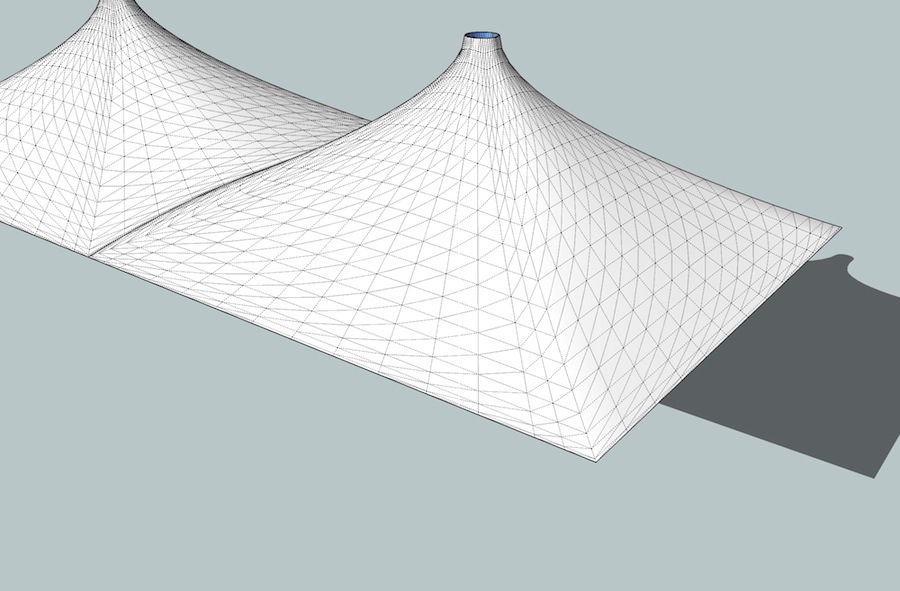
-
I don't mind that, Jeff?

Please tell me more.... -
You could use Vertex Tools or even the Smoove tool
-
If you do not have to respect strict profiles, you could give a try to
- Curviloft - Loft by Spline (with Bezier method 2 and play with the tension)
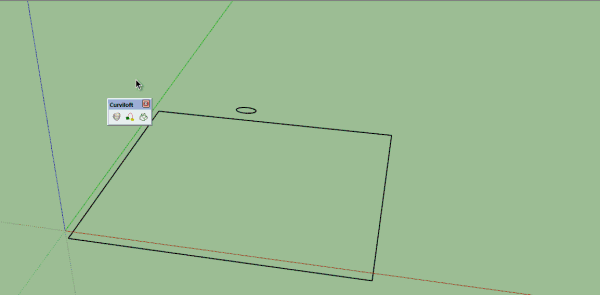
- TopoShaper, based on the square and ellipse
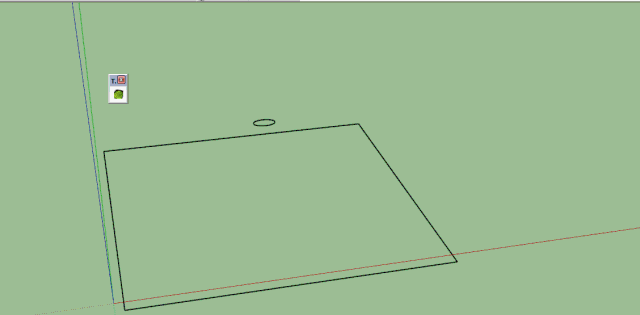
In either case, you can refine and smooth better with the thomthom's Vertex Tools
Fredo
-
@utiler said:
I don't mind that, Jeff?

Please tell me more....Fredo just showed the way i did it

Loft by spline, bezier method 2, tension controls.
-
@jeff hammond said:
Loft by spline, bezier method 2, tension controls.
Jeff, I should have though about that. Actually, you are probably the one who knows the most about Curviloft, more than I do (I really need to go back to this plugin and refresh it).
@utiler: if you have a profile imposed, it may be better to use Curviloft - Loft along path, as shown in the video.
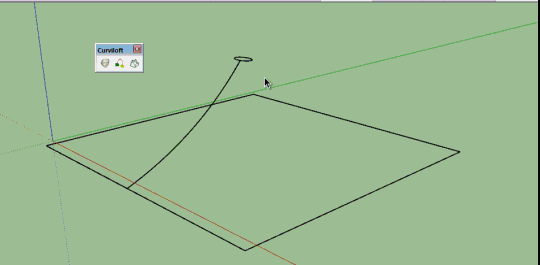
Note that you must disable the "simplify" option, because it creates an artefact
Fredo
-
@rich o brien said:
You could use Vertex Tools or even the Smoove tool
Never tried Vertex tools, Rich. Might have to give it a go.'

-
Fredo / Jeff, that looks like it should turn out!!!!!

I wish I knew how to use curviloft to its fullest; Fredo I can't recall seeing a 'how to' document like you have for your other tools....?
This little excessive has certainly opened up some possibilities for different outcomes.
Thanks so much to all of you, really appreciate your guidance.

Advertisement







