[Plugin] SketchUcation Tools 2.6
-
SketchUcation Tools 2.6
Introducing Bundles!
Sync your plugins to multiple devices....
This is the latest version that has tons of bugfixes and some new features...
You can now rate plugins/extensions directly within SketchUp...

The new My Setup has a bulk update feature....

Downloads are 4x faster!
Tons of new tweaks
You can read more here...

Sketchucation Tools | SketchUcation
3D SketchUp Community for Design and Engineering Professionals.
(sketchucation.com)
-
To update from v2.0 to v2.5 just autoinstall and restart SketchUp
We'd appreciate some social sharing via Twitter and Facebook

Thanks to all the testers...
Here's a little peek a v3.0...

[screenr:38og9999]pT8N[/screenr:38og9999]
-

-
Thanks, Rich, and all who worked on this. I just upgraded to Sketchup 2013 and it will come in handy.
-
Ditto to mitcorb's comments. Thank you!
-
Why are the toolbar button tooltips just "..." ?
-
Thank you.
This is the result: some good ideas, common sense, listen to the users need for sketchup, fast updates and hard work. And besides it's freeTHANK YOU AGAIN.
For this year 2014, Trimble team only ask: some good ideas, common sense, need to hear the sketchup users.

-
@dan rathbun said:
Why are the toolbar button tooltips just "..." ?
They have been like that for ages... since when v2013 arrived...
In >=v2013 the tooltip's text is the combo of the 'tooltip' and 'status_bar_text' methods' values.
The 'status_bar_text' text no longer appears in the bottom status-bar, as it did in v8...
In earlier versions you would usually make the two with very similar wording, since they always appeared apart.
However having the two repeat in the tooltip's text looks odd.
The 'tooltip' of the toolbar-button's tooltip text clearly tells you its function.
If the 'status_bar_text' is set then it is used - however we took the view that additional explanation in the tooltip text text was superfluous...
So we chose'...'- to show that clicking on it gives you further actions...
We could have used' '[<space>], but then the field is empty, and equally odd looking
If we don't set it, OR we set it to an empty string''the 'tooltip' is repeated below - which looks illogical - with the tooltip's text being an 'echo' !That's why.

-
@tig said:
If we don't set it, OR we set it to an empty string
''the 'tooltip' is repeated below - which looks illogical - with the tooltip's text being an 'echo' !That's why.

Can't the secondary tip differ from the primary tip?
-
Of course we can have it say whatever you want...
BUT what more do you want to say ?
Currently it's
SketchUcation Plugin Store ...More is easily added... but I don't think additional info will enhance it

SketchUcation Plugin Store Clicking on this button opens a dialog which allows you to AutoInstall and Update Plugins...etc

If you want changes try editing the
SCF_loader.rband the.status_bar_text=for each tool...
cmd.="..."
to
cmd.status_bar_text="Clicking on this button opens a dialog which allows you to AutoInstall and Update Plugins...etc"
OR better still add new Constants to the../Strings/SCF-EN-US.stringsfile and use those Constant as the.status_bar_text=
For example, in the file
../Strings/SCF-EN-US.strings
add
SBAR="Clicking on this button opens a dialog which allows you to AutoInstall and Update Plugins...etc"
then
cmd.tooltip="#{DESC}" cmd.status_bar_text="#{SBAR}"Make one Constant for each of the three button cmds:
` DESC="...
SBAR="...MDESC="...
MSBAR="...XDESC="...
XSBAR="...`This 'strings' version allows translations to other locales...
Note: in v8 the '
tooltip' text appears in the button onMouseOver and the 'status_bar_text' text is in the status-bar at the bottom, but in >=v2013 the tooltip's text is a combo of the 'tooltip' and 'status_bar_text'...
The 'loader' rb sets a 'redundant'.tooltip=for the non-toolbar [menu-only] cmds - these are never displayed [just there in case a toolbar-button ever got added]: however, it also sets.status_bar_text=for the non-toolbar [menu-only] cmds - this is also 'redundant' in newer versions of SketchUp, BUT in v8 onMouseOver for the menu item it will display that text in the status-bar.@Rich let me know your thoughts...
-
Very nice update! Especially to be able to update all installed plugins at once. Many thanks for that!

-
Nice work guys!


-
Updated to 2.5.1
Addressed some bulk update issues
-
When I open SU 2013 PRO, there is a message Load Errors (please see attached picture). I have XP. When I press the OK button, the appearance of the icons of the Plugin Store.
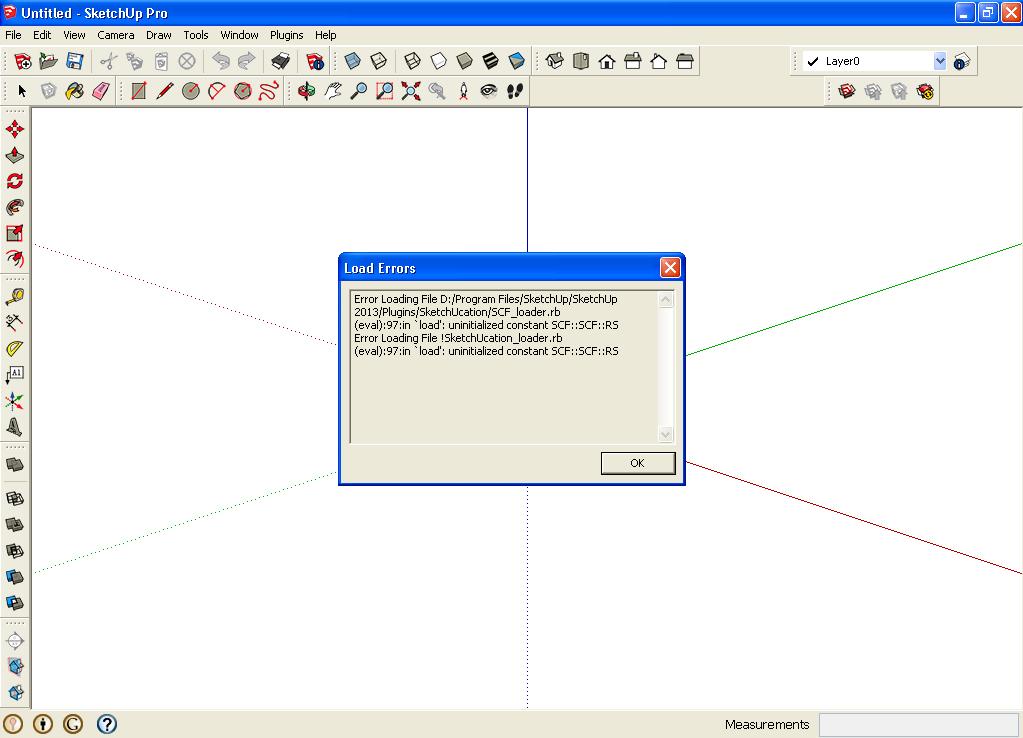
-
@frlic said:
When I open SU 2013 PRO, there is a message Load Errors (please see attached picture). I have XP. When I press the OK button, the appearance of the icons of the Plugin Store.
This is strange.
I have the exact same SUp version and when I install the tool I do not get these errors.
How did you install to toolset?
You must restart SketchUp to effect the changes ??
If you AutoInstall from the older PluginStore dialog it should warn you if you have insufficient security permissions to add files to the Plugins folder.
Or did you try to install it from a downloaded RBZ file, using the Preferences > Extensions > Install... button >
Can I suggest you check your Plugins folders permissions...
As an Admin > context-menu > Properties > Security > Edit...
All entries should be FULL read/write ...Having a link/button named 'Compatibility Files...' in the top-bars of the Windows Explorer window for the Plugins folder, that's a sure sign of wrong permissions...
Therefore you might not have all of the plugin's files properly installed...
CAn I also suggest you remove the !SketchUcation_loader.rb and the SketchUcation subfolder from the Plugins folder.
Then Install a fresh version of the plugin...Report back if you still get error messages...

-
Anyone else experiencing the whole thing crashing when you try to install from inside the plugin?
[mod=:14fmud1g]Fixed: Followed the permissions instructions above.[/mod:14fmud1g]
-
a query.
In version 2, the list of recent plugin could see a list of all plugin chronologically ordered.
In version 2.5, the list of recent plugin, you can only see the last 20 plugin. this feature will ever change? -
@pomelo3d said:
a query.
In version 2, the list of recent plugin could see a list of all plugin chronologically ordered.
In version 2.5, the list of recent plugin, you can only see the last 20 plugin. this feature will ever change?In v2 you also should have seen only the last 20 plugins in the recent list. Only the full list lists all the plugins in the store. (Therefore it takes some time to load...)
-
If, in version 2 are seen 20 plugin, but when I slide down the sidebar plugin loaded another 20, and so on. no?
-
@pomelo3d said:
If, in version 2 are seen 20 plugin, but when I slide down the sidebar plugin loaded another 20, and so on. no?
No. But it's a good suggestion for the further development.

Advertisement







