Cannot reset file association after SU 2013 install
-
You need to Browse for the other one.
-
@box said:
You need to Browse for the other one.
I did that, but the only version of SU that gets displayed is 2013, even though I select SU 8 from the Google folder.
-
True, it is a bit confusing because they both look the same. Try this.
If you have added SU8 from the google folder you'll probably find it gives you two Sketchup 2013 icons in the Recommended Program list, if so Choose the other one and try again.
It works for me, they look the same but one will open SU8. -
@box said:
True, it is a bit confusing because they both look the same. Try this.
If you have added SU8 from the google folder you'll probably find it gives you two Sketchup 2013 icons in the Recommended Program list, if so Choose the other one and try again.
It works for me, they look the same but one will open SU8.I have tried that, but the only Recommended Program that shows up is 2013. And SU 8 is not listed when I check Other Programs.
-
It was like that on mine, so I hunted for it and made the second identical icon appear by....
Right click a file icon, choose properties, click change opens with, click browse and navigate to Program Files (x86)\Google\Google Sketchup 8 select the Sketchup.exe
if this has worked there should now be two Sketchup icons in the recommended programs section, if so, click the second one and ok
As I said, it works for me. Both look the same but one will open SU8 and the other SU2013
-
@box said:
It was like that on mine, so I hunted for it and made the second identical icon appear by....
Right click a file icon, choose properties, click change opens with, click browse and navigate to Program Files (x86)\Google\Google Sketchup 8 select the Sketchup.exe
if this has worked there should now be two Sketchup icons in the recommended programs section, if so, click the second one and ok
As I said, it works for me. Both look the same but one will open SU8 and the other SU2013
There is only one icon, 2013.
-
@mgfranz said:
There is only one icon, 2013.
mgfranz, your issue seems to be that you try to open a file that was last saved in SU2013 now in SketchuP8
Open SketchUp2013 > open that file > in menu File > Save as.... (see options down in dialog box) select 'As SketchUp 8 version or lower.
Now close SketchUp 2013 and open SketchUp 8, search for that last saved file and it will open.
As TIG mentioned above, the last opened SketchUp version will be the one that lets you open skp files by double clicking on them. But provided that they were saved to the proper SketchUp version.edit
ps. There's a different icon on screen for each version of SketchUp.
Each version can start and open skp files of same or lower versions.
Double clicking on an skp file triggers the last opened program version but does nothing to how the file was saved. So you need to remember if it will match the program version that you are opening.
By default each time you save a file, it will be saved in the program's version. You need to "force" saving downwards with 'Save as.... (options) each and every time you save a file. -
mgfranz;
SU2013 an SU 8 have different file structures and are installed in different locations. Do a right click on the short cut icon and check the file properties you will see there is no short cut shown and there is a target link path that you may be able to change, I have left it alone for now. If you go to the Su2013 and Su8 location you can create short cuts for the two versions to your desk top, rename each so you can tell difference allowing you to use 2013 or 8
IMHO you should regress your registry settings to the way they were.
-
mgfranz
With more search on windows 7 file association problems I have foulnd issues going back as far as 2009 and some posting shown up to twenty pages long with many associated with recommendation for a regidt which I no not think you should do/try for your case.
Assuming you still have SU 8 on your machine I would recommend you find the SU 8 exe file and create a short cut to your desk top, then right click, slect propertices and add a path to the target file. You can get from your SU 2013 exe what the syntax should be. You can then rename that short cut to SU 8 and you will now have the option to open 2013 or 8. I have not tried this but comes from this link http://windows.microsoft.com/en-us/windows/answers?tId=024cf5f6-9777-4615-a9ae-b8d914e2f277
SORRY SHORT CUT TAB NOT DETAILS -
Wo3dan
I think the OP question is some what different, I think. The Op's machine is set up such that when that when the Su application is stared it always opens in Su 2013 whereas the OP wants it set up such that it opens in SU 8. Su 8 will not open a SU2013 file so I hope that is understood as a fact of normal SU operation!
Windows 7 64 bit does not use file association to open an application like many of use are use too. It uses symbolic link file to do that. For W7 64, if you do a right click on the SU 2013 exe file and the select file properties and then the details tab you will see ref pic 1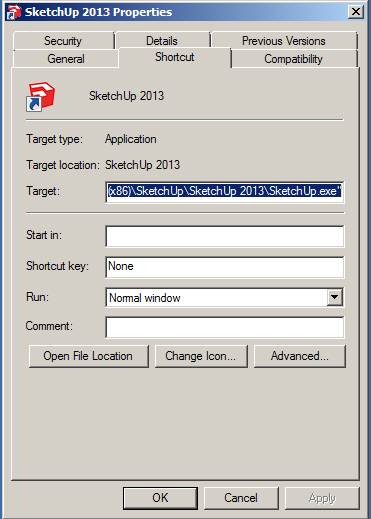
That symbolic link needs to be changed such that Su8 is opened or better yet would be to have the capability to open either SU 8 or 2013 since SU8 is not downward compatible.
My machine is set to open either version depending on which ICON I select as some folks have noted above.
After re-reading my first post it needs to be re-done to clarify. -
The simple solution to this, go to the Sketchup.exe in the Google sketchup 8 folder and rename it to Sketchup8.exe
Now when you browse to it from the opens with section you can select it and it should appear as a second choice, either in recommended or other programs.
I have tried this on two PCs and it works. I can easily swap between 8 and 13. -
Box;
That is good to know but you have not indicated what your OP system other than widows? -
Win7 64 and win7 32
-
Please complete you User Profile with OS and Version - it will help us help you.
I have Win7 32bit and have several versions of SketchUp installed.
As I explained previously, the last used SketchUp version is used to try and open the double-clicked SKP icon - even if it's a newer version and will fail.
There are many ways to open a SKP in a preferred version of SketchUp - like drag-drop onto the exe or a shortcut to it on your Desktop; or with the SketchUp version already launched use 'Open' from the File menu... The only time you can't open a SKP in another version of SketchUp is if the SKP has been saved in a newer version of SketchUp... but that's where the SketchUp 'Save_As' comes in - allowing you to save the model as earlier version SKP.It's futile to try to change the file-associations... the next time you use v2013 then SKP becomes associated with that... But use v8 and they revert to v8 ?
-
@tig said:
It's futile to try to change the file-associations... the next time you use v2013 then SKP becomes associated with that... But use v8 and they revert to v8 ?
I have to disagree with you on that Tig, if you set the file association as I said above to open SU8 then it will continue to open files in SU8 even after you have opened 2013. You have to change the Opens With to 2013 if you want it to open that. This allows you to have 2013 on your PC if you need it but everything still opens in SU8. The trick is to rename the exe so that windows can recognise that it is different.
-
You are right, in that renaming the exe makes two potential applications which will potentially open SKPs - but only one will be associated with the SKP filetype by default.
BUT the 'shipped' default exe is always namedSketchUp.exe
So later on when you have renamed the exe updating a SketchUp version can also cause issues - you might then end up with two exe files in the SketchUp folder with file-associations now pointing at the wrong exe or revert to two same name exe files again !I survive quite happily with several versions of SketchUp on my PC, without renaming the exe.
I just don't expect double-clicking on a SKP to open in any particular version, rather I usually drag+drop onto a Desktop icon... -
I understand, but the OP wanted to reset his default back to SU8, which I can understand. It makes more sense for the default to be the norm and not the last one opened. Perhaps I should have suggested changing the name of the one in the SU2013 folder because it's the one you don't want to use all the time.
For someone with SU8 Pro who doesn't want to upgrade to 2013 but would like to have the free version around so they can occasionally open it to save a file back to SU8 it make sense to be able to Set the default. -
Registry:
HKCR\SketchUp.Document\shell\open\command\(Standard);<short_name_path_to_sketchup>Norbert
-
@mgfranz said:
I currently run SU Pro 8, I wanted to trial run SU 2013, my OS is Win 7 64. By default my .skp files are all associated with SU 2013, but I want to change the default program to SU 8 however no matter what I try to do they always open with 2013. I have done the Open>Default Program route, I have gone through the registry and changed the default path to C:\Program Files (x86)\Google\Google SketchUp 8, but when I double click on a .skp file it still opens with 2013. When I right click and try to change the Open With>Browse> and select Google 8/SketchUp.exe the only option I get it 2013.
So the only way I can open a .skp in SU 8 right now is to open the SU 8 program from the Desktop or Start and manually locate the file I want to open, is there a way to change the path in Win 7 or do I have to just uninstall 2013?
I have faced the same problem and have also looked for a solution here before. As there was no simple fix. I uninstalled the 2013 version.
Only to find out today while reinstalling SU 2013 that during installation of SU 2013 if you clear the check boxes for creating new file associations in Windows for skp files, then windows lets sketchup 8 remain as the default application for skp files.
Try that, it is so far working for me.
Hope it works for you as well
Advertisement







