Sketchup Pro 2013 Mac & Fredo Round Corner
-
The latest Lib Fredo that is available from the PluginStore [which you have] should be compatible with your OS & SUp version.
Do you have the latest versions of Fredo's other plugins - he posted a load of up dates quite recently...
http://sketchucation.com/resources/pluginstore?mod=1
and Search for "Fredo Lib"...Maybe Fredo can spot something amiss...
Install those [use the Installer on the downloaded RBZ or AutoInstall using the newest SketchUcation Plugin Store tool inside SUp itself] - see if it helps...

-
You have a file bootstrap_roundcorner.rb at first level in the SU plugin directory.
It should be in the sub folder Fredo6_RoundCornerFredo
-
TIG and Fredo, Thanks much for your quick responses. I downloaded the latest version of round corner that you suggested TIG and I also put the bootstrap file in it's proper location Fredo. Here are screenshots of my current plugins folder containing Fredo Lib folder and contents and Round Corner folder and contents. Everything seems to be there in the right folder/subfolders but I still show no round corners toolset under "views/tool palettes" (screenshot attached.) Thanks again for your time and patience guys.
-
Sorry used quick reply instead of post reply so couldn't attach screen shots. Here they are.
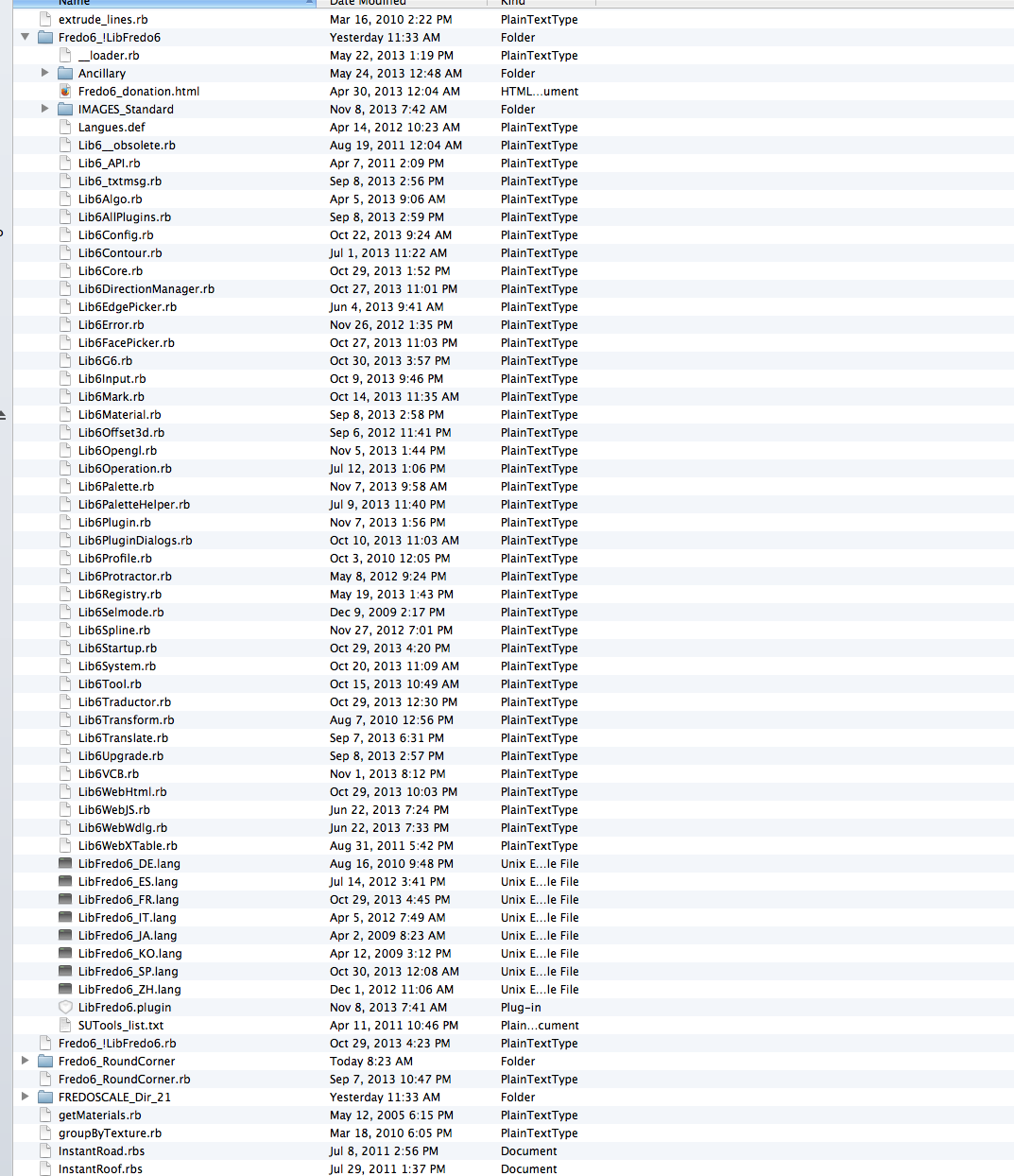
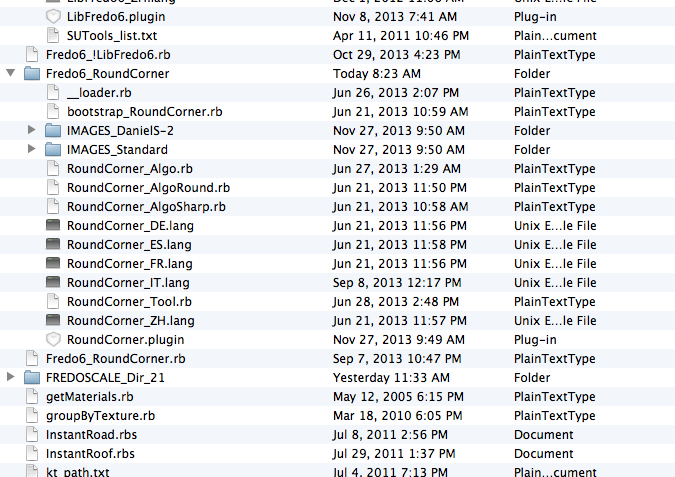
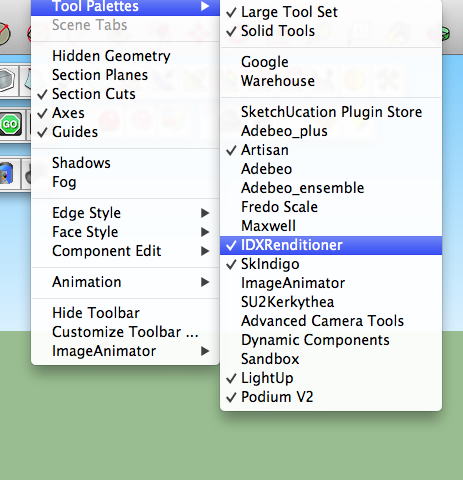
-
What are the chances you haven't got the check box for Round Corner ticked?
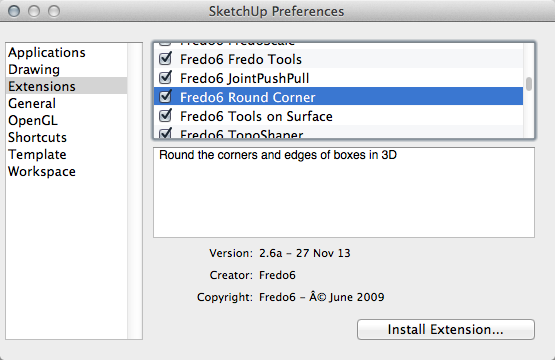
-
Thanks for your reply Dave. I looked in there and it doesn't even show up. So when I click "install extension" and navigate to my plugins folder of course I see the Fredo6_Round Corner folder in there but my "open" button remains greyed out even when I open that folder to see if there was anything in it that was the "extension" but open button remains greyed out. Really frustrating...
Thanks again for your help.
-
How are the permissions set for the Plugins folder. Is there full read and write permissions?
-
As Tig mentioned above, you have the Sketchucation Plugin, so use it from within sketchup and auto install Round Corner. Then still within Sketchup, use both the extension manager and the plugin manager of the Sketchucation plugin to make sure the round corner plugin is in the loaded lists.
Edit: By the way, when you click the install extension button you should be looking for the relevant .RBZ file, which you should have downloaded somewhere, not the round corner folder.
-
Dave,
Upon looking more closely at my plugins folder and having loaded some other extensions (.rbz) this morning I noticed I did not have the round corner.rbz file which is why my open button remained greyed out. After downloading and installing it then activating it via the install extensions function I now have it the round corner toolset. Cool!
Thanks again to you (and TIG) for your patience and assistance.
-
Well, it's good you have it working. The .rbz file doesn't need to be in the Plugins folder, though. It is only a ZIP file with the extension changed to .rbz. It probably doesn't matter if it is in the Plugins folder but the plugin itself doesn't do anything with it once the plugin is installed and loaded.
Advertisement







