[Plugin] RichSection V0.5.8 UPDATED march 2015
-
@davecoopstl said:
pgarmyn -
After getting RichSection working again (SEE ABOVE POST), I now only have the #Default Material available to use ….
At creation of the first RichSection, the code will load the default Library in your drawing, wich is by default (if not changed in RichSection/Settings) : materials/RichSection/RS_V0/#default.mat.skp, containing only one material : #default,
The other materials (17 files with skm extension) are copied to the same directory and can be selected in the Materials Window (/RichSection/RS_V0). The ruby code needs write permissions for these directorys. I will have to put some warning message if this is not the case.For the previous version there were people complaining they didn't asked for all those materials. If you want to load all materials at first RS creation, then replace the value Settings >> RichSection materials to load... : “materials/RichSection/RS_V0/#default.mat.skp” by “materials/RichSection/RS_V0/RS_V0_14.mat.skp”. Do not misspell, the value isn't changed if path/file don't exist. The materials are only loaded if the default material doesn't exist in your model (Settings >> Proposed default RS material). You can rename the default material in your model to reload the material(s) at the next RichSection creation or update. You can always go back to the default values (Plugins>>RichSection>>Reset Settings)
THERE ARE MANY PROBLEMS WITH MAC
MAC USERS, PLEASE WAIT :
IS THERE SOME MAC-VOLUNTEER TO HELP WITH SOME TESTING
-
I understand all that. The problem is that, BEFORE the latest update, you did NOT require Full Read/Write Permissions to the SketchUp 2013\Materials Folder.
With the latest update, you changed that. So now you DO require Full Read/Write access to the SketchUp 2013\Materials folder. And a lot of users do NOT have these Permissions by Default.
This is the reason the PlugIn 'stopped working' for many.
Either you need to go back to the old way it functioned before the update, or very careful explain to people when they are running the PlugIn what Permissions they need to change, to what folder, and how.
Just a suggestion.
Dave. -
@pgarmyn said:
@davecoopstl said:
pgarmyn -
THERE ARE MANY PROBLEMS WITH MAC
MAC USERS, PLEASE WAIT :
IS THERE SOME MAC-VOLUNTEER TO HELP WITH SOME TESTING
I dont have ruby knowlege, but as user testing , I can give a try.
I'm using skp pro version 8 only with a lot of addons so conflict with other plugs is possibul.
However sketchucation store plug alows to do some limted sets if needed. -
@Bimbachi
Maybee i will have some code to test saterday (before publishing)
I will PM ....
thanks
-
-
This is just great. Got it working by fiddling with the folder permissions, thanks for this
-
@Technohippy - Did you have to change the Permissions to the ...SketchUp 2013\Materials folder? Or somewhere else?
I'm about to install RichSection on another user's computer, and I'm trying to figure out what to expect.
Let us know.
Dave. -
@davecoopstl said:
@Technohippy - Did you have to change the Permissions to the ...SketchUp 2013\Materials folder? Or somewhere else?
I'm about to install RichSection on another user's computer, and I'm trying to figure out what to expect.
Let us know.
Dave.I just changed the permissions for the whole sketchup folder and made sure The user profile as well as the admin was set to full control.
Using windows 8 and sketchup 2013
-
I've been using the newest update to RichSection, and I read your post about the new way to use Materials.
While I understand why you did it this way (to prevent materials for automatically loading into the model), I have to say that it is a bit confusing and un-intuitive. If I want to change a Section Material, I have to navigate to the Material folder in the Materials dialogue box, pick the material, Right-Click, and Add it to the model. THEN, go back to RichSection, and choose it from the available list of Materials. And I have to repeat this for each Material I want to try out.
And the option in the RichSection Settings to change the Default Material to load your RS_VO_14.mat.skp (to get ALL of your custom Section Materials) is a good solution. However, maybe you could add the path to "materials/RichSection/RS_V0/RS_V0_14.mat.skp" in a pull-down menu in the Settings. Otherwise, I have to figure out that path EVERY time I want to load all the materials.
And perhaps there could be an option to make that path the Default, for those users that DO want to load all of your Section Materials every time, so I don't have to change that setting on each new model.
It's great to have all your custom materials to choose from. It just needs to be easier to load them up and try them out.
Just a suggestion.
Dave. -
@davecoopstl and others
There is an error for loading an other Library than the default.
Sorry, i have to work on it.... -
HI pgarmyn
I watched your videos and was very impressed!!!
I installed it from the plugin store, and upon restarting got this:
Error: c:/users/s/appdata/roaming/sketchup/sketchup 2014/sketchup/plugins/piga_richsection/richsection.rbs:4164: invalid multibyte char (UTF-8)
c:/users/s/appdata/roaming/sketchup/sketchup 2014/sketchup/plugins/piga_richsection/richsection.rbs:4164: syntax error, unexpected $undefined, expecting keyword_end
s2="\é\è\à\ç"
^
c:/users/s/appdata/roaming/sketchup/sketchup 2014/sketchup/plugins/piga_richsection/richsection.rbs:4164: invalid multibyte char (UTF-8)
C:/Program Files (x86)/SketchUp/SketchUp 2014/Tools/extensions.rb:197:ineval' C:/Program Files (x86)/SketchUp/SketchUp 2014/Tools/extensions.rb:197:inrequire'
C:/Program Files (x86)/SketchUp/SketchUp 2014/Tools/extensions.rb:197:inload' C:/Users/S/AppData/Roaming/SketchUp/SketchUp 2014/SketchUp/Plugins/PiGa_RichSection.rb:32:inregister_extension'
C:/Users/S/AppData/Roaming/SketchUp/SketchUp 2014/SketchUp/Plugins/PiGa_RichSection.rb:32:in<module:RSection>' C:/Users/S/AppData/Roaming/SketchUp/SketchUp 2014/SketchUp/Plugins/PiGa_RichSection.rb:14:inmodule:PiGa'
C:/Users/S/AppData/Roaming/SketchUp/SketchUp 2014/SketchUp/Plugins/PiGa_RichSection.rb:13:in<top (required)>' Error Loading File PiGa_RichSection.rb Error: #<NoMethodError: undefined methodl_ctrl' for PiGa::RSection:Module>
C:/Users/S/AppData/Roaming/SketchUp/SketchUp 2014/SketchUp/Plugins/PiGa_RichSection.rb:33:in<module:RSection>' C:/Users/S/AppData/Roaming/SketchUp/SketchUp 2014/SketchUp/Plugins/PiGa_RichSection.rb:14:inmodule:PiGa'
C:/Users/S/AppData/Roaming/SketchUp/SketchUp 2014/SketchUp/Plugins/PiGa_RichSection.rb:13:in `<top (required)>'Running 2014, windows 8
Thanks a lot
-
The file is NOT currently offered as compatible with v2014...
Although many scripts need no adjustment to run on any version of SketchUp 'out-of-the-box'...The error message looks like an incompatible file encoding.
Ruby2.0 used by v2014 needs UTF8-without-BOM for its files' encoding.
If any ANSI file has crept into the setup it can fail.I fell foul of this where some FRench language translation files were supplied to me in ANSI format.
Everything worked fine in all SUp versions until someone tried the tool with their locale set to FR - it failed !Looking at the files in the current set I see that several of the files in the subfolder relating to language-translations are indeed in ANSI !!! [dam' FR
 ]
]It is straightforward to use Notepad++.exe to change their coding to be UTF8-without-BOM and save them.
This might be an interim fix, but the author really ought to issue an updated set - this is not rocket-science

-
 @TIG @Caronte01
@TIG @Caronte01
I'm actually working on RichSection for SU-2014.... -
@TIG
[dam' FR ]
]
accents, cedilla, etc...
Sure : and because of that some cool Program like ZBrush will never had French UI because that will say rewrite all the code!!! A tragedy for us!
A multi-languages system was not built from the start!
-
RichSection has been updated for Sketchup 2014
See first post:
http://sketchucation.com/forums/viewtopic.php?f=323%26amp;t=55072#p499865 -
Hi pgarmyn,
It now works perfectly with 2014!!! I love this plugin!!! It´s exactly what i needed for my sketchup/layout workflow.
I was playing with material by layer assignment (which works great), but wondered if there was a possibilty of implementing some kind of wildcard support for material assignment.
For example, in my construction models I normally have a very strict layer organization, and use prefixes to separate architectural elements from structural ones, furniture, etc. I use a- for architectural elements, es- for structure, etc. Usually, structural elements are concrete in my country, with some exeptions, and I normally use different layers for slabs and columns, yet they both are concrete, and should show the same hatch pattern. Right now, I have to create two identical materials for slabs (#es-placas), and for columns (#es-columnas).What if instead of this, I could create a material called #es-*, and that material would cover everything with the es- prefix. That could decrease the amount of materials per model significantly.
Edit, I´ll play with all the options of material assignment some more....
But, independent of this, it is a great plugin.
Keep it up.
Thanks a lot!!!!
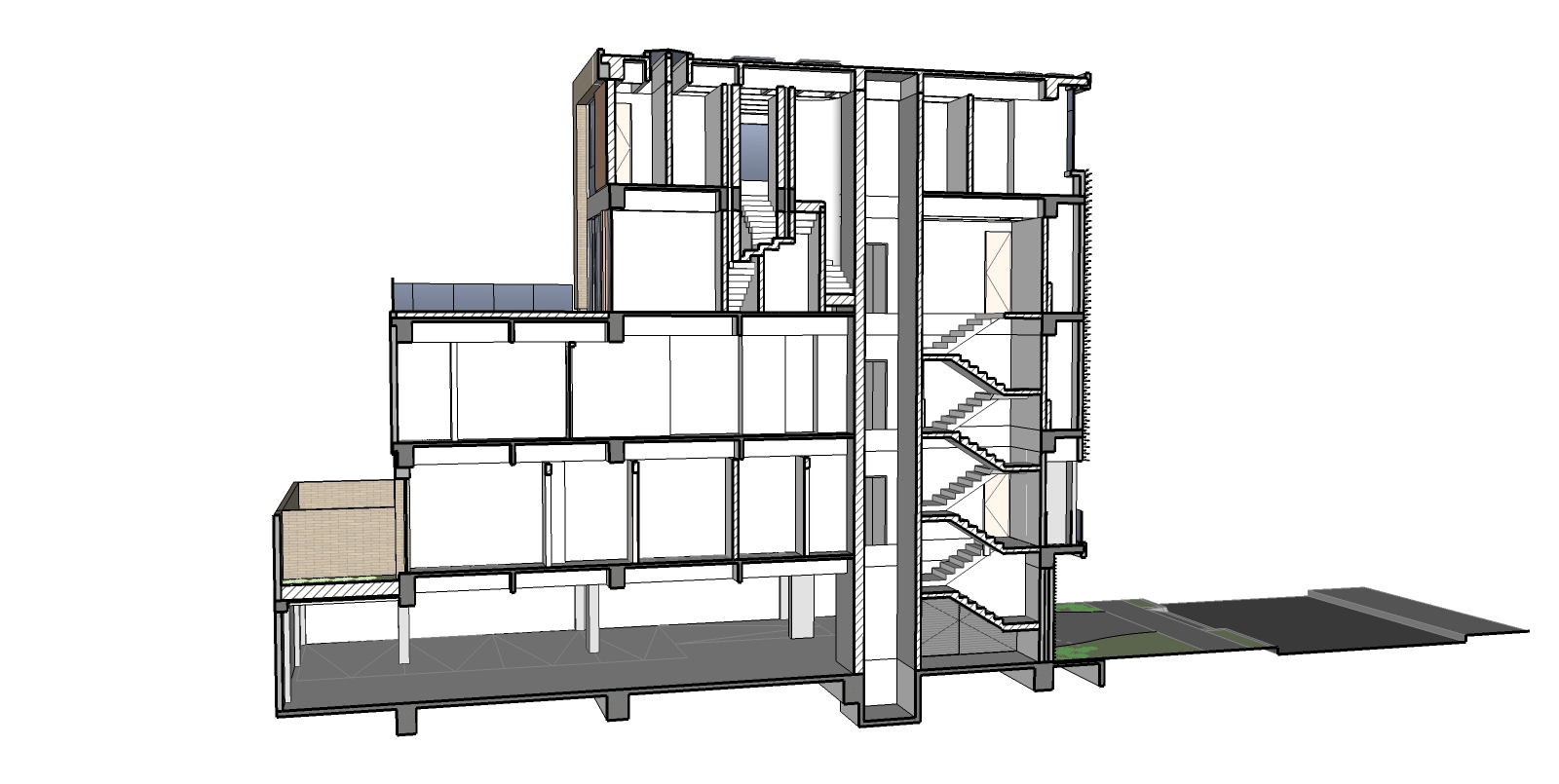
-
"Error Loading File PiGa_RichSection.rbundefined method ~+' for nil:NilClass"
On Win7 SU8 and 2013
after changing folder permissions I got "uninitialized constant PiGa::RSection"
Plugin shows up in preferences/extensions but not in toolbars or plugins after installation but then SU errors on restart.
-
@Caronte01
Thanks for testing on Mac. So it works on Mac -
@Krisidious
Strange, it works for me with SU 8, 2013 and 2014.
Maybee a conflict with another plugin. Can you test by unloading other plugins?
If that didn't work :
I need more information : can you ...- deactivate the plugin, restart Sketchup
- open the ruby console and type :
load 'PiGa_RichSection.rb' - Copy and send me the output.
Thanks
-
Works fine in the 'standard' plugin location (C:\Users\Bob\AppData\Roaming\SketchUp\SketchUp 2014\SketchUp\Plugins), but does not work (gets loading errors) in additional plugin location
Advertisement







