[Plugin] RichSection V0.5.8 UPDATED march 2015
-
Amazing!!
This plugin cover one of the CAD missing function in sketchup.
Now I need to check it in layout.Thank you pgarmyn!
-
Wow, this is a amazing! This is starting to make Sketchup look more like a CAD modeler! Well done. I-Render Nxt also renders section cuts similar to Indigo. I will also try this with this and Layout later!
-
@tig said:
The issue might be that
offset.rb[ill advisedly] adds a new method toArray.offset(distance)* this clashes ...Thanks TIG and micione, for the analysis

Anyway, I don't think Array.offset is the reason for the incompatibility. As I said, no method in my plugin uses offset.
I just installed Windowizer-3 (W3) beside RichSection (RS) in SU8.
In this version of Windowizer there is no def offset(dist) for class Array.
I confirm Bugsplat when combining both plugins. When using RS or W3,
But after uninstalling RS (also the files), I have also have Bugsplats in W3 for complex models (many nested groups).Bugsplat in RS (combined with W3) takes always place at the end, after a commit operation,
TO BE CONTINUED....
-
Impressed so far

Feedback:
Why create two scenes? I appreciate they are different but do you really need two when the change is simply a toggle of the section plane?
RICHSECTION NAME is strange when using custom names e.g. the resulting names aren't as expected
It might be useful to have a simple continuous line in the Projection line styles.
-
@arcad-uk said:
Impressed so far

Feedback:.....
Why create two scenes? The first scene is for editing: The camera is not saved, the sectionplan is visible. The second scene (name+p : for parallel view) is for those who really use it (directly) in layout: camera saved, sectionplan not visible. But i can put some swiches in the RichSection settings.
RICHSECTION NAME is strange ...... Dont understand. Is it the 'p' at the end?
It might be useful to have a simple continuous line.... : In what case? Exemple?
Thanks for your interest.

-
@pgarmyn said:
RICHSECTION NAME is strange ...... Dont understand. Is it the 'p' at the end?
Last night my first section entry [XL01] was replaced with [XL0001] today everything seems ok
 I may have used "undo" and messed things up.
I may have used "undo" and messed things up.There is a lot going on when creating an RS, can I do a complete undo with 1 click?
@pgarmyn said:
It might be useful to have a simple continuous line.... : In what case? Exemple?
I was thinking in LO I might want to explode the scene and apply a different line style but I now see that RichSections don't display in vector mode.

-
@unknownuser said:
I was thinking in LO I might want to explode the scene and apply a different line style but I now see that RichSections don't display in vector mode.

You do know that you can do this in Hatchfaces ? If you want real edges as hatches from section slice that is.
-
@jolran said:
You do know that you can do this in Hatchfaces ? If you want real edges as hatches from section slice that is.
I will have a look at that thanks! I'm not a fan of raster hatching...
-
Check out the help files, if that does not work for you, you can PM me and fire the questions. Or if you rather post a question in Hatchafaces topic thats fine too.
-
@arcad-uk said:
Last night my first section entry [XL01] was replaced with [XL0001] today everything seems ok
 I may have used "undo" and messed things up.
I may have used "undo" and messed things up.There is a lot going on when creating an RS, can I do a complete undo with 1 click?
I was thinking in LO I might want to explode the scene and apply a different line style but I now see that RichSections don't display in vector mode. (
Undo : I can't undo scenes and styles loaded (from file). The SU API for Ruby has no functions to create them from scratch. I have to load them from a file. No way, at my knowledge, to include this in the undo DB (within start and commit_operation).
Controle vector output (with color and line style) to Layout : I can only dream of it.

-
Hi TIG, micione and others...
As I said before (see 'TO BE CONTINUED'), I loaded the free version (Windowizer3, W3) and did some testing.
As the Bugsplat takes place after a commit_operation in the RichSection plugin (without 'other' errors), I tried to find the conflict in the W3 code.
I didn't find anything directly in common with the RichSection plugin, but I found these anomalies:- def getMaterials is a root method declared twice : once in windowizer,rb, once in getMaterials.rb; Even if the 'require getMaterials,rb' is comment out; the file is automatically loaded because it is directly in the Sketchup/plugins
- The following classes are extended : Array, Sketchup::Face, Sketchup::Entity; Sketchup::ArcCurve; Sketchup::Curve
- many Global variables
- the global variable $wName is once a string [=Wdw.new.to_s.slice(6..14)] and later an empty class object [=Wdw.new]…..
I tried to clean up the code for testing, but I can't see the end of it.
As there is nothing specificly in common with RS (I mean : in common with RS but not with other plugins), I cleaned up the plugin directory and installed only Windowizer3 + Fredo's RoundCorner
It works fine for a (very) small model.
But for more a more complex models (50 identical component-instances: in total (nested) about 9500 edges, 3300 faces), I had directly a Bug-splat when creating round corners around one face within the component.
I uninstalled Windowizer3 (the files) and did the same manipulation : Eventing worked fine.
I think that the plugins of Fredo are a reference for the Sketchup community.CONCLUSION : Windowizer 3 is not a stable plugin. I didn't spent my money to test the payed version ….
Windowizer is not distributed on Sketchucation, but maybee it is important to tell people that it causes Bugsplats in other plugins.
-
I am waiting for this plugin for five years,then I could handle whole design with Su &layout completely today!Thanks a lot!
It's another plugin for sections:
http://www.sublog.net/?s=realsection
it could assign diffferent materials to different grounps,maybe it could give some useful ideas...
I am chinese,you can download this plugin on http://www.sublog.net for free,needn't to pay,this site show all the resourse here,it's a good guide!
-
@ladcwei said:
....http://www.sublog.net/?s=realsection
it could assign diffferent materials to different grounps,maybe it could give some useful ideas...Hallo ladcwei
You can also assign different materials in the RichSection plugin: by layer, by nature (color) or a combination.
It's much faster than assigning materials to individual elements, but you will have to organize your model and use different layers to assign different section-materials.I know realSection (GWD), there is also SectionCutface (TIG), and other good plugins.
Each plugin is different. I wanted to offer projection.
[highlight=#ffff40:y89ppu1f]So what were you waiting for during 5 years ?
 [/highlight:y89ppu1f]
[/highlight:y89ppu1f]Thanks for the interest.
-
I added two new videos.
In the last video, I produced a plan with [highlight=#ffff00:3n6bzrcv]SKETCHUP + RichSection + LAYOUT[/highlight:3n6bzrcv]:See video and attached PDF file (RichSection-demo-04.PDF) in the first post.
-
Absolutly astonishing!

(tested in V8)Another plugin who makes bugsplatsh :wxSU.rb !!!
Does it posible to delete these dotted lines in the free space ?
( i have not yet explore the plugin!
Ps Why you don't say on the first post that the UI of Rich Section is working automatically also in French?

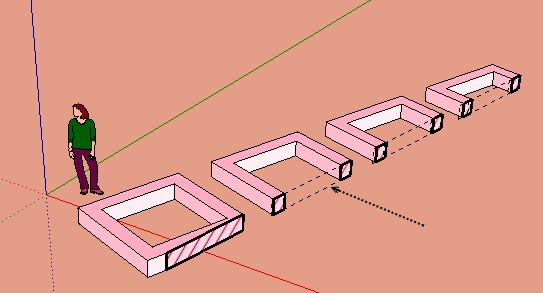
-
@pgarmyn said:
@unknownuser said:
Absolutly astonishing!

(tested in V8)Another plugin who makes bugsplatsh :wxSU.rb !!!
Does it posible to delete these dotted lines in the free space ?
( i have not yet explore the plugin!
Ps Why you don't say on the first post that the UI of Rich Section is working automatically also in French?

[attachment=1:3822h56j]<!-- ia1 -->rich2.jpg<!-- ia1 -->[/attachment:3822h56j]
%(#0000FF)[Bonjour Pilou. Quel honneur

Pour enlever ces lignes, il suffit d'éteindre 'PROJECTION'. (La section calculera aussi beaucoup plus vite).
Dans les dessins technique (architecture), la projection représente les éléments au-dessus du plan de projection.
On peut aussi limiter la projection (par distance, calques). Une démonstration (distance de projection limitée) est faite dans video #03.Je vais ajouter : Si la version de SU est française, elle chargera RichSection en français..]
For the rest of the world:
To take away those pointed lines, just switch off 'PROJECT'. (The section will also calculate faster).
In technical drawings (architecture), 'projection' represents the elements above the section-plane.
You can also controle wich elements are projected (by distance, layers). This is demonstrated (with projection limited by distance) in video #03.For people with a french SU, the program will load a french RichSection dictionary.
For the rest of the world: are there traductors on this forum? -
For more important (big, complex) drawings. It is worth to use SU 2013. MUCH MUCH faster



-
Excellent!



-
deleted double message
-
If someone want's to pay for my RichSection [Demo] plugin :
[highlight=#ffff00:2ljx047o]Theysell(correction) USE it already in China:[/highlight:2ljx047o]

I can't explain much in chinese, so i added an other video (above).

Advertisement







