[Plugin] RichSection V0.5.8 UPDATED march 2015
-
Thanks for the help Santiago, I did have "Yes" selected when I created the section. as for the solids and such no.
-
Hi Piet,
Some screenshots of the dialog boxes, win vs. mac. I´ve highlighted in red the clipped text. I tried shortening some of those lines, but the dialog would resize, and clip other text. It also happens in the english translation...
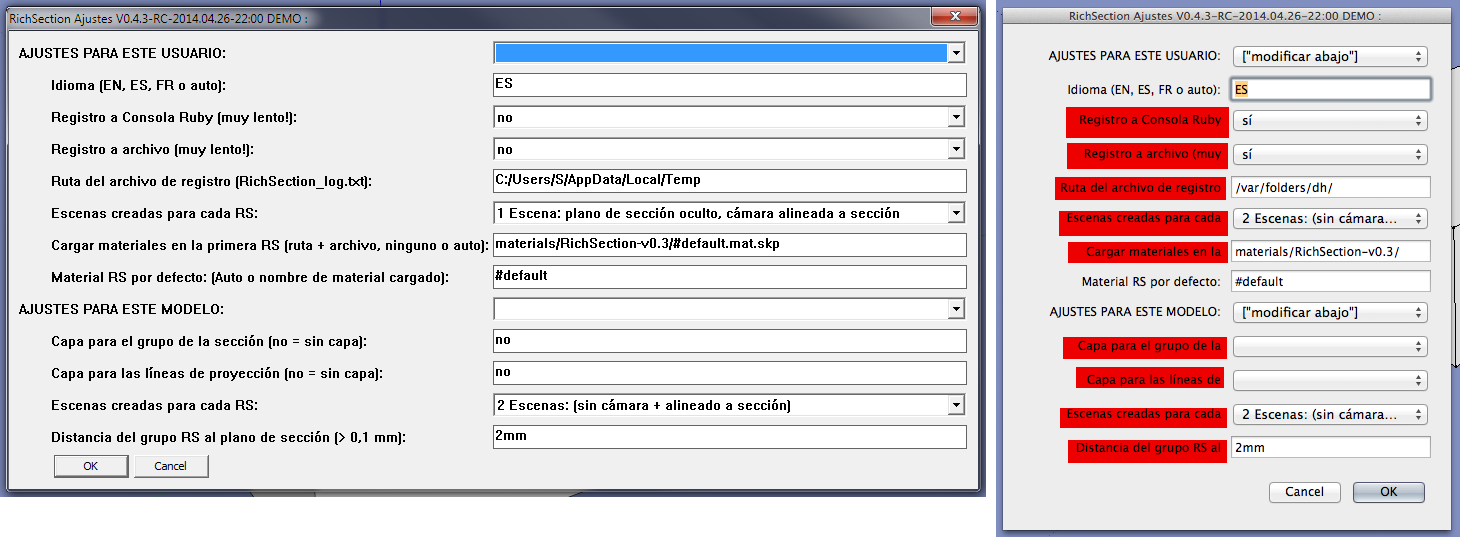
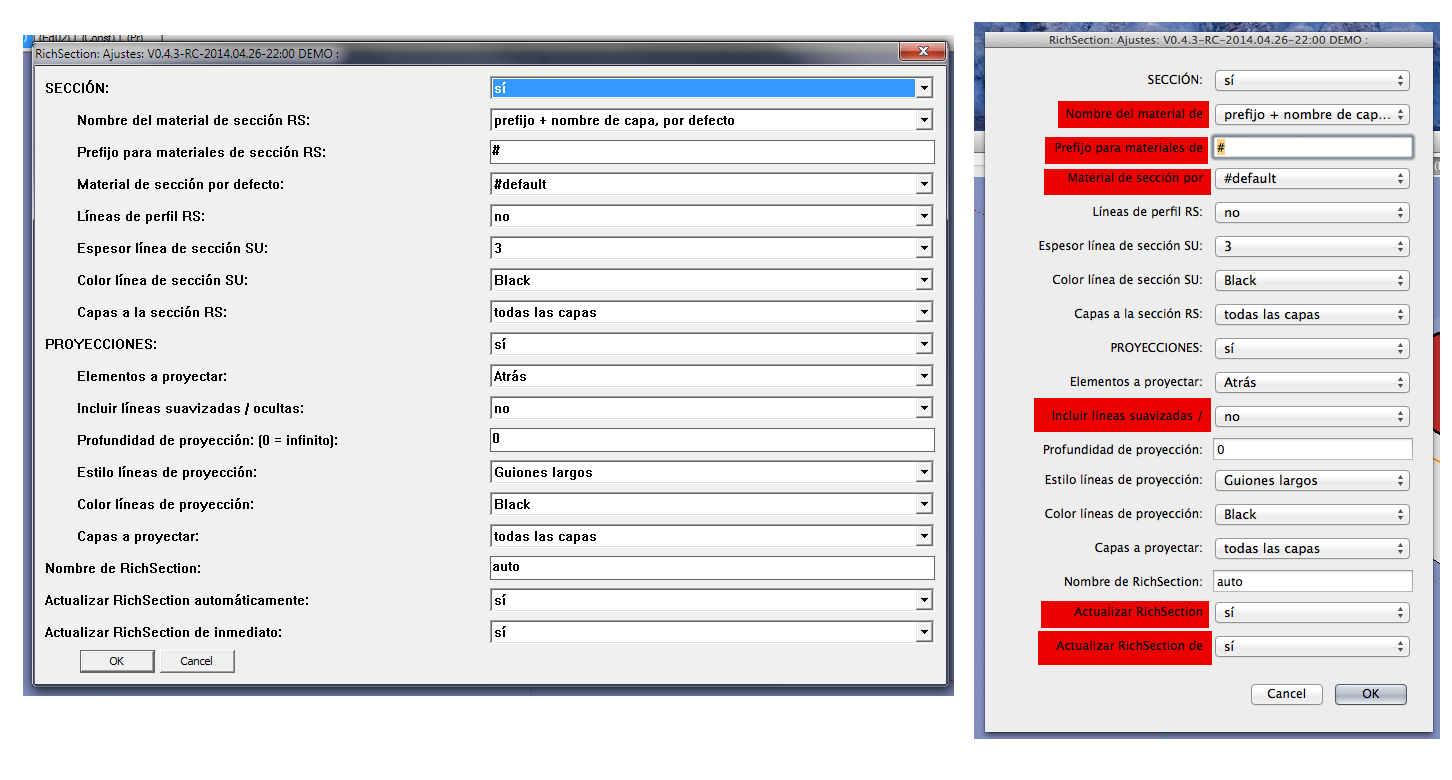
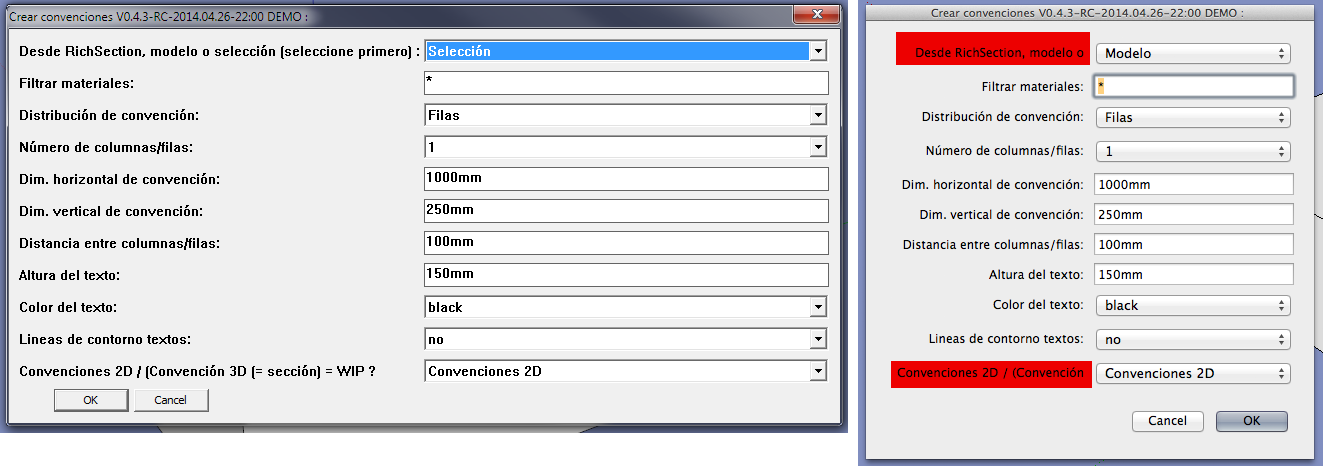
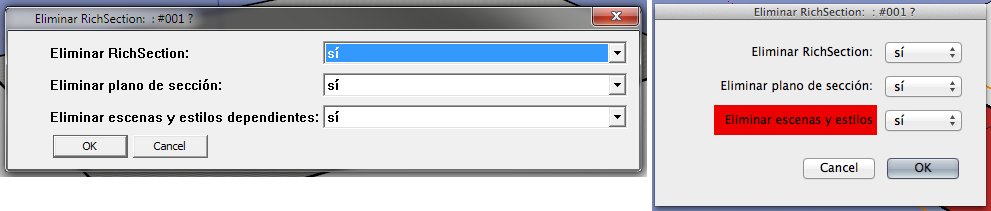
-
Hi Santiago
Good job
I will report this to the sketchup team and the community!
See : http://sketchucation.com/forums/viewtopic.php?f=11%26amp;t=57642%26amp;p=524309#p524309
Thanks ! -
Hi Piet,
Three small things.
Can default settings be saved, at least per session? I´m creating several rs on a model, I´m changing some of the settings from the default (rs profile lines to yes, so I can snap to the rs in layout, and projections to off) I have to do this every time I create an rs. Seems simple, but if I forget, and leave projections on, it takes forever to create an rs.
It would be great to have esc abort the rs creation/update. Right now, the only way I´ve found is to either leave rs running, or force quit sketchup....
In the settings dialog, move RSName to the top... Right now it is not easily found, down at the bottom.
Cheers,
Santiago
-
Hi Santiago
- about settings saved: i planned to propose the last used settings in creation, except name, section on/off and projection on/off, but i can limit the exception to the name...
- escape : very usefull (was planned), but more difficult : Have to rewrite a lot. Will have to find the time.
- name on the top : ok
Thanks for the suggestions
-
Thanks!
-
Hi Piet,
Do you have a new version available? The current demo version expired yesterday....
Thanks!
santiago
-
@caronte01 said:
Hi Piet,
Do you have a new version available? The current demo version expired yesterday....
Thanks!
santiago
Ok, it will be there in 2 or 3 hours
-
UPDATED : VERSION 0.4.4 is in the PLUGINSTORE
-
It must be a MAC related problem, you are both running on MAC ?
Any other Mac users with problems




I have no explanation. For me it works on SU8 and SU2013. But i can't test it on mac.
Can you test the following : disable all the other plugins
If this doesn't help, can you test the following file : replace PiGa_RichSection.rb (in directory ..SketchUp..\Plugins) by the file below, and tell me if it works

Thanks in advance.
file deleted
-
Thanks Piet!!!!
Cheers
Santiago
-
-
@bimbachi said:
@pgarmyn said:
UPDATED : VERSION 0.4.4 is in the PLUGINSTORE
Did you abandoned mac problems?
Caronte01 reported that the standard input box from the sketchup-API isn't working properly on mac.
http://sketchucation.com/forums/viewtopic.php?f=323%26amp;t=55072%26amp;start=210#p524280
Actually i don't have time to work on it.
Did you find other problems? -
The new version looks great!
Thanks,
Santiago
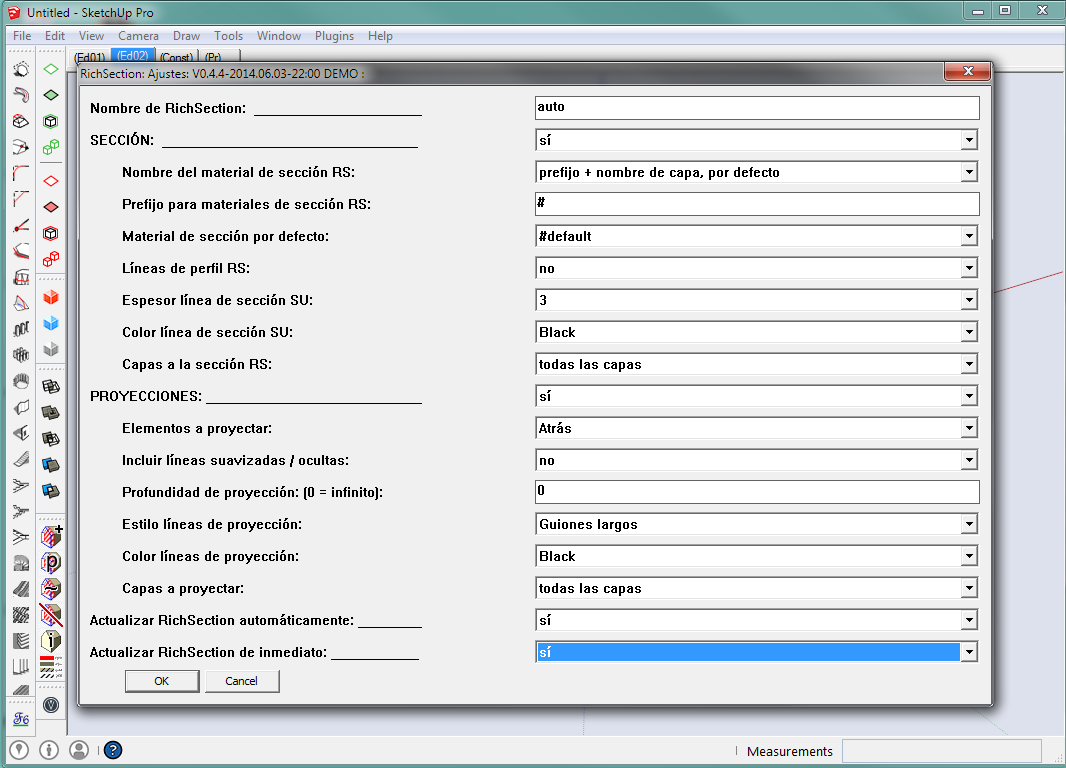
-
great!!
work fine under 14but under 13, it's disappeared...
last version under 13 was OK
-
@unclex said:
great!!
work fine under 14but under 13, it's disappeared...
last version under 13 was OK
What do you mean by disappeared?
-
No icon in Toolbar under SU 2013, I called it disappear

and no any command about richsection can be found when using Preference
-
@unclex said:
No icon in Toolbar under SU 2013, I called it disappear

and no any command about richsection can be found when using Preference
I will look this evening and update. Probably this evening (= within 14 hours)
-
@unclex
Windows or Mac ? Please complete your user profile.I've tested V0.4.4 on two computers, without any problem :
- Windows 7 / Sketchup 2013
- Windows 7 / Sketchup 2014
- Windows 8 / Sketchup 8
- Windows 8 / Sketchup 2013
- Windows 8 / Sketchup 2014
But I don't have a mac...
-
Windows 7 / Sketchup 2013
this one....
so no one else like me....
Advertisement







