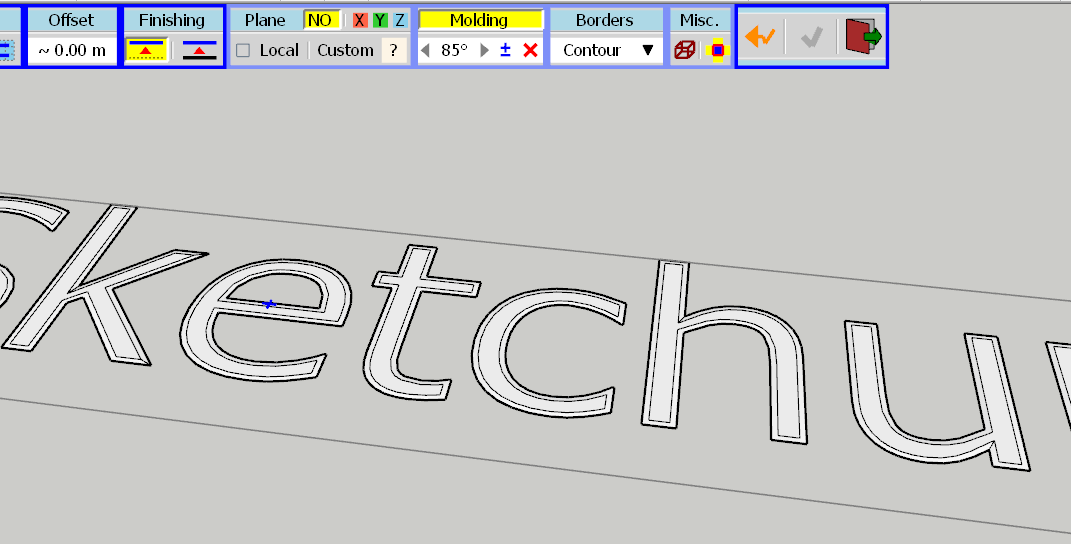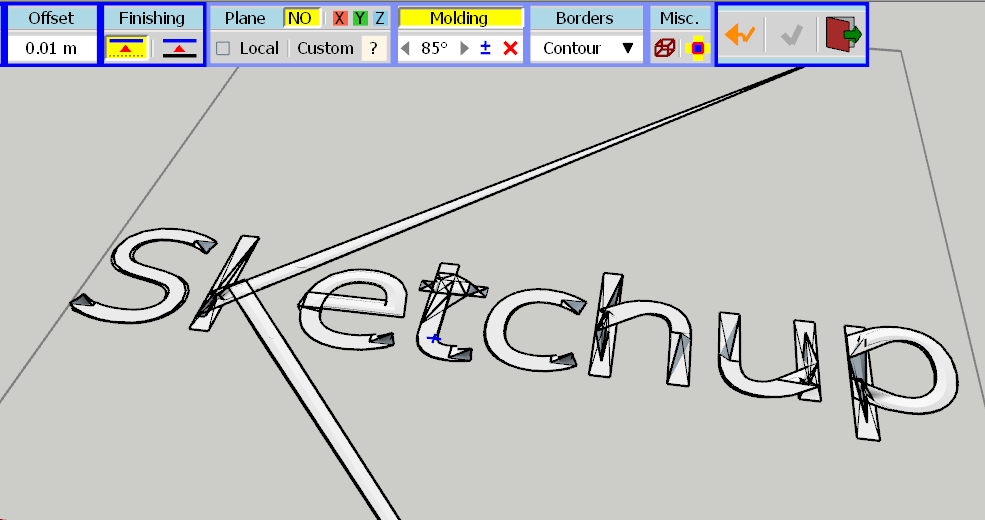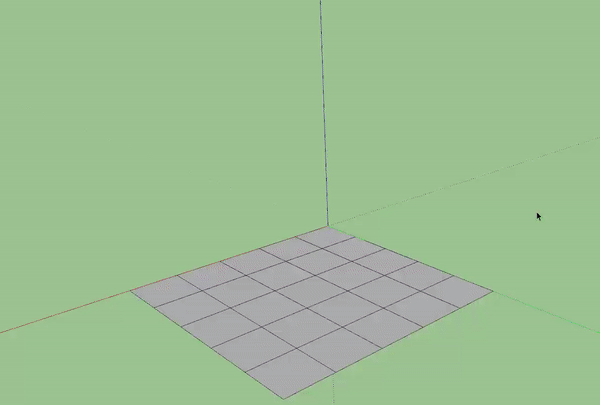[Plugin][$] JointPushPull Interactive - v4.8a - 30 Mar 24
-
@einstein said:
Could you please increase extreme angle values for Molding in the next release? Now it's +- 60, which is a serious limitation in some cases. I'd suggest 89 or even 90 - this would practically create a flat offset (nice!). Certainly, faces would overlap but that could be fixed manually.
If the angle is too large, then you are almost sure to get overlaps and mess up the extrusion.
Here is what I get with the set of letters, each one of width roughly 0.5 m. I had to reduce the offset of extrusion to 0.001 m (that is, 1mm) to get a molding at 85 deg. without overlap.
With an offset of 1cm, the extrusion gets seriously messy
I can increase it to 89 degrees. At 90, you reach math limit, since there is NO extrusion, and JPP does not like it. So, I'll probably pick 85 degrees, to make it a multiple of the 5 deg increment in a next release.
Fredo
-
Thank you

-
NEW RELEASE: JointPushPull Interactive v4.4e - 02 Jun 19
JointPushPull Interactive 4.4e is a minor release including an increase of the maximum angle for Molding (now 85 degrees).
JointPushPull 4.4e requires LibFredo6 8.7m or above
See plugin home page of JointPushPull for Download of JointPushPull.
Main Post of the JointPushPull thread on this forum
Fredo
-
Thank you, for me it's a major release

- 17 days later
-
Morning all,
I'm getting the follow error trying to thicken some terrain on the z-axis;
Date: 20-Jun-19 08:06:15
An error occurred in Vector Push Pull
Error in generation of the geometryCould not compute valid matrix from points
body_lib6g6.rbe: 4568 -- position_material
body_lib6g6.rbe: 4568 -- reverse_face_with_uv
jointpushpullgeometry.rbe: 556 -- block in geometry_handle_finishing
jointpushpullgeometry.rbe: 556 -- each
jointpushpullgeometry.rbe: 556 -- geometry_handle_finishing
jointpushpullgeometry.rbe: 376 -- geometry_robot_handle_finishing
jointpushpullgeometry.rbe: 222 -- robot_call_action
jointpushpullgeometry.rbe: 183 -- geometry_robot_exec
jointpushpullgeometry.rbe: 166 -- geometry_robot
jointpushpullgeometry.rbe: 81 -- block in geometry_execute
lib6operation.rbe: 370 -- call
lib6operation.rbe: 370 -- step_geometry
lib6operation.rbe: 305 -- block in yield?
SketchUp: 1 -- call -
@jonnys777 said:
Morning all,
I'm getting the follow error trying to thicken some terrain on the z-axis;
Date: 20-Jun-19 08:06:15
An error occurred in Vector Push Pull
Error in generation of the geometryCould not compute valid matrix from points
body_lib6g6.rbe: 4568 -- position_material
body_lib6g6.rbe: 4568 -- reverse_face_with_uv
jointpushpullgeometry.rbe: 556 -- block in geometry_handle_finishing
jointpushpullgeometry.rbe: 556 -- each
jointpushpullgeometry.rbe: 556 -- geometry_handle_finishing
jointpushpullgeometry.rbe: 376 -- geometry_robot_handle_finishing
jointpushpullgeometry.rbe: 222 -- robot_call_action
jointpushpullgeometry.rbe: 183 -- geometry_robot_exec
jointpushpullgeometry.rbe: 166 -- geometry_robot
jointpushpullgeometry.rbe: 81 -- block in geometry_execute
lib6operation.rbe: 370 -- call
lib6operation.rbe: 370 -- step_geometry
lib6operation.rbe: 305 -- block in yield?
SketchUp: 1 -- callI'm not having much luck resolving this. I've tried scaling up and inspecting the surface to see if there's anything obviously wrong. It allows Normal Push Pull, but Vector, Joint etc. all fail.
Any ideas as to what might be wrong?
It's a fairly complex surface - a piece of terrain that is a hill with sections cut out of it (I draped a road onto the surface so that counts as a separate surface, for example). The surface I want to extrude is vegetation and I need it locked to the z-axis otherwise the software I intend to import it into won't work properly.
Many thanks
-
@jonnys777 said:
I'm not having much luck resolving this. I've tried scaling up and inspecting the surface to see if there's anything obviously wrong. It allows Normal Push Pull, but Vector, Joint etc. all fail. Any ideas as to what might be wrong?
I included a fix in LibFredo6 9.0a
@jonnys777 said:
It's a fairly complex surface - a piece of terrain that is a hill with sections cut out of it (I draped a road onto the surface so that counts as a separate surface, for example). The surface I want to extrude is vegetation and I need it locked to the z-axis otherwise the software I intend to import it into won't work properly.
If you post or PM me the model, I can have a look and advise.
-
@fredo6 said:
@jonnys777 said:
I'm not having much luck resolving this. I've tried scaling up and inspecting the surface to see if there's anything obviously wrong. It allows Normal Push Pull, but Vector, Joint etc. all fail. Any ideas as to what might be wrong?
I included a fix in LibFredo6 9.0a
Hi Fredo, I can confirm the updated version of LibFredo has solved my issues. Many thanks, and keep up the good work.
-
Have a problem with one installation of this set of tools on Pro 2019. We have the latest Fredo6Lib. We have installed the latest JointPushPull plugin. The tools appear in the toolbar. But when you select the surface and then the tool, the tool doesn't become active. You remain with the mouse pointer and it doesn't change to the selected JointPushPull tool.
Any idea why this would be happening?
We installed the same setup on another computer and everything is fine. Thoughts?
-
When SketchUp 2019 was installed, did you right click on the installer and choose Run as administrator?
- 2 months later
-
- about a month later
-
Getting a bugsplat when trying to change the random push pull values. in sketchup 2019 and 18
any solution? -
@ahmed0007 said:
Getting a bugsplat... any solution?
You'd need to provide some useful information to be able to diagnose the problem and find a solution. Share the SKP file and the values you are trying to use.
-
@dave r said:
@ahmed0007 said:
Getting a bugsplat... any solution?
You'd need to provide some useful information to be able to diagnose the problem and find a solution. Share the SKP file and the values you are trying to use.
here are:
-
I don't have any problems with your file in SU2019.
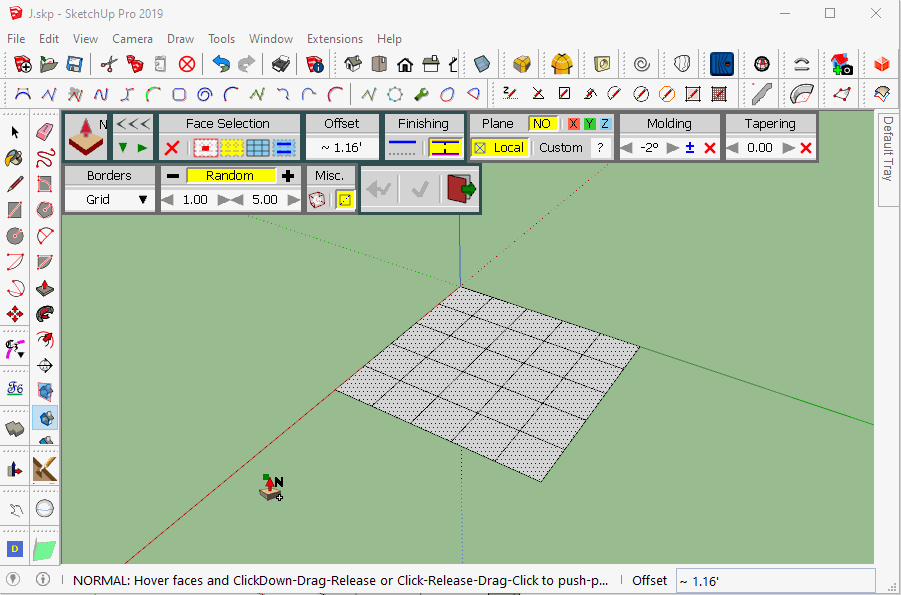
Click on the picture to see it move.Make sure have the current version installed along with the current version of LibFredo6 and make sure you installed SketchUp correctly. That is, you right clicked on the installer and selected Run as administrator from the context menu.
-
@dave r said:
I don't have any problems with your file in SU2019.
[attachment=0:22w16jj0]<!-- ia0 -->Random PushPull.gif<!-- ia0 -->[/attachment:22w16jj0]
Click on the picture to see it move.Make sure have the current version installed along with the current version of LibFredo6 and make sure you installed SketchUp correctly. That is, you right clicked on the installer and selected Run as administrator from the context menu.
yesterday i installed both JPP and Fredo6lib
everything is up to date
watch this https://streamable.com/oqz8g -
I am unable to reproduce the problem either....
Do you get it always?
Fredo
-
and latest version of JPP is working fine with SU2017
-
@fredo6 said:
I am unable to reproduce the problem either....
Do you get it always?
Fredo
Thanks for reply
i haven't used random push pull a lot.
i found an old version of JPP (v3.6a) this also give me bugsplat screen. in su19
watch here : http://bit.ly/31SyEk5Edit ; and latest version of JPP is working fine with SU2017
-
You never answered my question about proper installation of SketchUp. Did you install SketchUp 2018 and 2019 correctly?
Advertisement