[Plugin][$] JointPushPull Interactive - v4.9a - 02 Apr 25
-
-
Getting a bugsplat when trying to change the random push pull values. in sketchup 2019 and 18
any solution? -
@ahmed0007 said:
Getting a bugsplat... any solution?
You'd need to provide some useful information to be able to diagnose the problem and find a solution. Share the SKP file and the values you are trying to use.
-
@dave r said:
@ahmed0007 said:
Getting a bugsplat... any solution?
You'd need to provide some useful information to be able to diagnose the problem and find a solution. Share the SKP file and the values you are trying to use.
here are:
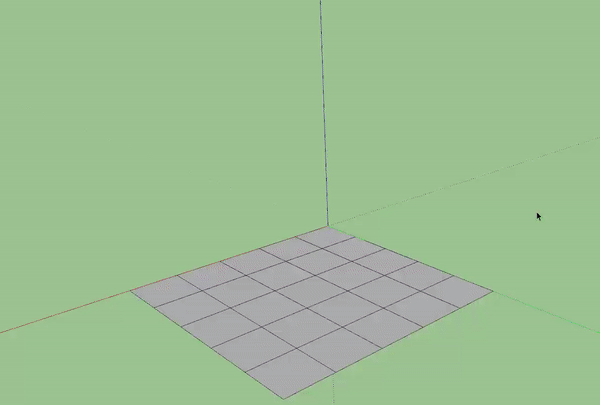
-
I don't have any problems with your file in SU2019.
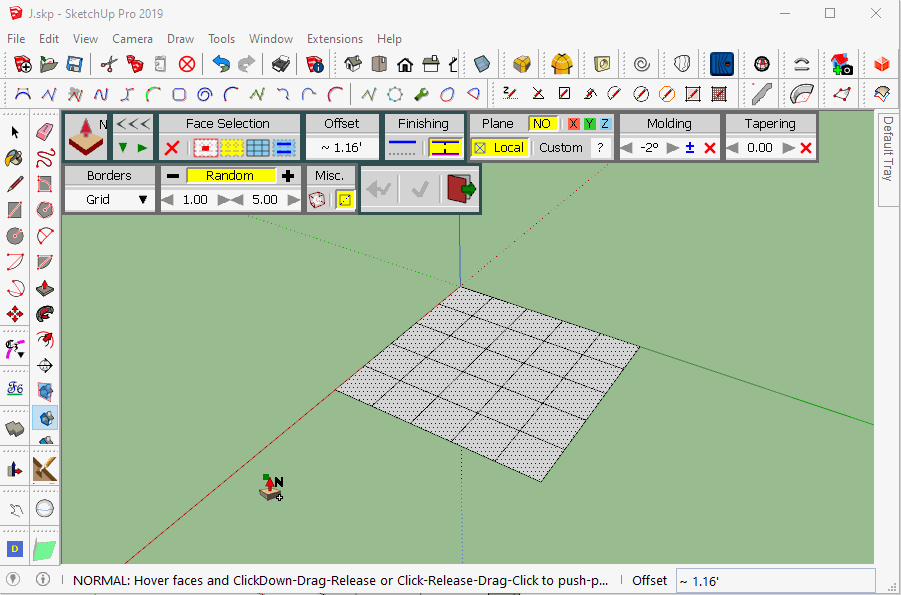
Click on the picture to see it move.Make sure have the current version installed along with the current version of LibFredo6 and make sure you installed SketchUp correctly. That is, you right clicked on the installer and selected Run as administrator from the context menu.
-
@dave r said:
I don't have any problems with your file in SU2019.
[attachment=0:22w16jj0]<!-- ia0 -->Random PushPull.gif<!-- ia0 -->[/attachment:22w16jj0]
Click on the picture to see it move.Make sure have the current version installed along with the current version of LibFredo6 and make sure you installed SketchUp correctly. That is, you right clicked on the installer and selected Run as administrator from the context menu.
yesterday i installed both JPP and Fredo6lib
everything is up to date
watch this https://streamable.com/oqz8g -
I am unable to reproduce the problem either....
Do you get it always?
Fredo
-
and latest version of JPP is working fine with SU2017
-
@fredo6 said:
I am unable to reproduce the problem either....
Do you get it always?
Fredo
Thanks for reply
i haven't used random push pull a lot.
i found an old version of JPP (v3.6a) this also give me bugsplat screen. in su19
watch here : http://bit.ly/31SyEk5Edit ; and latest version of JPP is working fine with SU2017
-
You never answered my question about proper installation of SketchUp. Did you install SketchUp 2018 and 2019 correctly?
-
@dave r said:
You never answered my question about proper installation of SketchUp. Did you install SketchUp 2018 and 2019 correctly?
sorry i don't remember that how i had installed.
but give main an hour to reinstall as you said. -
You do not need to 'reinstall'.
Login as your normal Windows user-account.
Ensure SketchUp is closed.
Find the SketchUp installer file's exe icon - it's probably in your Downloads folder.
Then select it, right-click > context-menu > "Run as administrator"
When prompted choose "Repair"
Done.It will not harm your existing set up - just 'repair' it, if that is necessary
-
@tig said:
You do not need to 'reinstall'.
Login as your normal Windows user-account.
Ensure SketchUp is closed.
Find the SketchUp installer file's exe icon - it's probably in your Downloads folder.
Then select it, right-click > context-menu > "Run as administrator"
When prompted choose "Repair"
Done.It will not harm your existing set up - just 'repair' it, if that is necessary
oh! Thanks

-
@dave r said:
You never answered my question about proper installation of SketchUp. Did you install SketchUp 2018 and 2019 correctly?
i have done proper installation of SketchUp.
and i have still same issue. -
@ahmed0007 said:
i have done proper installation of SketchUp.
and i have still same issue.Since the bugsplat is reproducible on your environment and is not on Dave's or mine, there must be something on your side, possibly a conflict with another plugin (maybe a redefinition of random methods).
If you have time, could you remove suspicious plugins, in general not mainstream, and check if you get the bug splat.
Many thanks
Fredo
-
@fredo6 said:
@ahmed0007 said:
i have done proper installation of SketchUp.
and i have still same issue.Since the bugsplat is reproducible on your environment and is not on Dave's or mine, there must be something on your side, possibly a conflict with another plugin (maybe a redefinition of random methods).
If you have time, could you remove suspicious plugins, in general not mainstream, and check if you get the bug splat.
Many thanks
Fredo
i already tried with only JPP and fredoLib installed. but this also not work.
but you're right there is something wrong with my pc.
today i tested JPP on my brother pc and it's working fine there.
i don't know what i should do to fix this issue.
reinstall windows?
any suggestion?
and Thanks for your time. -
No need to reinstall Windows...
Did you try with another model file?
Also, can you confirm that
- you get the bugsplat only when using the Random feature of JPP
- whether this happens for both Normal and Joint tools (since both have a random option)
Fredo
-
@fredo6 said:
No need to reinstall Windows...
Did you try with another model file?
Also, can you confirm that
- you get the bugsplat only when using the Random feature of JPP
- whether this happens for both Normal and Joint tools (since both have a random option)
Fredo
with all JPP tools and with any model
Video : https://streamable.com/upjw5 -
When you get the Bug Splats are you sending them in with your e-mail address attached? As a licensed SketchUp Pro user with up-to-date Maintenance and Support, you could file a ticket with their Technical Support folks and ask them to look at the Bug Splat reports and decipher what is happening to cause the splat. At this point, since you seem to be the only one having a problem and we can't reproduce the Bug Splats even with your file, more information is needed.
-
@ahmed0007 said:
Getting a bugsplat when trying to change the random push pull values. in sketchup 2019 and 18
any solution?problem fixed after doing following steps:
Uninstall sketchup (2019 and 18) with revo uninstall (also delete Leftovers items and registry files)
Reinstall only su19
after opening first time this give me this error "mfc140u.dll" Missinginstall Visual C++ Redistributable for Visual Studio 2015
and
uninstall Visual C++ Redistributable for Visual Studio 2017Done!
Thank you Fredo6 and Dave R for response.
Advertisement














