Zoom no longer works properly.
-
Here's a door I have been working on. The grey in the background in not a background, it's a square I created because I kept getting zoomed out so far that I lost sight of my model. So I added a large square so I could see it when I was instantly zoomed out for no apparent reason.
If I zoom in one more click on the scroll wheel I get this. This is as far as I can zoom in on this object, it's a formfont door handle.
I'm sorry - I can't work with this. If I'm doing something wrong well fine, please point it out to me, otherwise I'm going back to Pro8 and I want my money back.
I also had problems aligning a door this morning because it kept giving different construction line alignments along red and green axes!
-
It's called clipping and is unrelated to the SU version you are using.
There are well documented fixes for it.
Some of the more common:
update your graphic drivers
adjust your opengl settings
check for items set a long way from the origin
a search of the forum will find many more answers relating to it. -
As a test in 2013...
Open model
Set camera to perspective
Zoom to Extents
Then camera to parallel
Now zoom in.
-
That'll work in SU8 and previous versions as well.
-
@dave r said:
That'll work in SU8 and previous versions as well.
Yep...
Clipping is typically caused from the perspective camera location when working on normal sized models...
When you get to larger models it is Axis related..
It is possibly fixable by introducing a parameter to set the clipping range. But SU doesn't have this at the moment.
Blender suffers from the same issue but you can control the clipping range...
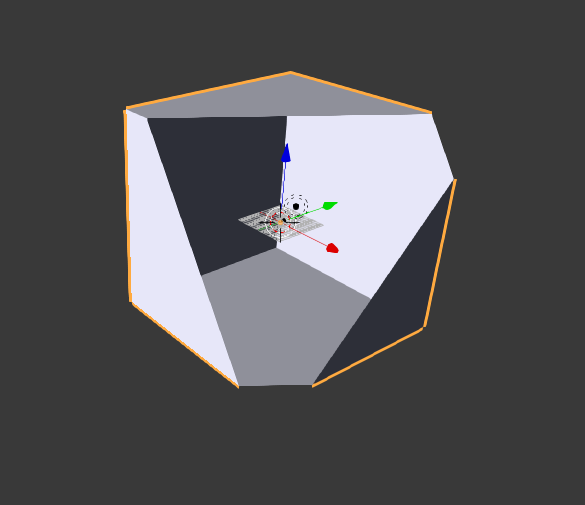
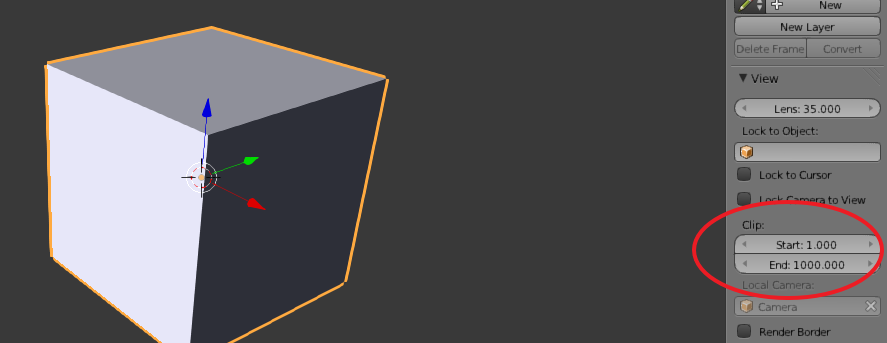
-
Here - I've fixed it.
Solution - went back to Sketchup Pro 8 Trimble - same error!
went back to Google Sketchup Pro 8 version 8.0.3117 from 2010.
Error fixed.
-
Thanks Rich O'Brien - so simple.

-
The love affair with 2013 begins.....again.....
Mental Note - Never switch to parallel while zoomed in close in perspective.
-
Rich - I've been using sketchup since version 4 and I've never come across this problem before.
-
John, you must be living right. I started using SketchUp with V3 and I've periodically run into it in every version. I don't often work in Parallel Projection except when creating ortho views so it doesn't happen much for me. Out of curiosity, I did a search here on this forum for 'clipping'. The earliest post that turned up is from November of 2007. I think SCF came online in October of that year.
-
I use parallel projection everytime I export .dwg files for autoCad
-
I've had some relief by going to camera>field of view and change to something like 5°
It will still clip but you can zoom in much closer.SS
-
You also sometimes get 'clipping' if you have certain things... like:
very large models [in dimensions]
very small objects [zoomed in a lot]
geometry that is miles from the model's origin,
components near the model's origin, but with their internal origin miles from their geometry [usually from CAD imports],
grossly scaled components [usually from CAD imports]... -
Thanks TIG - I admire your work but it's not working for me. I loaded another file into 2013 and again - involuntary zoom out to nowhere.
I'll just stick with Google Sketchup cos it works for me. It's my livelihood, day in day out. I've got 6 projects hanging on it and I can't afford the time to sort out the vagaries of the new Trimbale versions.Check out my work here: There's my sketchup design fronting every page. I build everything, I'm not making grand streetscapes, just accurate, precise modelling, beam for beam.

John Sayers Productions
Home Page of Australian Producer/Engineer/Studio Designer John Sayers. This site shows pictures and plans of Recording Studios.
(johnlsayers.com)
-
This should not be a v2013 specific issue...
Can you share [PM?] this problem SKP?
I still suspect that you have a rogue component with something miles from the origin [perhaps CAD imported?] - so that then either the component's origin is miles from its geometry, or it has a bit of geometry [perhaps a tiny speck!] that's miles from the rest of it, and it might be on an OFF layer or hidden, or it could be an OFF cline - any of these make it harder to spot, or I have had issues with oddly scaled CAD blocks>>component [e.g. CAD m>>mm x1000] which can cause havoc too...
If we could look at a SKP we could perhaps get some pointers on how to resolve these kinds of issue... -
Hi TIG - thankyou for acknowledging my problem. Yes - I've had problems with geometry - I have built a simple door for one of my projects only to export it to CAD, either section slice or 2D Dwg graphic to find in CAD the lines are slightly out yet in sketchup they appear to be aligned to red or green axes.
I go back to sketchup and re-align to axes and find they are now 1 degree out.I really can't track it down. It's either an error in the protractor, or the rotate command - I'm not sure which. It's a new fault as I've never experienced before.
I'm currently re-aligning my block walls on a project and have found one of them to be out by 0.1 degree, trivial maybe but when you are dealing with 30m walls it's becomes substantial. -
John, this may be a long shot but...
Do you ever move or realign the model axes? Is there an option to 'Reset' when you right click on the origin? It may not be the problem in your case but I have seen models in which the user moved the model axes and didn't get them aligned accurately. The result was that many parts of the model were drawn just slightly off axis. It was difficult to identify until I found components that were drawn before the axes were moved and then found the Reset option for the axes was available.
Advertisement







