Cant see my model!!!
-
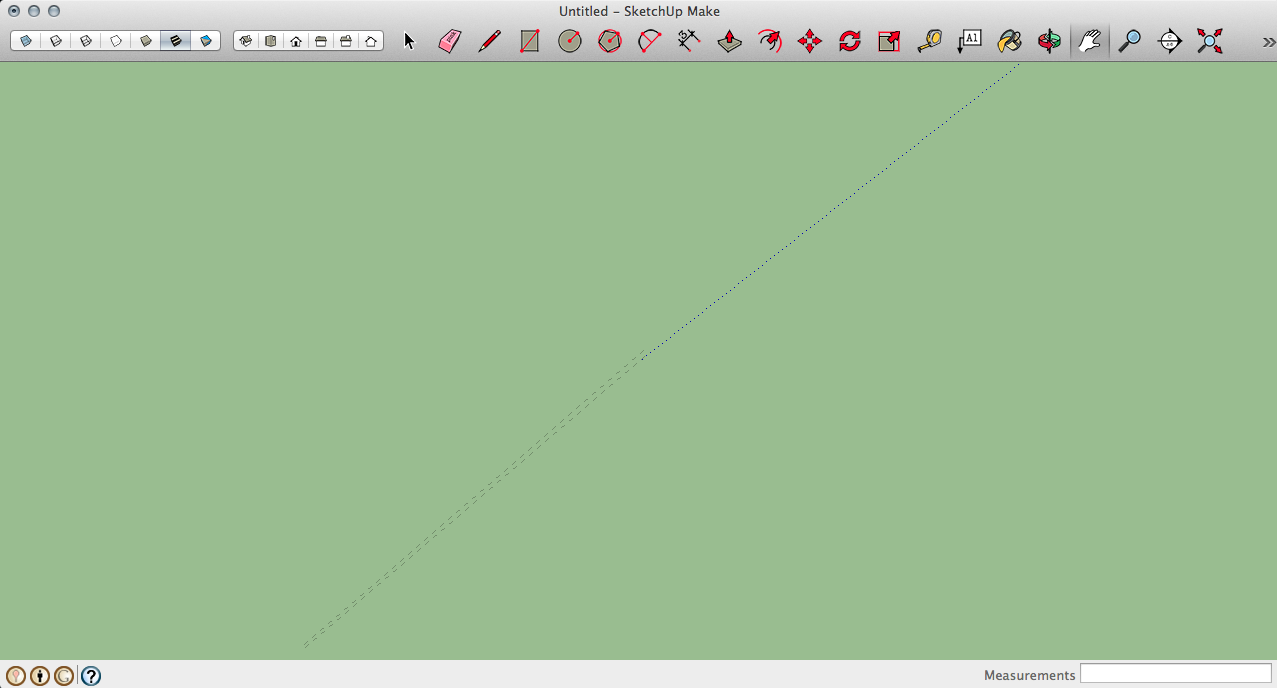 Hello Everyone!!
Hello Everyone!!I hope someone can help me with this. After trying all kinds of things I haven't been able to figure out how to get back to my model. Right now it looks like the screen shot image I have attached. I can't Pan, Orbit or anything like that it just keeps showing those three lines. The file its 54MB. I have tried selecting everything and pasting it into a new file…doesn't work. I have tried zoom extend, readjusting field of view, Unchecked use hardware acceleration in OpenGL, purged and fix all the components, group and every single thing on it and NOTHING!!! Please, please someone help me.
-
Did you inadvertently hide your model? Go to the View menu and click on Hidden Geometry. Then Zoom Extents. Can you see it as a sort of mesh screen? If so, select it and go to Edit and choose Unhide.
Or, is it possible you deleted the model from the model space. If you used component, materials and perhaps styles, those things could still be in the model file but not in the model space. Go to Window>Outliner. Can you see any components or groups listed? If not, you've deleted the model. If you made components, you could at least get them back into the model space from the In Model Components library.
-
Hmmm well everything is there, I have Hidden Geometry on and when I go to outliner everything is there. I don't know if the problem has to do with the file being heavy or what but I can't seem to be able to do anything with it.
-
what does 'Outliner' say is in the drawing?
if anything is there, can you double click into editing an item?
you may have a really long line that's throwing things out.
revert to last Saved may also work
john
-
Not hurting to mention the layers ?
-
driven hit on something to check. It may be that it's not a really long line but a tiny line segment that is placed at a long distance from the rest of the model. As he suggested, what happens when you double click on something in the Outliner? Another thing to do is right click on one of the entries in Outliner and choose Zoom Extents. If you find your model that way, take careful note of where it is. Then hit Camera>Zoom Extents or Zoom Extents on the toolbar. Drag a large selection box around the area where the model isn't and hit Delete. Hit Zoom Extents again to see if you were able to select and delete the tiny thing causing the problem.
-
Ok! so when I double click on something in the Outliner the name disappears. Also when I right click on something in the outliner and choose Zoom Extents, it doesn't do anything. So today while trying to figure this out I went to camera>position camera and then change the view style to back edges and this is what I get. Everything seems to be there...
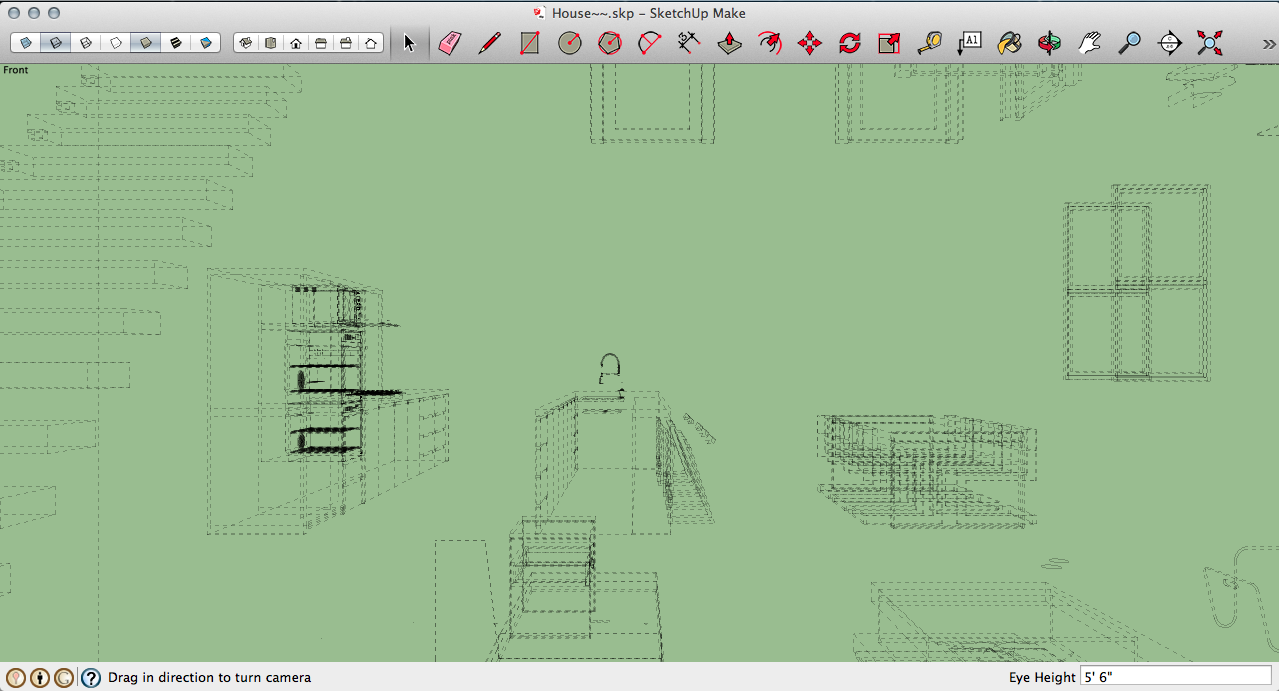
-
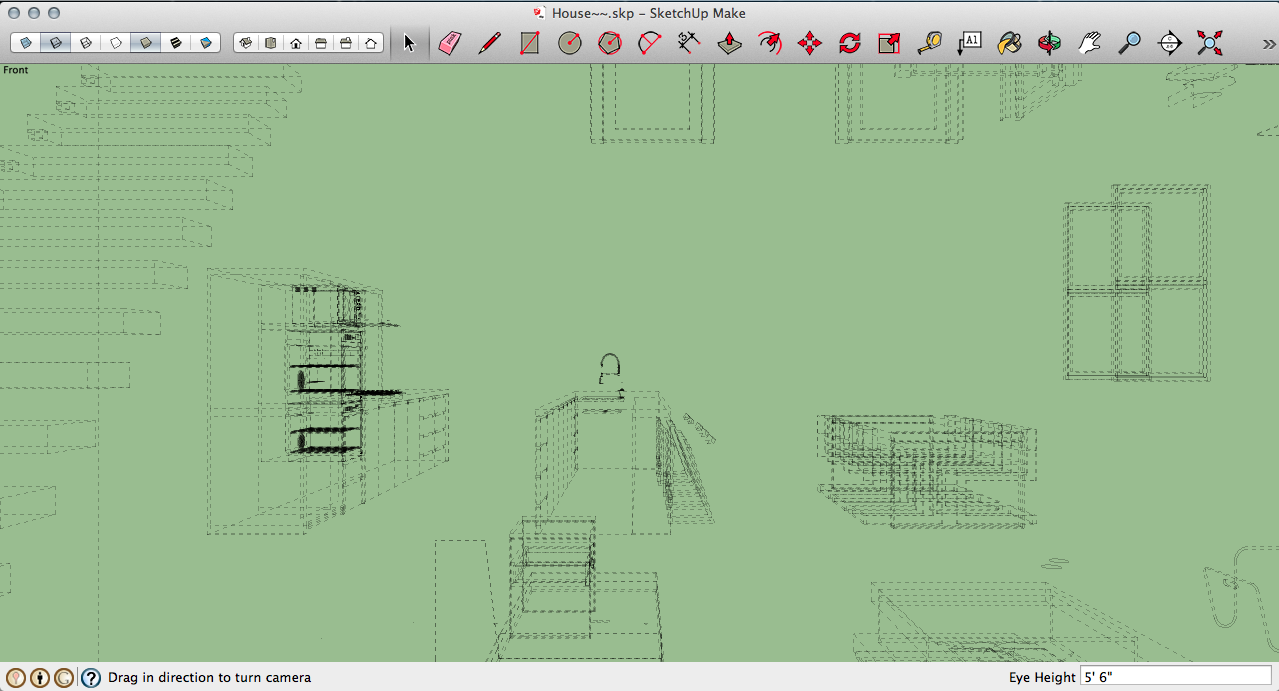
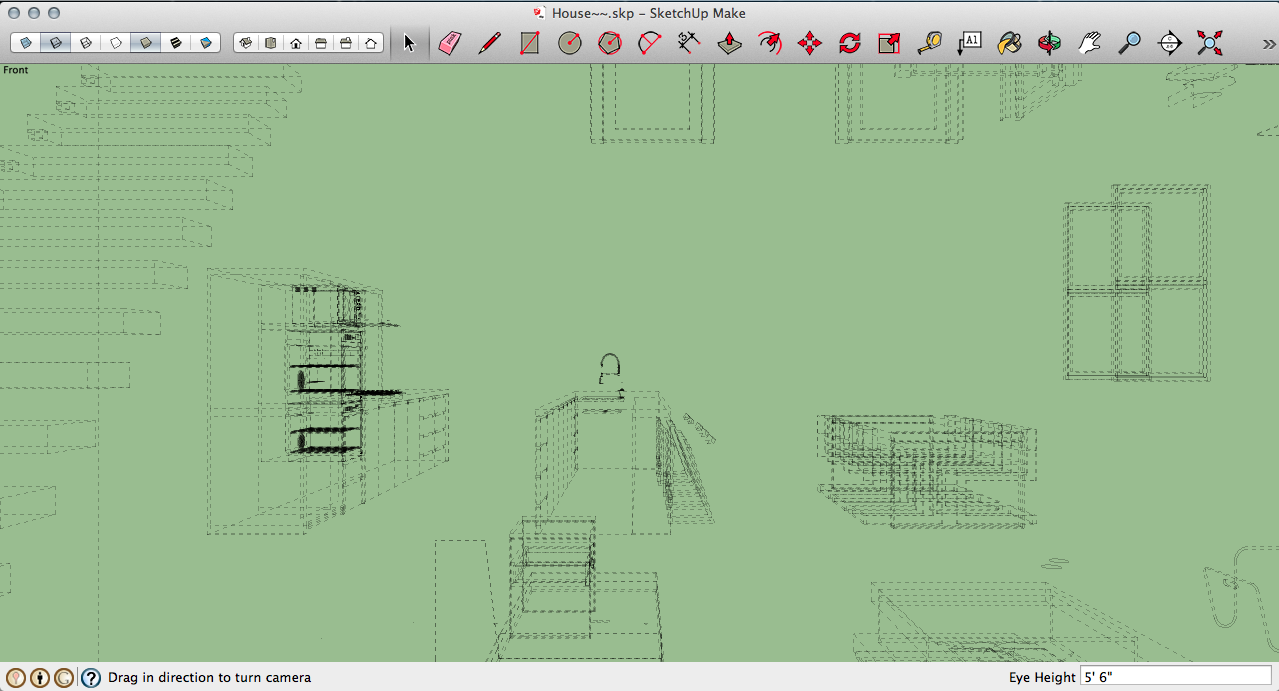 Hey I posted something on here before but it doesn't seem like it went through. But yeah the outliner shows everything in there, when I click on something in the outliner, the name sort of disappears. Also when I right click on something in the Outliner and then click on zoom extents it doesn't do anything. Today while trying to figure things out I went to camera>position camera and then change the view style to back edges. This is what I got. Everything seems to be there...
Hey I posted something on here before but it doesn't seem like it went through. But yeah the outliner shows everything in there, when I click on something in the outliner, the name sort of disappears. Also when I right click on something in the Outliner and then click on zoom extents it doesn't do anything. Today while trying to figure things out I went to camera>position camera and then change the view style to back edges. This is what I got. Everything seems to be there... -
Well, you really haven't given us a whole lot to work with and it doesn't sound like you've tried our suggestions. What happens when you turn on Hidden Geometry? Have you tried Command-A and Edit>Unhide all? Is it possible you've turned off Edges in the style setting? Maybe you could give us a screen shot of the Outliner?
-
Is this an ordinary display issue due to unsupported OpenGL?
Try menu Window > Preferences > OpenGL > disable 'Use hardware acceleration' and restart SketchUp to see if you model is visible as should.
-
Hey Guys I'm sorry I haven't really given you enough details. Somebody recommended me to attach my file to this post. Its really big, so I have attached the file to transferbigfiles.com
The link to it is:
Transfer Big Files
TransferBigFiles.com allows computer users to send large files to anyone. Videos, pictures, documents or any other file that is too large to send as an email attachment can be sent through TransferBigFiles.com
TransferBigFiles.com (www.transferbigfiles.com)
hopefully one of you can find out what's wrong!
Thanks in advance
-
You have got a lot of overly complex geometry and multi-level nested objects your that SKP...
Something in there probably has some rogue geometry a zillion miles off the origin causing issues...Some of the objects are also weirdly named etc...
e.g. the 'kitchen' and the the two 'baths'...Try exporting some of the components as individual SKPs and work on those, then reload them...
-
Thanks Juan.V. Soler I can see it!!!
-
... don´t ask me how I did it ...
exploded randomly some components , changing the style , ...
anyway it worked so you can now see your model , I hope
https://www.dropbox.com/s/spc1hau7v1e9jlf/housequick%202.skp
Cheers
edit : mission accomplished, removed the attachment
Advertisement







