[REQ] Plugin to make accurate budgets...
-
I work as a designer furniture for industry planned. We took measures of environments (kitchens, bathrooms, living rooms etc) in the homes or apartments of prospective customers and then elaborate furniture and decorations, and we render modeled for subsequent evaluation of the customers. I would ask for developers of this great site to develop a plugin that would meet the needs of my work that Sketchup does not meet at this time , which is to create the budget the calculate the cost of construction and assembly of furniture after the development of the project to my clients.
The furniture is not faithfully modeled according to the geometry of how the furniture will be built. Just develop the model in SketchUp so that it is visually correct with what will be built. Besides job creation and modeling of furniture , we need to know the cost of construction of the team of carpenters and later assembly at home of the customer. We use the tape measure tool in sketchup, measuring piece by piece and writing the result in some paper , which is very annoying . We need to add many things on the list of budget for each part of the furniture built as hardware, hinges, handles , etc that are not generally modeled in 3d. ( This is important in order to create a realistic budget. The model does not need to be realistic.)
All this could be automated via a plugin that someone could create , making the job much easier .
I imagine the operation of the plugin as follows: classify groups and components on different layers, (as the model of shared kitchen below , please check how objects were sorted into layers) one layer for each class of product or service that the company I work for provides . Most items would be included in the list of budget per area in square meter or per linear meter. Some should be able to automatically include other items that would not be modeled in 3d . Would be the case for example of drawers , which could include hinges and / or handles automatically at the moment to generate report .
Most often, the props are not included in the budget . The customer need to buy it separately. But it may be situations where my company would be responsible for providing such items. The same happens with appliances. The plugin suggestion would include "metals and accessories " for example (see below some websites of manufacturers of metal accessories here in Brazil) that would be included in the budget for each element as the layer in which they were. For example, throwing an object on a layer called "drawer" could automatically include various items (that were not designed in 3d), such as knobs, hinges and pistons.We should be able to define these items the price per unit , and also the cost for the installation / labor. We use MDF boards in different thicknesses, depending on need. Each manufacturer of MDF boards sells your product with dimensions different from other manufacturers. There is no default.
It would be interesting also include the possibility of generating a cutting plan for MDF boards sheets for later help of joiners when cutting . We could define the distance lost by the saw when cutting (usually 6 mm ). We should also be able to include an safety area in the contour of the plate that are discarded by the effect of kneading or scratches that occur on the plate of MDF at the time of shipping.
-
You should take a look at this software I use it all the time after I export a cvs file to excel I know it is not a plug-in but it works well
http://www.maxcut.co.za/tutorials/register.html -
Model of the kitchen
http://sketchup.google.com/3dwarehouse/details?mid=c54d72becbf38f03fb543376e152c7ec -
Have you tried Cutlist?: http://lumberjocks.com/daltxguy/blog/5143
-
+1 on cut list. properly naming part, lumber, and sheet materials, etc all go a long ways to collecting a proper materials list. plus a cut list
 from there you should be able to readily assign your costs in a spreadsheet. also component report++ should be considered depending on how you organize your work.
from there you should be able to readily assign your costs in a spreadsheet. also component report++ should be considered depending on how you organize your work. -
Thank you friends for answers. I am studying each answer in detail. Surely 50% of the work became easier. Thanks!
I would like to consider this plugin, which unfortunately is in Portuguese, but represents perhaps 99% of what I want.
But it is a pity that is dedicated exclusively to architecture, not the branch of the furniture industry.Please watch the video and try the plugin.
-
At this time, I think this is the better to my needs:
http://sketchucation.com/forums/viewtopic.php?p=147658#p147658 -
@bagatelo said:
At this time, I think this is the better to my needs:
http://sketchucation.com/forums/viewtopic.php?p=147658#p147658Hello, bagatelo.
What You spoke about their activity is interesting.
Then I looked at this video ... it helps to solve the tasks only with ready elements models from the manufacturer with their prices. And You need quite another thing, as I understand it, to using the plugin can be defined as the cost of furniture and components that something You have done.
I was engaged in manufacturing of furniture professionally and always wanted to find such a plugin for SketchUp like You, but have not found, unfortunately!
With such parameters plugin does not and probably will never be, but there are several useful plugins for woodworking with a bias for furniture manufacturers engaged in the manufacture of Cabinet furniture of sheet materials like You.If You will be interested in this, I can communicate with You on this case and will share the information that I have.
Good luck.
-
Even if that video was in English it would still seem a little hard to understand.
If you use cutlist or tig's component reporter, make sure that the axis of each individual component/group in your model lines up in the direction that you want that item measured. Those tools will only measure in the directions of the axis.
-
You can't [easily] change the axis of a group... BUT it's easily fixed for a component...
Then the XYZ reported ARE the correct sizes... -
@i.aleks.s said:
@bagatelo said:
At this time, I think this is the better to my needs:
http://sketchucation.com/forums/viewtopic.php?p=147658#p147658If You will be interested in this, I can communicate with You on this case and will share the information that I have.
Good luck.@I.Aleks.S
Yes! Would greatly appreciate any information that would facilitate my work.
You can add me in facebook:
https://www.facebook.com/alex.henrique.projetos@ashscott
So now the only thing that I need to use the plugin ComponentReporter from TIG would be something that turns groups into components, and other that align objects in one direction only, putting such components and groups with longer side near the origin, disregarding the blue axes.Please open file that I share.
Thanks guys!
-
The right-click context-menu lets you change selected groups into components...
It could readily be made into a 'one-liner' so every group in a selection were made into a component... -
Thank you TIG!
I already knew of this possibility, but I thought of something that turns any group in the root in the outliner into component.Please consider creating something that did what the picture below shows.
Please note that the objects were aligned by layers, by opening cutlist.skp below.
Thank you!
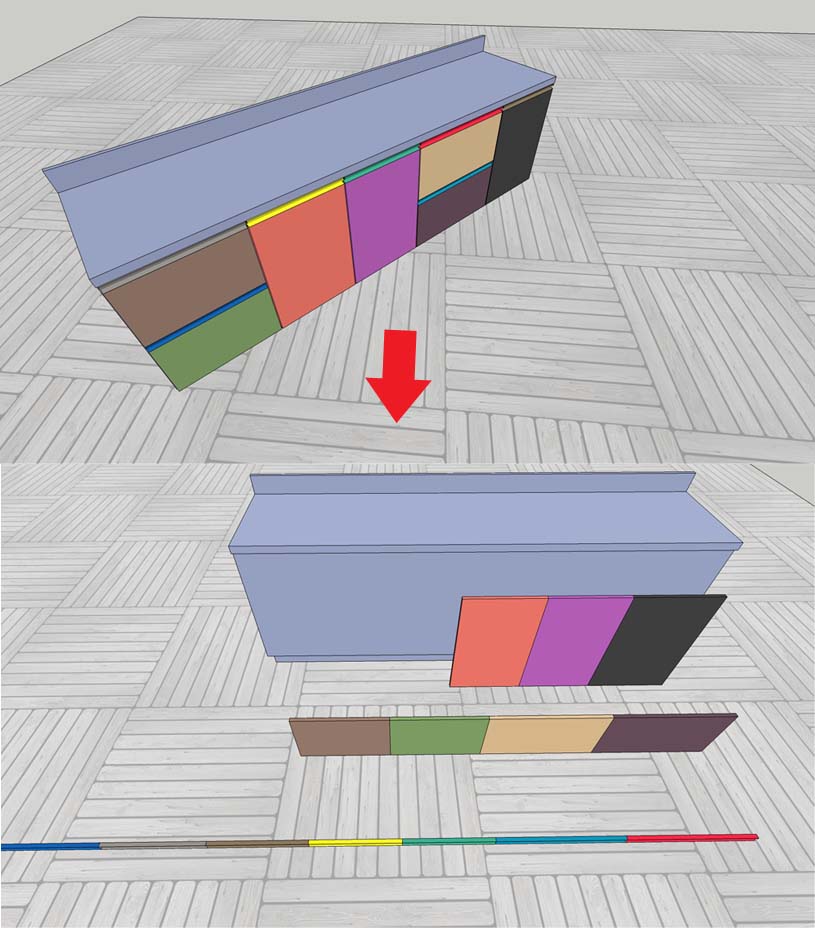
-
It sounds to me you could head off a lot of your problems or reduce your demands from a plugin by changing your modeling workflow somewhat. For example if you just made components from the beginning...
-
@dave r said:
It sounds to me you could head off a lot of your problems or reduce your demands from a plugin by changing your modeling workflow somewhat. For example if you just made components from the beginning...
Ok! I undestand you. This is not the great problem to me.
look this:
http://sketchucation.com/forums/viewtopic.php?f=323&t=16154#p210502So the only problem now it from some component that are not align in green or red axes.
The problem is that components are in a diagonal position. It would be possible to create a plugin that all align as shown above or at least orient all component in a single direction? -
If you're making components instead of groups, it is no big deal to align the axes for parts that are positioned diagonally so you can get accurate dimensions from a cut list. If you would practice good, clean modeling techniques you wouldn't need a plugin to make a group or component from loose geometry.
I frequently make accurate and precise cut lists and materials lists from complex models and I have no trouble with existing tools. One reason I don't have any difficulty is because every part is a component and I don't leave any loose geometry.
-
Yeah I have to agree, I don't think I've seen a tool in any piece of software that lets you model hap-hazzardly and then reports accurately later - if you want an accurate report of what is in your model then you will have to align all the axes appropriately....
I'm willing to be surprised though
-
It's a little steep... $179.00 But it does a lot.
-
@unknownuser said:
But it does a lot.
You're saying that this space design plugin from renderplus can interpret geometry that has been drawn crooked with the group/components axis not aligned?
-
No, I mean it can make accurate budgets... I was referring to the OP.
Advertisement








