[Plugin] Layers Panel 1.2.1
-
i've found an issue? i added layers after placing a bunch into groups and when i drag the unassigned layer into a group i get a javascript error. attached is the file and the screenshot. i'm using SU 2013 pro 13.0.4812 on Windows Vista SP2. i have full permission in SU prog dir.
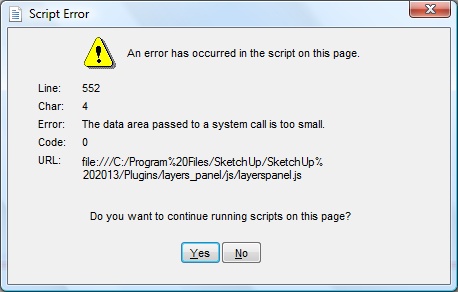
-
@cmeed said:
I didn't see but this isn't the fist time this has happened so will keep a better note next time.
Ok, thanks.
I think it's related to Observers watching layers change. I had these kind of issue in the past and resolved a lot of them, but it's possible that some remain. If it's indeed related to observers, it should occur only with old layers created before Layers Panel was installed.gullfo > I'll look at your file.
-
Ok Glenn, I found the issue. You simply have too many layers. It's related to the max length a url can pass between the dialog and SU. I forgot about this... I'll need to rewrite some code.
-
Thats it- it was an old layer. The reason i was changing it was to give it a capital letter, I started out with non-capitalised layer names......
-
@jiminy-billy-bob said:
Ok Glenn, I found the issue. You simply have too many layers. It's related to the max length a url can pass between the dialog and SU. I forgot about this... I'll need to rewrite some code.
does that mean theres a limit on layers?
c -
For now, yes. I had this planned, but completely forgot about it. So I don't know the current limit. But in next version, it should be fixed.
-
no problem! that's what beta-testing is all about

-
@jiminy-billy-bob said:
You simply have too many layers.
that's the short list
 once you start to use ACAD standard architecture layer sets it gets "big"
once you start to use ACAD standard architecture layer sets it gets "big" -
@bimbalas said:
On renamaming layers or groups directly on Layers Panel with letters from non ASCII character set (e.g. ąžįėš) this letters was changed to unicode codes.
I just tested, and it works for me when I rename a layer to "ąžįėš". Which versions of Sketchup, windows, and internet explorer are you using ?
-
New version 0.3.2 beta !
Changelog :
- Fix bugsplat when deleteing/purging layers with Outliner opened
- New naming conventions (For the Extension Warehouse)
Download in the plugin store !
At startup, you should get once "Error Loading File layers_panel.rb no such file to load -- layers_panel.rb". This is normal, it's just the plugin deleting the old files.
-
this is with release 0.3.2
same naming issue with names not changing in the LayersPanel - they are changing in the Layers Window thoughI updated the plugin this morning. The layers were made yesterday. I closed down SU. restarted SU. captured film so its not happening with the layers or folders before the plugin was installed, as all were made yesterday
CEDIT: in the time its taken me to write the above the layer has now changed to 'hello' in LayersPanel. just so you know...
-
@jiminy-billy-bob said:
- Fix bugsplat when deleteing/purging layers with Outliner opened
Doh! I was just about to look at this.
Can you PM me the old version that crashed? I'd like to have a look at it.
(Also, what did you do to avoid the crash?) -
Is it just the Win32 API dependency that makes this Windows only?
-
And I just downloaded 0.32 from the Plugin Store but it alerts me about a new version...
-
hello again,
Still can't update layer using a shortcut key with LayersPanel open.
works fine when i close LayersPanel.
c -
@cmeed said:
this is with release 0.3.2
same naming issue with names not changing in the LayersPanel - they are changing in the Layers Window thoughI updated the plugin this morning. The layers were made yesterday. I closed down SU. restarted SU. captured film so its not happening with the layers or folders before the plugin was installed, as all were made yesterday
CEDIT: in the time its taken me to write the above the layer has now changed to 'hello' in LayersPanel. just so you know...
This is really weird. How about renaming a layer, then close the dialog and open it again ? Is the name updated ?
@cmeed said:
hello again,
Still can't update layer using a shortcut key with LayersPanel open.
works fine when i close LayersPanel.
cIs the dialog focused when you're trying to do that ?
Has anyone else the same issue with shortcuts ? It works fine for me, when the dialog is not focused.@tt_su said:
Is it just the Win32 API dependency that makes this Windows only?
Nope. A lot of things need rewriting. Pumping, etc...
BTW, I think I read somewhere that you work on mac ? Would you be ok with helping me testing on osx ?@tt_su said:
And I just downloaded 0.32 from the Plugin Store but it alerts me about a new version...
Yeah, sorry about that, it was a serverside issue. It should be fixed now.
-
Regarding pumping messages, I have a system working quite well in SKUI. https://github.com/thomthom/SKUI
I guess the bridge itself could be an interesting mini-framework to extract from that project. A Ruby class that subclass the UI::WebDialog class, cleaning up some of the cross compatibility issues on the Ruby side, then a JS script, or HTML builderplate that implement the communication with Ruby. That will enable JS to Ruby communication on OSX that doesn't drop messages - and Ruby and JS objects are converted seamlessly. You can even call JS functions from Ruby and get their return value.
-
Whow, sounds great. I'll take a look at that when I have time. Thanks a lot
-
Do you use GitHub / BitBucket?
-
Nope, but I guess I can start.
Advertisement







