[Plugin] Layers Panel 1.2.1
-
@halroach said:
Now if I try to implement this Layers Panel plugin I am basically losing the ability to save scenes with different layer visibilities...? unless I am not understanding something.
TIG has it right. Although, the scenes still save layers visibilities, but it's an auto-save ! Every time you change the visibility of a layer, the layers state is updated for the current scene.
So it's like clicking on "update" every time you hide or show a layer, but you still can have different layers visibilities for different scenes.But yeah, I'm working on this

-
@jiminy-billy-bob said:
Every time you change the visibility of a layer, the layers state is updated for the current scene.
So it's like clicking on "update" every time you hide or show a layer, but you still can have different layers visibilities for different scenes.But yeah, I'm working on this

Now that explains why my scenes keep screwing up every time I make a layer change while editing. That "current" scene takes on the editing only visible layers, in addition to the layers it is supposed to show. In effect I get the editing layers superimposed on the scenes defined layers.
In the particular model this was happening, I did not and was not using JBB's layers at all, although it is loaded in SU.
To get around this I had to create a "working scene" just to edit and change layers to do so. Then I had to remember to ensure the scene that was edited had all the required layers open and updated (through Scene Mgr) before turning on the actual scene tab. A real pain.
-
SketchUp makes use of the OS render engine - under Windows that means IE and under OSX that is WebKit. Many other applications also uses embedded web controls - which will mostly mean IE. So keeping IE up to date is important - because it affects not only the browser but IE as a development platform. Ensuring you have the latest IE also makes your system more secure as IE is deeply embedded into the OS.
-
@jgb said:
Now that explains why my scenes keep screwing up every time I make a layer change while editing.
There has always been a warning about this in the first post.
I'm working on a fix.
-
can you also make an evident distinction between a folder and a layer? perhaps bold the letters of the folder name or highlight the folder with a different color or something. it gets confusing when i have all folders un-collapsed.
thanks so much!
-
@monmonred said:
can you also make an evident distinction between a folder and a layer? perhaps bold the letters of the folder name or highlight the folder with a different color or something. it gets confusing when i have all folders un-collapsed.
thanks so much!
+1
-
@bob james said:
@monmonred said:
can you also make an evident distinction between a folder and a layer? perhaps bold the letters of the folder name or highlight the folder with a different color or something. it gets confusing when i have all folders un-collapsed.
thanks so much!
+1
Me2
-
@tt_su said:
SketchUp makes use of the OS render engine - under Windows that means IE and under OSX that is WebKit. Many other applications also uses embedded web controls - which will mostly mean IE. So keeping IE up to date is important - because it affects not only the browser but IE as a development platform. Ensuring you have the latest IE also makes your system more secure as IE is deeply embedded into the OS.
My computer runs Win7 64 and receives updates, from Microsoft and has done so automatically since I installed this OS several years ago. I would have thought it updates I.E. as well, even though I might not use I.E. as a browser.
Is my assumption right?

-
After opening a second, third etc. sketchup windows I'm receiving a script error message.
IE 10, Sketchup 2013, Windows 7 Home Premium x64
-
@tomot said:
I would have thought it updates I.E. as well, even though I might not use I.E. as a browser.
Is my assumption right?

Probably not.
IE was mandated as a standalone product long ago and receives its own updates somewhat independent from Win OS. Therefore, in theory, you don't need IE on your PC. Yeah, right!

That being said, IE functionality is INTEGRAL with the WIN OS in the way the OS handles IP processes, but not the actual browser application that we commonly refer to as IE.
So if an app, whether it be SU or a Ruby script or even Firefox, needs to get to the web or exploit some IP type functions, it must utilize IE type calls to the OS. And if the developer does not stick to exact protocol, by trying a shortcut or doing something really clever, problems will ensue.
Which is another way of saying what TT said.

Since IE and WIN OS share many DLL's that contain these calls, an update to an IE DLL will update an OS DLL, but not necessarily vice versa. The app developer WILL have the latest IE on his system, and may use an "updated" OS call, but if you have an older IE, that call may fail.

-
help!
i formatted my pc.
the next time i installed sketchup and the plugin its not showing the options button again! i cannot hide rendering tools now. T_T
-i am a relatively adept pc user but just lacks the skill for computer scripting and basic programming.

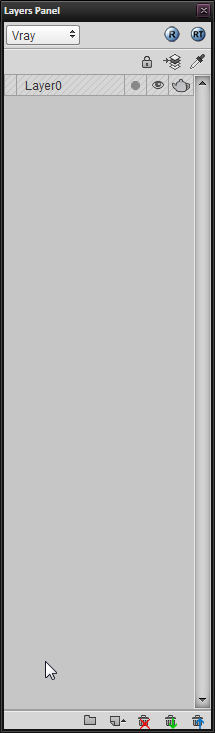
-
Is your IE version 9 ? If so, try updating to IE10.
I saw this bug on IE9, but could not find what's the issue... -
@dancho said:
After opening a second, third etc. sketchup windows I'm receiving a script error message.
IE 10, Sketchup 2013, Windows 7 Home Premium x64
You mean when opening multiple instances of Sketchup ?
-
Hi, I installed the plugin and it appears this error message when I run SU
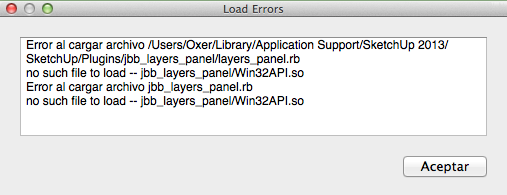
I work on Mac OSX 10.9 and SU 2013. -
If you read the download page it does say 'PC only'

-
Bad lucky, waiting for mac version

-
New version 0.6 beta !
Changelog :
- Fix scene auto-update (This is now an option)
- Adds an options to hide the warning for outdated IE versions (This is intended for people with the warning appearing even though their IE is up to date)
-
Hi! I have sketchup running on a MAC! When does this plug in will be ready for OS SISTEM?
[mod=:ik2ekmon]Edited to remove unneeded quote[/mod:ik2ekmon]
-
@jiminy-billy-bob said:
Is your IE version 9 ? If so, try updating to IE10.
I saw this bug on IE9, but could not find what's the issue...does IE mean differently here in sketchucation? i understand IE as internet explorer.
 anyway, i would go for that. thanks!
anyway, i would go for that. thanks! -
@jiminy-billy-bob said:
- Nope, that's not possible. Unfortunately.
- Already working on it.
3&4. Added to my todo list.
cool! we all will be waiting!
i'm always checking for your updates. this plugin is so helpful! thanks!
Advertisement







