Solids driving me crazy
-
Hello SketchUCation. Solids are such a pain in the behind. Are there any plugins to help with determining where a solid has gone astray (keeping it from being watertight)? Seems like "follow me" should work but even the most simple example leaves me frustrated. Thanks for any input.
K..
-
Have you tried ThomThom's Solid Inspector?
How about showing an example of a "simple example" of Follow Me that is not giving you a solid. I'm sure it is a solvable problem.
-
-
Your details help us help you...
SolidInspector will help highlight many issues...
If you have been using FollowMe on very small geometry, around arcs paths etc, then SketchUp can fail to make tiny facets [<0.5mm ?]...
Because a solid can't have 'holes' then the created object can't be a solid!***
If this is the case then try scaling everything up x10 or even x100.Once you have a solid you can scale down again without loss - tiny facets can exist BUT creating then can fail...
*** A manifold solid contains nothing but edges and faces.
So that means no nested objects like groups or component-instances.
Every edge must have exactly two faces.
So that means:
No faceless edges.
No edges with one face - e.g. flaps, shelves or holes [no matter how tiny].
No edges with more that two faces - e.g. internal partitions which will have three or more faces for some edges, or otherwise separate 'volumes' that share an edge - like two cubes touching along an edge, which then means that the edge then has four connected faces.[A 'solid' could also contain 'guides' as these never interact with the model's geometry - but for simplicity stick to edges and faces!]
-
For debugging solids adding 'endpoints' to your current style is very helpful. Loose endpoints become visible. Also Solid Inspector is a must have.
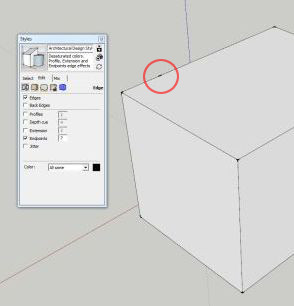
-
Question: is the follow-me tool prone to leaky objects? The reason I ask is that even simple shapes, like a PVC elbow, are leaky. I've tried 20-30 times and two of the total are not leaky but as soon as I subtract a solid to make a hole, the whole object turns leaky and I can't subtract any more. Objects constructed with follow-me look good but tend to be leaky. Maybe another question is: Is there a better way to do solid subtraction?
-
How big are these FollowMe objects?
As I said before very tiny facets [<~0.5mm] might not form...
If you are trying to model small pipe elbows might well fail as the little triangular facets in the crook of the elbow can get very small... -
The answer is, "It depends." The follow Me in itself isn't prone to creating leaky results but sketchUp doesn't do tiny faces and it is entirely possible that your geometry, the intersection operation and clean up are causing tiny spaces where you're expecting faces. You may find that you need to scale up by some factor before doing the subtraction or whatever operation you use to create the intersection. Most people seem to like to scale up, do the intersect and scale back down. I prefer to make a component of the elements involved, make a copy over to the side, scale it up, perform the required tasks and, when it is finished, close the giant component and delete it. The original component will get the same treatment and even the tiny faces will be created. The original component is then exactly where I left it.
-
Whoa Nelly, What a bunch of great feedback! I knew about the small scale issues so I x10 and still had issues. Thomthoms tool rocks - found the issue - though I'm not sure how to fix it other than to the decrease the "bend" radius in the PVC elbow joint. I'll be trying that momentarily. Still - its seems like it (the attached file) should have worked.
PS: Fleshed out my profile.
Cheers, K..
-
I should say TIG was spot on. My original drawing was 1.5". I scaled up 10 and still had the issue. So I guess I need to go bigger? Are those types of issues (the kink in the joint) resolved by going bigger or is a fundamental limit approached?
-
Yet more data. I scaled another 10 and still had the issue so perhaps there is a limitation akin to the minimum bend radius in metal of a given diameter and guage? Interesting.
-
Just bigger in this case isn't enough. You need to also consider the radius of the bend especially on the inside or the corner.
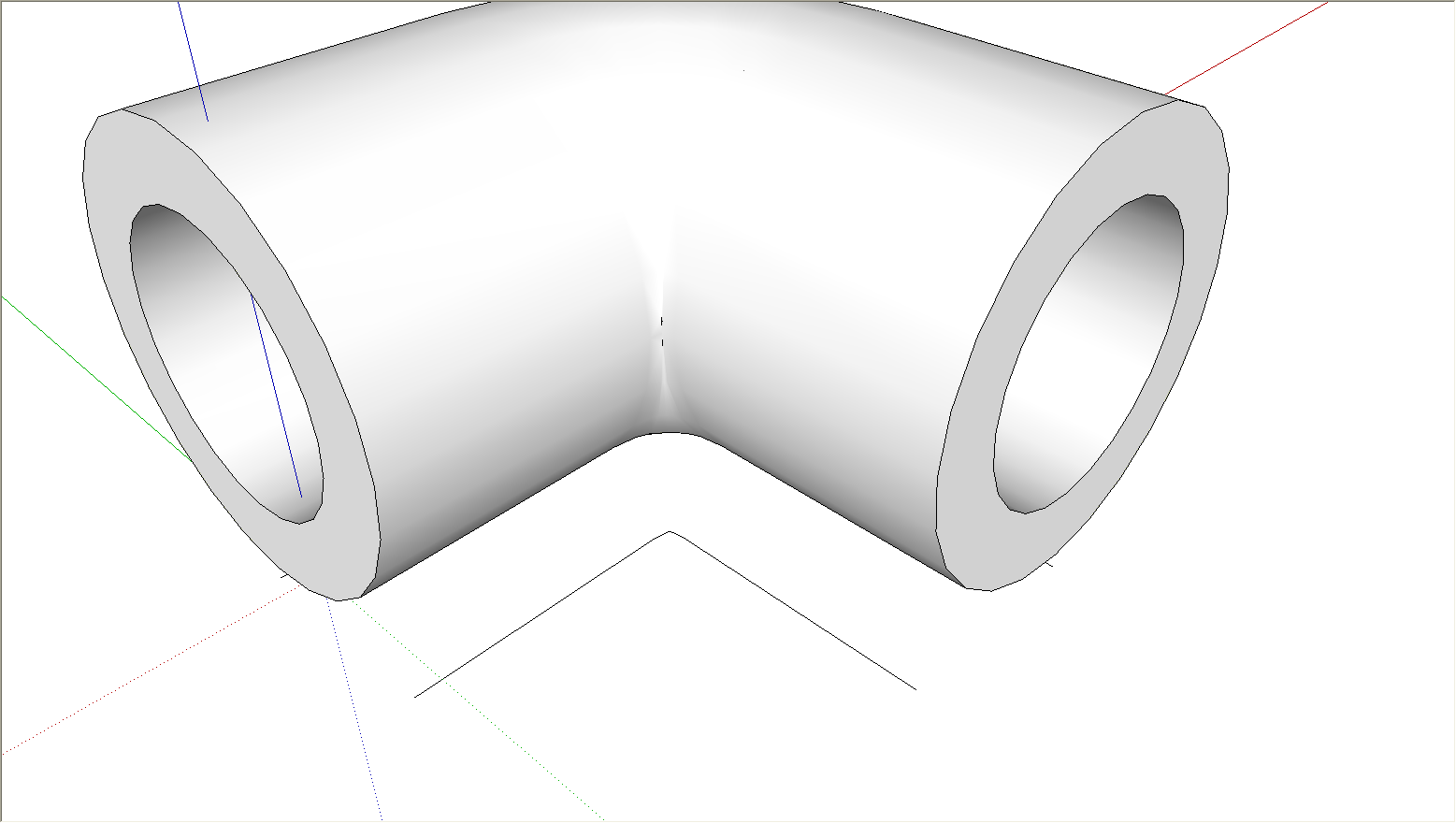
SO this is after running Follow Me on your profile using the path. Notice in the elbow there are some little edges. If you run this and then orbit inside the wall of the pipe you'll see that there are some faces in there. There are edges that only bound one face, not the required two, so the extrusion would fail the requirements for being considered solid. Below the pipe I put an offset edge aligned with the side of the elbow at the inside of the bend. You can see it is very sharp. I expect if this was a piece of PVC pipe that you heated and bent, you would fine that radius too tight.
In any case you can select all of the geometry of the tube, right click and choose Intersect Faces>With Selection to create the required intersection where those tiny faces are and then delete them making sure you don't leave any holes or hidden orphan lines and when you make it a component, it should be solid.
I've attached the elbow. I made the outside diameter of the pipe 1-1/2 in. Is that correct? At least it is a solid.
Advertisement







