SketchUp 2013 Gripes & Bitchin' ONLY ;)
-
well damn. LO2013 has really been improved in the speed department.
pleasantly surprised.first project i'm using 2013 on... and so far, so good.
only gripe and bitchin is that we still don't have components in LO, and that the pick order / UI is drastically different than SU.please, make them the same. i hate mistakenly dragging stuff around my LO screen while I work...
-
Well, I have been using SU for the past 7 years and am now having serious doubts after reading some of these posts whether i should upgrade or not.I use profile Builder and Windowizer 4 daily and consider them both a very important part of my workflow. If these dont work in SU 2013 then why would I even consider upgrading!!!

 If Trimble are not going to take this programme seriously and listen to users requests then frankly I need to seriously start looking at alternatives.
If Trimble are not going to take this programme seriously and listen to users requests then frankly I need to seriously start looking at alternatives. 

One I have had my eye on for a while which I seriously looked at a couple of years ago was the Rhino plugin VisualArq. Back when I looked at it it was at best on a par with SU so couldnt really justify the change. I have spent the afternoon looking at VisualArq videos and must say it has come a LONG LONG way since I last looked at it. Best of all it exports to Revit in IFC format retaining all the parametric atributes of the components. One of my pet SU frustrations has always been the amount of work I put into building concept models and not being able to leverage that work by exporting into say Revit for documentation. Smaller projects I have done in LO but larger commercial projects need to be documented in a platform shared by other consultants on the team like Revit.The scheduling in VisualArq looks great as well.
I would be intrested to hear if anyone else has similar feelings or has made the transition from SU to Rhino.
-
@unknownuser said:
One I have had my eye on for a while which I seriously looked at a couple of years ago was the Rhino plugin VisualArq. Back when I looked at it it was at best on a par with SU so couldnt really justify the change. I have spent the afternoon looking at VisualArq videos and must say it has come a LONG LONG way since I last looked at it.
Yes, me too... The grasshopper integration looks great!

-
This is a Novedge webinar from a couple of days ago that's pretty good if you haven't already seen it.
http://www.novedge.com/webinar/74I bought a license for Rhino a couple of months ago and I'm real impressed. I use AutoCAD LT for 2D work and SketchUp for 3D. I think I may be able (fingers crossed) to get the best of both worlds with Rhino. The Gumball and sub object selection brings modeling close to SketchUp speed and the annotation capabilities are close to what I get from AutoCAD LT.
I have basic functionality in Rhino now so I'm going to start working in the program at the office on Monday (bailing out to AC and SketchUp when I get in trouble). Next week I'm going to download Grasshopper and watch some tutorials - that's a real impressive plugin.
-
@arail1 said:
This is a Novedge webinar from a couple of days ago that's pretty good if you haven't already seen it.
http://www.novedge.com/webinar/74Thanks!
I have an "old" Rhino 4 license and will definitely test v5. Maybe with Clayoo ( http://www.clayoo.com ) or T-Splines ( http://www.tsplines.com ) for Sub-D modeling...
-
Wow , VisualArch for Rhino looks like the perfect architecture plugin to be a good alternative to Sketchup.
Easy modeling from 2D, efficient setting up section planes to form plans, sections and elevations, free form manipulation for the better architectural projects etc...
Combined with the render engines that work with Rhino (Vray Yaaay ), this looks like a powerful solution.
), this looks like a powerful solution.I always thought Revit missed the ability to really design, besides the shoebox stereotype generic architecture and Sketchup hasn't got the integrated 2D component (though Layout is not too bad for a small project).
Rhino with VisualArch seems to close the gap between 3D and 2D.When I get back working, I'll be considering this as a workflow.
And yeah, don't you just love Grasshopper?
Such an intelligent piece of software. -
Kwistenbiebel,
What app did you take up when you quit SU (as I gather from previous posts)?
Maybe we could have a "Transition to Rhino" thread. I am getting interested. I wonder if a shortcut could be to build things in SU and combine a scene, plus handle organic things, in Rhino.
Petr
-
@pbacot said:
I wonder if a shortcut could be to build things in SU and combine a scene, plus handle organic things, in Rhino.
Petr
I think it's important to note that Rhino is not a organic modeler like a sub-d modeler is. Rhino is the master at curves - curves of all kinds and all categories (think complex marine hulls, consumer products, etc.) but if you wanted to model something truly organic - say, a dinosaur head for a commercial or something like that, you'd want to do that with a sub-d program. I use modo for sub-d work but I am interested in the two lesser applications numerobis mentioned: T-Splines & Clayoo because they can both work within the Rhino environment.
I think a thread about transitioning from SketchUp to Rhino would be a great idea.
-
[quote="arail1"]This is a Novedge webinar from a couple of days ago that's pretty good if you haven't already seen it.
http://www.novedge.com/webinar/74Arail,
Yea, I had a good look at that webinar, quite impressive and very similar to SU in alot of ways. I agree Grasshopper is one impressive plugin but something that would take me years to master.

Another vote here for SU to Rhino / VisualArq thread. -
@unknownuser said:
@arail1 said:
This is a Novedge webinar from a couple of days ago that's pretty good if you haven't already seen it.
http://www.novedge.com/webinar/74Arail,
Yea, I had a good look at that webinar, quite impressive and very similar to SU in alot of ways. I agree Grasshopper is one impressive plugin but something that would take me years to master.

Another vote here for SU to Rhino / VisualArq thread.I'm somewhat intimidated by Grasshopper also but I intend to download and try. I wanted to make sure that I had at least a basic grasp of Rhino before I started branching out into the numerous plugins available. I haven't yet tried to go back and forth between SU and Rhino but I will be doing so soon. If anyone following this thread has any experience moving between the two programs I'd like to hear about your experience.
-
@arail1 said:
If anyone following this thread has any experience moving between the two programs I'd like to hear about your experience.
i'll sometimes go rhino->sketchup but i generally don't go the other way.. i just haven't found a need for it.
-
on the rhino or sketchup thing..
i'm in the middle of a concrete project right now.. i like to use software to get cutlists to the crew.
these two things were being worked on at the same time.. also drawn at or near the same times.. both softwares are open at the site..etc
i can draw this super quick and accurate in sketchup:
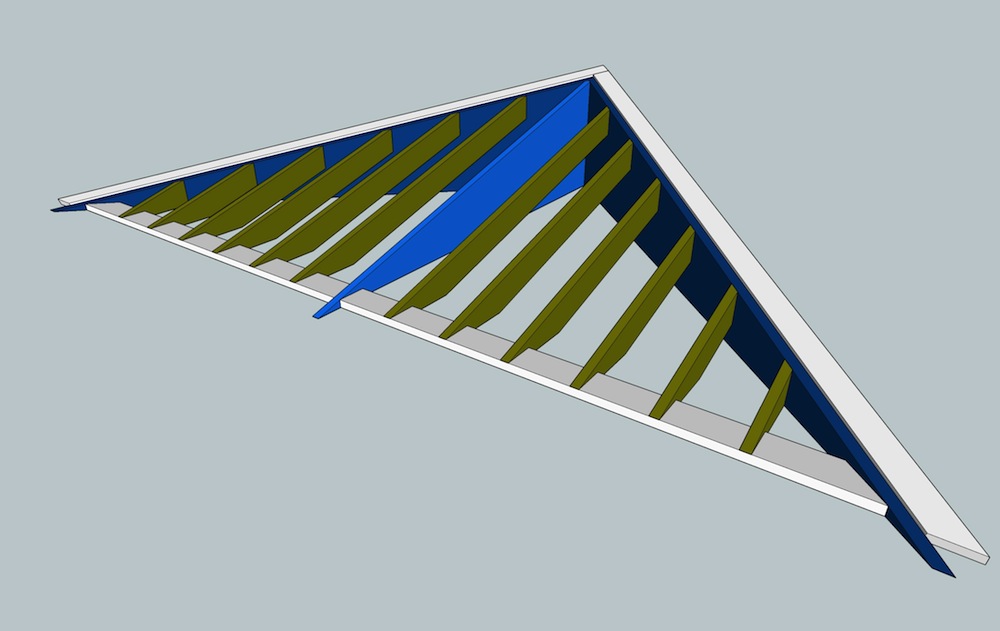

with this piece, regardless of the fact that the concrete will provide the roundness and the forms can be straight framed/plied, it's faster to get an accurate cutlist in rhino.. (in this case, namely because of the ease/precision of dividing curves as well as orienting things perpendicular to curves at any given location)
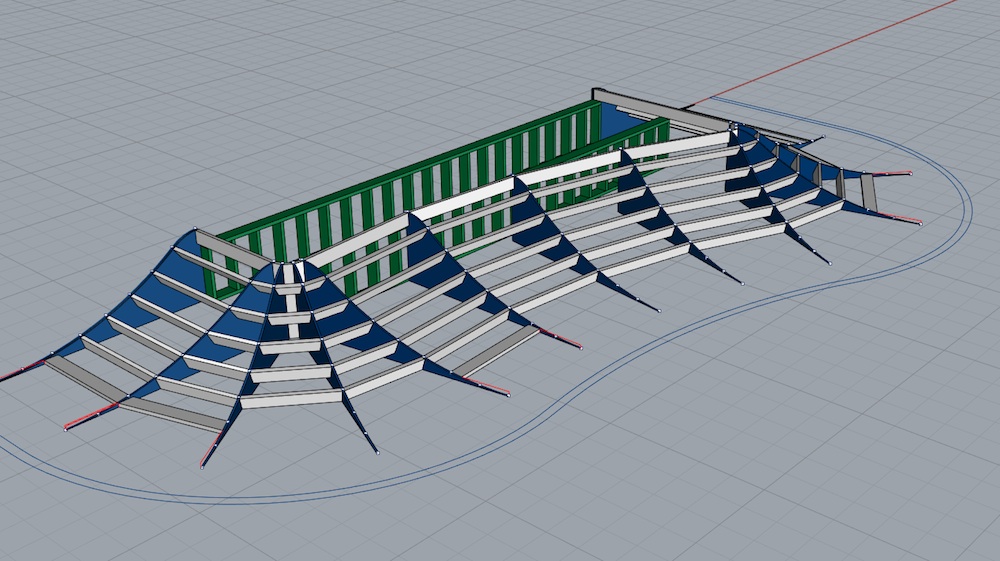

when it comes down to it, i guess it's just me doing the "use the right tool for job" adage.. with software, i'm basically using the one i can get the job done fastest with the required accuracy.. and for now, i'm a lot faster with sketchup so i definitely use it when the situation allows.
-
 Jeff,
Jeff,Totally agree, you have to use the right tool for the right job and one that is going to do it the most efficiently. In my sitaution our work can range from a simple new office fitout...(where SU excels) to a 5 star hotel that has a consultant design team of 10 and upwards.Having the structural engineer, surveyor, geotech engineer HVAC, electrical and hydraulics engineers all working from the same BIM model is key for us. Since I dont use revit but I employ Architects and technicians who do, SU has become my pencil and yellow trace on streoids. It allows me to quickly test design ideas and share them with the team.
For me, teaching myself Revit is just not a good utilisation of my time, As much as I would enjoy it since I come from a drafting background, I am better off employing people who have been using revit for many years. As a conceptual tool I think using revit would be like wading through mud compared to how quickly I can use SU. The models I do ( which I call in the office concept models) do infact have quite a lot of detail in them. Some models go through various phases of development over many months. As I mentioned in a previous post, its a real shame that all of this hard work in SU cant be leveraged through export to Revit to kickstart the detail design process. My feeling is the first time I will able to do this will pay back on any programme I purchased to perform this task probably 10 fold. Unfortunately, SU can only export a dumb block into Revit but Rhino / VisualArq also exports retaining all parametric features of components.With the cost of a Rhino and VA licence running at approx. NZ$1,600.00. I would give myself a 6 month phase in period of SU to Rhino, payback would be within the first year and just get better after that.



So for me, I will still use SU but only when it suits the job at hand like you Jeff but I think the development of SU has stagnated somewhat, either that or my expectation for the programme and where it was heading were ill founded

 I feel it could be the beginning of a messy divorce for me SU.
I feel it could be the beginning of a messy divorce for me SU. 

-
My worflow in Sketchup 2013.
Go into group.
Draw/extrude/watever something.
Save
Exit group and sketchup crashes.
Reopen scene.Rinse and repeat.

-
@unknownuser said:
My worflow in Sketchup 2013.
Go into group.
Draw/extrude/watever something.
Save
Exit group and sketchup crashes.
Reopen scene.Rinse and repeat.

Sounds like you have a 'crashing plugin' - perhaps Vray-beta or one of the half-baked new BIM tools ? These can change the way base class/methods work or more likely they add ill-conceived EntitiesObservers etc, and in the process they break legit scripts and even SketchUp itself. Try without those loading from the Plugins folder and see what happens ? It is not SketchUp OR the legit script that is crashing - it's this other script which you have loaded but are not even using - it has either broken something basic in way SketchUp works OR it has an Observer usually silently lurking an watching your every move, that kicks in inappropriately and then breaks things big time...
-
Well, took the plunge and updated to SU 2013 and like Big mike am pleasantly surprised at the how quick it is and how well it handles larger models. I was struggling with a plus 50 meg file last week.

 and had this referenced into LO. It used to take SU about 3-4 minutes to crank up and open the file, now it does the same one in 15-20 seconds max.
and had this referenced into LO. It used to take SU about 3-4 minutes to crank up and open the file, now it does the same one in 15-20 seconds max. 
 Not sure why that is but for me its feeling like a more stable programme than SU8. LO especially is great now that vector rendering is way quicker and am also liking the textures in LO as well.
Not sure why that is but for me its feeling like a more stable programme than SU8. LO especially is great now that vector rendering is way quicker and am also liking the textures in LO as well.
Getting a new desktop built at the moment with SSD so cant wait to see how quick it is then.

As for Gripes, they are getting less but I think trimble should take a serious look at Visualarq. If SU is heading in a similar direction then I would be one happy camper
-
About ruby in x64, i saw development for ruby connection in revit(rubyShell project). They used ironRuby to support revit x64 platform...
Can SKU team such, if they read this? -
Ruby runs also on ARM (or sparc or whatever you want). If SketchUp were about to support ARM devices/desktops, they would without doubt be able to include the SketchUp Ruby API as well (with bigger or smaller effort for porting).
I think the reason is that x86 64bit is fully compatible with x86 32bit, it's just a "gimmick"/bonus that improves some tasks, but not all.Another "future gripe" (that hopefully comes not true):
It would be a mistake to follow for a mobile version the current "conservative" philosophy of native non-cross-platform development. We see already that it's too hard to even maintain two codebases for Windows and OSX without cross-platform technology (see the significant differences in UI, features and bugs). It would be not future-proof to build one app for Android and one for iOS with separate code-bases and at the same time locking out users of the growing alternatives (Firefox, Tizen, etc, etc, Windows Phone 8). It's a pluralizing market and by catching the common denominator, a lot of wasted effort can be spared. -
@ilay7k said:
About ruby in x64, i saw development for ruby connection in revit(rubyShell project). They used ironRuby to support revit x64 platform...
Can SKU team such, if they read this?ironRuby is targeted for the .NET framework.
-
@thomthom said:
@ilay7k said:
About ruby in x64, i saw development for ruby connection in revit(rubyShell project). They used ironRuby to support revit x64 platform...
Can SKU team such, if they read this?ironRuby is targeted for the .NET framework.
and? Trimble LayOut is on it(.NET framework) at windows...macos maybe at monoOSX, i don't know...
I point at x64 platform as it has normal memory management...
Advertisement







