Fix for Profile Builder Previews in SU2013
-
It's impossible to see any profiles inside dialog box. Any suggestions?
-
I have not tried to use it but I would say it's the location difference between the two versions.
-
same here - cannot see the graphic although the relative path settings are identical to SU8. maybe the Javascript function is blocked somehow?
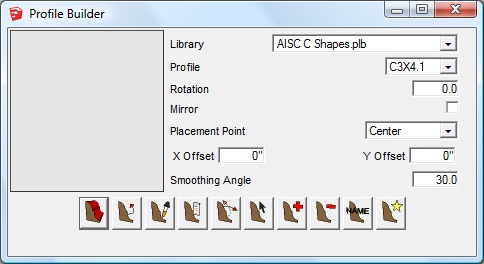
as a note: all permissions on the top level folder on down is set full control and even though the profile is not showing in the dialog (nor do the edit controls work "select a profile" msg) the profiles are being drawn when using the build or apply to selected edges.
-
Have you tried creating a new profile to see if it shows up?
-
I am free version user, so I can't create my own profile... Anyway I don't think there are any problems with existing profiles from the library...
-
Same problem here. I've flagged it up on the official PB support page but not had a response yet.
-
@krisidious said:
Have you tried creating a new profile to see if it shows up?
yes, creating a new profile works (i.e. i can create it and use it as-is) but still no display of the profile.
-
Reload latest version of Javascript!
-
Found a solution. Go into ...SketchUp\SketchUp 2013\Plugins\ProfileBuilder directory and replace wz_jsgraphics.js with the latest version uploaded here in zip form. Unzip it of course.
-
Forgot that I was looking into this last night. Here's the original source.
-
Yes... That fixed it. Thanks Gus.
-
@krisidious said:
Yes... That fixed it. Thanks Gus.
Tested it on SU 8 and it works there too so it's at least backwards compatible to that version. Someone, maybe one of the Trimble employees, should contact Dale Martens or Smustard as to the fix. I can give them contact information if they need it.
-
I know Dale is working on it. I'll make sure to point him to this thread to take a look. Thanks Gus,
Chris
-
@ Gus R - Many, many thanks you are the MAN!
-
@small08 said:
Reload latest version of Javascript!
@krisidious said:
I reloaded Java to no effect... Except that roughly half of my toolbars had to be turned back on.
Javascript is not Java...
-
I noticed... When reinstalling Java, which I have to do it seems weekly, did nothing. but thanks for the FYI...
-
I reloaded
Javato no effect... Except that roughly half of my toolbars had to be turned back on.As Thom points out lower int he thread, reloading Java will do nothing as it is not Javascript.
-
good catch Gus!
-
Thanks guys. Yes, I was working on the fix last night. I've need to make a couple of other changes to the code so that it is compliant with the new SU2013 extension warehouse so I need a bit more time to test. Hopefully, I can release the update within a week or so.
Thanks for your patience.
BTW, another way to fix the issue is to add this line to the HTML files inside the ProfileBuilder folder (within your plugins folder). It must be added to the <head> section.
<meta http-equiv="x-ua-compatible" content="IE=7">
-
Thanks for the update Dale... Working better than ever for me as is.
Advertisement







