SketchUp 2014 Wishlist
-
Hi Dave, I made the mirror copy by copy and paste in place then flip along axes. Nothing wildly technical about it. I have noticed a problem in the placement of markers and drawing lines or moving lines to an angle. Sometimes the line or angle looks right but problems are emphasised when mirroed objects are placed in the group or component. The number of times I have found this is beyond my count. Essentially put, when you put the double doors into the frame the discrepency is writ large and while it may be my little bit of autism, I cannot abide a model I spent hours on at times being out of true.
-
Me neither... :s
Got a sample model?
-



-
This is how modeling in sketchup should work in the year 2013...
this is really awesome... groboto inside modo!

If they only would implement a sketchup-like snapping system, i would immediately make the switch! (from SU and max) -
Wow, that's innovative. I've heard a lot of good things about Modo. If there was a plugin to get SU snapping and such I guess a lot of SU users would make the switch.
-
In LO its about time when rotating an object that the angle can be set by snapping to other geometry. I was trying to align a rotated scene on a site plan the other day and ended up having to approximate it.

-
My wishlist is:
1). Preventing my textures from exploding along with the group (which happens to me on many occasions!) Not sure if it does this just on smoothed surfaces, but if that's the case, then I want it to stop! lol

2). To be able to export the animation scenes along with the mesh in collada (dae) data! Why is that not possible anyways? Is there a plugin for that? I've sampled RegularPolygons Keyframe Animation Plugin, and it works like a charm, but without being able to export that animation data to collada, it's pretty much useless to me. If we did have the ability to export that data, I'd buy this plugin in a heart beat!
3). I also agree that Sketchup needs some sort of UV mapping. I do use Dales SketchUV. It's a brilliant plugin and I love it, but it's not perfect. I still, sometimes, get some stretching / warping with it, and each and every face gets exported instead of just one unified "map", so instead of one map, I get a gazillion different "pieces" of the one texture. (did I explain that right? O.o)
4). For Trimble to realize that Sketchup isn't just for architects anymore!

(No offense intended to all you brilliant architects)
I have been using Sketchup since @last owned it for creating content for Virtual Worlds.
Ok, so maybe they don't have to do this one. I'll settle for the other 3!
If I could just see those 3 little, teeny weeny things implemented, I'd be one happy camper AND buy the latest version of Sketchup!

-
Got a sample model of that #1 issue there?
-
-
Click "Post a reply" and then there is an "Upload attachment" tab under the textbox.
-
Ok, here it is! Thanks thomthom!
Edit: removed the file now since it has been d/led. OG
-
?
-
@thomthom said:
?
Didn't you download the file? I didn't want to keep it up as public as it is a WIP for a VW. Content creators will snatch any chance they can get to swipe a working mesh!

If you still wanted to see it, I can PM it to you?
-
more than one active section plane
-
Yes, you can send it by PM if you don't want to share it in public. No problem.
-
Physics, physics, physics.
Doesn't have to be fancy. The previous Sketchy Physics plug-in was quite nice.
-
@dod3r said:
more than one active section plane
It's not a straightforward function of SU, but you can make several cuts simultaneously active.
The first section plane is inside of a group, and then the second is outside of it.
Well, it's a "workaround", I know...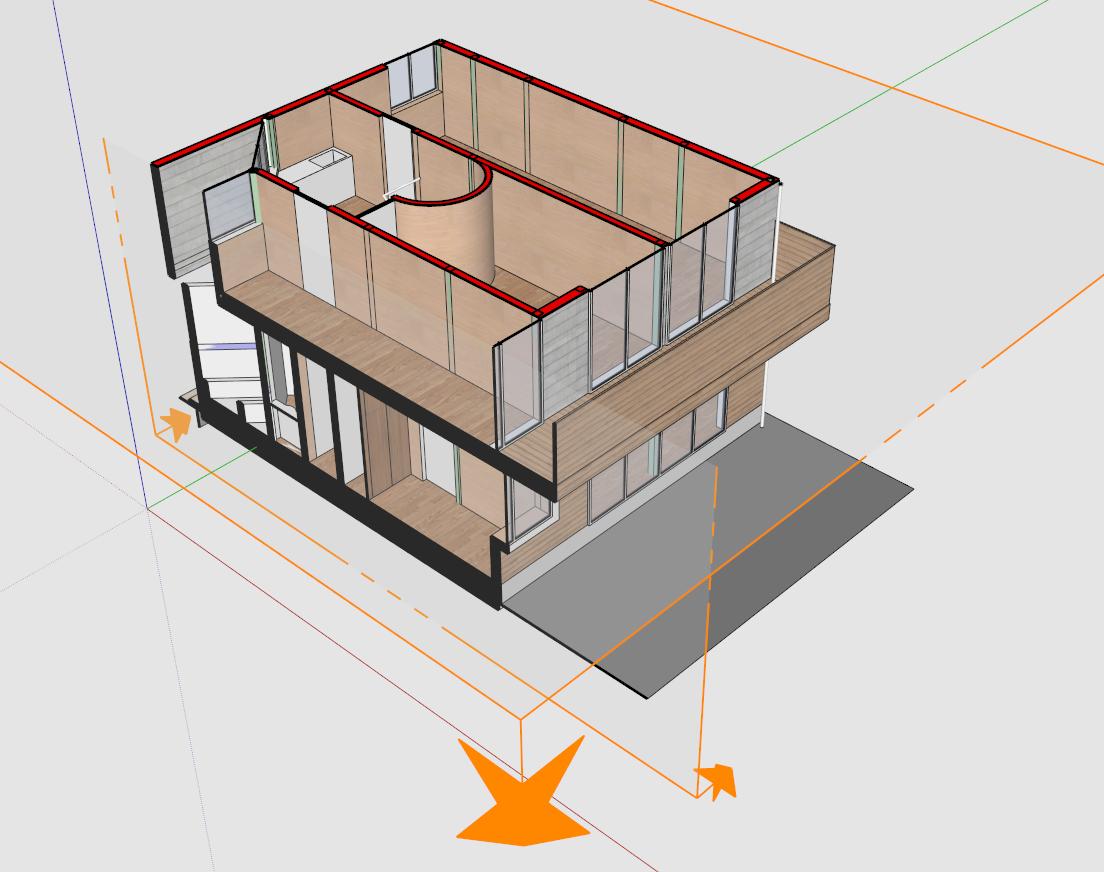
-
thanks takesh h,
I know about this possibility, but as you sad it is workaround.
Multi section planes active would be pretty useful for creating scene for layout, where i need to generate vector drawing. And having 4 layers of group or component just for section cuts is pure pain.
Basic philosophy is: I have big model, from with i need to generate some drawing through layout and in order to this process being fast i need to make the su model smaller and just show just the geometry from with the drawing should be generated.
I hope this is better explanation of what i needD.
-
It would be nice to have entity.path function that will return an array of parent entities.
Ex:<span class="syntaxdefault">model </span><span class="syntaxkeyword">=</span><span class="syntaxdefault"> Sketchup</span><span class="syntaxkeyword">.</span><span class="syntaxdefault">active_model<br />ents </span><span class="syntaxkeyword">=</span><span class="syntaxdefault"> model</span><span class="syntaxkeyword">.</span><span class="syntaxdefault">entities<br />ents</span><span class="syntaxkeyword">[</span><span class="syntaxdefault">0</span><span class="syntaxkeyword">][</span><span class="syntaxdefault">2</span><span class="syntaxkeyword">].</span><span class="syntaxdefault">path<br /></span><span class="syntaxcomment"># -> [#<Sketchup;;Group;0xc69a4f4>] # returns path containing parent groups/components<br /></span><span class="syntaxdefault">ents</span><span class="syntaxkeyword">[</span><span class="syntaxdefault">0</span><span class="syntaxkeyword">].</span><span class="syntaxdefault">path<br /></span><span class="syntaxcomment"># -> [] # return empty array, since ents[0] is top entity<br /></span><span class="syntaxdefault">ents</span><span class="syntaxkeyword">[</span><span class="syntaxdefault">0</span><span class="syntaxkeyword">][</span><span class="syntaxdefault">2</span><span class="syntaxkeyword">][</span><span class="syntaxdefault">0</span><span class="syntaxkeyword">].</span><span class="syntaxdefault">path<br /></span><span class="syntaxcomment"># -> [#<Sketchup;;Group;0xc69a4f4>, #<Sketchup;;Group;0xc6428a8>] # returns path containing parent groups/components </span><span class="syntaxdefault"></span>This follows from this topic: Finding deepest entity in pick path
-
@anton_s said:
It would be nice to have entity.path function that will return an array of parent entities.
This isn't doable because an entity, say a face, might appear multiple times in a model due to components. When you have a reference to an entity you must keep track of the path from where you picked it yourself.
There is model.active_path that will give you the path of the active context if you obtained the reference for the entity there. And the PickHelper will also return a path for each possible pick solutions.
Advertisement







