Smoothing an intersect
-
Ok, just doing a basic intersect here, and (as usual) I'm getting really funky-looking faces. In the past I've always managed to work at it until I get it to an "acceptable" level of suckiness, but this time I figured I would throw it on here to see if anyone has developed a solution that might save me some time and gray hairs




-
I'm pretty sure a bit of adjustment of your smoothing settings will help there. Move the slider for the angle between normals in the soften edges dialog until it looks right. Also on some occasions you may not need to actually smooth the line, hiding it leaves a clean edge with can "look" smoothed in the right circumstances.
-
@box said:
I'm pretty sure a bit of adjustment of your smoothing settings will help there. Move the slider for the angle between normals in the soften edges dialog until it looks right. Also on some occasions you may not need to actually smooth the line, hiding it leaves a clean edge with can "look" smoothed in the right circumstances.
Thanks for the suggestions, Box. Unfortunately they didn't do the trick. So I just ended up using my "spiderweb" method. It ain't pretty and it ain't perfect, but it gets the job done. Sorta.


-
@hellnbak said:
Thanks for the suggestions, Box. Unfortunately they didn't do the trick. So I just ended up using my "spiderweb" method. It ain't pretty and it ain't perfect, but it gets the job done. Sorta.
Unfortunately that is the only way to make it look right !
-
@ely862me said:
Unfortunately that is the only way to make it look right !
Sorta figured that, but was hoping for a miracle solution requiring only a click of the mouse

-
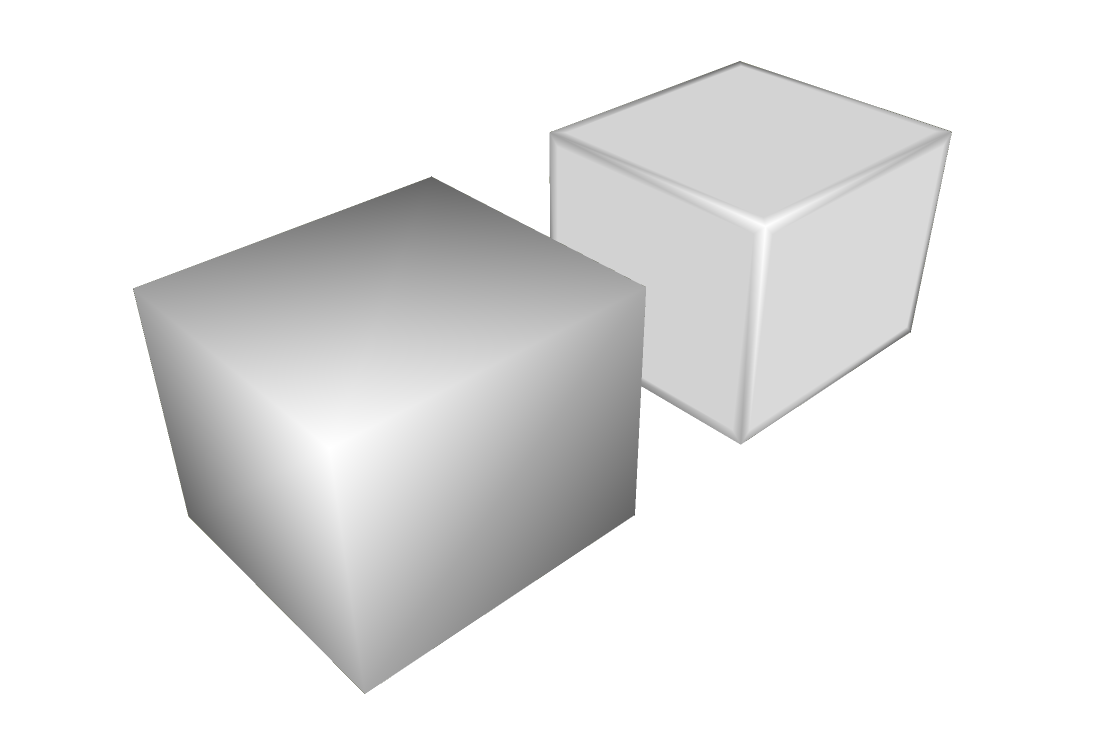
Here's something that might help you out.
These two boxes are identical. I just made a copy of the first one. Both have had their edges softened. The box in the rear, though has some hidden edges positioned to limit the softening.

If you hide the outermost ring of edges around your hole instead of softening, can you get away without all that spider web?
-
I decided to make another example.

Outer edges of the roundover are hidden instead of softened.

-
Yea, beware of your mesh. Smoothing is done by gradient fill from vertex to vertex. As you had some quite long triangles you'll get such results.
As Dave demonstrates, adding control edges to limit the shading is something one has to plan as well.
-
For texturing t is always best to web.....

The hidden line 'hack' is fine for colors but when it comes to textures you can only project
-
Thanks for the input, Dave. Yeah, I discovered the "isolation ring" method when I was poking holes in the firewall of my '56 Chevy, and it's worked pretty well for me. But not in this case.
The problem is that the surface is not just curved, like in your example. The faces are at different angles to each other, and the results are still crappo.



-
Here's the SKP file, in case anyone wants to give it a shot. Guess I should have included it at the start.
Advertisement







