2D export problem
-
I know this is undoubtedly so simple that even I should know it, but I don't.
All I'm trying to do is export a 2D graphic. All it includes is a "stone" base and some fog (the models are there but hidden). But all I get is a white screen of nothing. It works ok when the models are visible.
Please tell me what I'm doing wrong (and feel free to throw in a comment on how dumb I are)
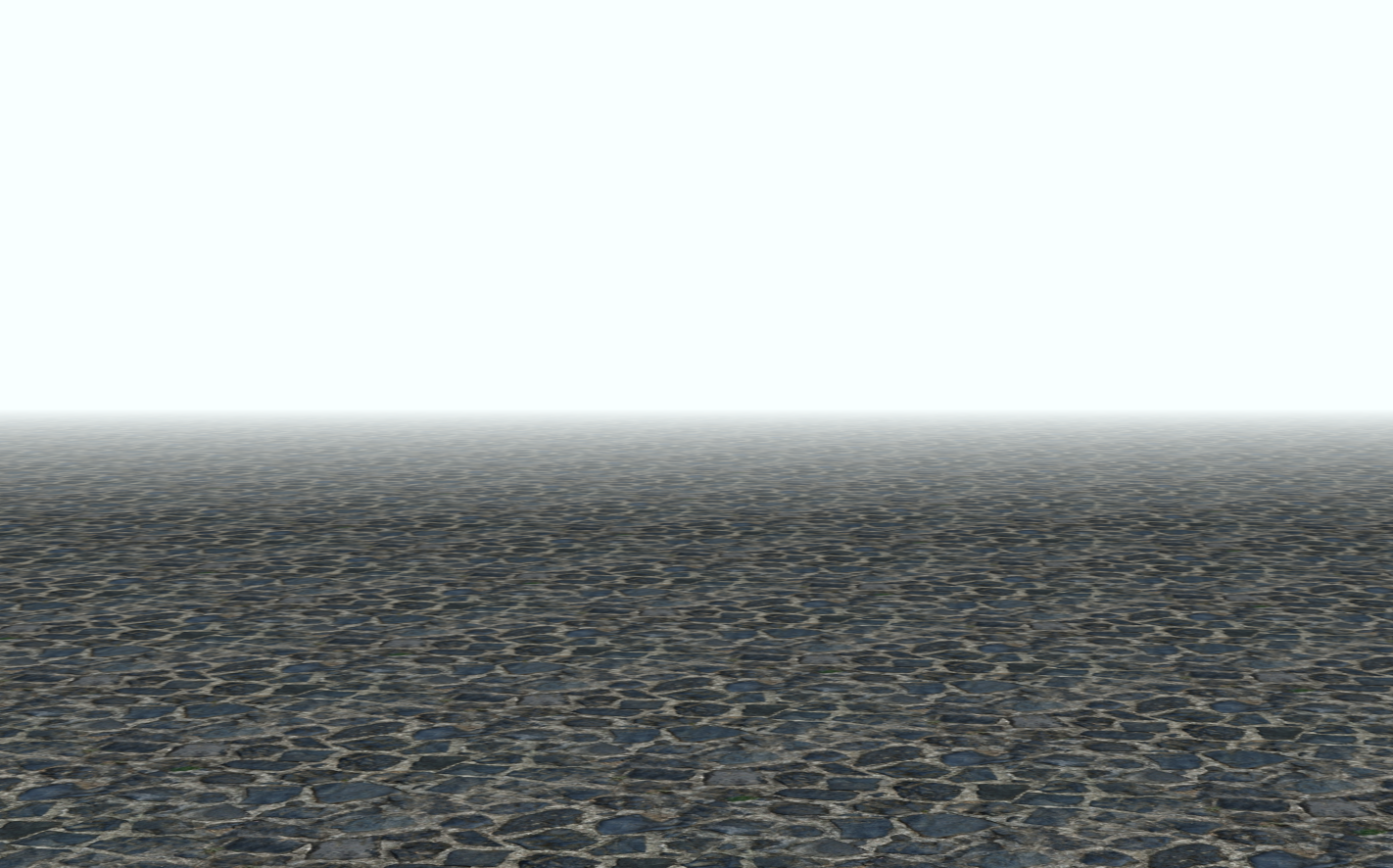
-
I haven't used fog before in SU, but does the fog or fog-plane come all the way to the front of the image, i.e. the viewing plane - maybe the graphic export if just exporting the fog!
-
@unearthed said:
I haven't used fog before in SU, but does the fog or fog-plane come all the way to the front of the image, i.e. the viewing plane - maybe the graphic export if just exporting the fog!
But when you export a graphic in SU, isn't it supposed to export what you can see? Shouldn't it capture anything that you can see on the screen?
As for the fog, I turned it off and tried another export - it did capture the rock base. It makes absolutely no sense to me, none whatsoever (like so many other things in SU).
I really need a new smilie, one pulling out his hair and beating his head bloody against a brick wall



-
Could you take a printscreen with what exactly you see on your screen ? Or the model if alright ?
-
Fog works fine for me, (in V7) models hidden or not!

-
I just did it on my Mac. I've never tried it on the PC but I could when I get home from work.
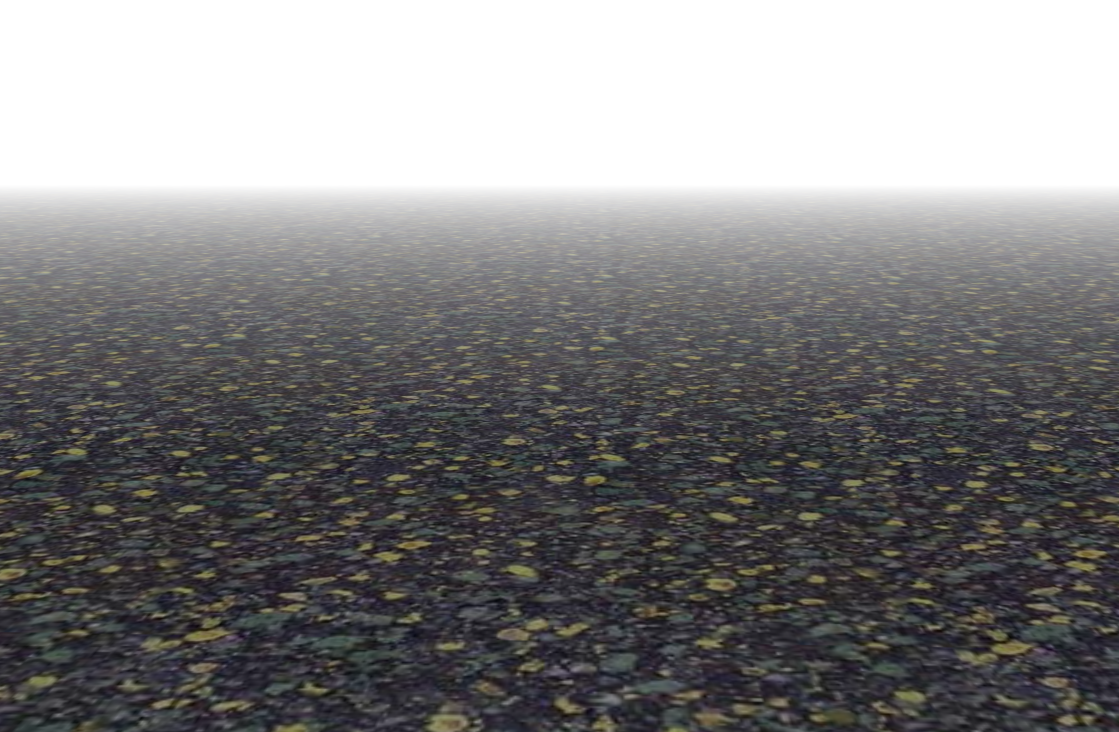
Is the image of the stone applied as a texture to a face?
What happens if you make a new SKP file with the stone texture and fog and no other geometry?
-
@ely862me said:
Could you take a printscreen with what exactly you see on your screen ? Or the model if alright ?
The image in my first post is a screen capture of what I see on my screen
@dave r said:
Is the image of the stone applied as a texture to a face?
Just a seamless texture applied to a large face
@dave r said:
What happens if you make a new SKP file with the stone texture and fog and no other geometry?
Ok, did that. Here's a screen capture of what I see
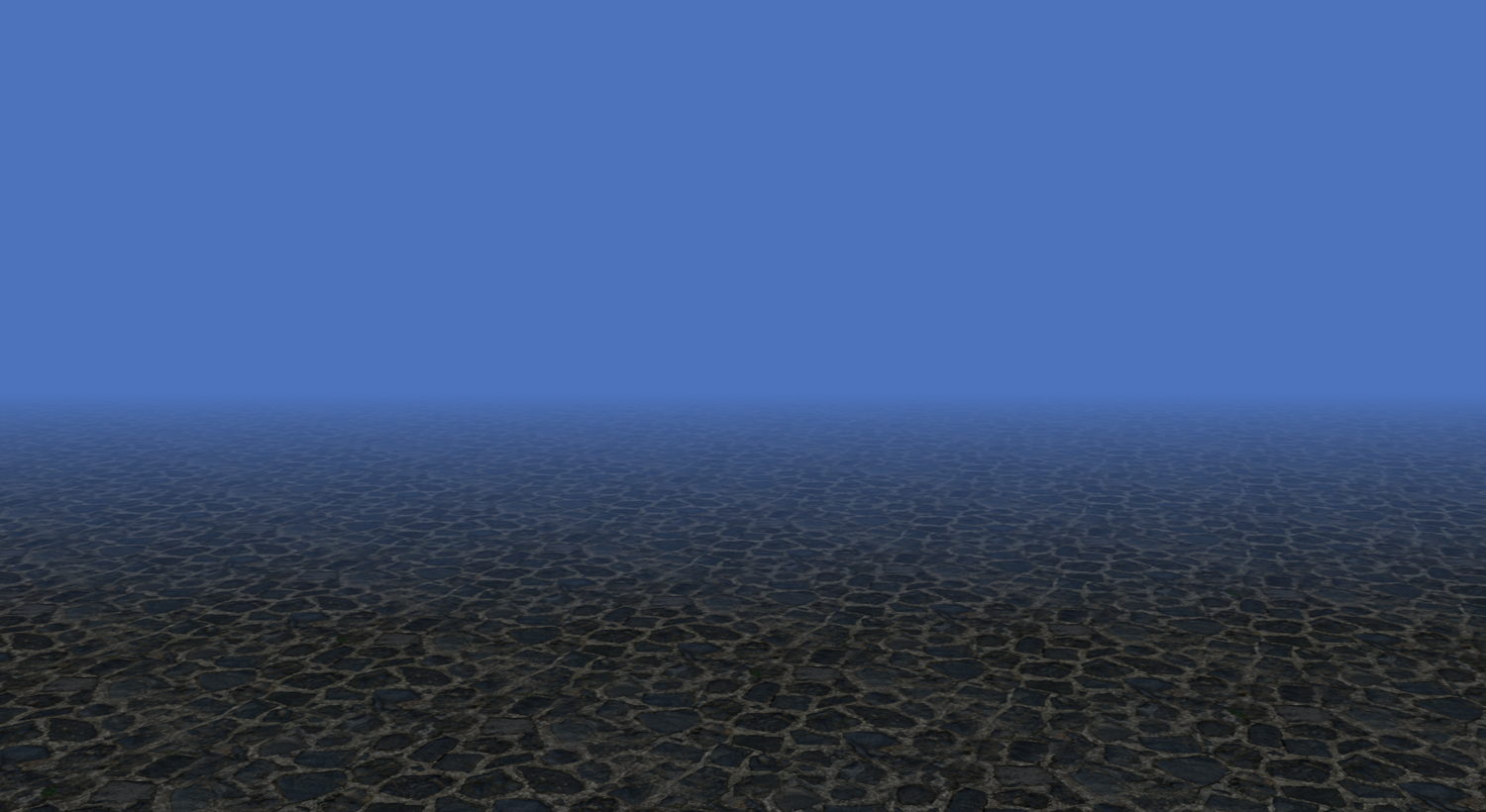
and here's what the 2D export looks like

-
What are your Style settings for sky/ground/background?
What is the 'stone texture' ?
A textured material applied onto a large face ?
An image ?
A watermark ?I get good results with a textured-face on the ground and fog - everything you'd expect is in the exported jpg or png file...
-
Any chance you could post the SKP file?
What happens if you delete all the stuff you are hiding and then make the export?
-
@tig said:
What are your Style settings for sky/ground/background?
I've tried it with sky checked, ground checked, both checked, both unchecked, standing on one leg with a bowl of spaghetti on my head, nothing makes a difference in the export.
@tig said:
What is the 'stone texture' ?
A textured material applied onto a large face ?
An image ?
A watermark ?It's just a texture on a large face.
@tig said:
I get good results with a textured-face on the ground and fog - everything you'd expect is in the exported jpg or png file...
Well, that's what I'm using, a textured face on the ground. Tried exporting as both JPG and PNG, no difference.
@dave r said:
Any chance you could post the SKP file?
SKP file attached
@dave r said:
"What happens if you delete all the stuff you are hiding and then make the export?
In my last post (with the blue fog) it was just the base and the fog, no models.
-
Could it be a GPU issue? It worked fine for me. No setting changes. I opened the SKP and made an export.
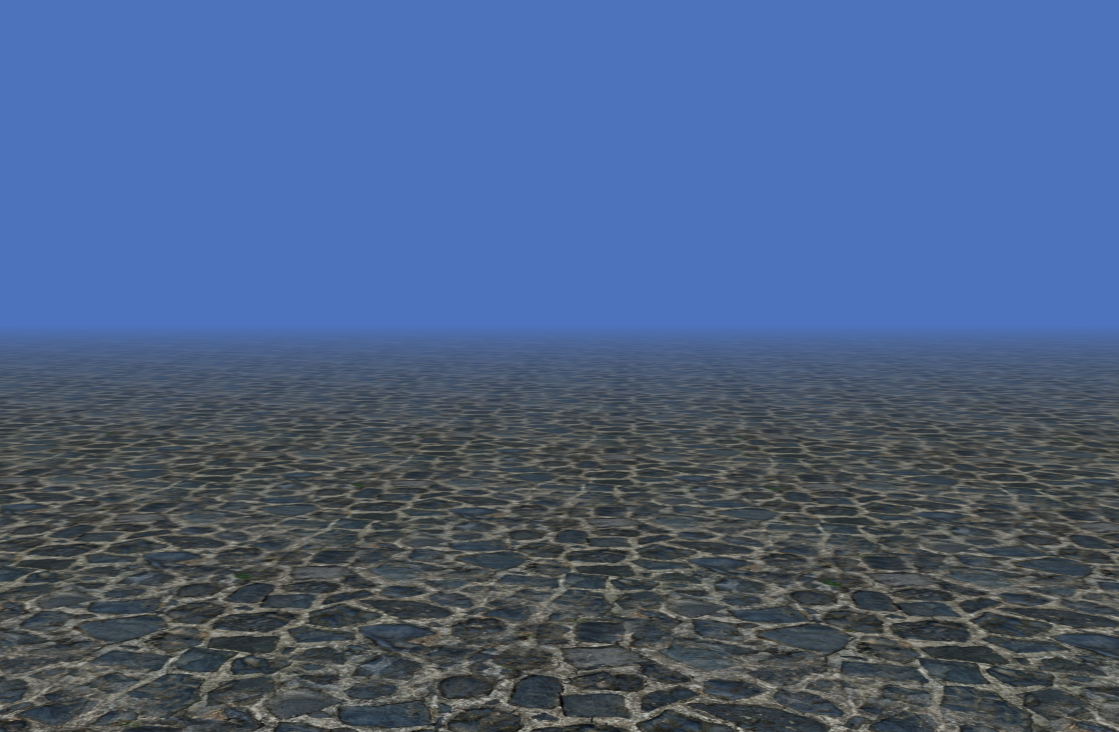
-
@dave r said:
Could it be a GPU issue? It worked fine for me. No setting changes. I opened the SKP and made an export.
Don't see how it could be a GPU issue - while working on this problem I have exported a number of things, and the only one that gives me a problem is that stupid base with fog. I've exported the model, without the rock base, with fog, and it works fine. I've also tried replacing the texture with another, no difference.
I'm no expert, but seems to me that if my graphics card was gonna screw up it wouldn't be that selective. Of course I could be wrong (it had to happen someday
 )
) -
Well, I guess I don't know what else it would be but it works fine for me.
-
@dave r said:
Well, I guess I don't know what else it would be but it works fine for me.
Well, it was only part of an experiment, and I can live without completing it. I almost never export 2D graphics, I use another program to do screen captures so unless it rears its ugly head again I'll just file it away in my X-Files.
(unless you wanna swap graphics cards)
Thanks to everyone for their efforts. Have a good one.
-
Swapping cards probably wouldn't help you in this case.
Seriously, you're just making screen shots? Wow! Screen shots would never be good enough for my needs.
-
What happens if the fog is off ?
The model works fine for me too .
OK I was able to replicate, please move the right cursor of the fog settings a lot more to the left, like 1 cm from the infinite sign, and it should export right !
Apparently what you see on the screen is not exactly what you export, in our case, the fog is too close therefor you can't see a thing, just fog !
-
@dave r said:
Swapping cards probably wouldn't help you in this case.
Seriously, you're just making screen shots? Wow! Screen shots would never be good enough for my needs.
Well, my only needs are for showing models here on the forum. I use Fastone Capture.
@ely862me said:
What happens if the fog is off ?
The model works fine for me too .
OK I was able to replicate, please move the right cursor of the fog settings a lot more to the left, like 1 cm from the infinite sign, and it should export right !
Apparently what you see on the screen is not exactly what you export, in our case, the fog is too close therefor you can't see a thing, just fog !
But it I do that then there's no point in using fog, it's all the way back to the horizon. Well, like I said, it was just part of something I was trying and I'm pretty sure the sun will come up tomorrow even if I don't solve it.
My Kingdom for a normal problem!!
-
@unknownuser said:
But it I do that then there's no point in using fog, it's all the way back to the horizon. Well, like I said, it was just part of something I was trying and I'm pretty sure the sun will come up tomorrow even if I don't solve it.
My Kingdom for a normal problem!!
Do that and then export, and you'll see !
-
I use export2d plugin for this kind of thing....one of the plugins that actually works quite well and makes backgrounds transparent in png. Good graphics outputs to date....so real pleased with it
Advertisement







