Easy question about shadow problem
-
I'm finishing an exterior render but I have a problem with trees' shadow.
Even if I'm going to work with PS when the Vray render is done, I need to understand how I can get a correct shadow: setting the tree component always in "front of the camera" as you can see the shadow (when the sun is not perpendicular to the image) is slim...what can I do?
thanks
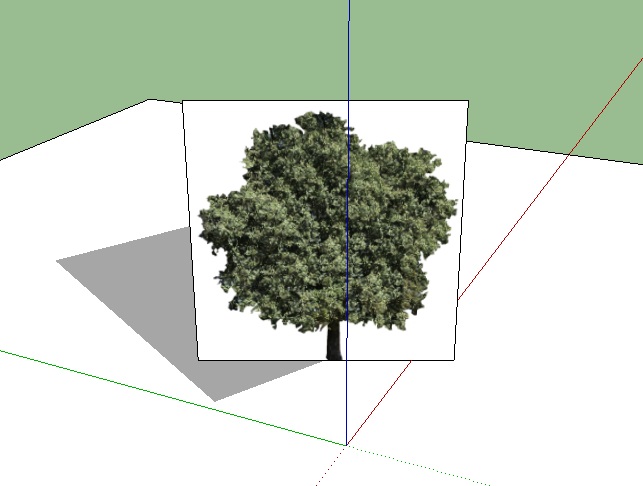
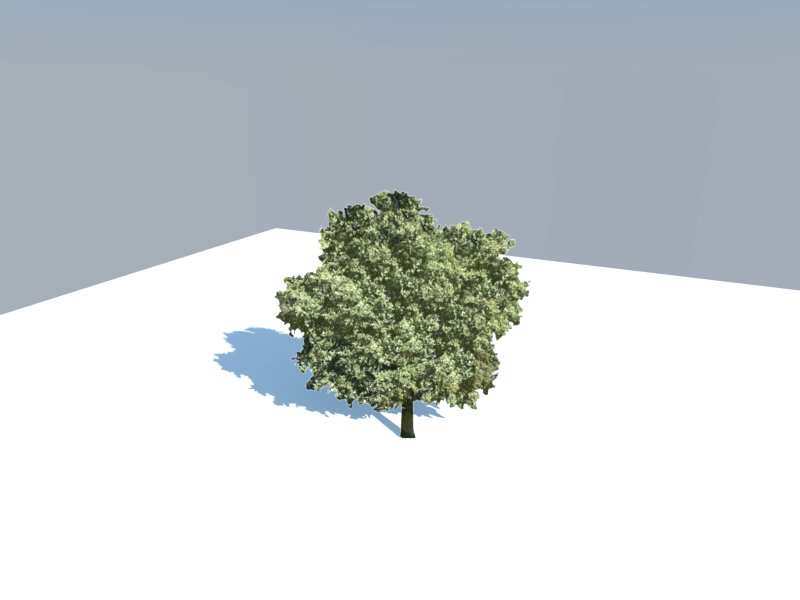
-
A quick way to have reliable shadows is to do away with the face-me components, and put two copies of the tree group in the shape of a cross. For trees that are far away from the camera you can very often get away with it.
If this doesn't work, then you have to use a 3D model... Welcome to a world of pain..
-
You are always going to get the best results from a 3D tree. I highly recommend Alan's Geometree series from FormFonts. If you don't have a Formfonts account, there are some great 3D trees on the Warehouse.
-
And that's what I did...
Initially I tried with 3d trees but SU gave me always error. The reason I think it's the big number of trees:
Then I tried with groups of crossing trees:

but it's to hard to modify this render with PS to arrive to something like this:

I should do 7 or 8 render.. and it's a really long work
Yes, i'm welcome in a world of pain...!!!Anything else?
Thanks -
perhaps you can still use the crossed trees, but use a copy of your material for the sideways facing tree that has "only in secondary" option checked. That way it is hidden in your render, but still casts shadows.
-
@andybot said:
perhaps you can still use the crossed trees, but use a copy of your material for the sideways facing tree that has "only in secondary" option checked. That way it is hidden in your render, but still casts shadows.
that's very intersting.. i'll try too..
-
@andybot said:
perhaps you can still use the crossed trees, but use a copy of your material for the sideways facing tree that has "only in secondary" option checked. That way it is hidden in your render, but still casts shadows.
I'm so sorry, I forgot to answer to this topic! Thank you andybot, I tried the "only in secondary" option, it works!
thanks
bye -
@andybot said:
perhaps you can still use the crossed trees, but use a copy of your material for the sideways facing tree that has "only in secondary" option checked. That way it is hidden in your render, but still casts shadows.
I was looking for this option in sketchup (similar to the "invisible to camera" in 3ds max) but did not know this was it.
THANK YOU!
-
You can now also using proxies in 1.6 and never have to deal with fake trees ever again!
Advertisement







