[Plugin] Canvas v1.1.3
-
Can not be opened, an error

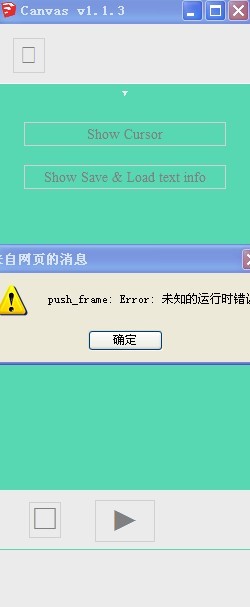
-
@guanjin said:
Can not be opened, an error

Can you close SketchUp and try running the plugin again a second time?
If I am not mistaken that error should go away...Please let me know.That error has to do with trying to load the previous data stored but since your loading the plugin for the very fist time there is no data to load.

I thought I solved this by adding a condition to skip that line of code if there was no data but it seems the problem persists.
I will be very grateful if another person confirm this issue and if it went away the second time trying to load the plugin.
Thanks!
@halroach said:
Very nice Renderiza!
-
It would be great to have the ability to choose a bunch/list of components to paint, that alternate randomly or in a cycle - kinda like with the "component spray" plugin.
-
An idea to think about... Having the ability to set a point in space that all blue axis of newly inserted components will align to. Like a magnet point.
-
The ability to rotate objects randomly in all axis. Not only in the XY. Not sure what it would be good for... but it could be nice.
Very good suggestions!
Will try to integrate them for future updates.
@jpalm32 said:
Really clean polished work. Well done.
I appreciate your comment thank you!

-
-
@guanjin said:
Can not be opened, an error

One more thing...
Can you verify that your plugins folder permission are set to full?
Thanks!
-
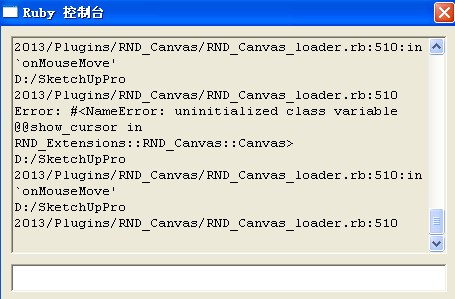
-
Don't see that error on my Ruby Console but I uploaded another file to Plugin Store to solve it so please install that to see if the error goes away.
Thanks and sorry for inconvenience.
NOTE: IMPORTANT! You need to install the latest Internet Explorer version. This plugin uses HTML5 & jQuery and if your browser doesn't support that it can cause problems.
-
@renderiza said:
Don't see that error on my Ruby Console but I uploaded another file to Plugin Store to solve it so please install that to see if the error goes away.
Thanks and sorry for inconvenience.
NOTE: IMPORTANT! You need to install the latest Internet Explorer version. This plugin uses HTML5 & jQuery and if your browser doesn't support that it can cause problems.
Thank you,

-
Thank you for it!
-
Hi Renderiza,
Excellent Plugin, beautifully excecuted, with a great visual appearence and a perfect video tutorial!
What more could one wish for?
Congratulations and thanks!
JQL
-
Very happy to see everyone is comments thank you!

-
-
Another suggestion. a toggle to be able to orient the component to the surface it is being dropped on, Or the ability to maintain it's "glueing" properties that were set upon the component's creation.
-
Hi Renderiza
Have just installed Canvas 1.1.3 on MacBOok Pro and can't seem to make it work. It loads the Dialog Box but there are no parameters or any of the other features you talked about in your video. Am I doing something wrong, or is Canvas only for Windows. If so - Please make a Mac version it looks such a fantastic plugin.
Tried Component Spray and couldn't make it work either
Any ideas?
I would love to get it up and running as I have a tree covered island to vegetate with 1000 trees or more!
Cheers
Orchard from Darwin -
@halroach said:
Another suggestion. a toggle to be able to orient the component to the surface it is being dropped on, Or the ability to maintain it's "glueing" properties that were set upon the component's creation.
That would be very good addition to the plugin indeed, it will eventually be on my to do list.

@orchard collie said:
Any ideas?
Do you have internet explorer 9 or higher installed?
-
HI Renderiza
There is no IE for Mac. Best I could do was change agent in Safari to IE9. downloaded plugin again - can get at all the settings, but it just doesn't copy anything. Selected object is a Component by the way.
Cursor changes to a small hollow red square but nothing happens on mouse click
Any more ideas?
Orchard -
@orchard collie said:
Any more ideas?
Hi,
Verify every option under 'Only Add On' menu is unchecked and see if it works.
If not please open 'window>Ruby Console' and then try to run the plugin to check if any errors show up in Ruby Console. If you see something please let me know what it says.
Thanks
...
@orchard collie said:
Best I could do was change agent in Safari to IE9.
Can you put it to IE 10 instead?
-
Hi Renderiza
Tried 'nothing selected' in Only Add On Menu - no difference still little red square
Ran Ruby Console by typing "load 'plugins/RND_Canvas.rb'"
Hit Return key and it wrote
load 'plugins/RND_Canvas.rb" underneath on line 2
Nothing else happened.
PS never opened Ruby Console before so am a total newbie
Regards
Orchard -
Hi Renderiza
Me again
Just noticed your comment on switching to IE 10
The latest version of Safari doesn't go higher than IE9 I'm afraid
Orchard -
Uploaded a modified Canvas plugin to PluginStore, please re-download it again to see if it solved the problem.
What I changed was a line in html document...
From
<meta http-equiv="X-UA-Compatible" content="IE=10">To
<meta http-equiv="X-UA-Compatible" content="IE=9">Hope this solves it.

Also what version of SketchUp are you using?
Thanks
-
Hi Renderiza
I'm afraid that didn't work. Still the little red square and no duplication.
I did uninstall the old version before downloading the new one.
Tech info
MacBook Pro 2.3 GHz Intel Core i7
4 GB 1600 MHz DDR3
Mac OS 10.8.5
SketchUp Pro 2013 V 13.0.4811
Hope this helps
Thanks
Orchard -
@orchard collie said:
I'm afraid that didn't work.
Hi,
Can you right click on SketchUp 2013 icon and click 'Run as administrator' to see if that solves it.
If not here is an attachment with older version of Canvas (1.1.0) which doesn't need IE9 for HTML5 & jQuery compatibility.
Older version of Canvas that doesn't need IE9 or higher.
Thanks
Advertisement








