[Layout Tip] - improving workflow
-
I saw and commented on Edson's Layout tip this morning so I thought I'd share an few of mine.
Layout currently has a number of flaws that require workarounds. To do so here's my way of squeezing the most out of it.
Firstly, here's what I see when I start a new drawing:
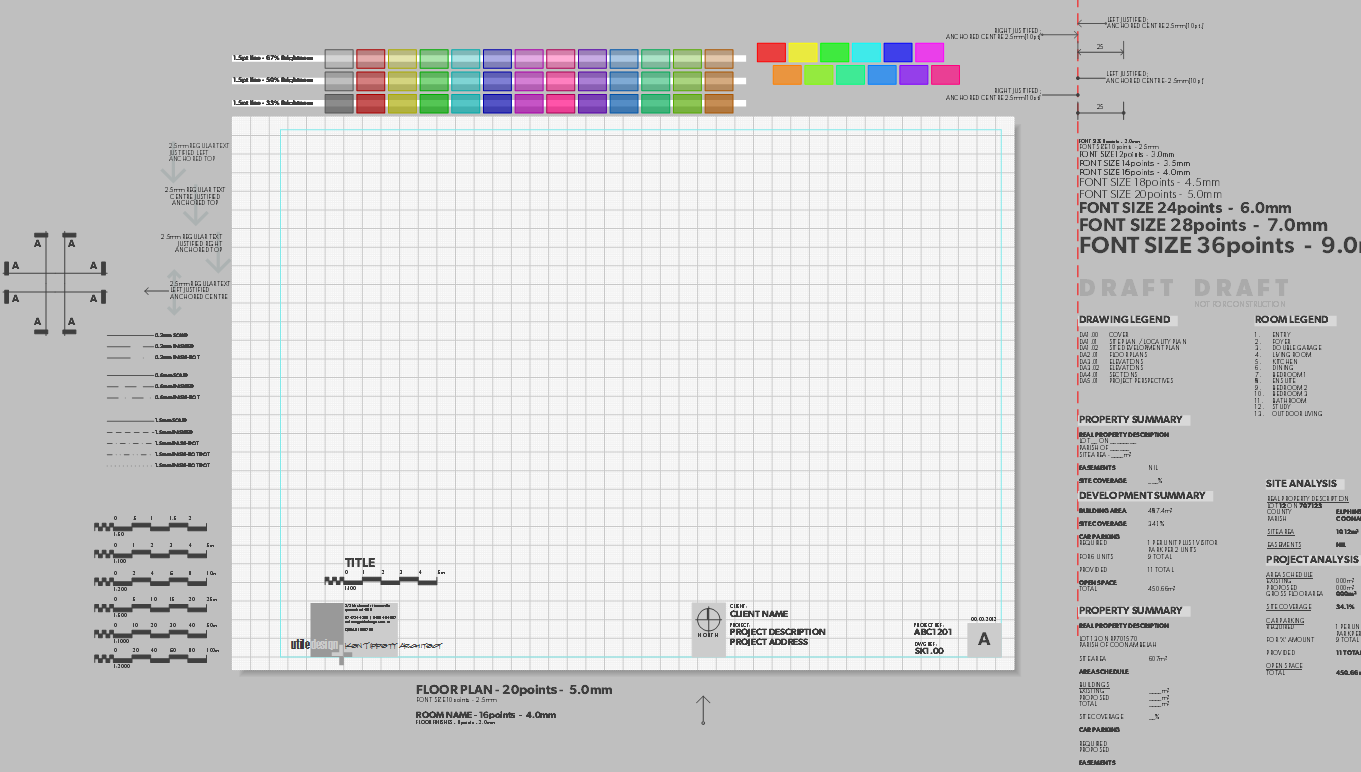
A3 landscape a 10mm primary grid and 1mm secondary grid which is a lot lighter. I'm a stickler for order so I tend to inference grid snapping to format things around the page.
On Scrapbook
Until Scrapbook allows elements to retain the layer they were created on when dragged into the workspace, it doesn't suit me. I've found over time that I'd rather have things sitting out to the sides of my pages [one their specific layer] so I can just drag them into place as I see fit. Like drawing scales, section symbols, etc
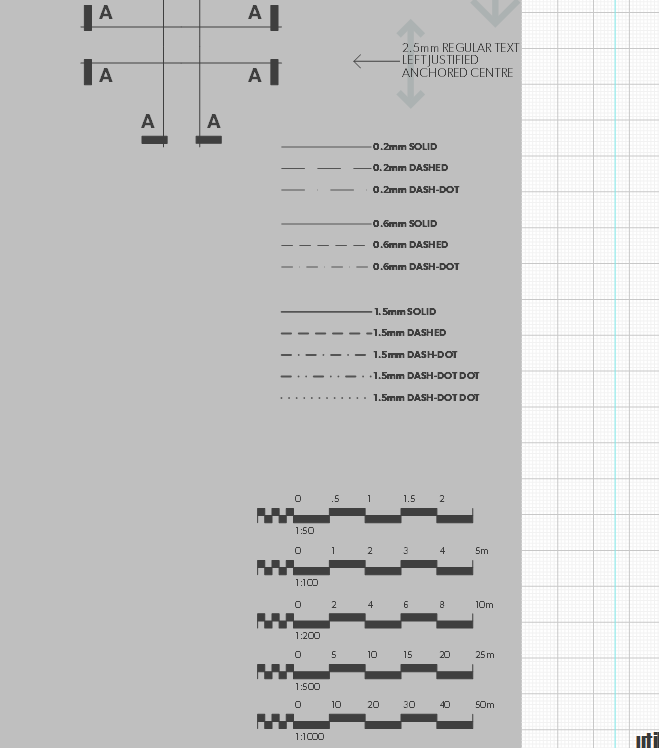
On Style dropper:
This tools is handy tool but not for what its primary intention is for. If you use regular size / colour / type text in your workflow then rather than access the text style editor each time you need it create a series of text styles and put them to the side. Now when you need one click on the style dropper, sample the text you need, cancel and click on the text tool. The text style you just sampled is recalled so off you go!! The same applies for labels, dimensions, line styles and fills. Hence the reason why you see my text styles, a colour spectrum of line / fill colours [with varying opacities] around the screen. The white line under fill colours give an idea of the effect on white.
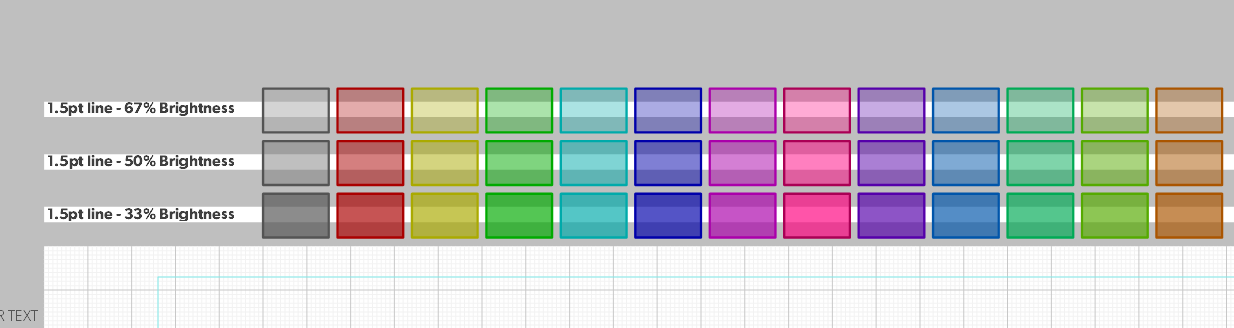
Pages
I started out creating all the pages of what I thought I needed for a job. I just ended up deleting half of them and duplicate the first. that way I start each page with all my 'scrap', title sheet and just need to change a few sheet specific info.
So there's a few tips, I hope I've enlightened someone seeing I get so much from the place!!

-
Impressive organization. Would be interesting to see your layer setup.
One thing I have been wondering about. It seems I am always setting up elevations in SU and LO from scratch. Thinking I should make it more automatic.
-
Yep - great organization indeed...!

I'd be interested in this template...
Are you interested in sharing it...? -
cheers for the tip utiler

-
Wish I was as organised!
You do raise some interesting points on the scrapbook dropper issue. Hopefully someone influential is reading this and can appreciate that each drawing element e.g. text, rectangle, line picked from the toolbar should retain its own layer, colour and linetypes and not scramble the selection each time you pick something with the dropper.
-
this is great utiler, similar to where i've been headed, as i find the scrapbook useless.
i have 1 page setup with my layers, and on each side of the drawing i have common text, dimensions, etc.
i have not added fills or other specifics, but your page gives me some ideas.i too used to have 3-4 common pages in my template, i now only have 1, which i duplicate as i go through.
-
Thanks guy, glad you find it interesting.
@pbacot - elevations from scratch in LO must be laborious!!!! You really need to bring in scenes from SU and automate... my layer setup is pretty simple:
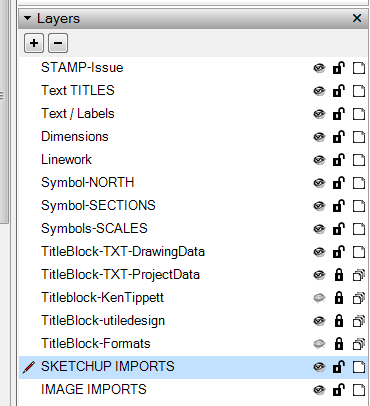
@frederik - happy to share, mate! The only thing you'll find is that your system will replace text style as I have a custom typeface for my work. I'll just delete my titleblock:
@porch_unplugged - cheers!!
@ArCAD-UK - really, there should be two types of eyedropper samplers; one being purely 'select this and match that' and the other being a sampler that is a 'match @ go' type tool.
Say you want to write text and you have notes already in the screen that contain all the attributes you want. Rather than my workaround of sampling the text, cancel and then select the text tool [making sure you've gone and changes layer manually, aaggghhhhhh!!!] the 'match & go tool would adopt all the layer, text type, colour, etc info from the text you click on and put you in the text routine ready to select you start point.
Same applies for drawing a line; sample a line of the same attributes, 'match & go' then start drawing!!BTW, I have requested this for future releases to the powers that be.
@bmike - thanks mate. Yes, the idea of scrapbook is neat but really needs an overhaul!

-
Thanks for the layer setup.
I mean that I do the model in SU. But for every project I have to set up the ortho views (use command 3, 4 etc, change to parallel projection, save scenes). Then in Layout import and arrange on a page. Add the titles etc.
I am thinking what if you have a special elevations SU file that is ready for your model. You bring the model in from the main file, place it in the right place. The scenes are already set up and already linked to arranged windows in a LO file. Perhaps you need to adjust each time for the different sized buildings....
Your match idea is like a CAD tool I have (you might too). Actually you can choose what attributes to match, linetype layer etc. I usually match all. It can apply these to a group or individual objects (per preset) or apply (the style attributes)to a tool.
-
I see, my bad...
-
@pbacot said:
I am thinking what if you have a special elevations SU file that is ready for your model. You bring the model in from the main file, place it in the right place. The scenes are already set up and already linked to arranged windows in a LO file. Perhaps you need to adjust each time for the different sized buildings....
I do this for sales proposals. I take a model and copy and paste it into a SketchUp file named 'sales' with views setup. Then I open a LayOut file that is already keyed to that model. When I'm done I do a save as of each to the company or client folder.
I do have to tweak scenes a bit sometimes, or zoom in or out. But it speeds things up a bit. I then export to PDF and combine that with a proposal generated in a word processor.
This works pretty well for projects that are all a similar size. (House size for me). I tried it with a few production sets of drawings but it was too much of a hassle to get the section cuts an layering right, as there is usually enough variation from one project to the next.
-
Thank you SO MUCH for sharing, Utiler...!

-
That is a great help , thanks utiler
-
No worries guys, glad to help....

-
Nice stuff Andrew!!
This certainly does highlight some of the issues with scrapbook and layout in general. I'm not sure if you have ever used indesign? But the ability to handle styles is one of it's strengths. I'd be loving that sort of functionality to be introduced to Layout, so anything assigned a "style" can be updated globally! EG all text in a document can be changed to another font!
-
Just for fun and maybe for the benefit of those of use that live in non-metricland, I reworked utiler's template for 36x24" sheet with 1:12/24/48 scales, imperial dimension stuff etc.
With your permission, may upload it here?
-
Sure Tim, go for your life!
Never use InDesign, Rich although I know you have referred to its strengths in the past; just wish I had time to go surfing and trialing new stuff...

-
Beers NEXT WEEK mate! Really looking forward to it!
-
You bet! I was just thinking about that last night....

-
I've not thought of working this way before - definitely going to try it. Many thanks for sharing the template.
-
I have been using a similar Layout set-up, including copying sheet one once I've added job title etc to avoid having to keep copying it. However your is so neat, comprehensive and organised, I just had to download it and give it a try.
Thanks for generously sharing. Cheers.
Advertisement







