Creating ribs...?
-
Hey forum,
I have a question for those of you, who have experience with the kind of techniques used in this tutorial. Rounding off the ribs correctly in order to archieve flawless results is killing me. I am currently working on my second project using this technique (after giving up on the first one) and I am not getting anywhere. I try to round the ribs by using the standard curve tool and then simplyfying the contours with Curvizard. But I find it almost impossible to get the shape and number of edges on every rib right... there allways is a difference in edge count between two ribs, and the shapes themselves are also hard to get right. This later irritates Curviloft during lofting and causes it to produce faulty results, such as bumpy surfaces, holes in the model and lines going all over the place.
I have searched the internet for infos and tutorials on this technique, but it seems Jaques Cleghorn is the only one who has a semi-tutorial out there, which isn't detailled enough to help me.Am I missing something, is there an easier way, some kind of trick? I have spent weeks trying to figure out how people like Jaques Cleghorn peroduce such clean results with this type of modeling, mine look more like a play-doh model made by a 3-year old.
Here are some screenshots of my current model, in case they help explain.
This is what my model looks like so far.
And this is what I get from Curviloft
Does anybody have any experience with this technique and is there anything (besides practicing) I can do to finally get this helicopter body to look right?
You cannot imagine how grateful I would be for just the smallest useful advice
Kevin
-
Normally curviloft must gives you the good result!

Post your file save as V6 for a more large audiance!

-
@unknownuser said:
Normally curviloft must gives you the good result!

Post your file save as V6 for a more large audiance!

I'm not blaming curviloft, I suspect its me doing something wrong while creating the ribs

Heres the V6:
-
@bunnyack said:
I'm not blaming curviloft, I suspect its me doing something wrong while creating the ribs

how & with what tools are you using to create the profiles?
.
-
@unknownuser said:
Post your file save as V6 for a more large audiance!
Hmm, I believe you are the last one.

-
I looks like you have a transition from the nose cone to the body not accounted for. Try and add some more info in that area. I did just a slanted line and the bump is no more

BTW you can take the section after the nose cone, copy it forward and use the scale tool to match the profile of the wind shield and maybe get much better results.
I maybe misreading the drawing but it looks like the section elevations are not symmetrical with center line. Check that you may need to include the total cross section vs 1/2 you are now
-
@solo said:
@unknownuser said:
Post your file save as V6 for a more large audiance!
Hmm, I believe you are the last one.

"More large" is true nevertheless

-
@unknownuser said:
@bunnyack said:
I'm not blaming curviloft, I suspect its me doing something wrong while creating the ribs

how & with what tools are you using to create the profiles?
.
I simply create square planes in the right dimensions (just like done in the tutorial I linked above) and then use the arc tool to round them off on the corners.
-
Play with parameters you see on the picture, READ the documentation.
Also for better results make al curves the same account of segments, use BZ tools, right click on a selected curve then choose convert to/ segmentor.
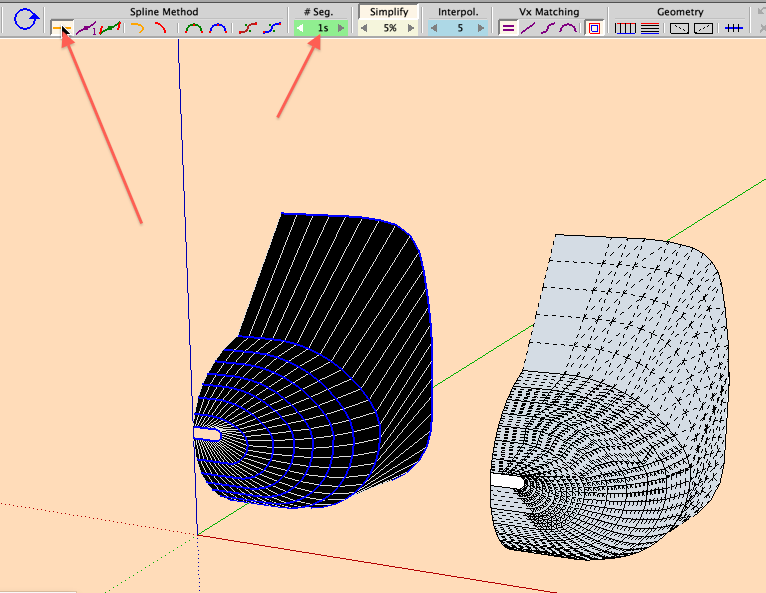
-
@gilles said:
Play with parameters you see on the picture, READ the documentation.
Also for better results make al curves the same account of segments, use BZ tools, right click on a selected curve then choose convert to/ segmentor.
Thanks, I had never tried playing with the parameters, that does help a lot. You mentioned BZ tools, what are they and if thats a plugin, where can I get it?
-
Fredo's Bezier Spline Tools
-
-
@gilles said:
http://sketchucation.com/forums/viewtopic.php?t=13563#p100509
Read the doc!

Sorry
 will read. And thank you!
will read. And thank you! -
@unknownuser said:
I had never tried playing with the parameters
All the power of Curviloft is inside changing parameters!
It's like a stand alone program inside SU !
PS
@unknownuser said:
Post your file save as V6 for a more large audiance!
Hmm, I believe you are the last one.No,no, I know even some people who has stay in the V5 Pro without Update !

-
@unknownuser said:
No,no, I know even some people who has stay in the V5 Pro without Update !

Your old brother?

-
@gilles said:
Play with parameters you see on the picture, READ the documentation.
Also for better results make al curves the same account of segments, use BZ tools, right click on a selected curve then choose convert to/ segmentor.
Again, thank you so much!

for the first time, I'm actually happy with the results I get, and its thanks to Fredo's BZ tools you mentioned. This finally solves a huge problem, which had been holding me up for the past weeks. The body still needs some minor tweaks, but it is finally free of holes and bumps all over it:
You sir, saved my day.
-
@bunnyack said:
@unknownuser said:
@bunnyack said:
I'm not blaming curviloft, I suspect its me doing something wrong while creating the ribs

how & with what tools are you using to create the profiles?
.
I simply create square planes in the right dimensions (just like done in the tutorial I linked above) and then use the arc tool to round them off on the corners.
You should not be doing that. The drawing gives you section planes a,b,c,d,e etc for the the profiles of the fuselage.They are not symmetrical with is cenetr line and what I was trying to tell you above.
-
if you just loft the profiles provided on the top view without paying attention to creasing when appropriate.. it gives you somewhat of a more conceptual or futuristic looking shape that you might be able to use as a launching point if you ever get into a more loose interpretation mode..
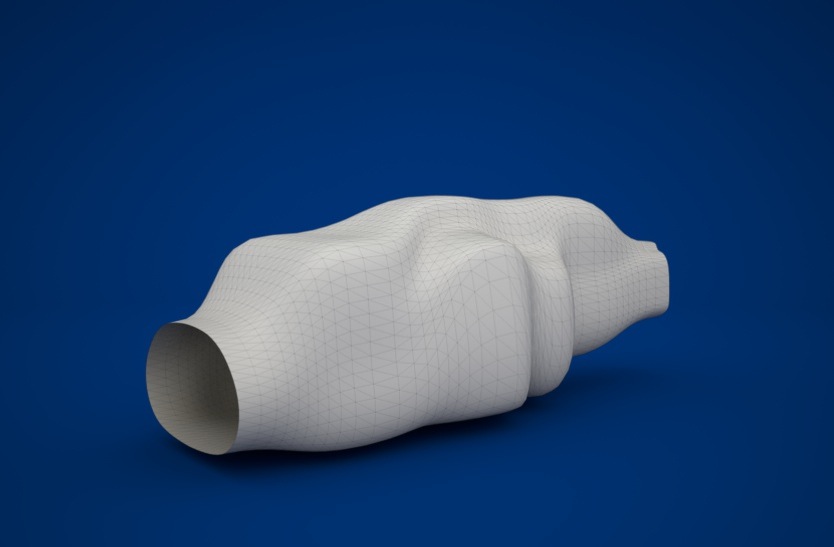
[edit]..to tie in more appropriately to the thread-- i guess i should add that even though this isn't what you're after, it's an example of using fredo's BezierSpline tools to draw your profiles (uniform B-splines.. order 4.. 30 segments each)..
i could probably edit them in certain areas to get a better mesh with CurviLoft but i don't really see a problem with just lofting what BZspline gives.. -
Looks like a gold fish Jeff, do you
 think this could fly?
think this could fly? -
@gilles said:
do you
 think this could fly?
think this could fly?yes.. very well actually..
i mean, it looks like it would fit very nicely into the palm of your hand.. better than a football even (not those spherical things)
Advertisement







