Flat face becomes fragmented for no apparent reason
-
I've run into this problem once or twice before. I will have created an object with flat faces that are on-axis. Later, I have to make changes to those surfaces and it becomes nearly impossible due to the fact that they've become fragmented into several triangles. Attached is an example of what I'm talking about with the lines colored by axis and hidden geometry turned on.
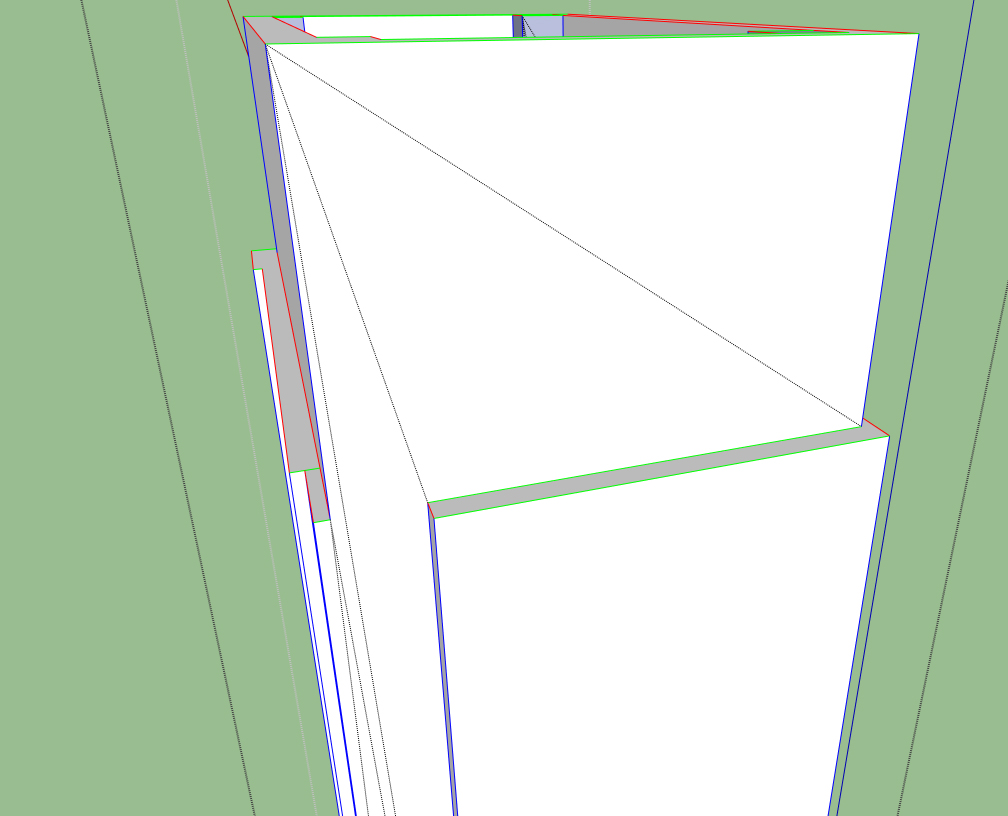
-
If you are sure that you haven't distorted the face that is now triangulated, then you should be able to erase the newly added diagonal lines, as they will be 'coplanar' and their removal will not destroy their faces.
However, if their removal destroys faces then you have somehow distorted the original face and to maintain it Sketchup has added diagonals to leave something intact...
What did you do prior to the face becoming triangulated ? -
have you answered any prompts along the lines of :
"Don't Panic.. There are problems in the model.. Would you like SketchUp to fix these problems?"
or, do you have the preference "Automatically check and fix problems?" selected?
(sorry, I can't remember the exact wording of these)
-
Deleting the geometry does work, so thanks for that. However, the face is not distorted and I have not done anything to that particular object since I created it initially. That's why I did a screenshot of the lines colored by axis; every line surrounding is on an axis and hasn't been subject to any sort of twisting.
I would really like to know how I can keep this from happening in the first place, though deleting the lines is workable.
-
it's hard to advise without knowing how you've created the geometry in the first place..
but if my intuition is correct, you've created bad geometry then scaled it up which is why you're able to just delete the lines and have the faces remain intact.. but if you scale back down (below tolerance), the lines will come back..
-
@unknownuser said:
it's hard to advise without knowing how you've created the geometry in the first place..
but if my intuition is correct, you've created bad geometry then scaled it up which is why you're able to just delete the lines and have the faces remain intact.. but if you scale back down (below tolerance), the lines will come back..
I made the geometry mainly using the push/pull tool. I never had to scale it.
-
I had the same problem with the current version of SKUP, I haven't experienced with with earlier versions. It became a chore to check & delete the lines. I never got to the root of the problem.
-
This happens to me in spades. It happens most consistently when I push a face (to make a thick plate), then draw a circle and push it to make a hole. I always push the circle to "on face", and that creates a hole.
But that alone does not create the myriad of hidden lines; it just sets the stage.
The real problems start later in development when I intersect some other object through the plate. THEN I get all those hidden lines almost always on the pushed face. I can delete the hidden lines in small bunches, but if I select all hidden lines, and delete them, the face disappears. From that point on, whenever I do an intersect or a hole push anywhere on that whole object, all those hidden lines reappear. And I have to remove them every time, as they will interfere with any follow-on development of that object.
Yet that face is intact. If the whole face goes, and I do a "face" command on any part of the perimeter, the face forms, but covering over the holes as well. The hole perimeters do not intersect the face at that point. I then select all the hole perimeters and the face. When I do an intersect, all the hidden lines are back, and the holes are intersected with the face. Sometimes I even get hidden lines in other parts of the object that had no connection to the problem face.
It's as if either some the object's vertices "moved" a tiny bit, or, SU dutifully creates the hidden lines in preparation for some potential vertex move that doesn't happen, then "forgets" to remove them.
-
fwiw, there's a thread similar to this from last year
http://sketchucation.com/forums/viewtopic.php?f=11&t=43950
in it, i attempt to offer an explanation as to why this stuff happens.. (point being, it's not a random occurrence and has actual reasoning behind it)
Advertisement







