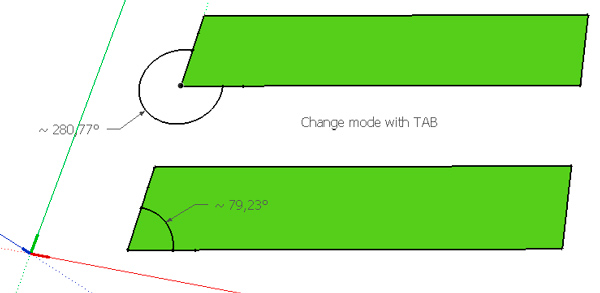Quote plug in
-
Maybe this one could be useful? Never tried it though.
-
-
i downloaded and than i tried several times but does'nt work, may be needs some attachement
or update for my version 8?
-
It works fine in SketchUp 8 and it doesn't need some attachment or update.

Either you didn't install it correctly or you aren't using it correctly.
-
well,ok, i'll try again, but in the menu toolbar not appear the icon, even in the preference menù, i extract and overwriting in the plugin folder many time ,
but does'nt work, perhaps i still using the old system as usual.
thank you all anyway
-
I don't think it has a toolbar's icon, but I might be wrong. Anyway you'll find it under "tools" in the SU's menu I believe.
-
may be too much plug in ?

-
Show us a screen shot of your Plugins folder. Do you have full administrative rights/permissions to the Plugins folder? Both plugins work on V8 of SketchUp. You do not have some unique version that requires anything special.
One version of the plugin does have toolbar icons. Did you look in Extensions to see if the toolbar needs to be enabled?
You have a lot of plugins but that's not likely to be the cause of the problem unless you've got some rogue plugin that screws with other plugins.
You ought to pay attention to the toolbars you've got loaded. There's no point in having duplicate tools displayed. That just wastes screen space.
-
Show us a screen shot of your Plugins folder. Do you have full administrative rights/permissions to the Plugins folder? YESBoth plugins work on V8 of SketchUp. You do not have some unique version that requires anything special.
One version of the plugin does have toolbar icons. Did you look in Extensions to see if the toolbar needs to be enabled? YES
-
Didier Bur's original 'dim angle' appears under the Toolsmenu.
It is NOT and Extension, and has no icons or any hint of it having a Toolbar.Slbaumgartner's 'Angular Dimension' tool based on it appears under the Toolsmenu.
It does have two icons in a subfolder named 'draw_angle_dim', but doesn't appear to use them or have any code to define a Toolbar
It is also NOT an Extension.
Their code seems separate...

-
I tried again as you sayed, and examined carefully all the steps, but I can not find anything abnormal, but the plugin still does not work,
Thank you all the same for the diligence
-
When you say it doesn't work can you explain what doesn't work

Assuming it is 'running' then you do need to pick the points in the correct order ! -
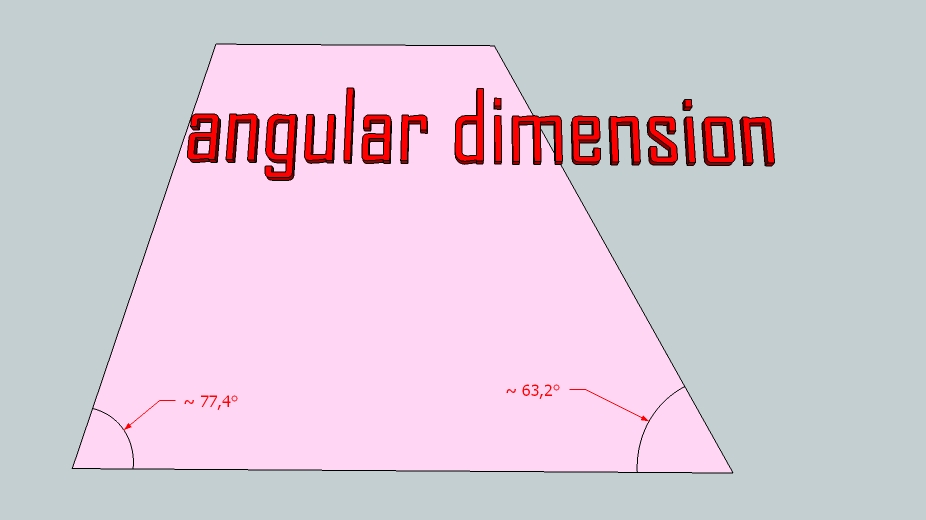 at the end we made it!
at the end we made it! 


was a problem of the site from which the plug-in unloaded, and did not appear in the menu item tools.
here is the screenshot that shows that it works well now.
thanks again
marcuus 99
Advertisement