it looks better than xnormal, i will try it , thank you pilou
Latest posts made by marcuus
-
RE: Awesome Bump 3.0
-
RE: IDX RENDITIONER EXPRESS
thank you for the surgery, I signed up to this forum support days ago, I waited for the mail (for registration on the forum), and a subsequent email with a serial number very long, this .....
Then I opened a new topic for discussion and after 20 visits no one answers, I'm sorry because this software is a brand new 222mb render for sketchup, but without the serial number can not be installed

forum support http://software.informer.com/forum/search/new/
the window install shield
number code recived by email
da98dcf949296dc7e0c266acdcc378228einv5h01q4xm7 (IMPOSSIBLE , TOO MUCH LONG)
-
IDX RENDITIONER EXPRESS
hi, I downloaded the free version of IDX Renditioner Express 2.0 software and I am registered on the site, but to installing the software I get the window intall shield where you must enter a serial number that I have not,
where I do wrong?
-
RE: Slimming cure
thank you sir,i dont use a texture photo in this model,but there are 63 component so I will try to use google drive and i just download now a ruby plugin purgeall .many thanks


-
Slimming cure
hi,
I want to know if there is another way to lower the weight of my models, while maintaining a high number of polygons, and of course I use the plug-in, clean up, also erase duplicate face during hours, but sometimes it increases the weight, and sketchup when working over 20/25 mb you can not even move a component or group, or assembly, without difficulty;
so I tried to copy and paste each finished component in a new file design and then assemble everything before cleaning, but it does not work. What to do? is there any solution?
thank you in advance -
RE: Quote plug in
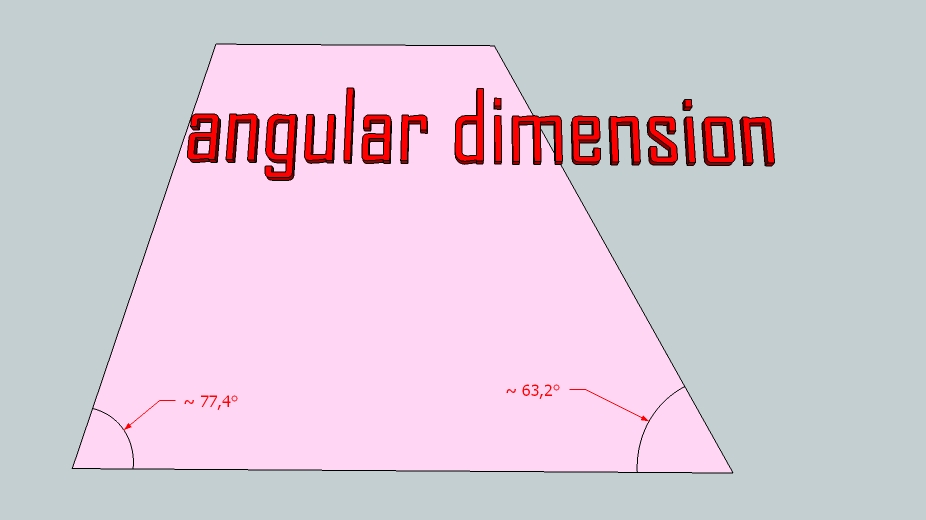 at the end we made it!
at the end we made it! 


was a problem of the site from which the plug-in unloaded, and did not appear in the menu item tools.
here is the screenshot that shows that it works well now.
thanks again
marcuus 99 -
RE: Quote plug in
I tried again as you sayed, and examined carefully all the steps, but I can not find anything abnormal, but the plugin still does not work,
Thank you all the same for the diligence
-
RE: Quote plug in
Show us a screen shot of your Plugins folder. Do you have full administrative rights/permissions to the Plugins folder? YESBoth plugins work on V8 of SketchUp. You do not have some unique version that requires anything special.
One version of the plugin does have toolbar icons. Did you look in Extensions to see if the toolbar needs to be enabled? YES