[Plugin] TIG-Smart_offset
-
@rv1974 said:
@jean-franco said:
looking at your skp and welding part of the segments you'll see different results.
[attachment=0:3fig2342]<!-- ia0 -->TIG-Smart_offset_example.jpg<!-- ia0 -->[/attachment:3fig2342]I exploded those arches and no offset get executed

Yes, the same behavior for me.
-
I'm investigating...

-
Here's v2.0 http://sketchucation.com/forums/viewtopic.php?p=446462#p446462
Just ready for the New Year
It has further refinements and glitch trapping.
The recent reports of malformations were caused by the face having very 'sharp' spikes, which were returning a false negative when testing for their offset vertices for the new outline's points. This is now fixed, but it has meant that the point-on-face 'checking tolerance' has had to be increased to 0.5mm - so it could now fail on a face that has a 'finger' that is narrower than 0.5mm, when measured along adjacent vertices' internal-angle-bisectors - but that is very very unlikely anyway...

-
-
great job, as always TIG. Thank you and Good Year

-
Here's v2.1 http://sketchucation.com/forums/viewtopic.php?p=446462#p446462
This version now has the same vertex checking tolerances applied to curves' vertices as to plain edges... [I accidentally missed that code out in the previous version].
Hopefully it now also works with the recent problem offset examples posted: mind you, these are getting somewhat 'extreme'
Feedback please
-
TIG
I have been following the updates, and the plugin still has this output with my model. I am not sure this is correct or is a problem.
Thanks for your work.
Ken
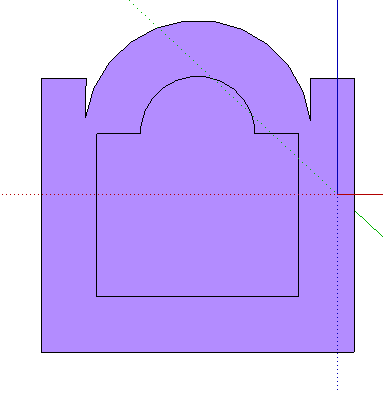
-
@unknownuser said:
TIG
I have been following the updates, and the plugin still has this output with my model. I am not sure this is correct or is a problem.
Thanks for your work.
Ken
Ken, I'm curious. If you were to draw that out with paper and pencil, what would you expect that amount of offset to look like?
-
@Ken
That's not right.
The offset is not maintained evenly - it's too near the 'spikes'.I can't get the effect...

However, I do get the outline failing at some point sooner than it ought, when the inward facing 'spikes' get so large they cut through to the other side of the shape...
I looking to see what's up with that...
Outward offsets are also problematical on that shape...
-
@tig said:
Here's v2.1 http://sketchucation.com/forums/viewtopic.php?p=446462#p446462
This version now has the same vertex checking tolerances applied to curves' vertices as to plain edges... [I accidentally missed that code out in the previous version].
Hopefully it now also works with the recent problem offset examples posted: mind you, these are getting somewhat 'extreme'
Feedback please
It starts to look like quest game

Step by step it's getting better.
Inner ofsetting (value:-25) in my last attachment is not 100% correct.
P.S. Thank you
And Happy New Year! -
Maybe you just need to change the name of the plugin to TIG_Random _Shape_Generator.rb.


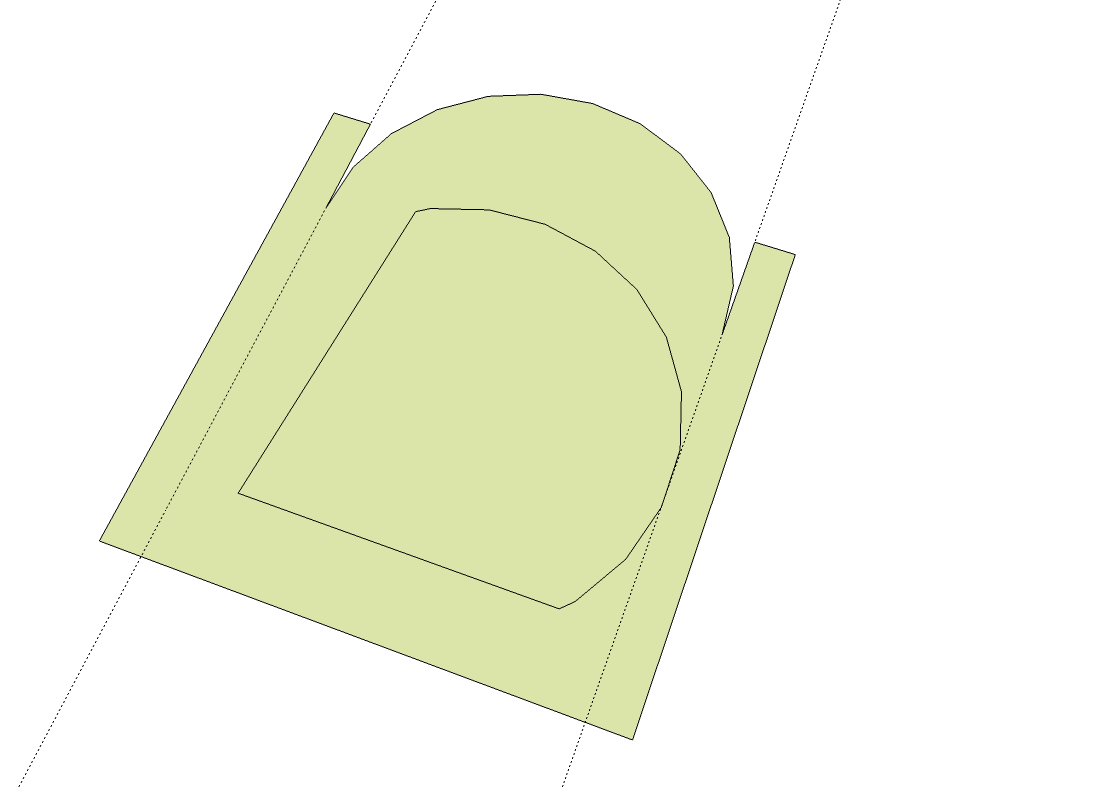
I also got something similar to your second one, TIG, when I used a larger offset distance.
-
I've got my algorithms in a twist [very painful!]
Trying to unravel the mess...
I'll update asap... -
@dave r said:
@unknownuser said:
TIG
I have been following the updates, and the plugin still has this output with my model. I am not sure this is correct or is a problem.
Thanks for your work.
Ken
Ken, I'm curious. If you were to draw that out with paper and pencil, what would you expect that amount of offset to look like?
Dave
Well I don't know. That is why I questioned, just what is an offset in an earlier post. Like I said, I only use offset to define a distance to place another object. I know that an offset will eventually distort the shape, so I don't use it to make a larger version of the shape.
I just feel that the attached offset is not what I expected. And it may come to past, that after doing an offset, no matter which tool is used, an individual will need to clean up the edges.
A side note, it would be nice if an offset could be made with guidelines, that way I would get my distance, and be able to delete the offset lines later.
Ken
-
@tig said:
@Ken
That's not right.
The offset is not maintained evenly - it's too near the 'spikes'.
.actually, that's pretty close to being right (aside from the whole arc offset business i got into earlier..)
if that arc is a half circle then i offset the same distance as the two top squares are wide then the solution would be this: (the white is inset from the blue shape)
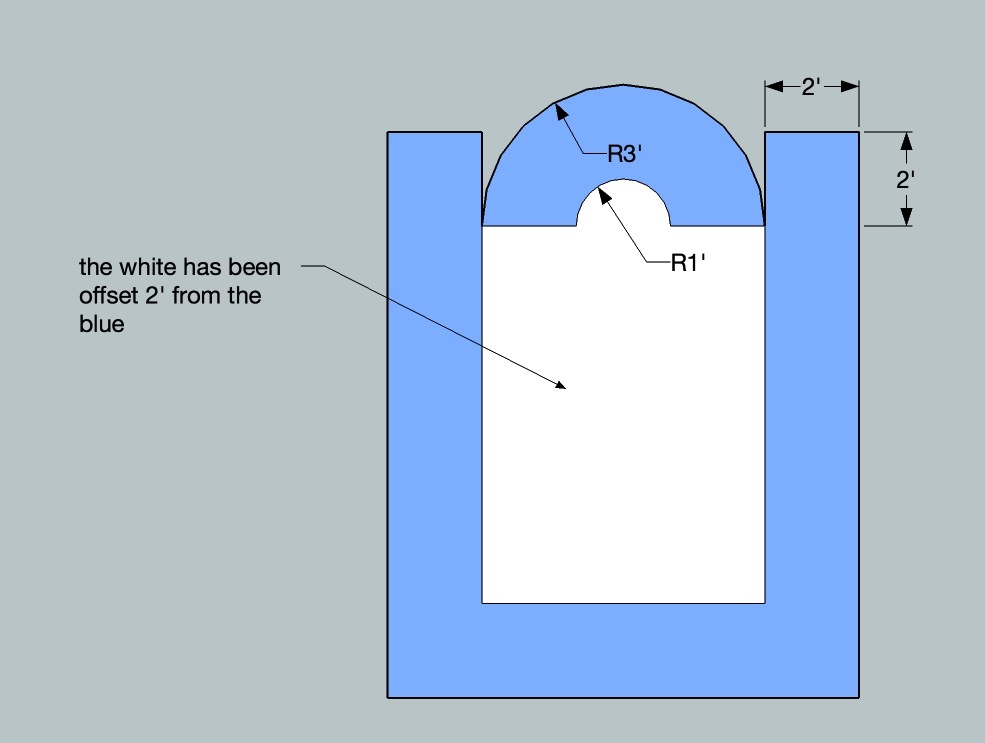
[EDIT] -- i updated the image to include dimensions
-
mardi 01 Janvier 2013
The following was I think a difficult exercise (;-)) but Smart_offset v2.1 20121231 has made the deal about 87% well and quick.




+++simon
-
Happy New Year, Simon...

I am working on an up date that should up the percentage of successful outcomes too
-
Happy new year TIG!
gosh, this plugin is something I've been wishing for at least a trillion of times. You are my hero Sir!
-
Just returned today from a few weeks holidays. Never too late to use your manners my grandma used to always say!!!
TIG, Trimble needs you, really. Not to mention all the other programmers around here that produce everything from simple tweaks to full blown toolsets...
A big thank you from me!!!!
-
wonder why sketchup guys don't have the normal and ordinary offset that you invented

-
@tig said:
@Stan, any donation is more than welcome... I assume you meant £5 because 5p=~8¢...

I think I have a fix for your probable issue - these 3m inset/outset offsets worked OK with a new version that I am working on [native fails with twisted parts].
It fixes some issues with multi-curve loops and also some curves that straddle a loop's start/end vertex not all offsetting as curves...
So far it seems to trap various permutations of offset size and loop contents and convolutions, that have been some unexpected causing issues...
I hope to have that version ready for release tomorrow...
hi tig, yes, i ment pounds, but had not the sign on my german keyboard.
thanx for solving the problem, thats fantastic. i'll try soon.
stan
Advertisement







