[Plugin] Material_Maintenance v2.2 - 2013-01-13
-
@driven said:
tempPath = /var/folders/rp/b9k42l5x7xngx_8tckgs0zdr0000gn/T @tempDir = /var/folders/rp/b9k42l5x7xngx_8tckgs0zdr0000gn/T/material_maintenance /var/folders/rp/b9k42l5x7xngx_8tckgs0zdr0000gn/T/material_maintenance exists!!! Total Entities = 0Somehow the getSystemParameters method does not make it to Ruby... I have sent you a PM with another version to test if you don't mind. Probably better to take the debuging off-thread.
-
might be a good idea to remove the spare rb files, I'll delete some posts as well, john
-
@cmd said:
tempPath = /var/folders/jt/x_n2z5n109n9v_qfj562bsc87bn_mb/T
@tempDir = /var/folders/jt/x_n2z5n109n9v_qfj562bsc87bn_mb/T/material_maintenance
/var/folders/jt/x_n2z5n109n9v_qfj562bsc87bn_mb/T/material_maintenance exists!!!
String Time = 4.0e-06
Total Entities = 0
UI => null/jean blue_173796570.png?1Here is the output after a material from list is selected and List Components Containing CMD
I was expecting more trace statements so I have a hunch that this might have to do with my lazy loading the tempdir. This means that I have a situation where I am calling from JS to Ruby, to JS, back to Ruby and then back into JS all in one call. This works in Windows, but there might be a threading/race condition issue on the MAC.
I have now re-written this part of the code and also enabled tracing directly in the JavaScript side.
Can you please test again and send me the output (it might even just work now).
This time though you need to do an extra step to capture the trace in the WebDialog. Once the dialog is open and has focus, press the F7 key, this will bring up a console window which will contain client side trace. See screenshot.
Please send me both the JS and Ruby console output.
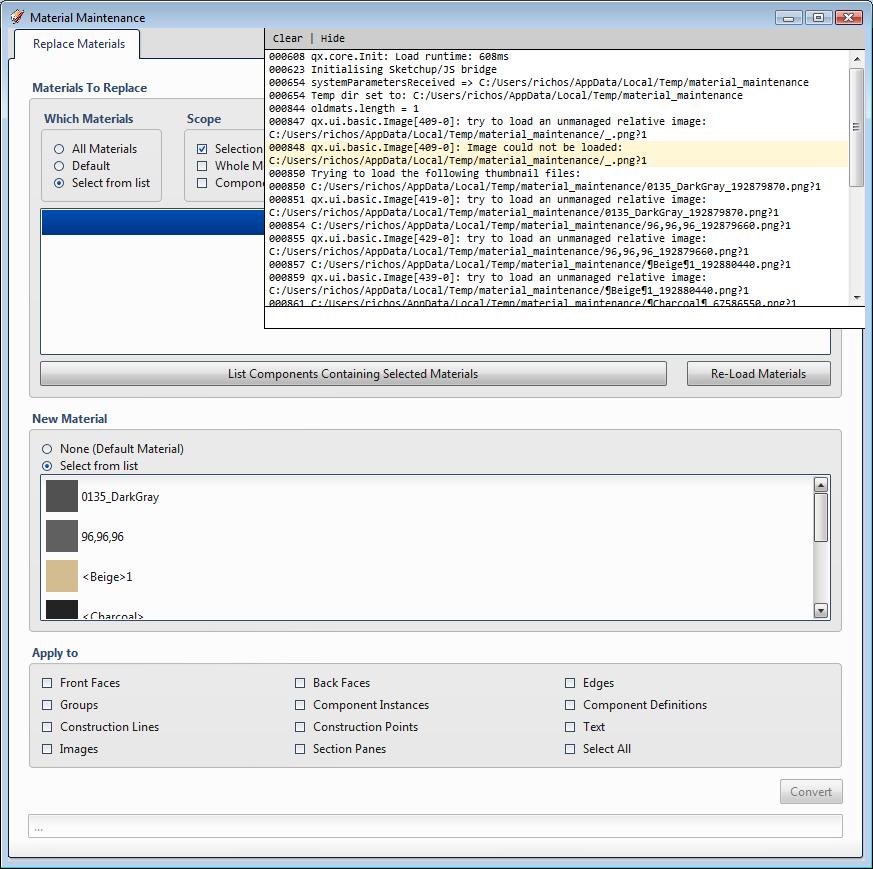
-
You are using
.set_html()
This is known to be broken on recent MAC versions [Safari]...
http://sketchucation.com/forums/viewtopic.php?f=180&t=49338&p=443684#p443684
So it's time to recode that part so it becomes MAC friendly... -
@tig said:
You are using
.set_html()
This is known to be broken on recent MAC versions [Safari]...
...@Tig,
I'm the one using.set_htmlon my mac, to test his image paths, because it does work on recent MAC versions, btw... Safari is only an indicator of 'next' the 'WebKit' version to be used by WebDialogs, it's always different and a step ahead.
I can only find one release of 'WebKit' where.set_html()fails, a 'WebKit' version sniffer would be more appropriate for a single release.
john -
@tig said:
You are using
.set_html()
This is known to be broken on recent MAC versions [Safari]...
http://sketchucation.com/forums/viewtopic.php?f=180&t=49338&p=443684#p443684
So it's time to recode that part so it becomes MAC friendly...Thanks TIG, I use
my_dialog.set_file(html_path)in the plugin.Do you mind waving your magic moderator wand and deleting the "to remove" posts above?

-
Gone!
-
@tig said:
Gone!
Thanks TIG!

I will release an update soon. Mainly fixing the outstanding bugs on the MAC.
A special thanks to @driven and @cmd for helping me debug this remotely!


I have learned the following about Sketchup WebDialog on a MAC:
-
Calls from JS to Ruby, i.e.
window.location.href = "skp:xxx"are not synchronous on the MAC, nor are they buffered. In short this means that you can loose calls if they are made in quick succession. I had to create a JS side call stack/event pump -
you need to pre-pend the file protocol "file:///" to the start of file paths for them to load on the MAC
-
-
@myhand said:
- Calls from JS to Ruby, i.e.
window.location.href = "skp:xxx"are not synchronous on the MAC, nor are they buffered. In short this means that you can loose calls if they are made in quick succession. I had to create a JS side call stack/event pump
- Calls from JS to Ruby, i.e.
-
-
I have three plugins that claim to change materials:
- Global Material Change
- Repaint
- Material Maintenance.
Last night I thought I'd give all of them a try to see which is best.
I had a transparent material and wanted to change it to a chain-link fence material.Global Material Change did nothing.
Material Maintenance did nothing.
Repaint fixed it as requested.I was really disappointed that Material Maintenance did not work.

-
Got a sample model?
-
This could be due to the object_id bug for large models where the id's can get garbage collected. I have fixed this already and will release shortly, but a sample model would be useful or at least some info on where the material was applied to, what settings you used etc.
-
-
@bob james said:
This is the file I used
Thanks Bob. Which material did you try and replace and with what? Which options did you select "Apply to" section? I just replaced metal128 with beige on Front faces, Back Faces and Edges, and that worked fine on the latest bug fix version.
-
Hi Bob, I have just done the same test with the current release version. 2.1.1 and it also worked. It would also help if you can send a screen shot so I can see which settings you used.
-
For those that are interested here is a link to my call buffer implementation to get past the call synchronisation problem on a MAC.
Works pretty well and fixes the last bug I had on the MAC. I will now tidy up and release the new version tomorrow.
-
All of the fence originally had a transparent material. I changed them all to the chain-link fence material. I just used the default selections.
-
@bob james said:
All of the fence originally had a transparent material. I changed them all to the chain-link fence material. I just used the default selections.
Did you select the "Front Faces" and "Back Faces" check boxes at the bottom of the screen under "Apply to"? None of these are selected by default.
-
Thank you for such a plug in. I notice that in the download page, there is still v1.0 icon with hyperlink, when you click it, it opens a blank error page...
Anyway, I succeed to download by clicking little arrow but I just want you know about that v1.0 issue,
Thanks again!
Advertisement







