White line appearing around png render
-
hey guys. im getting an issue with my png renders of models that i didnt used to get previously on an earlier version of vray/sketchup.
but when i render im getting a faint white line, about 1 or 2 pixels in thickness appear around the edges of my renders. i can fix this in photoshop. but I never used to have this problem before.
is this an issue or is there some obscure setting i may be missing that is causing this to happen?thanks in advance

-
Your actual render has a white line? Or a PNG image you have rendered has a white line?
SU will add a white edge to the edge of all PNG images. I have no idea why. Normally if you just offset the image or drop the line beyond the white line, it solves the problem.
-
yes its adding it to the final output (and isnt there previously)
this never used to happen before im fairly certain of that. or did i dream that one up? lol.i was thinking because i am saving as png that it leaves the none model covered area as a transparent thus centrering the edge on the focus of the model.
so there is no way of removing this white line? -
Is the saved PNG actually showing a transparent background though?
I've only noticed the white line around say a PNG tree right on the edge of the texture. I've not seen it on saved render before, but then again I never normally have any transparent space. It's really annoying!!! It's like edge of a PNG has a fringe in SU.
-
yup exactly that is happening.
im fairly certain this didnt happen on older versions.im taking it is an issue then?
i cant seem to find any information regarding it anywhere -
Save in a different format for the time being if you are in a rush. Or do you really need the transparent part? Use a mask preset if so.
I dunno if it's just a native characteristic of PNGs or the way SU deals with them.
-
I use PNG all the time and have never had this issue while saving from VR 1.49.01. Which version are you using?
-
if your background is very bright/ white - then anti-aliasing will combine the edge pixels of your model and your background. try to make your background darker and see if it helps. otherwise, you can try turning off AA
-
Can we see a sample output please?
-
im using version 1.49.02
and it does appear to reduce if i darken the background i am working on. but i see that more as a quick fix if nothing else lasting works.
all i want is a crisp sharp image when i save my png. the transparency is important firsnt and foremost as the images i render are to be singular entities for an isometric map.
ive added a screen shot of a png render, but ive put it onto a black background to just help show up the edges better
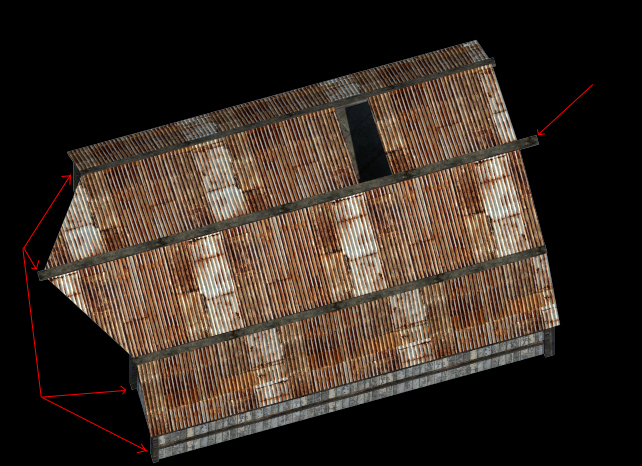
-
looks to me like an issue with a dark material on a light background. Did you try turning off anti-aliasing (in the image sampler tab)?
-
when i turned off anti aliasing...it looked about 5 times worse

-
Well, you would have to increase your resolution if AA is off, but anyhow, sounds like that may not be the issue. Is there a model or part of a model that you can post?
-
Hello,
in your vray bitmap material render panel, try to set the "filter type" in "bitmap buffer" on "No filter". I had good results with that setting.
-
thanks chon ill give that a try tonight. if all else fails ill post up a model..but i dont see why it would be a model. this happens even on a simple square block,
i was figuring it was something to do with the rendering itself more than the model -
the idea is that with a model, we can look at your vray settings and see if there's a solution.
Advertisement







