Help with recursive component?
-
I am having trouble with the component in the attached model.
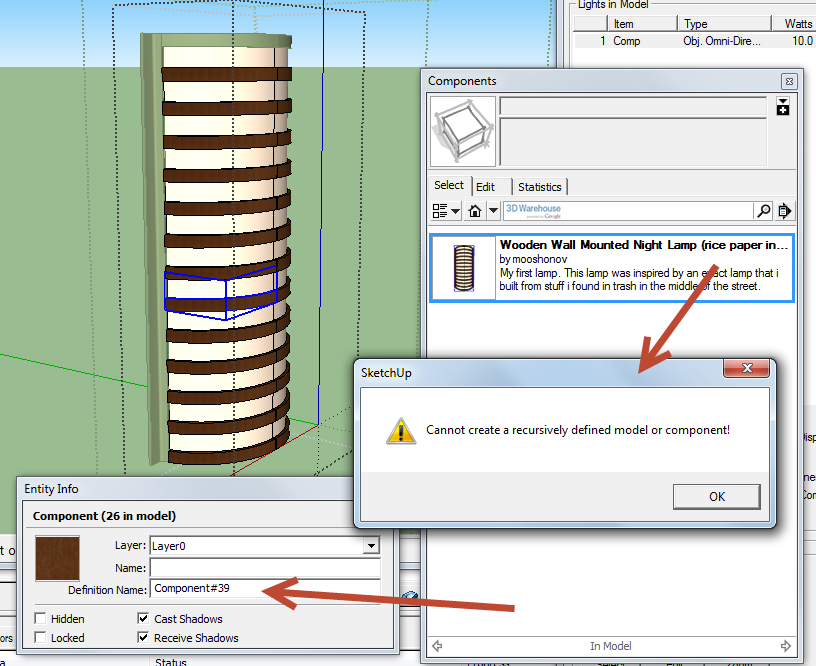
Only one Component appears in the SketchUp Components in Model window.
When I try to drill into the component, I see other components - such as Component #39 in the Entity Info Window.
When I Click on the main Component in the Component Window, I get the message "Cannot Create a recursively defined model or component"
I presume the component probably is recursive.
Is there an easy way to find it or fix it?
(Fix Model from the statistics window did not help)
-
@al hart said:
Only one Component appears in the SketchUp Components in Model window.
I'll have to Expand the component browser view to see all the components. When you import a model, all it's sub-components are marked as "internal" and hidden by default in SU.
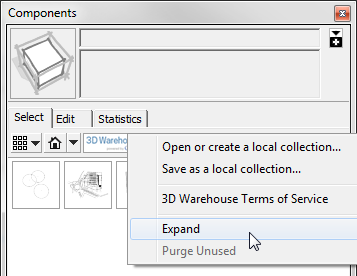
@al hart said:
When I Click on the main Component in the Component Window, I get the message "Cannot Create a recursively defined model or component"
I presume the component probably is recursive.
Sound like, and looks like from your screenshot, that you're trying to insert the component into itself. It's not the component being recursive - it's your actions that try to make one.
In your screenshot - if you exit the current context you should be able to insert the component you picked from the browser. -
Thanks ThomThom. I guess I can learn something new every day.
Is this "expand" thing new, or have I just missed it for the past few years. (I thought the Components window always showed all the sub-components as well)
I see that the recursive message cam because I clicked on a component while I was already editing the same component.
But at least I can find Component #41 now - which is what I was trying to locate.
Thanks again...
-
@al hart said:
Is this "expand" thing new, or have I just missed it for the past few years.
Been in SketchUp as far as I've used it ... 5/6.
You can also access the property via the API: http://www.thomthom.net/thoughts/2012/02/definitions-and-instances-in-sketchup/#8220internal8221-components
-
The Outliner is a far more efficient way of finding nested components/groups, right clicking over the selected item in the Outliner offers all of the usual context-menu items.
Using View > Component Edit > Hide rest of model etc lets you see what's what too...A little better component naming would be helpful too

-
@tig said:
The Outliner is a far more efficient way of finding nested components/groups, right clicking over the selected item in the Outliner offers all of the usual context-menu items.
Using View > Component Edit > Hide rest of model etc lets you see what's what too...
A little better component naming would be helpful too
Thanks TIG - A client grabbed this from the 3D warehouse and marked the whole thing as a light - which was making way too many individual light sources. (Not just the rice paper, but also all of the hardware in the light)
I told him he should re-insert the rice paper as a single surface, (it is 26 separate surfaces in the 3D Warehouse model), and then make it into a single light for faster processing. But without the outliner, (which I did not think to use), or the expand function, it was hard to see just what was going on.
-
It could certainly be made from far less geometry and sub-parts - it's a light-fitting, who's ever going to be so close to see it's inner workings - a prime example of over-detailing an object

-
@unknownuser said:
When you import a model, all it's sub-components are marked as "internal" and hidden by default in SU.
I see there is an internal? to check for an internal component in Ruby.
Is there any way to mark a component being used as a sub-component as internal when I am creating a component with ruby?
-
@al hart said:
Is there any way to mark a component being used as a sub-component as internal when I am creating a component with ruby?
Unfortunatly no. I've requested this, as it'd be very useful for organizing a model.
-
...

BUT provided the sub-components are only used inside a main-component [i.e. they have no instances in their own right] you could try this way...
Save the main-component externally [use the 'TEMP' folder etc], rename the original and any sub-components as 'scrap'.
https://developers.google.com/sketchup/docs/ourdoc/componentdefinition#save_as
Keep track of any instances of the main-component's definition.
Reload the TEMP skp back into the model - it should take it's 'original name' [rename it otherwise].
https://developers.google.com/sketchup/docs/ourdoc/definitionlist#load
Erase the TEMP SKP to tidy up [File.delete(tempskp)].
Set every original main-componentinstance.definition=newdefnto use this newly imported replacement.
The newly imported component now has its own 'internal' sub-components.
At the close of play do a '.clear!' on each of the unused ['scrap'] main-component and sub-componnetdefinition.entitiesin turn - when themodel.start...commit_operationblock closes they then are auto-deleted as empty definitions.
Now any 'internal' wholly sub-components are no longer listed in the unExpanded Component Browser > Model panel.
They will appear in the Outliner as before... -
The other day I put together a little tutorial about internal and external components: http://www.sketchucation.com/resources/tutorials/36-intermediate/115-internal-external-components
-
@gaieus said:
The other day I put together a little tutorial about internal and external components: http://www.sketchucation.com/resources/tutorials/36-intermediate/115-internal-external-components


-
This "recursively defined model or component" is not in that tut but from the "preamble" What is a component, it is obvious that you cannot place a file into itself.
-
Only thing about the article - at the end, about scaling - it seem to suggest that you scale a model to a match the incorrect scale of an imported component? Or did I misinterpret that?
-
I did not mean to say that there. I'll revisit and see if there is anything to misunderstand, thanks.
Advertisement








