[Plugin] Snapshot – (1.0.1) — updated 09.10.2012
-
@aerilius said:
I first thought it might have to do with upgrading the settings (because the previous version is much different). But I just tested it from 0.1.1 to 0.3.0 and it works for me.
You mean the settings dialog does not appear when you click the gear icon on the toolbar (there is no ae snapshot menu). Can you open the Ruby Console, click the gear button and give me the error messages if there are any.
Then copy&paste "AE::Snapshot.options={}" into the console and press the gear button again. Does it then work?yes, the setting dialog does not appear;
the gear icon does'nt appear either...
just a small reactangle where i cannot click ...how do you explain the differences between the setting dialog window i get when i double click directly on the file "settings_dialog.htm" and the one you pasted in you message?
my guess is that it is linked to the problem

-
Very useful! Thank you very much.
-
@glro: Does "
Sketchup.write_default("Plugins_ae", "Snapshot", "{}")" on the Ruby Console and restarting help?
(There are no relevant differences in the htm file.)
(By the way, you don't need quote the message, I know it's on the same page one above )
) -
OK
yes it helps
when i close and open sketchup again, the icon and snapshot settings windows appear on the screen
but i cannot save the parameters (clicking on "OK" doesnt change anything)
i notice the lines you added to create a file shortcut; since this is the only option i am interested in, i'll try to add them to the previous version, that worked perfectly on my computer
thank you
-
-
when i launch sketchup again, i get "wrong number of arguments (0 for 1)"
The plugin does take a shot when i click on the button
but i cannot get the snapshot settings windows on the screen anymore
it may be because of my computer, if i am the only one to have this problem...
-
I am very sure it's not your computer. I couldn't find anything on my own.
@unknownuser said:
"wrong number of arguments (0 for 1)"
This error was on the Ruby Console? Can you tell me what was before or after that? There should be a line number and a line number is very much helpful!
-
no, nothing in the ruby console
it is an error message when sketchup loads all the plugins
no numbers
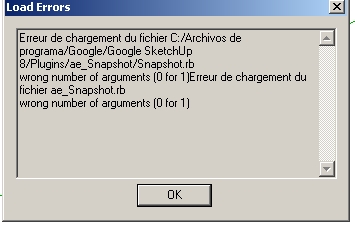
-
Ok, SketchUp does not tell us much about load errors. In such a case we need to reload the plugin manually in the Ruby Console to see more details. Can you do:
load "ae_Snapshot/Snapshot.rb" -
Here is what i get when i type 'load "ae_Snapshot/Snapshot.rb" 'in the ruby console
load "ae_Snapshot/Snapshot.rb"
Error: #<ArgumentError: C:/Archivos de programa/Google/Google SketchUp 8/Plugins/ae_Snapshot/Snapshot.rb:309:in `initialize': wrong number of arguments (0 for 1)> -
Thanks!!!
I found and fixed the issues! -
sorry to write that i still have an error message
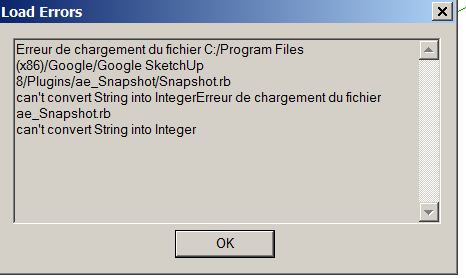
-
I'm not sure if I found it (line 187?). Can you post the error with line number that the Ruby Console gives?
load "ae_Snapshot/Snapshot.rb" -
Here is the error message:
"Error: #<TypeError: C:/Program Files (x86)/Google/Google SketchUp 8/Plugins/ae_Snapshot/Snapshot.rb:319:in
[]': can't convert String into Integer> C:/Program Files (x86)/Google/Google SketchUp 8/Plugins/ae_Snapshot/Snapshot.rb:319 C:/Program Files (x86)/Google/Google SketchUp 8/Plugins/ae_Snapshot/Snapshot.rb:319 C:/Program Files (x86)/Google/Google SketchUp 8/Plugins/ae_Snapshot/Snapshot.rb:318:ineach'
C:/Program Files (x86)/Google/Google SketchUp 8/Plugins/ae_Snapshot/Snapshot.rb:318
(eval):155:in `load'
(eval):155"line 319
-
(I won't be back until tomorrow.)
I just made a quick change, can you test it?
-
i replaced the previous file in the rbz, by this new one, and yes, now it works perfectly
a nice tool to keep tracks, and retrieve a lost model
thank you
-

no need to open, but do the icons download to other computers
don't stay stuck when on the file posting, but I want to test if they download
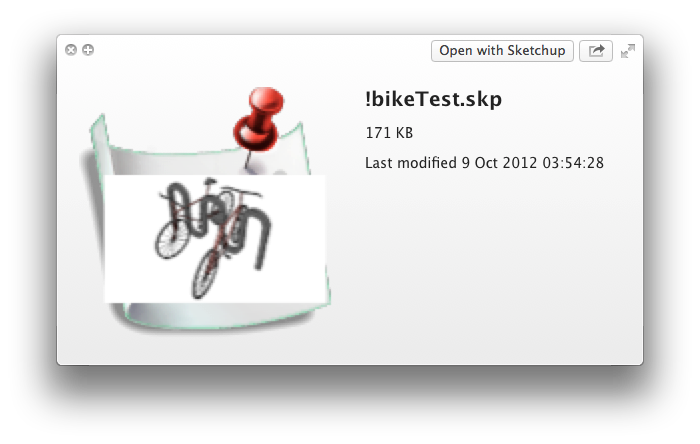
it's icon doesn't upload either??john
-
This last release is impressively highly configurable - And then need to be tamed a bit
The fact is that I'm not easy with the {nr} parameter and the "change digit by" line bellow.

I'm not able to make the incrementation work.
Whatever I test, I obtain something like this: xyz_00**_1-0-0**.png

Need some further explanation


simon
-
@unknownuser said:
Whatever I test, I obtain something like this: xyz_00_1-0-0.png
That depends on what you want to get (I don't know).
It's the printf format (I didn't need to implement it, otherwise it would be more complicated). You can write any separating characters and %d is replaced by the number.
It should work that for a major version 1, minor version 3, you get
[pre:1z9sy1o8]%d → file_1.skp
%d.%d (or %1d.%1d) → file_1.3.skp (number between %d sets minimum width)
%d.%2d → file_1. 3.skp (minimum width is filled up by spaces)
%d.%02d → file_1.03.skp (with additional 0, it is filled by 0)
%d-%02d → file_1-03.skp
%d_%02d → file_1_03.skp
%02d.%02d → file_01.03.skp
%02d.%03d → file_01.003.skp[/pre:1z9sy1o8] -
Ok, thank you! I understand very better now.
But Hum! incrementation still dont work for me. Is it something I'm doing wrong or is it something that don't work with the script ?
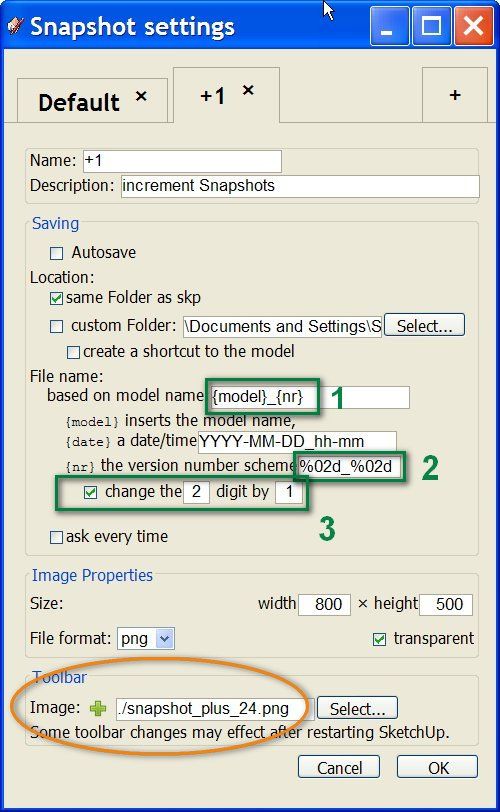
By pressing my +1 button set as above
a xyz.skp Snapshot should be saved as
xyz_01_01.png (due to %02d_%02d)
and due to "change the 2 digit by 1", I understand that the following +1 button depressed should increment the files by the second digit:
xyz_01_02.png
xyz_01_03.png...But my file is saved as
xyz_01_00.png and instead of increment it , overwrites on itself.Still need help I guess

Simon.
Advertisement







