Help me please with bevels
-
Here's another way with FollowMe when there are no sides to the form that are perpendicular in plan.
-
@frascati said:

Simply brilliant.... and I'm just being simple apparently, but this is the step I'm missing.
Just how did you introduce those 18.2 and 25 degree guide lines in the above image? It's not immediately obvious. Please walk me through this.
Thank you.
Placing those guidelines at the angles like that is a basic maneuver in SketchUp. Get the yellow Protractor tool, click, hold and drag along the edge. The protractor will be set perpendicular to the edge. Release the button after that. Move the cursor up in this case so you get the blue dashed line following the cursor. Click and release to set the start of the angle. Drag in the desired direction, type the angle and hit Enter.
There's a similar function with the Rotate tool, as well.
-
I'm making a video clip to demonstrate. Will post ASAP.
You can't be doing exactly what I described or you would get the same results I get.
-
I'm sorry. I'm really trying here. I've been using the protractor tool in exactly the fashion you describe for a few years now. But following your directions the protractor will only draw establish guide lines along the face of that side, not perpendicular to it in order to get the lines as you have them drawn in your illustration.
Without establishing a plane perpendicular to the face to act as a guide/base for the protractor tool I am only able to place the protractor against the face and draw angle guides on that.
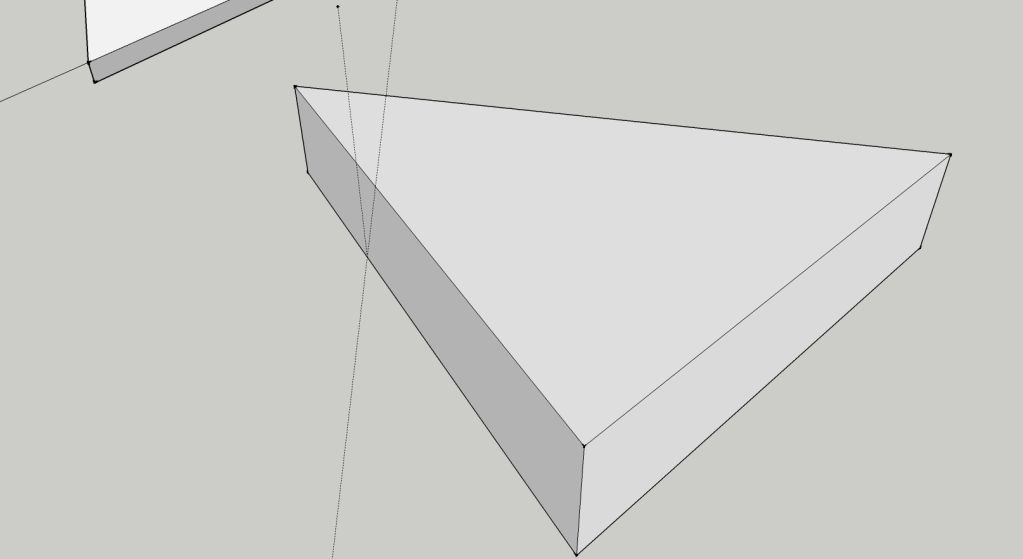
Notice that my angle guides only apply to the face and not perpendicular to it.
How did you induce the protractor tool to draw the angle perpendicular to that face and not parallel to it?
What am I doing wrong?
-
I thought there wouldn't be lengthy discussion.

See here for similar approach, my first YouTube:
http://forums.sketchucation.com/viewtopic.php?f=18&t=15162&p=430420#p430368(Caveat: Today I find the move tool in some instances fails to snap and TT's VertexTools does just fine moving the points. I think it's a bug.)
-
Here we go. Take a look at this.
[flash=640,509:3lpawnjj]http://blip.tv/play/gYhbg4TLUQA?p=1[/flash:3lpawnjj]
-
Holey buckets!
 You aren't really trying to draw in SketchUp using a touchpad, are you? Well it's no wonder you're having problems. Stop right now and get yourself a mouse. It can be the cheapest mouse you can find as long as it has left and right buttons and a scroll wheel/ center mouse button.
You aren't really trying to draw in SketchUp using a touchpad, are you? Well it's no wonder you're having problems. Stop right now and get yourself a mouse. It can be the cheapest mouse you can find as long as it has left and right buttons and a scroll wheel/ center mouse button.By using a touch pad you are missing the ability to do a lot of things and you're working much too hard to do what you are able to do.
-
Wow, you made a video in the time it took me to try to type a response! I see that there is indeed a 'method' to this. I'm currently trying, but my protractor refuses to submit as cleanly as yours does. Could it be the fault of using a touchpad to input commands? When I figure out how to upload a video I'll show you what's going on. Dragging the protractor along the line indeed does present me with new axis on which to establish a base, but unfortunately they seem to cycle willy-nilly through a lot of odd ones... like it's a matter of luck if one is appropriate for my needs. I did finally get one established that looked correct, only to find that it simply drew the angle on the bottom face of my object.
-
@pbacot said:
Today I find the move tool in some instances fails to snap I think it's a bug.)
No, I thought so also in the past but if a face is planar the move tool won't allow it to become triangulated unless you hold the ALT key while moving an endpoint. It invokes Autofold
-
Ok, got it. Once I got it it seems amazing that I didn't know how to do it. Seems bizarre that it took this long for the thread to get solved. Can it be that this is actually not 'common knowledge' to many users far more advanced than me?
Believe it or not I have a decent usb wireless microsoft 4000 series mouse that is adequately sensitive for this stuff. Iv'e used it, but my sketchup demands are evidently simple enough that I end up just using the trackpad most of the time and don't seem to miss the mouse. I've grown rather used to sitting in the recliner and drawing on the trackpad. This is the extent of my drawing skills......
http://sketchup.google.com/3dwarehouse/search?uq=0605551351760483260051330&scoring=m
I know if my drawings ever got more complicated I'd need to evolve.Thanks so much for the video and your patience.
-
@cotty said:
@pbacot said:
(Caveat: Today I find the move tool in some instances fails to snap and TT's VertexTools does just fine moving the points. I think it's a bug.)
One reason for this could be a prevented autofold. Try to use the alt key while moving the vertex.
That's what I do... I am going to post a case file, because it works quite well one time and not on a different shape, whereas VertexTools works smoothly in both cases.
-
@pbacot said:
(Caveat: Today I find the move tool in some instances fails to snap and TT's VertexTools does just fine moving the points. I think it's a bug.)
One reason for this could be a prevented autofold. Try to use the alt key while moving the vertex.
edit: didn't see the second page, so Rich was faster

Advertisement







