Sample Model for Rendering - Water
-
@sketchgeek said:
Good thread - like seeing the different styles/rendering engines.
indeed.. i'd love to see all the render that provides for SU..(i know it's a long listing) but it will be very fun..
unity in diversity
regards,
-
@al hart said:
@pibuz said:
Nice scene Al!
Could you post a v7 skp file too?Tye 3D Warehouse page has both SU7 and SU8 downloads: D Warehouse page
....so sorry Al...



Thanks.... -
Hello, Here is a test Renditioner. time: 4 minutes.

-
Hi, anyone can you teach me how do same realistic water with twilight render, i want to get realistic transparent water. thanks.
-
@giomelkadze said:
Hi, anyone can you teach me how do same realistic water with twilight render, i want to get realistic transparent water. thanks.
Why don't you post on Twilight site?
They have plenty of examples and tuts. -
Download majid's poolwater, it works fine
-
Here a go at this scene with LightUp.
Added some light emitters in front of the windows. Changed the transparency of the roof because the scene was too bright. Changed several materials, added a watershader, turned some backfaces. Added a hdr as a background and as lighting source from http://www.hdrlabs.com
Calculation time: 6 minutes 15 seconds.
Edit:No post-processing.Greetings, Max
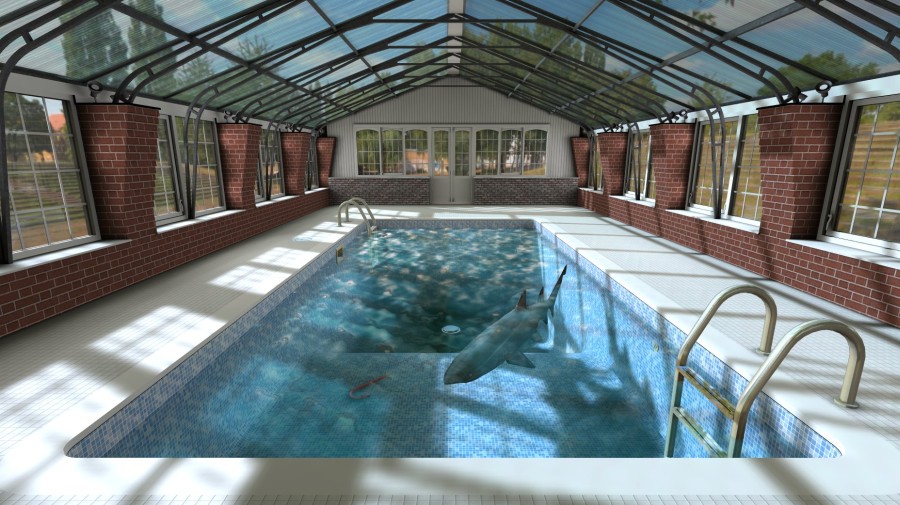
-
Brighter3D 1.15.0 PRO, 283 seconds (a lot of time for antialiasing),
daylight + HDR as a background,
P3 tone mapper with contrast and glare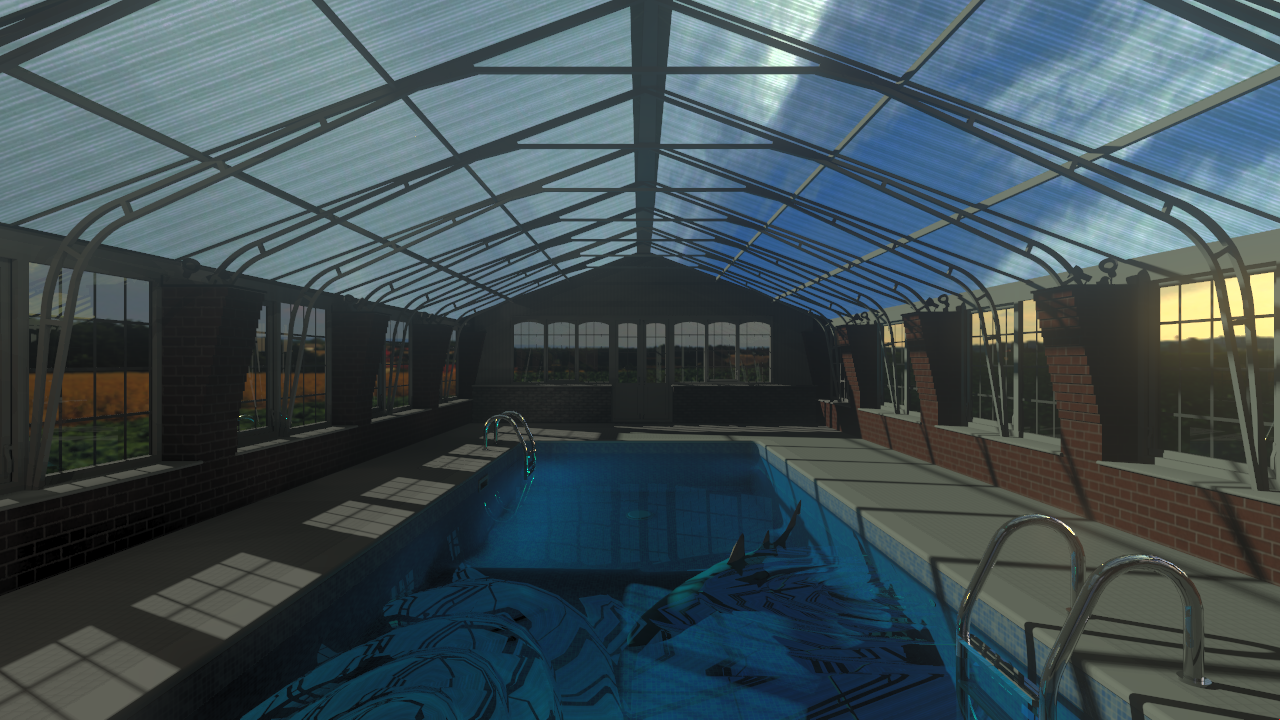
-
@rick27 said:
I am a member at his forum for some time now, but never really posted something.
When i saw this thread i decided to give it a try:
Rick.Hi Rick,
Mind to shared us about the render engine you use, and what time it takes to render it?
Regards
VD -
Helle everyone,
I am a member at his forum for some time now, but never really posted something.
When i saw this thread i decided to give it a try:EDIT: i used kerkythea MLT, did some noise reduction, aprox. 4hours render time.
Rick.

-
Seeing this old thread reminded me of a couple renders I had
done last August, but haven't posted.
The rendering where done in Maxwell Render Suite Ver 2.7
the sample levels for both images where around 13.0 with a
rendering time of hour and forty minutes and a benchmark of 146


-
Artlantis 4.1 added to the mix
Water fresnel shader
No post-pro anything
Just water adjustment.
3:0 minutes
3200 px
i7 quad
Win 7 Prodtr
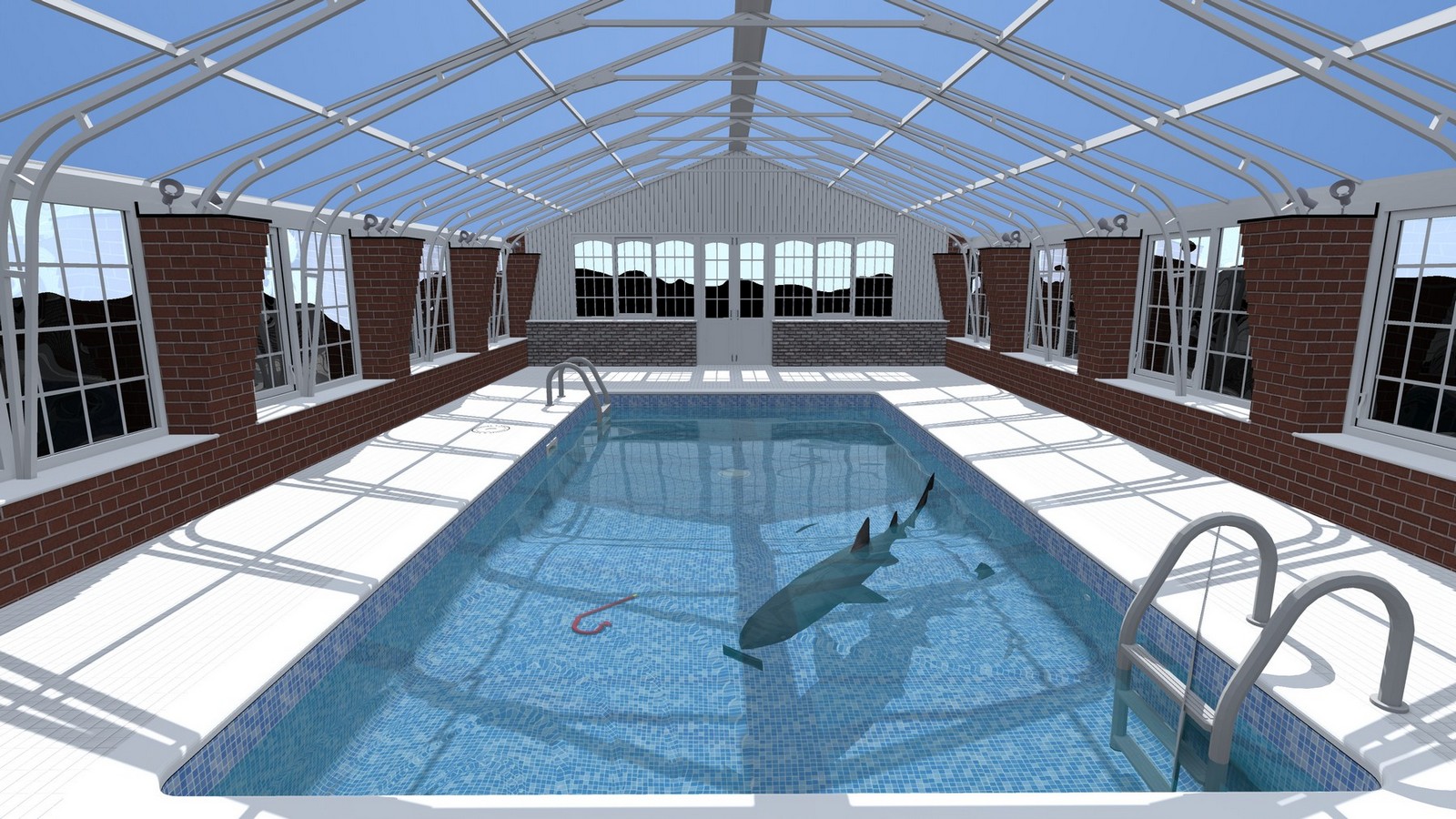
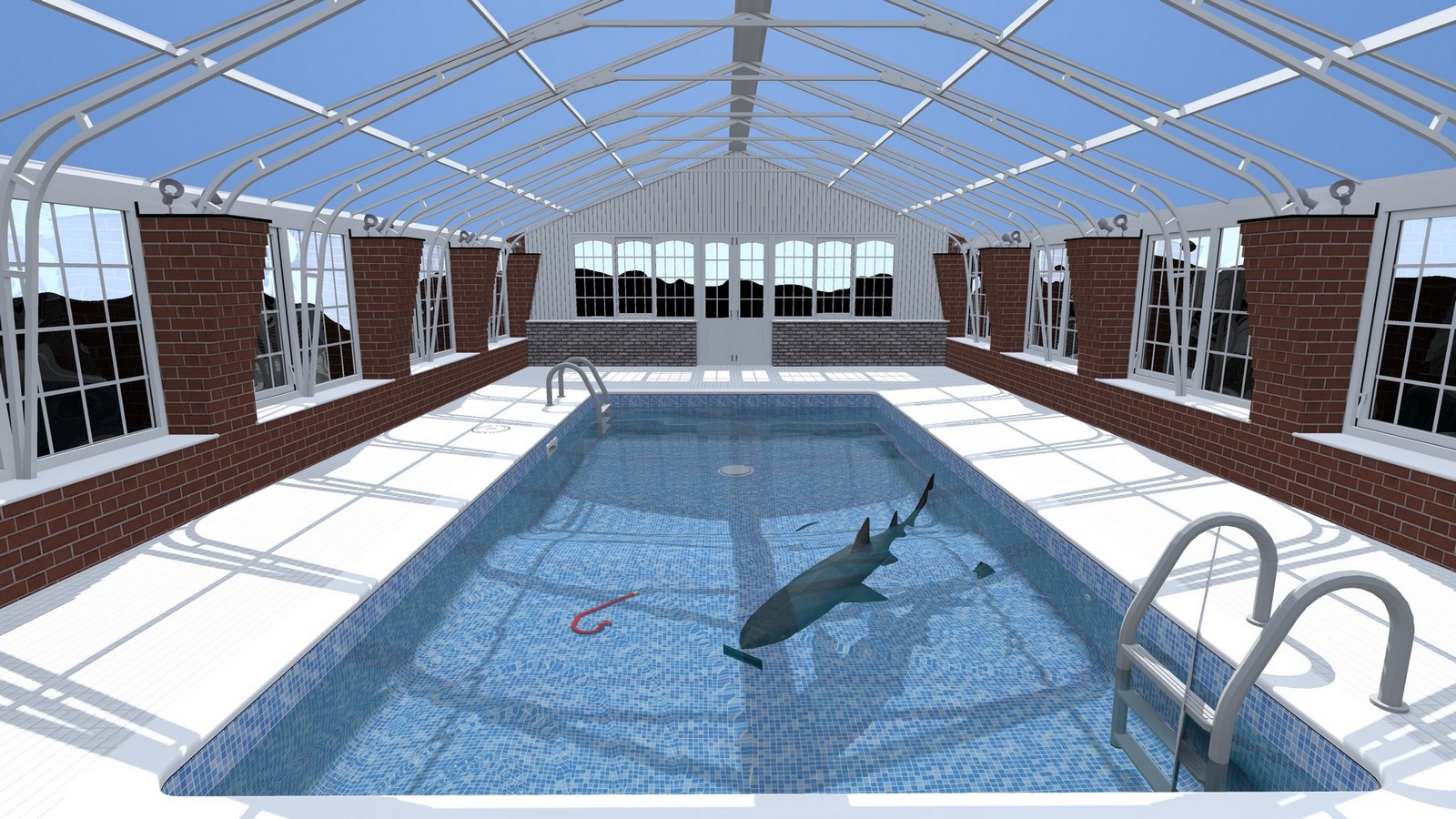
Advertisement







