[Plugin][$] Curvizard - v2.5a - 01 Apr 24
-
Hi Fredo,
First: you tools are great, thank you very much.
I installed Curvizard 1.2d today and got similar errors as above:
Error Loading File __loader.rb
uninitialized constant TraductorError Loading File bootstrap_Curviloft.rb
uninitialized constant Curviloft::T6Error Loading File bootstrap_Curvizard.rb
uninitialized constant Curvizard::T6Error Loading File CurviloftAlgo.rb
uninitialized constant Curviloft::T6Error Loading File CurviloftCurveMover.rb
uninitialized constant Curviloft::T6Error Loading File CurviloftPalette.rb
uninitialized constant Curviloft::T6Error Loading File CurviloftTool.rb
uninitialized constant Curviloft::T6Error Loading File CurvizardAlgo.rb
uninitialized constant Curvizard::T6Error Loading File CurvizardTool.rb
uninitialized constant Curvizard::T6Error Loading File FredoTools.rb
uninitialized constant FredoTools::T6Error Loading File FredoTools__ConstructFaceNormal.rbI have LibFredo6 installed:
LibFredo6.rb
LIBFREDO6_Dir_47Are in my plugins directory and I'm running other Fredo plugins (Round Corner, Tools on Surface) without any problem.
Am I missing anything?
PS: my Sketchup is version 8.0.15157 running on a Mac OS X 10.6.8
Thanks
-
It looks like an installation error. My guess is that you either took the contents of the Curvizard_Dir_11 folder out and dumped them into the Plugins folder or you have that folder inside another folder which makes them not load correctly. Go back to the first post where the footprint for the plugin is clearly shown and make sure yours looks like that.
-
really amazing and usfull ty
-
Thanks Dave! That was exactly the case. The way I read the instructions gave me the impression I had to dump all the files instead of moving the directory.
Cheers
HB
@dave r said:
It looks like an installation error. My guess is that you either took the contents of the Curvizard_Dir_11 folder out and dumped them into the Plugins folder or you have that folder inside another folder which makes them not load correctly. Go back to the first post where the footprint for the plugin is clearly shown and make sure yours looks like that.
-
i haven't checked this out since last time i talked with you about it. it's awesome

(and i still havent thoroughly checked it out.. only weld and smooth)
(havent read the thread yet either )
)not sure if youd be into it but with make curves, a speed mode would be great.. hypothetical usage:
• push W (or whatever your welding shortcut is)
• the curvizard cursor comes up
• select your line (i.e.- up til now, everything is the same except there's no palette up top)
• the line turns orange except only for a split second.. a flash.. then the line welds as per your previous(? or otherwise customizable) settings **
• the tool exits (maybe back to the previous tool if possible or even practical?)• then there's also multispeed
 mode which is ⇧W (or whatever).. that makes the curve but doesn't exit.. its ready for another..
mode which is ⇧W (or whatever).. that makes the curve but doesn't exit.. its ready for another..
• click blank space to exit..i dont' really think they should be added to the icon menu because it might clutter it up but it doesn't really matter.. these are mainly hotkey tools
ala jean.. just ideas

**[edit] - basically, it's acting like my current welding plugin with the benefit of not needing to preselect as you have your own cursor...
also, the flash gives some visual feedback in two ways.. first, you get to see that something actually happened and you'll also see what actually was made into a curve.. (whereas with recurve, i always (every single time) find myself reselecting the line to make sure a) the plugin worked and b) to see what was welded..
- you have control over the settings
-
Jeff,
I understand the requirement, but the capability of Curvizard to know exactly which segments will form a curve is limited (the Follow mode is based on angle continuity).
However, Curvizard include an autoexit feature (See Default parameters). You preselect the segments by the SU Selection tool and then call Curvizard (icon or context menu) that will just make them curves and exit. I can easily do the brief highlight (actually I implemented the feature and disabled it). Instead, you have the highlight in pale green of any SU curve you mouse over.
Fredo
-
I have a feeling that curvizard could help me in my specific case:
Here's some kind of square put on very primitive ugly mesh. I'd like to refine (normalize, smooth out) the curb's polyline (copied upward) to redefine the squre surface.
Could anybody post step-by-step instructions? the plugin became a bit over-complicated
Thanks in advance.
-
RV1974 I'm not a user of this plugin but I saw the demo on the attached link, it looks it will help whit what you're wanting to do.

Home
Artisan is a SketchUp extension filled with powerful organic modeling tools. It is perfect for creating: Terrain, Furniture, Characters, and much more!

Artisan (artisan4sketchup.com)
other one can be Vertex tools at http://www.thomthom.net/software/vertex_tools/
-
@unknownuser said:
However, Curvizard include an autoexit feature (See Default parameters). You preselect the segments by the SU Selection tool and then call Curvizard (icon or context menu) that will just make them curves and exit. I can easily do the brief highlight (actually I implemented the feature and disabled it). Instead, you have the highlight in pale green of any SU curve you mouse over.
Fredo
oh.. yeah.. that's good for preselecting then welding

pretty much what i was imagining to myself earlier in the thread.. ha!
@unknownuser said:
Jeff,
I understand the requirement, but the capability of Curvizard to know exactly which segments will form a curve is limited (the Follow mode is based on angle continuity).
right.. that's how recurve is set up too.. the angle is 1 radian.. the main reason i use recurve is because you only have to select one segment then it follows/selects anything under a radian.. (well, also because i don't have to answer any questions at the end as in weld.rb)
i was thinking in the speed idea, the follow mode is using whatever number is listed in the palette.. (defualt 40 but if i change it to 60 at some point, then it will use that next time i use the speed mode)
[sorry for this 'speed mode' talk.. sounds kinda corny.. i don't know what else to call it though]further, the mode could combine preselect & no selection.. (everything is already written/functioning.. i'm just suggesting (in my non-ruby-knowing-head) moving some of the wires around for a different style of user interaction)... usage-
• select a segment
• press keyshortcut
• curvizard's follow mode kick in then selects accordingly and welds
• auto exit-AND-
• have nothing selected
• press the same keyshortcut
• curvizard's cursor comes up
• select a segment, follow mode, weld
• auto exiti honestly think that would be the best welding tool yet.. by far
not sure how others would feel about it but i can't grasp someone not liking it much better than weld.rbanyway, thanks for listening

-
NEW RELEASE: Curvizard v1.2a - 18 May 13
Curvizard 1.2 is an technical update dedicated to the management of big number of edges and contours. It also fixes bugs related to operating on duplicated groups[/list]
Duplicated groups are groups which are just been copied from an existing group (via the Move+ tool or Copy / paste). Until they are edited, Sketchup treats them as pseudo components. This creates a lot of issues for Ruby scripts and is the source of potential crashes or errors of type "Reference to deleted entity".
Here is a short video showing the visual effect on a Make Curve process on 13,000 edges.
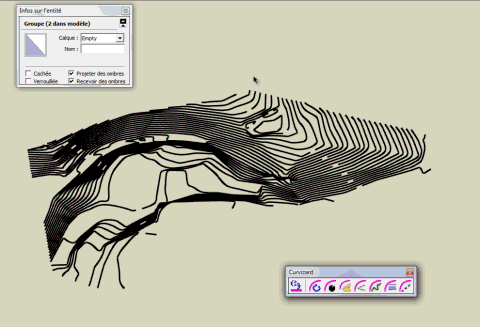
Curvizard 1.1 requires an upgrade to LibFredo6 4.9 or higher.
See main post of this thread for Download.
Fredo
-
-
Hi,
I have installed the last versions of Curvizard and LibFredo and an error appears now.
I work on Mac.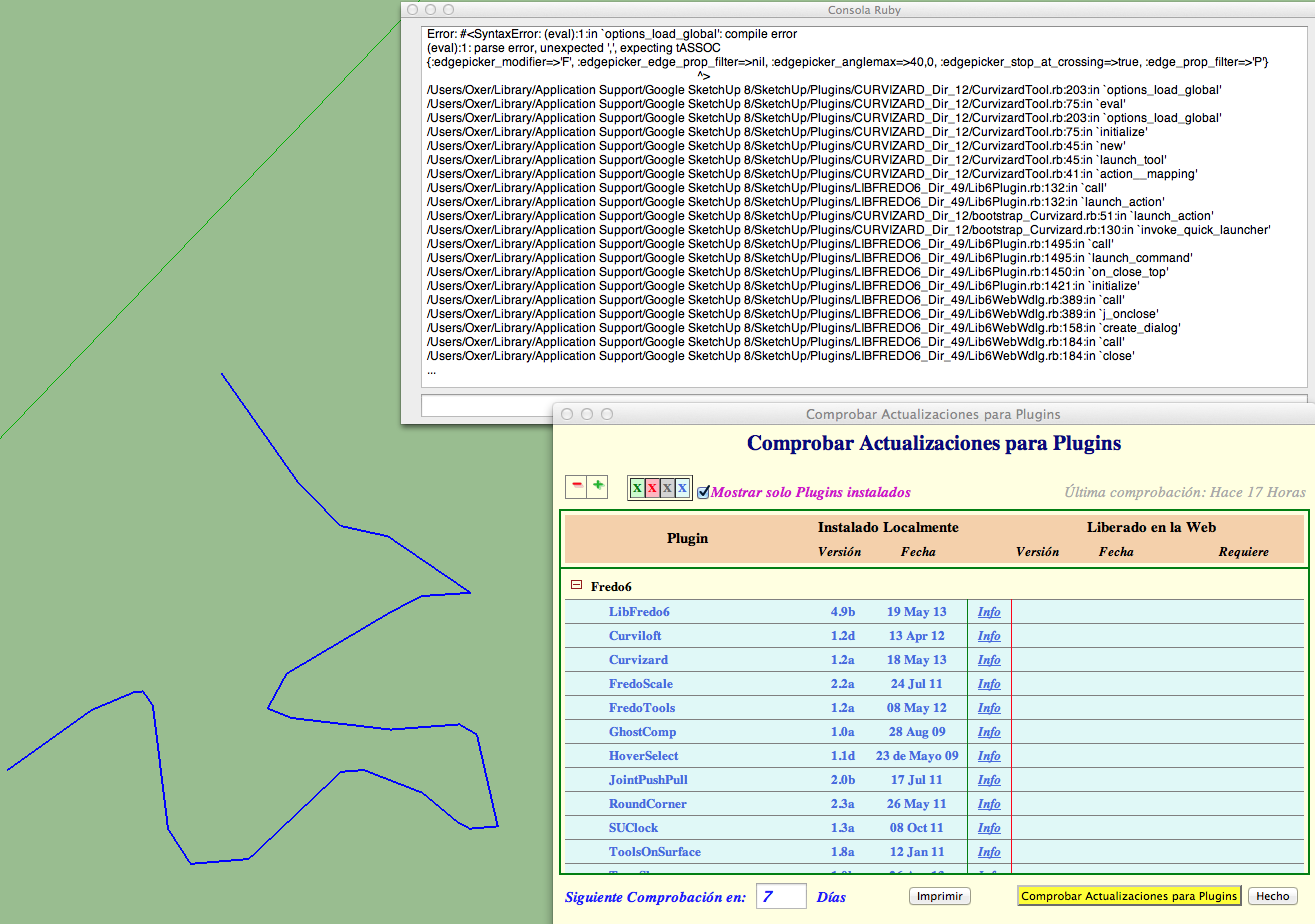
-
Oxer,
This is very strange that the value for angle max is written 40,0 (with a comma).
I can't reproduce how this has been made possible, because even if comma may be the decimal separator in Spanish (like in French), the Ruby code only uses the notation with '.' as the separator.Just to be sure, could you type the following in the Ruby console:
{ :a => 40.0 }.inspectTo fix it, you may start any Curvizard tool and click on the AngleMax value of the edge picker section and type another value. Tell me if this work.
Thanks
Fredo
-
Hi Fredo,
I typed in Ruby Console and I obtain this:
%(#FF0000)[> { :a => 40.0 }.inspect
{:a=>40.0}]I select a curve then I press an icon tool of Curvizard but I can't see the Tool Options Menu.
EDIT:
I deleted the sketchup preferences and for the moment it works fine again (it's possible that the preferences file was corrupt). -
I just wanna say thanks for all your amazing SU tools!!!



-
Hi Fredo, when converting an arc / circle to construction lines a point is added to its segment end. Is there a way of not doing so?
And once again, thank you for what you do for SU!!
-
@utiler said:
Hi Fredo, when converting an arc / circle to construction lines a point is added to its segment end. Is there a way of not doing so?
And once again, thank you for what you do for SU!!
Anyone? Here's a screenshot of what I'm referring too...
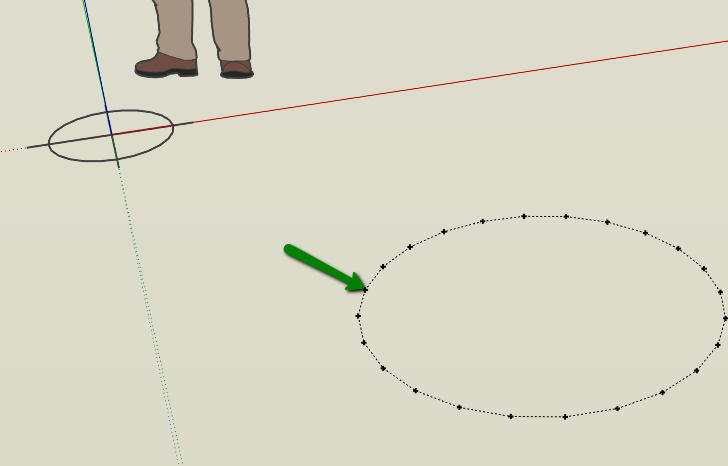
-
Select all
Right Click /Select Only Guide Points / Delete ? -

-
Advertisement












