[Plugin] Components to Grid
-
This is a plugin by TIG to align all model components to a grid. The menu has a choice of 7 different spacings.
you'll find it in the 'Tools' menu
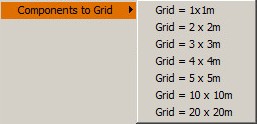
-
Just save the In Model component library as a local collection in its own folder. Now you have all the components as individual files in a folder on your hard drive. Copy it to whatever other disk you want. No plugin needed.
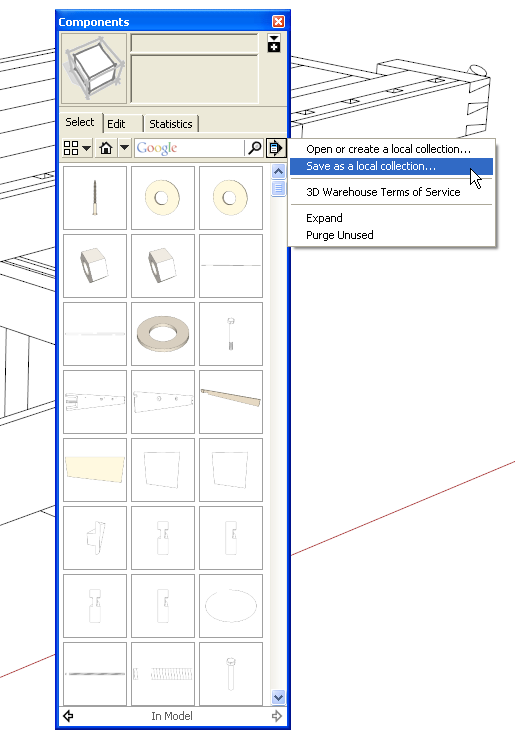
-
..of course!

 ..thanks Dave - that's brilliant, and it brings me back to the early days when that was exactly how we did things...
..thanks Dave - that's brilliant, and it brings me back to the early days when that was exactly how we did things... 
-


-
There is a built-in way BUT if you want it coded then use an iteration of
https://developers.google.com/sketchup/docs/ourdoc/componentdefinition#save_asThis one-liner, copy/pasted into the Ruby Console + <enter> will export all definitions in the model into the model's folder - named after the definition+.skp
m=Sketchup.active_model;p=File.dirname(m.path).tr("\\","/");puts"\n\nExporting Components to\n\n"+p+"\n\n";ds=m.definitions;ns=[];ds.to_a.find_all{|d|next if d.group?||d.image?;ns<<d.name};ns.sort.each{|n|puts s=n+".skp";ds[n].save_as(File.join(p,s))};puts"\nDone."If you want groups or images exported adjust the 'trap'
next if... -
TIG, you do it on purpose!

-
while i'm at it i might ask another question (for which there surely there isn't an old easy answer..)
any way to distribute ALL the components present in the component browser 'in model' - to an imaginary grid in model space?
-
I already recently did something like this in another thread, where the OP wanted to import SKPs and then show the components laid out.
What you could do with a model's components in code is to iterate the list of definition names 'ns' [as all set/got in my earlier example] and then place an instance of each on a special layer [it makes later deletions easier], thus:m=Sketchup.active_model;m.start_operation("ALL!");ds=m.definitions;ns=[];ds.to_a.find_all{|d|next if d.group?||d.image?;ns<<d.name};ns.sort!; l=m.layers.add("ALL!");puts"\nLaying out ALL Components...\n\n"; es=m.active_entities; p=Geom;;Point3d.new(0,0,0);x=1.m;y=1.m;r=(Math.sqrt(ns.length)+0.5).to_i;c=0; ns.length.times{|i|puts ns[i]; tr=Geom;;Transformation.new(p); n=es.add_instance(ds[ns[i]],tr);n.layer=l;c+=1;if c>=r;p.x=0;p.y+=y;c=0;else;p.x+=x;end};puts"\nDone.";m.commit_operationThe x/y set for a 1m 'square' grid starting from [0,0,0] - with any odd ones on the final row - so adjust this as desired; these new instances are put onto a layer name 'ALL!'; this one-liner is one-step undoable...
-
wow...thank you TIG - just tried it and it's fab!


tried to make it into a command but no success and yet i'm sure i wrapped it up properly (just in case others find it useful)
-
You miss called the module/method... try it this way
require 'sketchup.rb' module CADfather unless file_loaded?(File.basename(__FILE__)) UI.menu('Tools').add_item('Components to Grid'){self.compogrid()} end file_loaded(File.basename(__FILE__)) def self.compogrid() m=Sketchup.active_model;m.start_operation("ALL!");ds=m.definitions;ns=[]; ds.to_a.find_all{|d|next if d.group?||d.image?;ns<<d.name};ns.sort!; l=m.layers.add("ALL!");puts"\nLaying out ALL Components...\n\n"; es=m.active_entities; p=Geom;;Point3d.new(0,0,0);x=2.m;y=2.m;r=(Math.sqrt(ns.length)+0.5).to_i;c=0; ns.length.times{|i|puts ns[i]; tr=Geom;;Transformation.new(p); n=es.add_instance(ds[ns[i]],tr);n.layer=l;c+=1;if c>=r;p.x=0;p.y+=y;c=0;else;p.x+=x;end};puts"\nDone.";m.commit_operation end #def end #module... OR something similar ...

EDIT: typo fixed ! -
thanks TIG - works great.
i think there's a small typo here:
%(#008000)[def self.compogrid()
m=Sketchup.active_model;m.start_operation("ALL!");ds=m.definitions;ns=[];]s.to_a.find_all{|d|next if d.group?||should read ds
what's interesting is how fast it is even with lots of components


-
You are right - I have now changed the original to '
ds'... -
Hi TIG - is it possible to have all the components placed along the red axis? i tried modifying the script but i always get the components on top of each other..

-
This [simpler] version spaces the component-instances 2m apart along the red/x axis [no stacking into a 'square']
require 'sketchup.rb' module CADfather unless file_loaded?(File.basename(__FILE__)) UI.menu('Tools').add_item('Components to Grid'){self.compogrid()} end file_loaded(File.basename(__FILE__)) def self.compogrid() m=Sketchup.active_model;m.start_operation("ALL!"); ds=m.definitions; ns=[]; ds.to_a.find_all{|d|next if d.group?||d.image?; ns<<d.name}; ns.sort!; l=m.layers.add("ALL!");puts"\nLaying out ALL Components...\n\n"; es=m.active_entities; p=Geom;;Point3d.new(0,0,0); x=2.m; ns.length.times{|i|puts ns[i]; tr=Geom;;Transformation.new(p); n=es.add_instance(ds[ns[i]],tr);n.layer=l; p.x+=x};puts"\nDone.";m.commit_operation end #def end #moduleIf the Ruby Console is open it reports what it's doing...
Change thex=2.mfor a different spacing in red/x if desired... -
Thanks TIG - much appreciated - i'll try integrating it into the grid plugin..


-
TIG script examples - an interesting side effect - if you have a component made of other components it pulls it apart and distributes them... in this example i have a DC component of an acoustic window which has frames and seals as sub-components. in a way, this could be handy for creating a "how to assemble" guide because it pulls it apart in order of nesting...
otoh this may not be a desired effect for the script in the end...
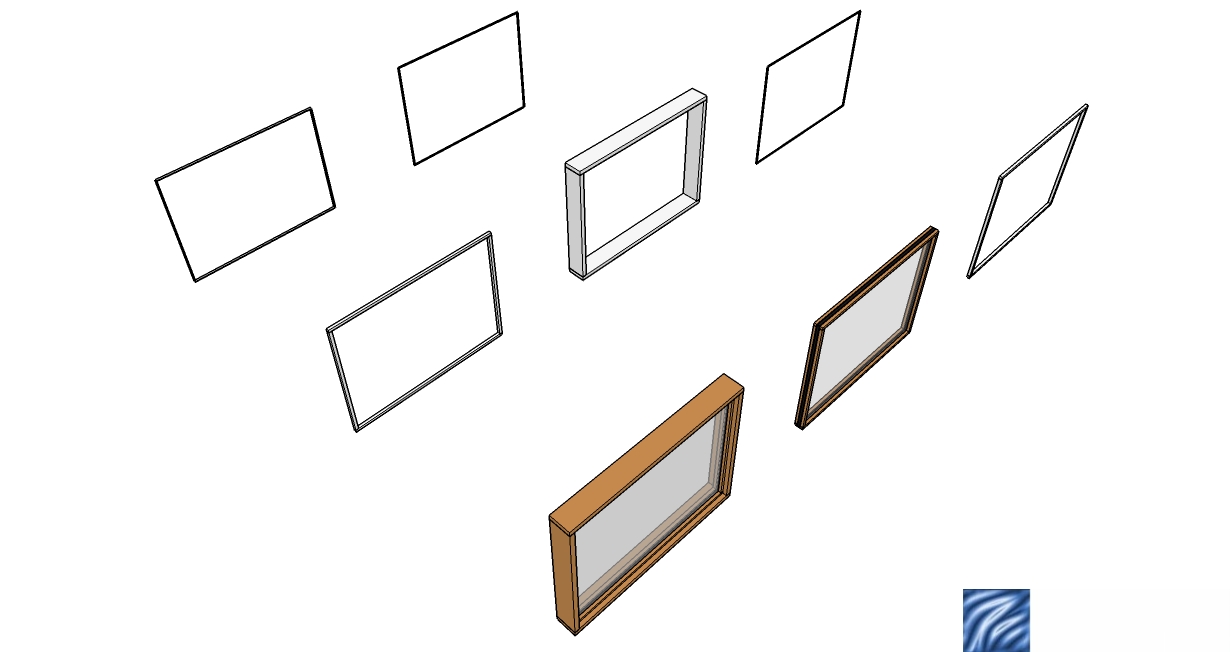
-
The OP asked for all components to be displayed on a grid.
The code is very adaptable.
It ignores Groups and Images although it could as easily display those as well, or instead.
This version displays just components that have instances that are either in the model's entities or inside a non-component-entities context [i.e. inside a group that is not itself inside a component definition]require 'sketchup.rb' module CADfather unless file_loaded?(File.basename(__FILE__)) UI.menu('Tools').add_item('Components to Grid'){self.compogrid_used()} end file_loaded(File.basename(__FILE__)) def self.compogrid_used() m=Sketchup.active_model m.start_operation("ALL!") ds=m.definitions ns=[] def self.recurse_parent(c) begin return c.parent rescue return nil end end ds.to_a.find_all{|d| next unless d.instances[0] next if d.group? next if d.image? skip=true d.instances.each{|i| if i.parent==m skip=false break elsif i.parent.group? i.parent.instances.each{|g| c=g while c c=self.recurse_parent(c) if m==c skip=false c=nil break end end } end } next if skip ns<<d.name } ns.sort!; l=m.layers.add("ALL!") puts"\nLaying out ALL Components...\n\n" es=m.active_entities p=Geom;;Point3d.new(0,0,0); x=2.m ns.length.times{|i| puts ns[i] tr=Geom;;Transformation.new(p) n=es.add_instance(ds[ns[i]],tr) n.layer=l p.x+=x} puts"\nDone." m.commit_operation end #def end #module -
TIG Thanks
-
For SU 2017 Make
Incompatible with LightUP!
Curiously icons of LightUp apear!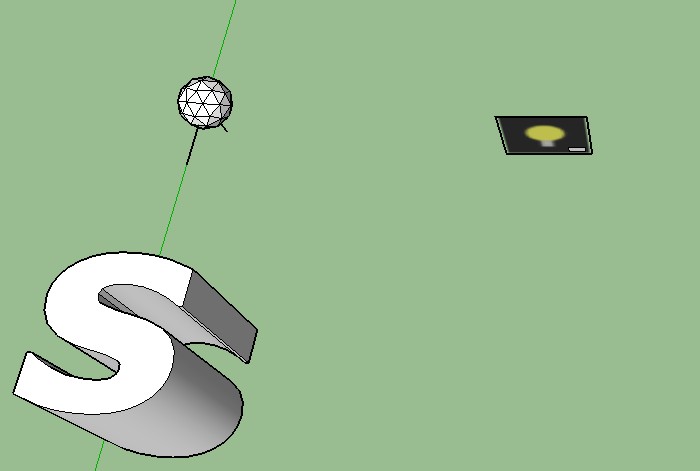
And LightUp Disconnected
don't take a selection but all components on the scene!
Here must be display only "XTE" Selected : that is not the case!

All is recalled! (even the top view text who is not visible at the Plugin call! )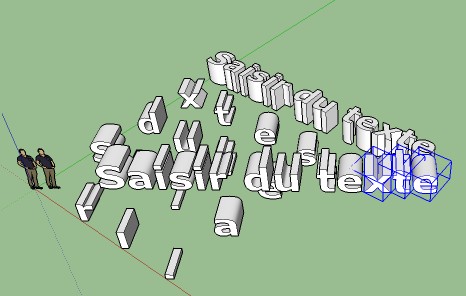
-
@pilou said:
For SU 2017 Make
Incompatible with LightUP!
Curiously icons of LightUp apear![attachment=1:2yvqwupx]<!-- ia1 -->bizarrerie.jpg<!-- ia1 -->[/attachment:2yvqwupx]
And LightUp Disconnected
don't take a selection but all components on the scene!
Here must be display only "XTE" Selected : that is not the case!

All is recalled! (even the top view text who is not visible at the Plugin call! )[attachment=0:2yvqwupx]<!-- ia0 -->biz4.jpg<!-- ia0 -->[/attachment:2yvqwupx]
Pilou, are you OK? I don't see what this has to do with the thread above? Perhaps start your own thread or look for the thread this is supposed to be in?
Advertisement







