Delete all faces in one step
-
Again for ungrouped entities...
Select all (Ctrl-A)
Hovver over a selected face Right Click and choose "Select Only" > "Faces"
Hit Delete
Job done. -
@unknownuser said:
Hovver over a selected face Right Click and choose "Select Only" > "Faces"
Uh? That's a plugin's feature I suppose.
-
I think it goes with Selection Toys.
-
Ah! Thank you.

-
Huh, I don't recall ever installing a selection tools PI. This is what I get in SU8...
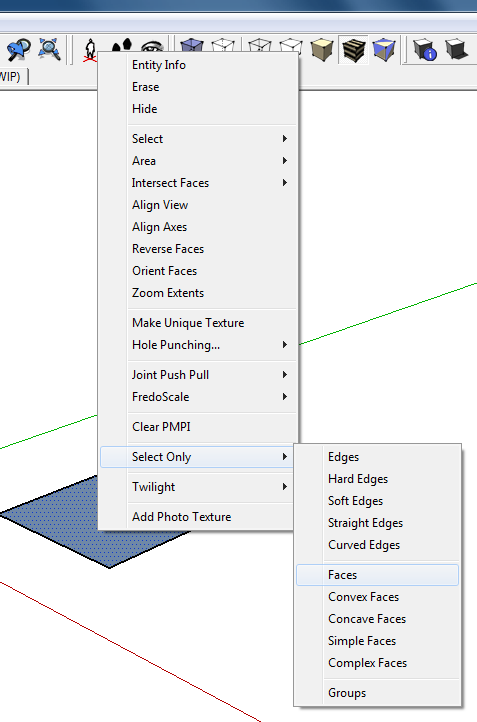
-
@arcad-uk said:
Huh, I don't recall ever installing a selection tools PI. This is what I get in SU8...
that's recurve.rb
-
@gaieus said:
Without grouping:
- Go wireframe
- Select all (Ctrl+A)
- Copy the selection (Ctrl+C)
- Triple click to select all visible edges + invisible faces and Delete
- Under Edit menu, select "Paste in place" (I also have a custom shortcut: Shift+Ctrl+V for this)
hey csaba..
you can skip the triple-click step.. if you delete all the edges which are already selected via your previous steps, the faces will delete as well.. but this is the method i'd recommend as wellwireframe --- cmmdA --- cmmdC --- delete --- shift_cmmd V
-
I have two select only, I'm the winner.
Sometimes I don't remember what is native and what is plugins and what plugin it is.

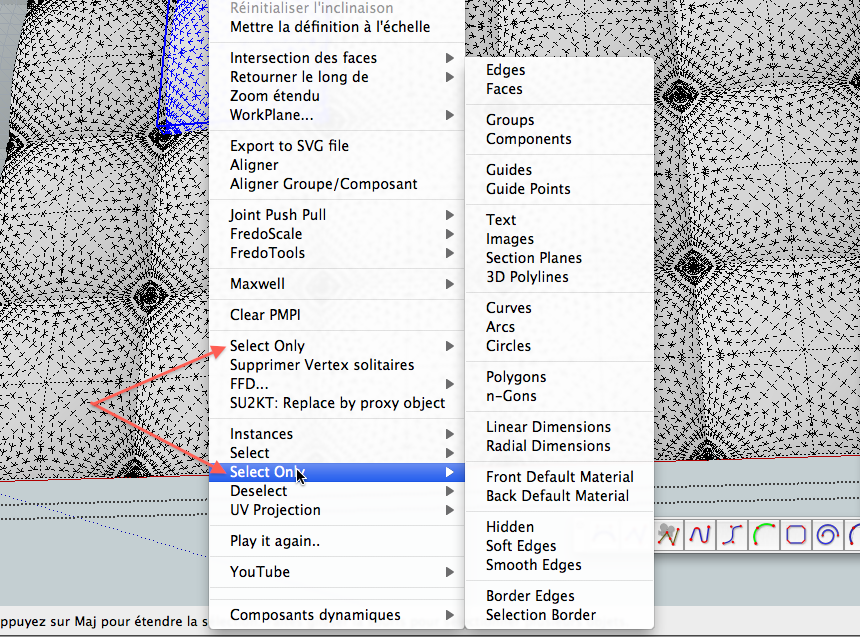
-
@gilles said:
I have two select only, I'm the winner.
Sometimes I don't remember what is native and what is plugins and what plugin it is.

there's also the native select option at the top of the context menu (cropped out of your screenshot) though it doesn't have 'all faces' in there..
but yeah, i have selection toys and recurve installed as well.. not sure why the selection options are included in recurve.rb? maybe diggsey just liked the feature but didn't want to make a separate plugin for it? i already hounded him about making a few changes in recurve, which he did (and seriously, it's probably my most used plugin.. it's great) so i'm all out of request opportunities on that one

-
Without any 'scripting'... here's a one-liner that adjusts any existing selection so that it then only includes faces.
Copy/paste this code into the Ruby Console + <enter>s=Sketchup.active_model.selection;s.each{|e|s.remove(e)unless e.is_a?(Sketchup;;Face)}Then... to erase the selected faces click the top-bar to regain focus on the main-window and press the 'delete' key.
You can adjust this to include/exclude any type of entity in a selection... -
@unknownuser said:
...you can skip the triple-click step.. if you delete all the edges which are already selected via your previous steps, the faces will delete as well...
True...


-
@unknownuser said:
Without grouping:
wireframe --- cmmdA --- cmmdC --- delete --- shift_cmmd VOr...
wireframe --- cmmdA --- cmmdX --- shift_cmmd V aka "Paste in place" (mine is shift_I)
That's one step less. What a great thread for showing how powerful SU is in it's native form; an apparently tedious issue solved in four simple steps.

-
Thank you, very useful as always.
Advertisement







