A better offset for non coplanar faces !?
-
Hi there !
I am doing a project and it gets to my nerves !
Is there a way to make an offset that will have the edges placed on the hidden lines ? I did this offset on a bunch of faces and then i tried to push them with JPP, and because of these edges it gives me many errors.
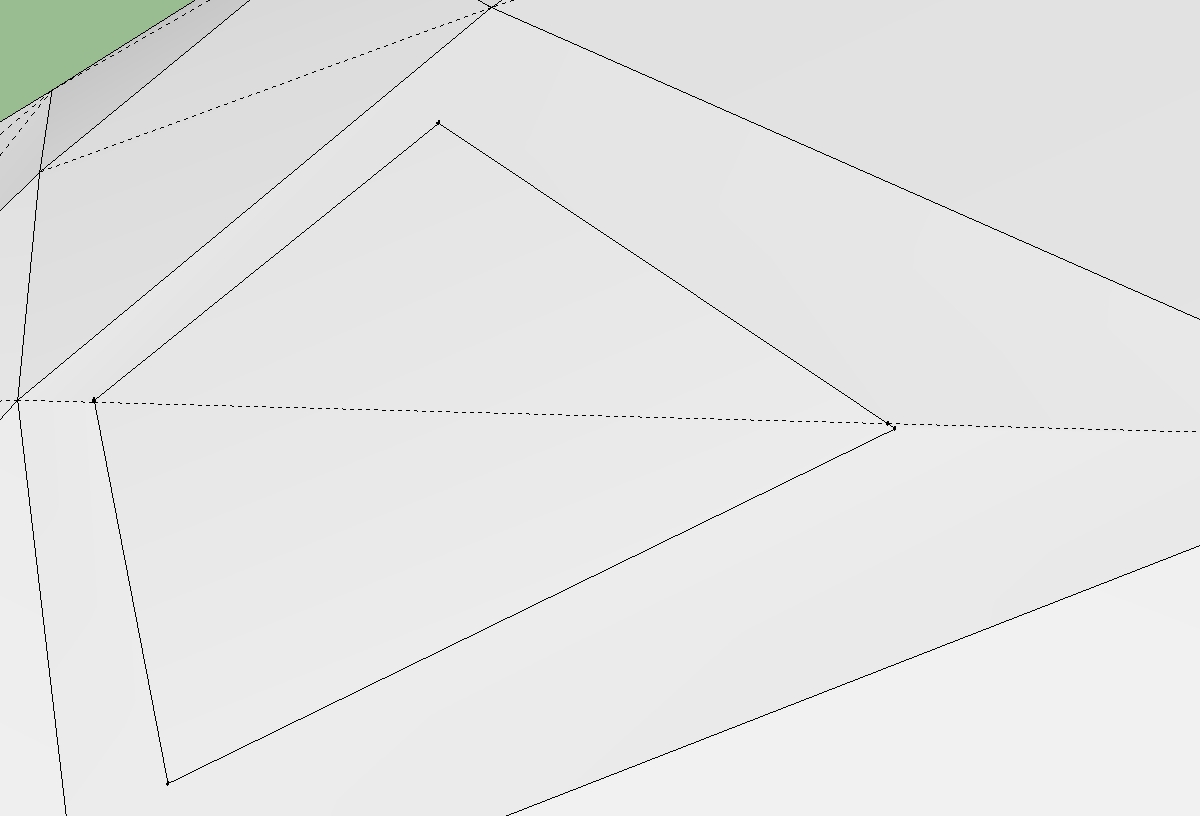
So is there any way to make the offset geometry to have the corners placed on the hidden lines ?
Thanks !
EDIT: I used Tools on surface's for the above picture, and it is not what I need !
-
Try tools on surface
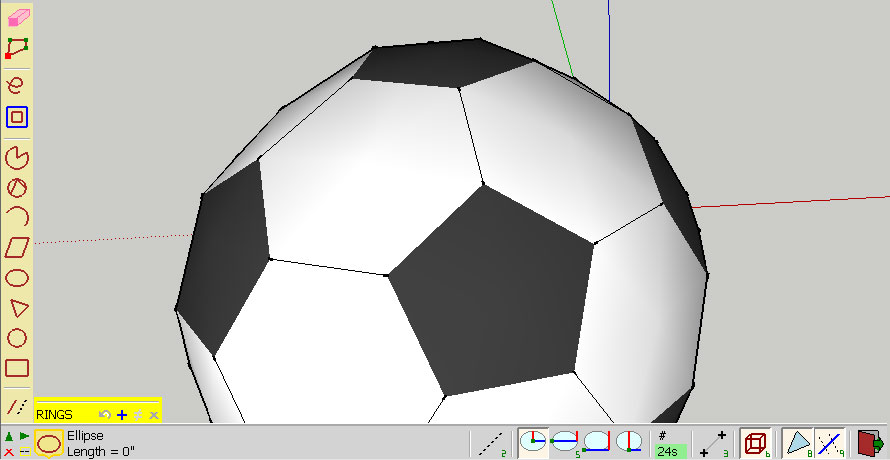
Tools on Surface Google SketchUp Review
Just another WordPress site

Sketchup Plugin Reviews (sketchuppluginreviews.com)
-Brodie
-
Sorry I didn't mentioned in the first post, but I use(d) Tools on surface for that ! Unless there is a setting that will keep the corners on the hidden lines , it is not possible to do it with TOS !
Thanks !
-
everything i've tried regarding this type of stuff in sketchup leads me to the conclusion…
you have to do these things manually.. a lot more time consuming but it's the only way to do it right..sketchup just isn't smart enough to handle it (meaning su is Dumb in that individual edges or curve segments don't pay attention to what the adjacent ones are doing.. it's just a bunch of individual edges/faces instead of a collective unit )
-


I wish I would have learned other software !
I already did the entire shell line by line(because the client wanted the net to follow exactly the cad drawings). I am tired of this and I don't know how to finish it ! The purpose of the offset would be to create grooves where the lines are shown now. If you know another faster way, please let me know ! The lattice maker won't do it because it creates lattice on hidden lines too.
These days I realized I use mainly the plugins, otherwise it is not possible to get the job done !
Thanks for the reply !
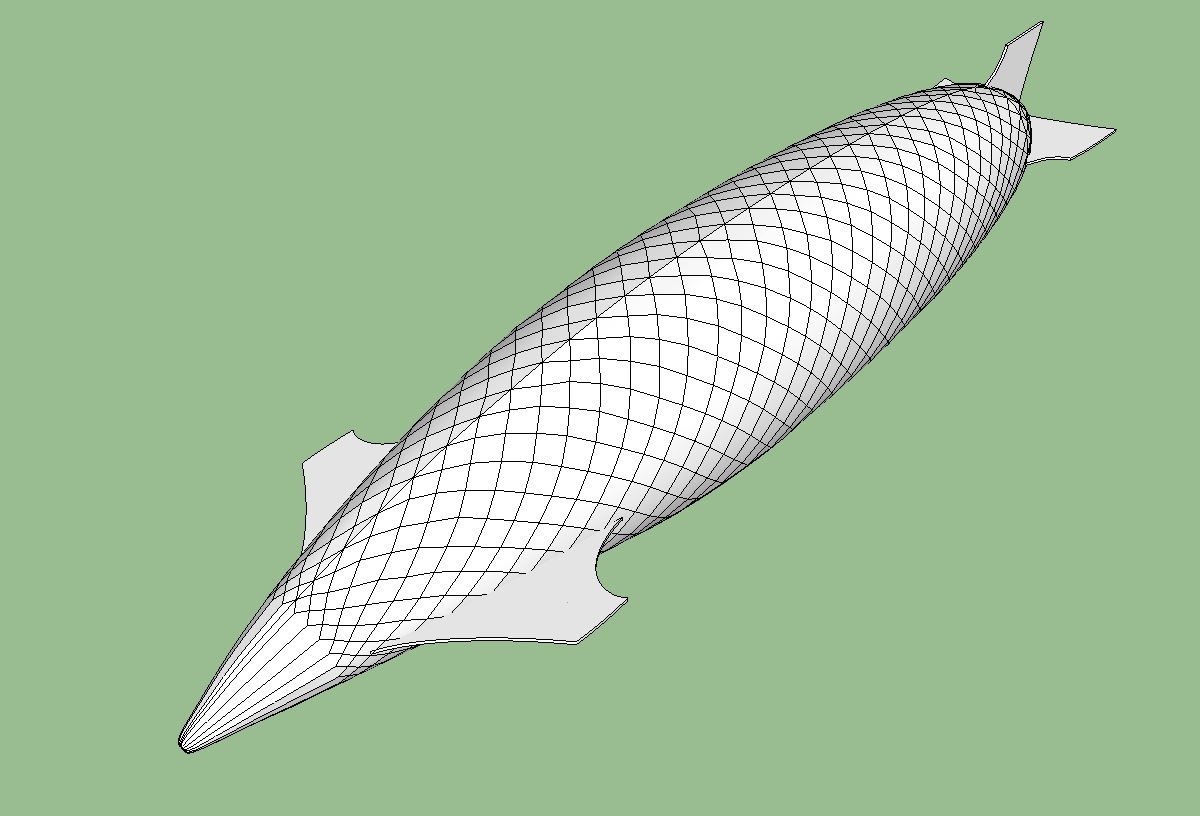
-
Hi Eli,
Does this net overlay match the underlying mesh?
-
@rich o brien said:
Hi Eli,
Does this net overlay match the underlying mesh?
Yup, that's the main reason I created it manually to match the grooves, so it will be easier for the next operations !
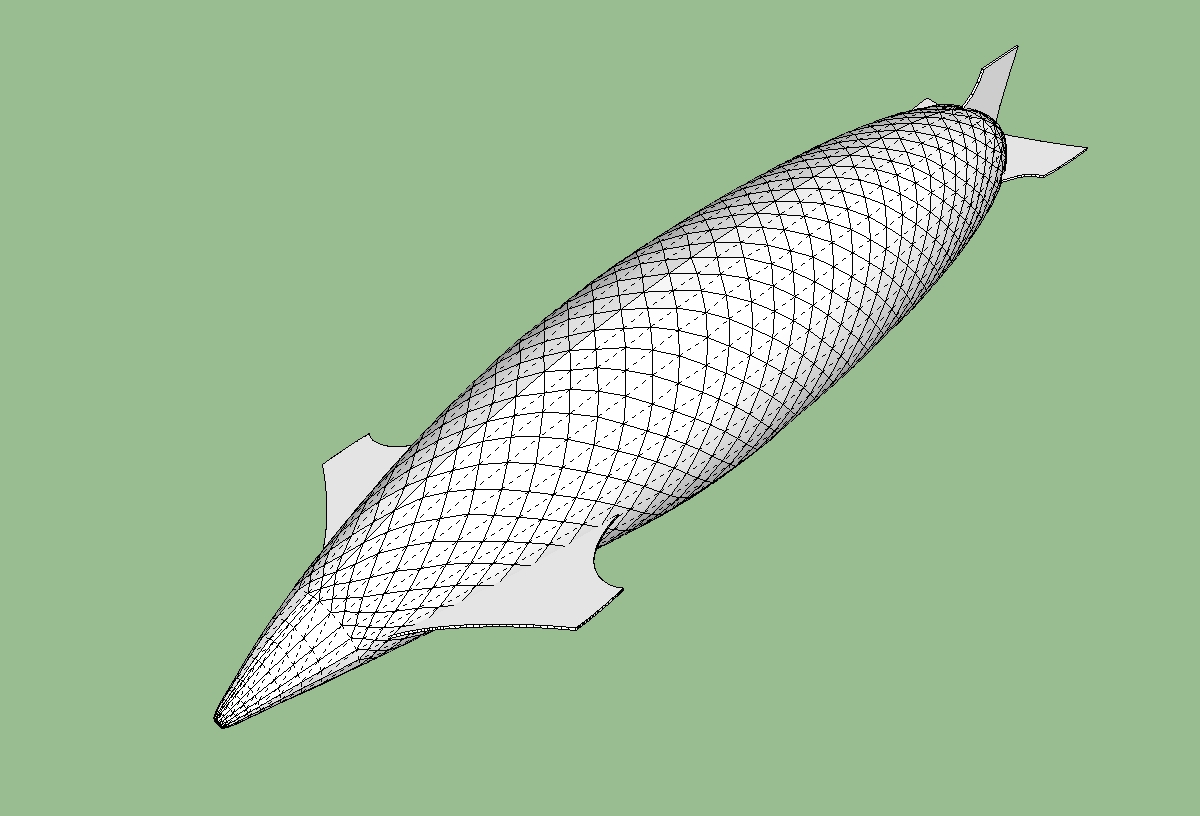
-
Is this going to be printed/rendered?
The reason I ask is that could you make a custom texture that fulfills the effect?
-
I wouldn't pay that much attention to details, unfortunately it has to be 3d printed . Inside the grooves will be placed real ropes to attach the cabin underneath and to give it a real effect .
Thanks and have a lovely day !
PS I am off to bed now(already 01:00 AM here) . I hope to wake up tomorrow with some new solutions(in my mind)
 !
! -
Did you try this in Blender? It has a very good latticing tool but it would mean remodeling.
Or I know Rhino has this also (Jeff may know more on this)?
-
@rich o brien said:
Did you try this in Blender? It has a very good latticing tool but it would mean remodeling...
I haven't tried other software yet, and I think I won't do it , at least not for this project !
This morning I woke up with new strength and I started removing the small segments from the offset operation. It took me about 3 hours, but now it is done !
Thanks to all for the comments and ideas !
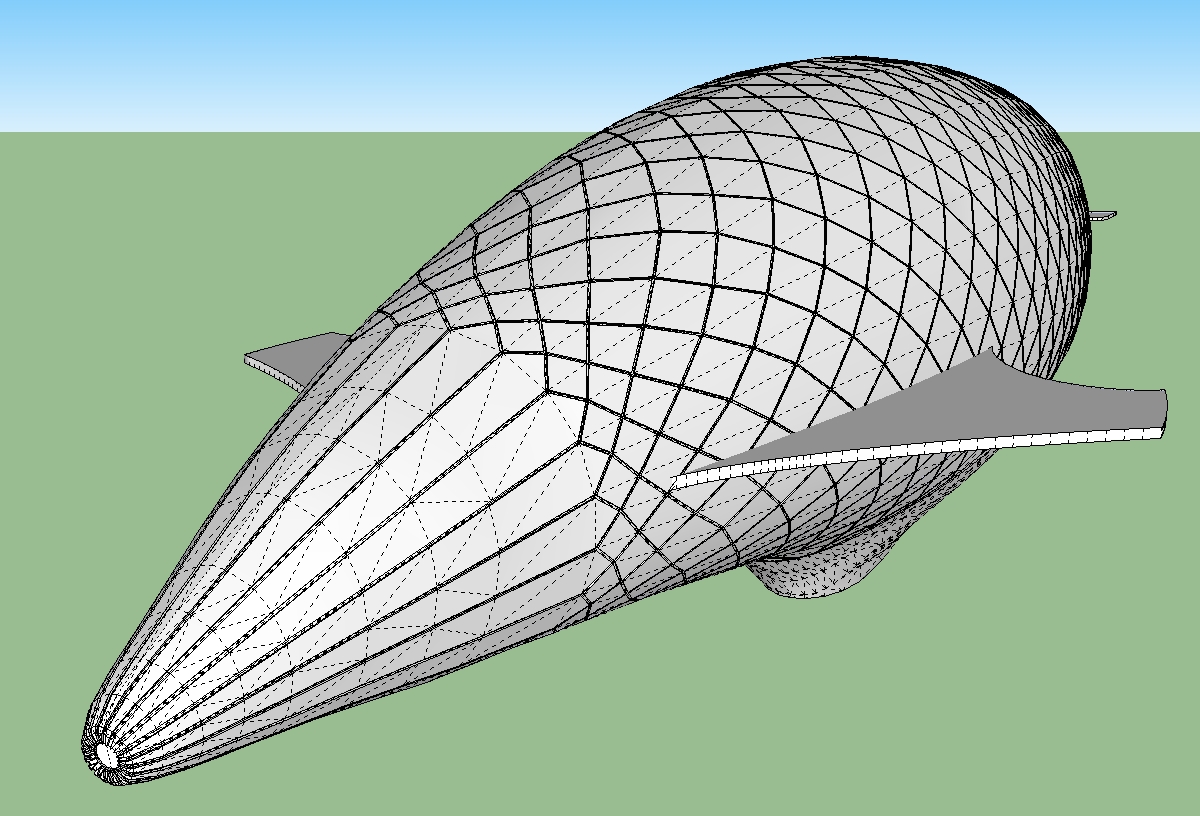
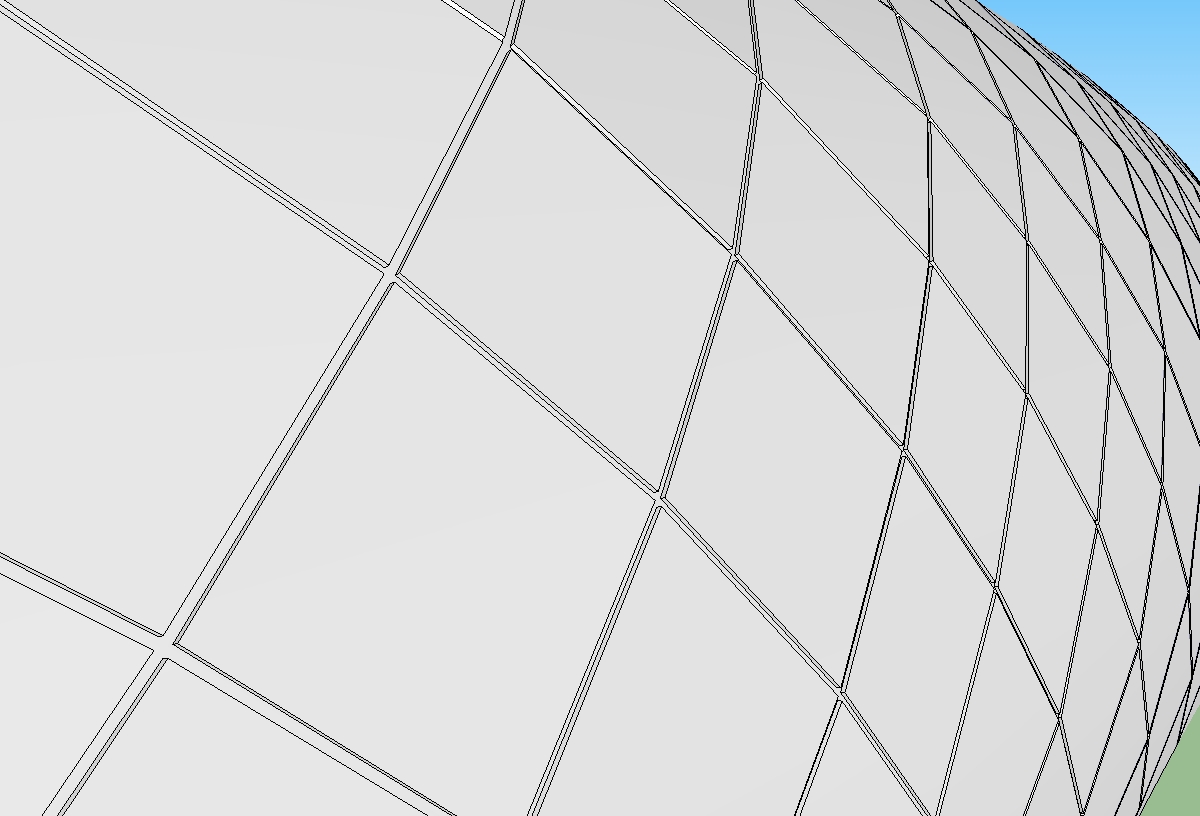
-
@ely862me said:
This morning I woke up with new strength and I started removing the small segments from the offset operation. It took me about 3 hours, but now it is done !


that's pretty much how you have to do it.. sketchup is awesome in many regards but it just can't (automatically) handle this type of stuff properly..
sketchup is awesome in many regards but it just can't (automatically) handle this type of stuff properly..
looks good. -
Thanks Jeff !
I don't know how ruby works but I thought it will be easy to create a plugin that will search for segments which are smaller than, lets say 1mm and remove those segments and connect the lose end to/with the nearest segment. Will it be possible ?
-
@ely862me said:
Thanks Jeff !
I don't know how ruby works but I thought it will be easy to create a plugin that will search for segments which are smaller than, lets say 1mm and remove those segments and connect the lose end to/with the nearest segment. Will it be possible ?
Edge Tools
http://forums.sketchucation.com/viewtopic.php?t=24593Use the "Inspect and Close Gaps" feature. I use it all the time for cleaning up CAD drawings. It doesn't just connect to closest vertex, but tries to extend line segments to nearest intersection - ensuring straight corners.
hmm... think I forgot to make a video tutorial on that...
-
Your tool is interesting, but it doesn't do the job .
See attached , what I would like it to do is to remove the small segment and move the lose end to the hidden line but at the end of the other segment .
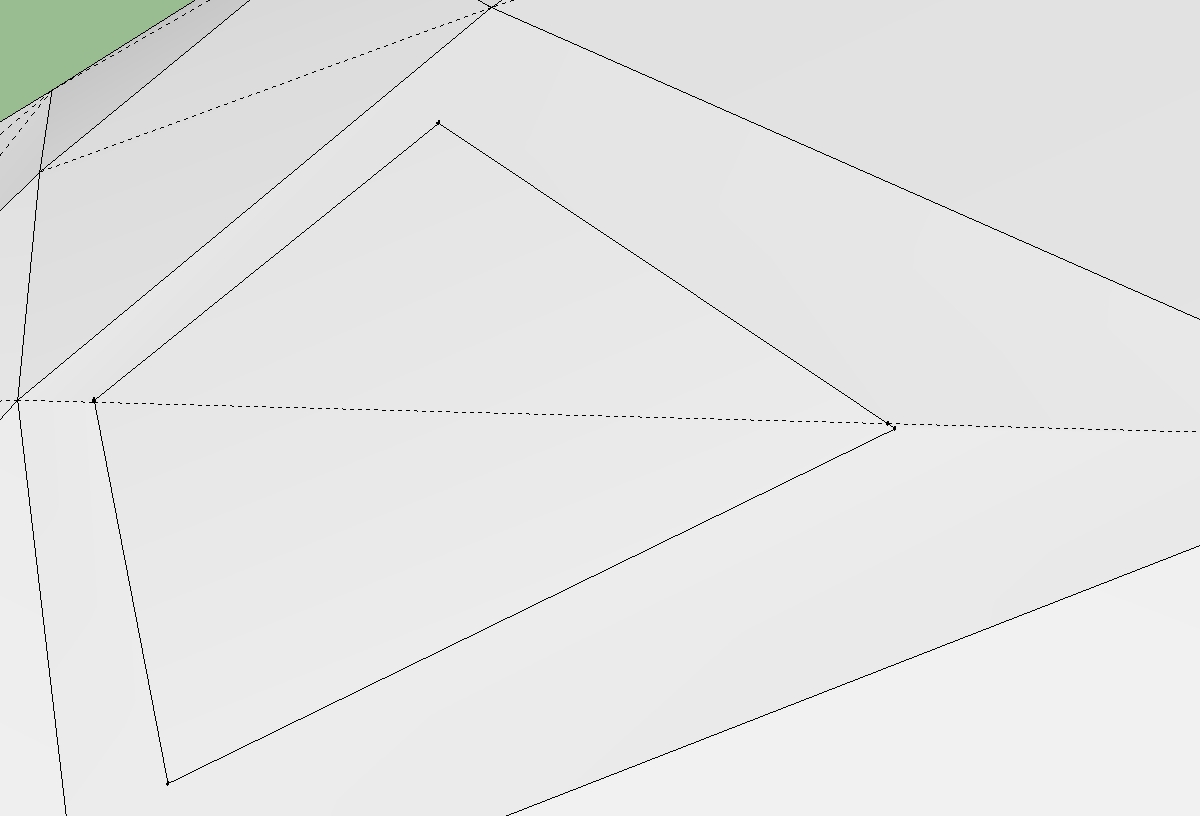
A work around will be to have a plugin removing the small edges(if geometry is not erased/or even then), then to move the loose end near to the other closer segment's end which is placed on the hidden line(better explained to move it to the nearest intersected lines).
Your tool(after I deleted the small segment) just placed the loose end randomly on the hidden line .
STEP 1-Deleting small segments(given range)
STEP 2-Tried to recreate with your plugin,but didn't worked as expected
This should be the correct step 2
Thanks !
-
Ah, I see. No my tool cannot do that.

-
I think best case scenerio would be for Fredo to add a function to Offset on Surface which will perform multiple offsets at once on all "hard" edges in an organic shape. Perhaps a request is in order.
Advertisement







