[Plugin] WireTool (Catenary) (1.4.1) – updated 06.03.2013
-
This Plugin allows to draw physically accurate wires and ropes (catenary curves) between two points with only two clicks.
[floatr:t2flpn38]
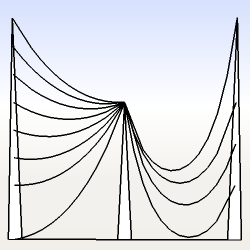 [/floatr:t2flpn38]
[/floatr:t2flpn38]
Installation: Open Window → Preferences → Extensions → Install Extension and select this file; alternatively use an unzip program to extract the contents into the SketchUp/Plugins folder. [previous downloads: 778]
Version: 1.4.1Date: 06.03.2013
Usage:
(Menu) Plugins → Draw Wires- Type a number +
%(#000000)[s]to change the number of curve segments:
%(#000000)[24s] - Type a number +
%(#000000)[%]to set an arc length (relative to the distance between source and target point):
%(#000000)[120%] - Type a length to set a fixed arc length:
%(#000000)[72.5m]
%(#000000)[30.66"]
History:
version 1.4.1: 06.03.2013- added Spanish translation
- fixed non-convergent numerical approximation for curve lengths near 100% of distance
version 1.4.0: 01.03.2013 - converted into a SketchUp Extension
- image and cursor added
version 1.3: 03.06.2012 - fixed wrong segment length (only noticeable with big sag like 200%)
- changed segments to have equal angles (visually best result, but not all segments have the same length)
- added optional parameter
@@segment_distribution_modein the script to toggle back to equal length segments (edit the ruby file)
version 1.2: 30.05.2012 - now all segments have equal arc length (no more equal x length)
- error with translation in activate didn't properly activate the tool
- @state=0 fixed
version 1.1: 27.05.2012 - translations
- better precision (changed threshold for numerical calculations)
version 1.0: 27.05.2012
- Type a number +
-
sweet thanks.
-
I can really use this! Thank you.

-
@aerilius said:
Type a length to set a fixed arc length:
!!! I tried on this a couple of years ago! Never worked out how to do a fixed length curve. I need to snoop around in your code. I wanted to make a tool that would anchor the end point to other geometry so when you moved of the the object it was attached it the curve would update.
-
Now this is a great plugin, thanks

-
very cool! this is one of the more useful shapes in acoustics!
-
@gullfo said:
very cool! this is one of the more useful shapes in acoustics!
That I wasn't aware of. Guess I need to read up on it again.
-
Another good tool concept. By the way, Remus Knowles has another version in the Plugins Index.
-
@mitcorb said:
Another good tool concept. By the way, Remus Knowles has another version in the Plugins Index.
Any idea what his version is called?
-
Remus' plugin is the Simple Catenary Curve. It "just" calculates the curve for a given set of 17 points but it put me on the right path to look on Wikipedia after I had a paper full of integrals that didn't want get further simplified.
-
HA!...cool idea.thanks Aerilius

-
I always did this with splines, this is a much better and precise way to do it, Thank you!
-
When I tried the plugin, I kept getting a canatnary drawn from the origin to my first pick point. Adding a @state = 0 to the def initialize method fixed this problem.
-
Hi Sam,
thanks for the tip. I wonder why this happens, although theinitializemethod does not have@state=0, this should be set when theactivatemethod callsreset.
Is someone else having this problem? -
@unknownuser said:
Is someone else having this problem?
Yes the same here. Thanks for the plugin btw.

-
create_geometryanddraw_geometrycan be refactored into one method that returns an array of point3d objects - the only difference between these methods are the final statement. DRY -
I didn't experience the same thing that Sam reported.
-
i added the @state=0 and it made a difference in terms of being able to select the first point. very nice tool!
-
So why don't I have this same problem? I didn't modify the script and it works fine for me.
-
@dave r said:
So why don't I have this same problem? I didn't modify the script and it works fine for me.
Which version are you using?
initial version works fine for me, updated version moves to origin.
Advertisement







