Subscript and superscript letters and numbers
-
Is it possible to have letters and numbers in Sketchup written in superscript or subscript way?
For example I would like to change dimension mark L1= 4'40m in file attached the way that 1 is wrriten in the subscript form. Any ideas how to do that?
-
Like this?
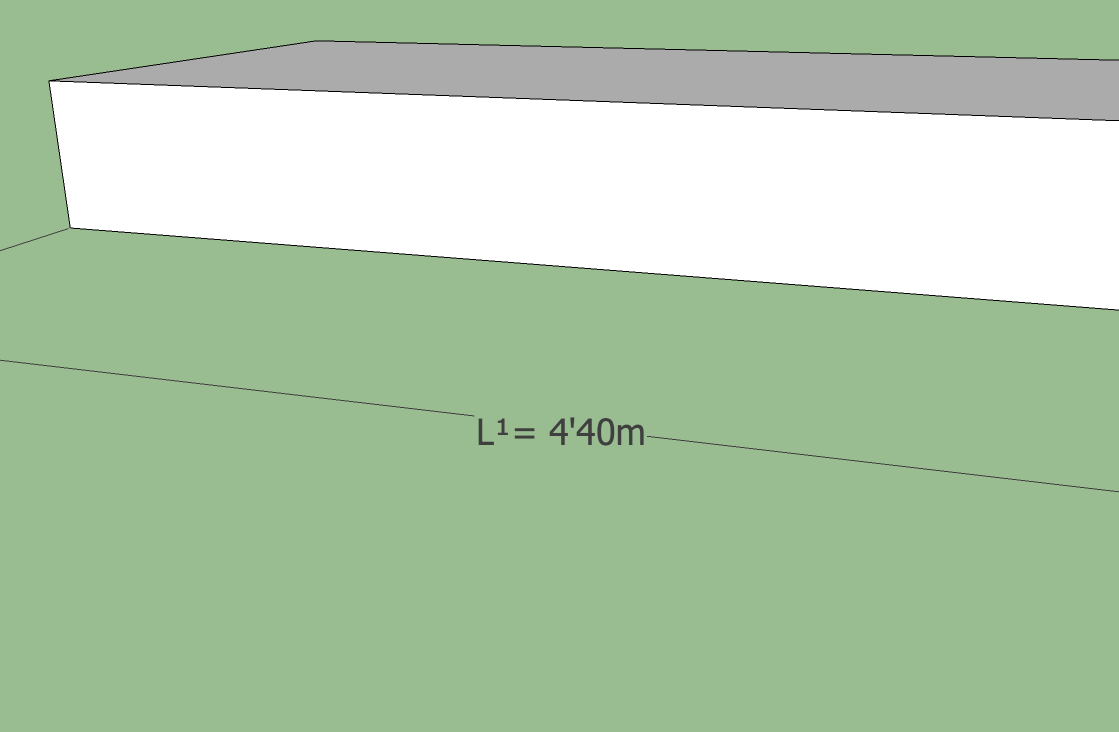
I did it on my Mac using the Character Viewer. I think the same thing can be done with Character Map on the PC.
-
Is relatively easy on a PC... use System Tools > Character Map [suitable for any font you are using], and copy/paste the desired odd characters... unless you have say a Chinese system when you might find that some of the more unusual [but standard] characters are not provided in even the most common of fonts like Arial - I recently had to advise a Chinese PC user to edit my AreaTag tool to use "12.3 m2" instead of the usual "12.3 m²" as he was getting a blank character !
Another way [on PC] is to type in 'codes'...
So typically, to get a ² when editing the text hold down the Alt key and type 00178 and then release Alt to write the required character. It works in Sketchup Text editing as well as other PC apps.
Here's a list of some useful 'Alt' codes:¡ Alt + 0161
¿ Alt + 0191
¢ Alt + 0162
£ Alt + 0163
 Alt + 0169
Alt + 0169
 Alt + 0174
Alt + 0174
° Alt + 0176 [degree]
± Alt + 0177
÷ Alt + 0247
× Alt + 0215
Ø Alt + 0216
µ Alt + 0181
« Alt + 0171
» Alt + 0187º Alt + 0186 [zero]
¹ Alt + 0185
² Alt + 00178
³ Alt + 00179¼ Alt + 0188
½ Alt + 0189
¾ Alt + 0190à Alt + 0224
ä Alt + 0228
ç Alt + 0231
è Alt + 0232
é Alt + 0233
ê Alt + 0234
ë Alt + 0235
î Alt + 0238
ñ Alt + 0241
ö Alt + 0246
ü Alt + 0252
ß Alt + 0223Other characters depend on the font used, then use the Windows Character Map to select/copy+paste them...
-
Hi folks.
On my work PC with Windows XP-Pro 64 bits, I can use the Calibri font that contains the subscripts and superscript numbers from 0 to 9, allowing you to compose any combination you want.
Just ideas.
-
@jean lemire said:
Hi folks.
On my work PC with Windows XP-Pro 64 bits, I can use the Calibri font that contains the subscripts and superscript numbers from 0 to 9, allowing you to compose any combination you want.
Just ideas.
How do you 'access' the ones above 3 ?
They have no Alt+ code, so I assume you use must 'Character Map' to Copy>Paste them... ? -
You can use the insert function from Character Map to insert special characters into the text in SketchUp.
-
@aerilius said:
A frequent question... You can just copy these characters here from Unicode range U+2070 to U+2089:
⁰¹²³⁴⁵⁶⁷⁸⁹₀₁₂₃₄₅₆₇₈₉
(or%(#000000)[Ctrl + Shift + U], then type 2070 [enter])This doesn't appear to work on Windows.
-
Can anyone do this for me in the upper attached file. Ones with subscript number 1 and ones with superscrip. I need the instructions for PC not for mac. Tig can you tell me please where to write those codes you've mentioned. I've tried as you wrote but no succses. Do you use any special plugin or..........
-
I already did the superscript version for you.
 There aren't subscript numbers shown in the Character Map in the Tahoma font. Will Calibri work?
There aren't subscript numbers shown in the Character Map in the Tahoma font. Will Calibri work?To get the characters as TIG listed, hold Alt while you type the number on the number keypad. This doesn't require a plugin. It's just native Windows stuff.
You can also just select and insert the characters from Character Map.
-
For me it works only that way..
@unknownuser said:
Is relatively easy on a PC... use System Tools > Character Map [suitable for any font you are using], and copy/paste the desired odd characters... unless you have say a Chinese system when you might find that some of the more unusual [but standard] characters are not provided in even the most common of fonts like Arial - I recently had to advise a Chinese PC user to edit my AreaTag tool to use "12.3 m2" instead of the usual "12.3 m²" as he was getting a blank character !
Example.skp -
But for the superscript 1, 2 and 3 you should be able to use Alt+...
-
re: TIGs list of special character codes (for which I thank)... after half an hour of trying these - eh, so that'll be the numeric keys on the side then?!

-
Correct, input the number parts from the numeric keypad

-
@emerald15 said:
re: TIGs list of special character codes (for which I thank)... after half an hour of trying these - eh, so that'll be the numeric keys on the side then?!

@dave r said:
To get the characters as TIG listed, hold Alt while you type the number on the number keypad. This doesn't require a plugin. It's just native Windows stuff.

-
A frequent question... You can just copy/paste these characters here from Unicode range U+2070 to U+2089:
⁰¹²³⁴⁵⁶⁷⁸⁹₀₁₂₃₄₅₆₇₈₉(or
%(#000000)[Ctrl + Shift + U], then type 2070 [enter]) -
Thank you guys! That looks like that should really do it. I'll give it a run. It will help us have a starting view of our site that's consistent with other working views. Peter
Advertisement







