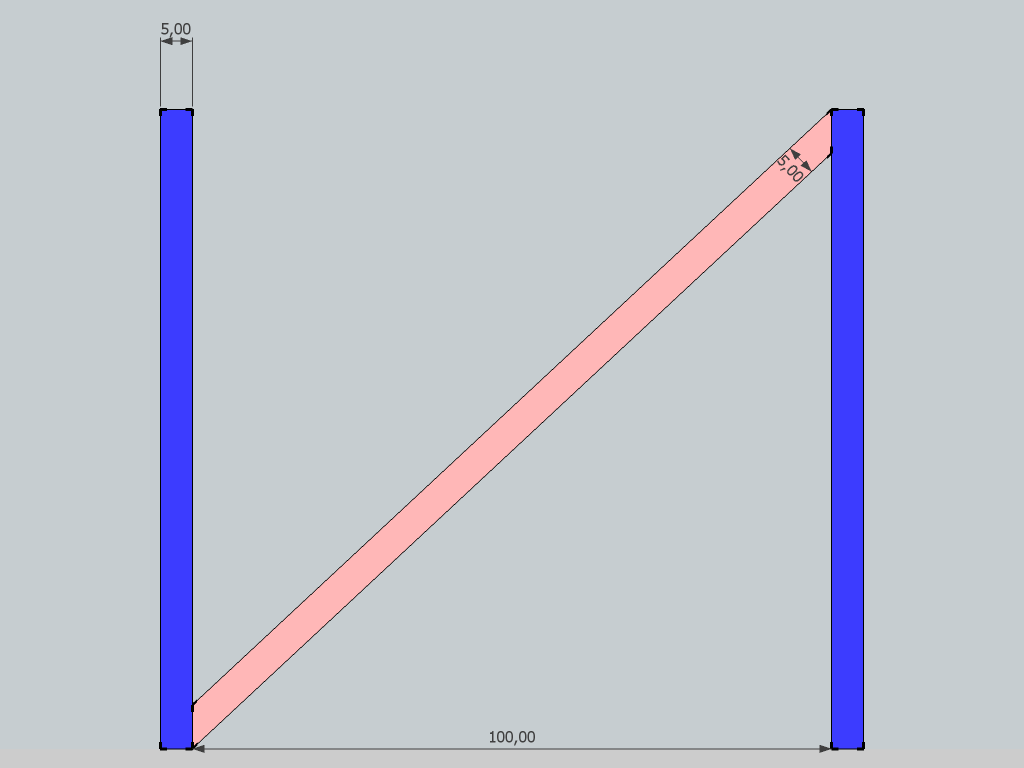Mini-challenge
-
@unknownuser said:
That changes the width of the board, doesn't it?
No nothing is changed

You have just to draw the block box to modify on the ground, with any measures (just fit the 2 pilars )
Nno need to push cut anything!
-
Pilou, when I used Fredo's method my board went from 5" wide to 3-1/16" wide. The length of the miter remained at 5", though. I'd say that's a change. Mac1's idea looks interesting.
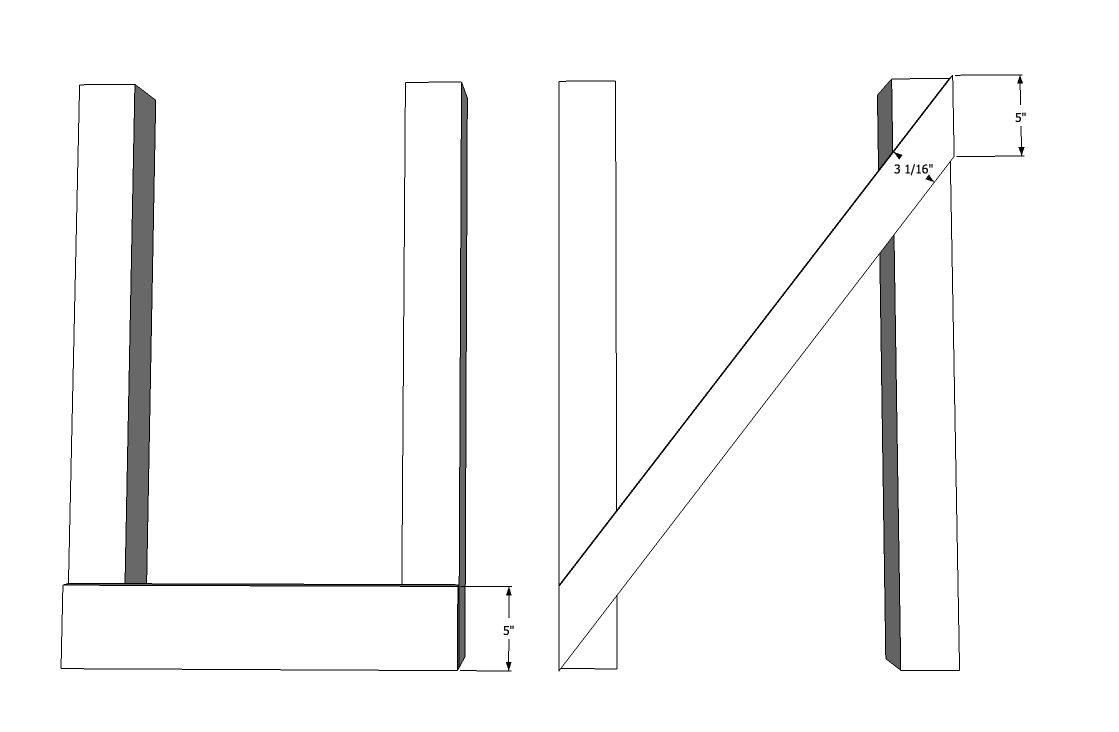
-
-
Absolute accuracy seems to be something that would be pretty easy since we know all of the measurements, including the first diagonal -- I would just rotate a copy of the diagonal around the midpoint to make the second diagonal, thus giving all 4 ending points for the shape... but I would need to calculate the specific degrees for the rotation, and I'm not well versed in that level of math.
Definitely seems a plugin to make this is a need after all... if absolute accuracy is required.
Best,
Jason. -
@gaieus said:
Is this "close enough"?
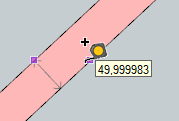
Very close - but surely it should be possible for full accuracy..?
-
I also noticed that if I crank up the decimals, I get an inaccurate measurement for that thickness (although a different one)

Now the very interesting thing is that I did not do any shearing but only worked with the rotate tool. So there could be inaccuracy but then it's Sketchup's tolerance when it merged two endpoints so close that I could see the electrons spinning. But then yes, I was indeed relying on this "tolerance" (just did not know how it will work).
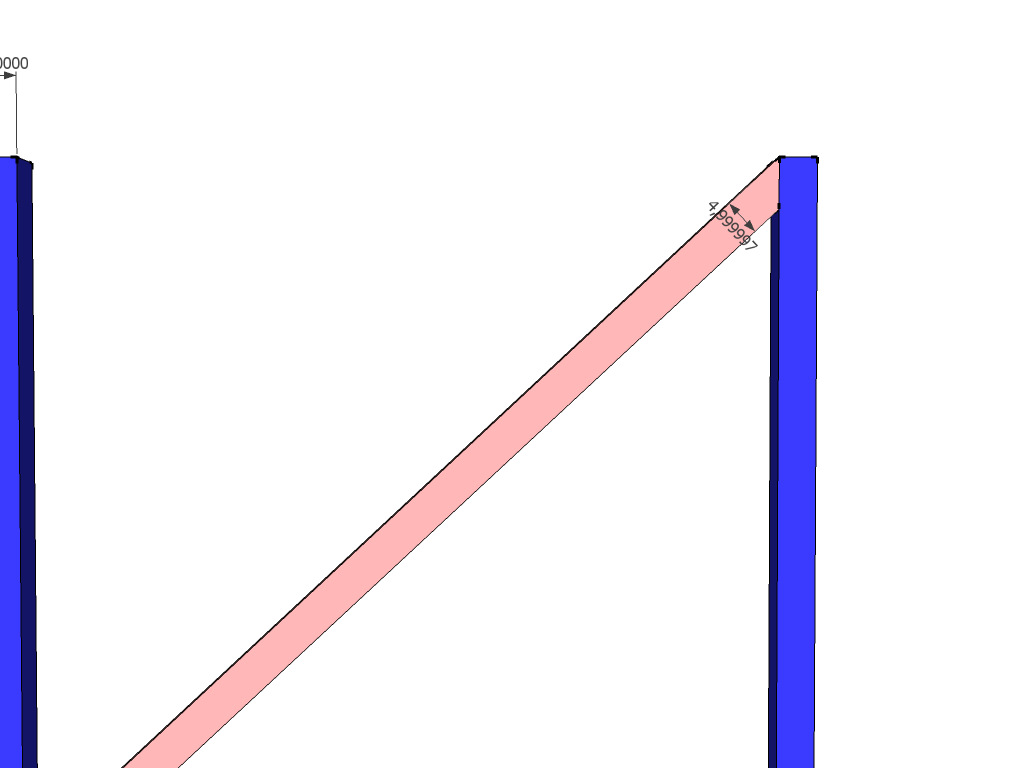
-
@thomthom said:
So how do you calculate it?
the way i calculate it in the DC :
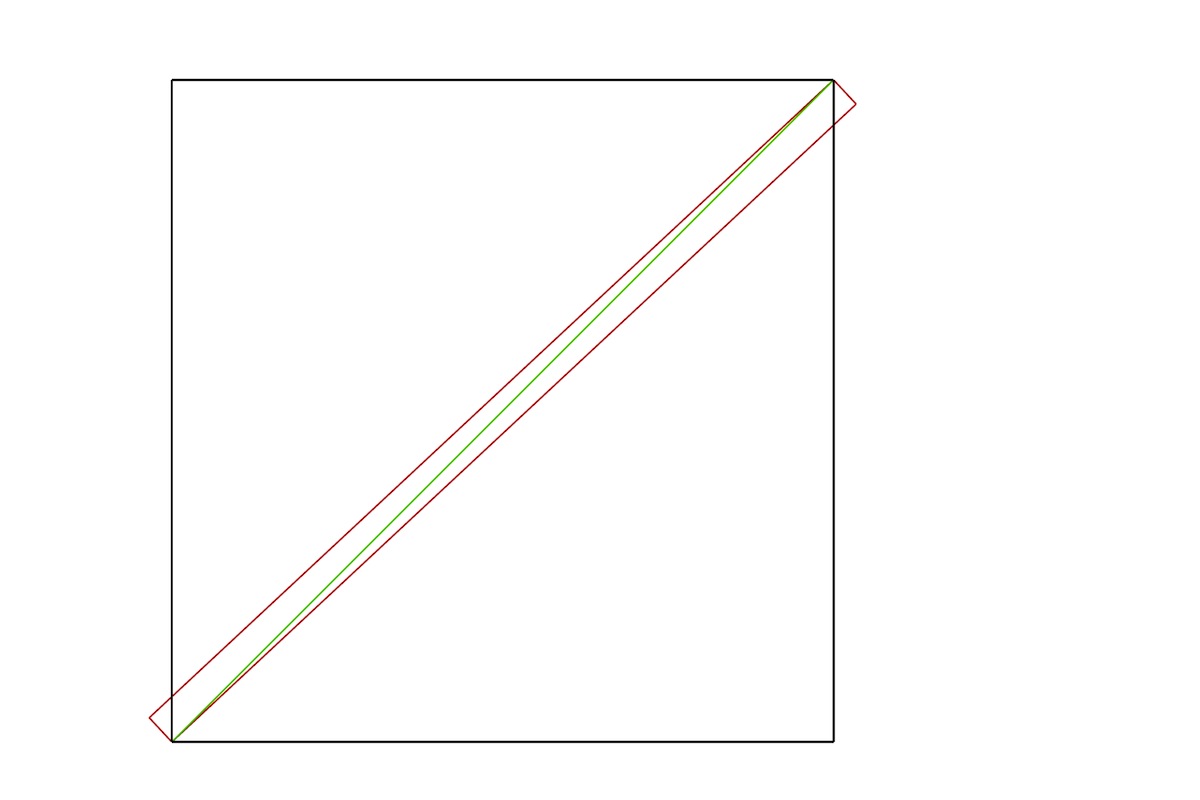
you can find all the info of the hypotenuse (green) in a variety of ways .. (for instance, a^2 + b^2 = c^2 to get its length.. you'll know a & b in this case… then trig for the angles)
that hypotenuse is also the the hypotenuse of the un-trimmed board (red).. so you know the board width and the length of its hypotenuse which means you can get all other angles and lengths..
the rotation of the original hypotenuse minus the long angle of the board's hypotenuse give the correct rotation angle..
here's the DC i use (after i use 'component options' to enter the dimension of height, board width, and the space in between the two poles, i'll then trace the results and copy/paste it into my actual drawing.. not entirely ideal but it works..)
for whatever reason, i still think there might be a way to do it in sketchup itself.. maybe jean L can come up with something

so far, it's looking like true-tangents may be the key.. i haven't tried it yet in this circumstance but i imagine it will work. -
Excellent, Jeff.
-
@unknownuser said:
@ecuadorian said:
@andybot said:
... thus - for best accuracy, draw it in ACAD and import into sketchup

Amen. Trimble, if you're reading this, we need actual arcs and curves in SketchUp.
i'm not quite sure they could give us true arcs in sketchup without entirely changing the way sketchup works.. (how would a cylinder be drawn if there were no segments in the arcs? a nurbs surface? )
what they can give us, i feel, is 'guide arcs' …which would also allow us to rotate this thing and snap it into place very easily.
.
Someone at Trimble is saying "What? There aren't real circles? Oh crap! What have we done?"
-
OK, what's wrong with Mac 1's version. Can the reference point from the tip to tip dimension be accurately placed on the horizontal guideline to give a marker for snap rotation of the board? I think it is the same problem, requiring math calculating length parallel to board tip to tip.
-
@ecuadorian said:
@andybot said:
... thus - for best accuracy, draw it in ACAD and import into sketchup

Amen. Trimble, if you're reading this, we need actual arcs and curves in SketchUp.
i'm not quite sure they could give us true arcs in sketchup without entirely changing the way sketchup works.. (how would a cylinder be drawn if there were no segments in the arcs? a nurbs surface? )
what they can give us, i feel, is 'guide arcs' …which would also allow us to rotate this thing and snap it into place very easily.. basically, a smarter rotate tool.
.
-
@pbacot said:
OK, what's wrong with Mac 1's version. Can the reference point from the tip to tip dimension be accurately placed on the horizontal guideline to give a marker for snap rotation of the board? I think it is the same problem, requiring math calculating length parallel to board tip to tip.
i'm still working through the thread.. checking mac's version next.. i'll report back

-
The DC is not working for me for some reason -- I see it and formulas, but no interactivity.
This is a variation on few similar solutions here -- but they all have a minor (or not so minor) variance -- it just does not make sense to me why

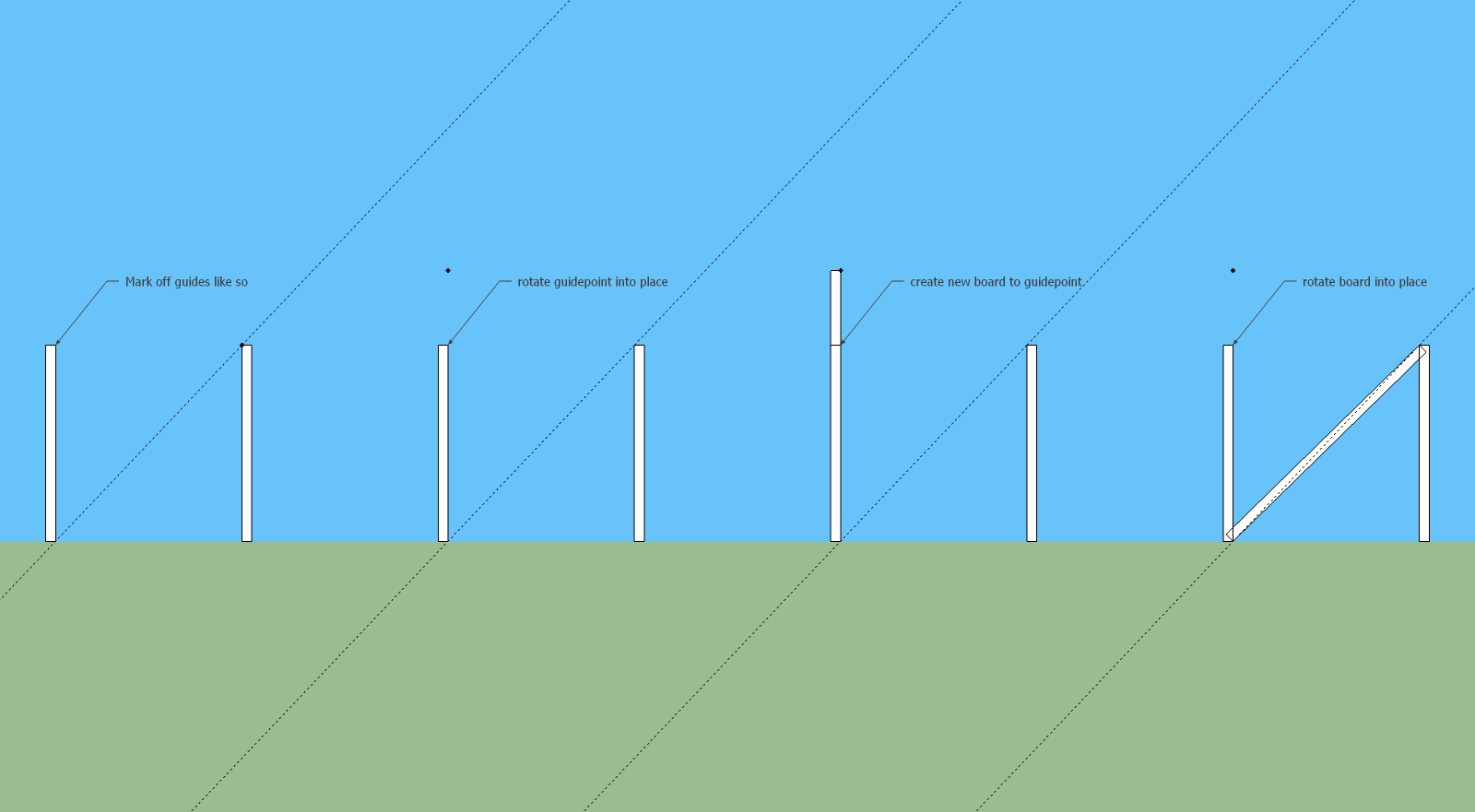
I mean the rotate tool should be accurate since it is not tied to polygons (like arc or circle), right?
Best,
Jason. -
maths, gotta love it. nice problem to post jeff!
tricky little problem, hitting opposite corners on that board. especially when graphically, you can't quite get there with sketch up.i've been working on a DC to sort of automate hip and valley creation in timber.
in order to get this far i've built a dc (both hip and valley) with sub components that are planes that rotate about with in the 'container' component. there are guidelines at the peak where this would potentially miter. the foot condition changes too much - so i usually do some solids work or intersecting with the model down there.here's a snap of the attributes (runs off the bottom of the window):
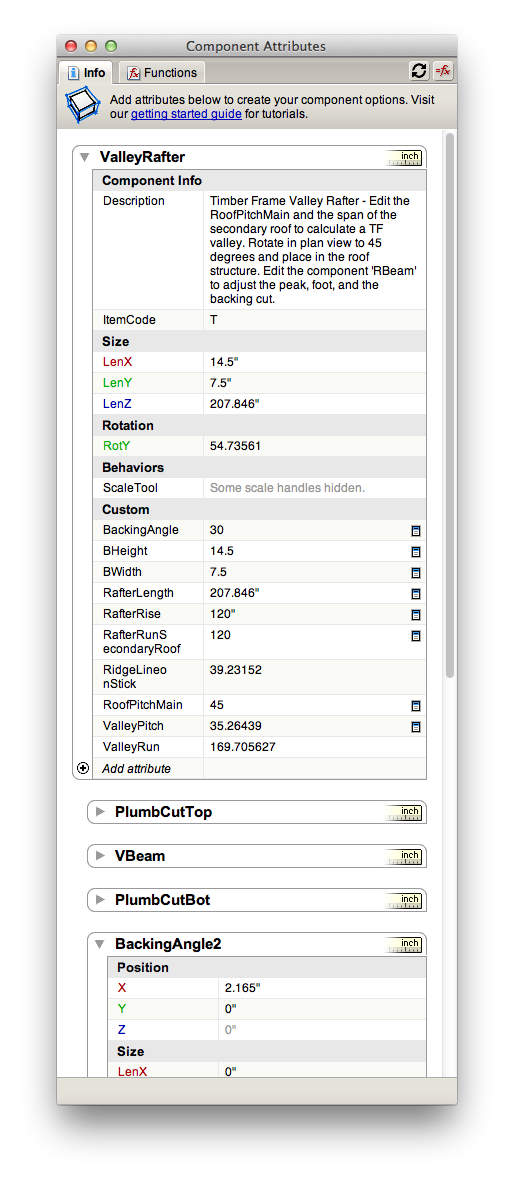
and the component:
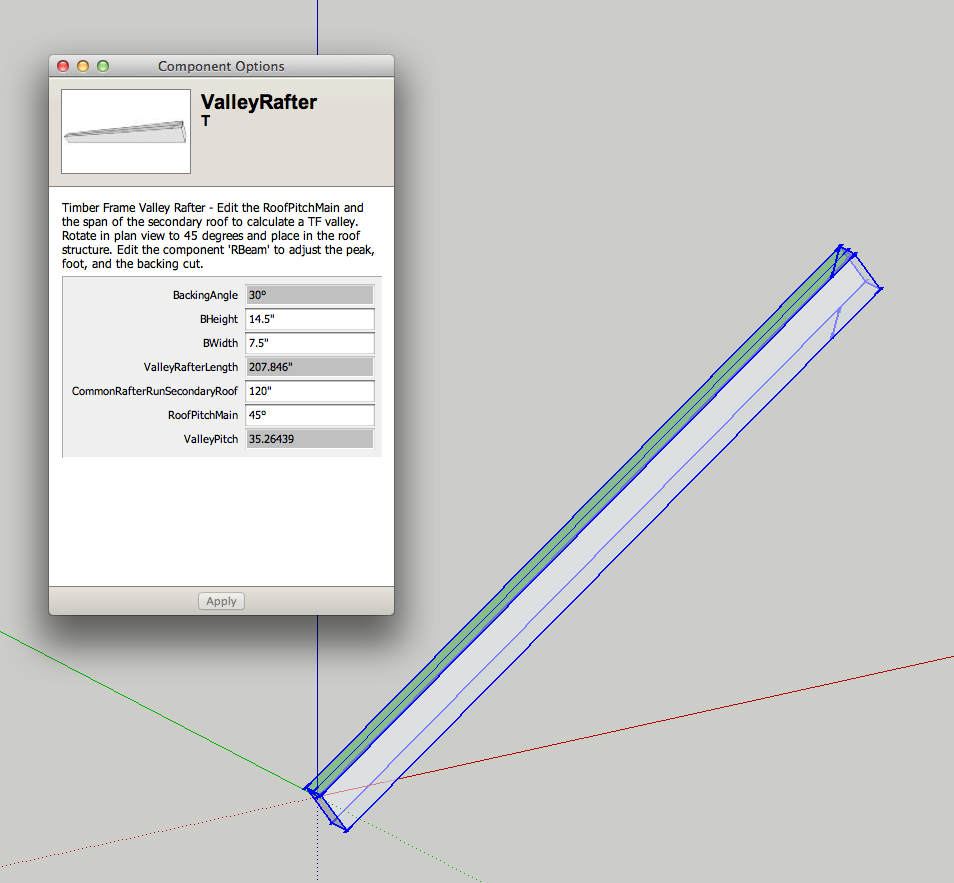
-
@unknownuser said:
@pbacot said:
OK, what's wrong with Mac 1's version. Can the reference point from the tip to tip dimension be accurately placed on the horizontal guideline to give a marker for snap rotation of the board? I think it is the same problem, requiring math calculating length parallel to board tip to tip.
i'm still working through the thread.. checking mac's version next.. i'll report back

yeah, that version doesn't work either.. when rotating the guide point downwards, there's no actual snap to the top of the board..
many of these methods would work if we could just rotate and snap to a random point along a line.. but we can only snap to a line's endpoints etc.. (in other words, a lot of people see what needs to be done.. it's just that we can't do it
 )
) -
@jason_maranto said:
The DC is not working for me for some reason -- I see it and formulas, but no interactivity.
use 'component options'.. not 'component attributes'..
-
@unknownuser said:
you can find all the info of the hypotenuse (green) in a variety of ways .. (for instance, a^2 + b^2 = c^2 to get its length.. you'll know a & b in this case… then trig for the angles)
that hypotenuse is also the the hypotenuse of the un-trimmed board (red).. so you know the board width and the length of its hypotenuse which means you can get all other angles and lengths..
I was suspecting something like that - but my trigonometry knowledge was all too poor that I dared place bets on it.
@unknownuser said:
for whatever reason, i still think there might be a way to do it in sketchup itself.. maybe jean L can come up with something
I also wonder this - but I also fear it might - due to lack of true arcs.
Where is Simon Le Bon btw..? -
@thomthom said:
@unknownuser said:
you can find all the info of the hypotenuse (green) in a variety of ways .. (for instance, a^2 + b^2 = c^2 to get its length.. you'll know a & b in this case… then trig for the angles)
that hypotenuse is also the the hypotenuse of the un-trimmed board (red).. so you know the board width and the length of its hypotenuse which means you can get all other angles and lengths..
I was suspecting something like that - but my trigonometry knowledge was all too poor that I dared place bets on it.
SOH CAH TOA

that's one of the things that seemed to stick with me after leaving school..
Sine = Opposite/Hypotenuse
Cosine = Adjacent/Hypotenuse
Tangent = Opposite/Adjacent -
That stuck with me, too. I can't remember who I took to prom, though.
-
@unknownuser said:
Sine = Opposite/Hypotenuse
Cosine = Adjacent/Hypotenuse
Tangent = Opposite/AdjacentTrouble is that I don't even remember what to use of this. I'm really annoying - I always have to look up this stuff, reading for a while, whenever I need to do such work with my plugins. ...which, when you place plugins for 3D software... ...I really should be knowing this...

Advertisement