Mini-challenge
-
You are a crazy man, Fredo!!!!!
-
Yep!

Classieux!
And no problem in the Big Zoom!
1.3239127 Nurbs (height of brace cut vertically) Pilars are 1 * 1 * 10 , brace 1 * 1 * x : unity meter
1.323913m SU -
Bravo Fredo..............Bravo!
Thanks lots,
Charlie
-
.
2014 bump
.
-
-
-
Oh. By using the new Arc tool.
-
@dave r said:
Oh. By using the new Arc tool.
right. we finally have a way to natively get a rotated snap point.
next step, incorporate the same inferencing into the rotate tool

(but just having it in the arc tool is fine by me.. I've been wishing for it since maybe 2004 )
) -
-
@jeff hammond said:
@dave r said:
Oh. By using the new Arc tool.
right. we finally have a way to natively get a rotated snap point. ...
Is it really that accurate? I can't get it to work. If I zoom in I can still see a new endpoint (second end of arc) not being on the edge inside a group I "rotated" to(=pulled the arc to.
-
@wo3dan said:
@jeff hammond said:
@dave r said:
Oh. By using the new Arc tool.
right. we finally have a way to natively get a rotated snap point. ...
Is it really that accurate? I can't get it to work. If I zoom in I can still see a new endpoint (second end of arc) not being on the edge inside a group I "rotated" to(=pulled the arc to).
-
@wo3dan said:
@jeff hammond said:
@dave r said:
Oh. By using the new Arc tool.
right. we finally have a way to natively get a rotated snap point. ...
Is it really that accurate? I can't get it to work. If I zoom in I can still see a new endpoint (second end of arc) not being on the edge inside a group I "rotated" to(=pulled the arc to.
as far as i can tell, it's completely accurate.. in this case, i tested it like this:
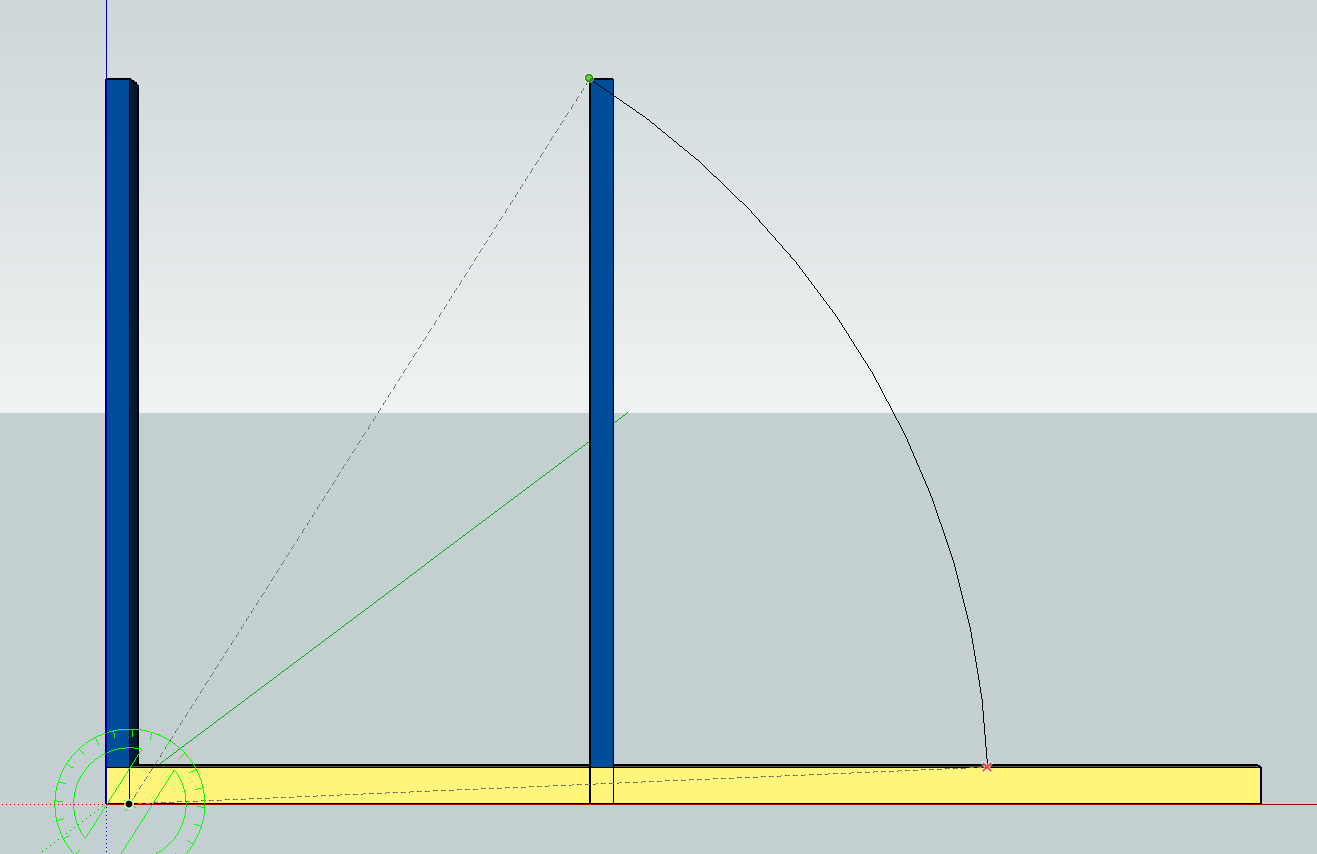
... then rotated the bottom board from the arc end point to the arc start point using the same center point..
everything appears to line up perfectly for me.. -
I am surprised because SU can't draw real arcs.
-
@pbacot said:
I am surprised because SU can't draw real arcs.
the arcs are the same as before. it's just that you can now get a snap at an intersection while creating the arc.
-
@jeff hammond said:
...
the arcs are the same as before. it's just that you can now get a snap at an intersection while creating the arc.The arc tool hasn't changed at all, it still doen't snap to edges, only to endpoints (say A), intersections (say A)etc. To indicate that the arc ends on a (virtual) line from certer to A.
The tool may indicate that you slide the cursor on an edge. But when zooming in, the resulting endpoint that the arc creates isn't on the edge that it is supposed to snap to. Unfortunately! -
@wo3dan said:
@jeff hammond said:
...
the arcs are the same as before. it's just that you can now get a snap at an intersection while creating the arc.The arc tool hasn't changed at all, it still doen't snap to edges, only to endpoints (say A), intersections (say A)etc. To indicate that the arc ends on a (virtual) line from certer to A.
The tool may indicate that you slide the cursor on an edge. But when zooming in, the resulting endpoint that the arc creates isn't on the edge that it is supposed to snap to. Unfortunately!the old arc tool hasn't changed. there's a new arc tool in 2014.. pick the center point first then the two end points.
try using that one.there's a red X indicator when an intersection is made
-
@jeff hammond said:
.....the old arc tool hasn't changed. there's a new arc tool in 2014.. pick the center point first then the two end points.
try using that one.there's a red X indicator when an intersection is made
I did use the new arc tool (center > start endpoint > end endpoint of the arc).
Thing is I was trying to get an intersection on a grouped edge. That didn't give me any intersection ( red X ), only a sliding rectangular red dot. But on a basic edge I did. Thank you Jeff for pointing it out.Have you managed to get the intersection on an edge inside a group or component?
-
@wo3dan said:
I did use the new arc tool (center > start endpoint > end endpoint of the arc).
Thing is I was trying to get an intersection on a grouped edge. That didn't give me any intersection ( red X ), only a sliding rectangular red dot. But on a basic edge I did. Thank you Jeff for pointing it out.Have you managed to get the intersection on an edge inside a group or component?
hmm.. yeah, i see what you're saying. it gets iffy when trying to achieve an intersection snap to an outside object while drawing inside a group.
i am (sometimes) able to get the red X depending on my zoom level.. if i zoom out of the scene, i'm more likely to get the intersection snap to an outside object.. if i'm in close to the arc's endpoint, i only seem to get the 'on edge outside active' inference.
-
@jeff hammond said:
...i am (sometimes) able to get the red X depending on my zoom level.. if i zoom out of the scene, i'm more likely to get the intersection snap to an outside object.. if i'm in close to the arc's endpoint, i only seem to get the 'on edge outside active' inference.
My workflow would be:
- copy edge (that needs to be intersected) to clipboard.
- enter the context where the arc neds to be draw. Then 'Paste in Place' the edge.
- draw the arc which now has an edge in the same context to intersect.
- delete (one side of) the now divided edge.
Or:
- just pre-draw a congruent edge in the same context where the arc needs to be drawn.
- draw the arc.
- delete (one side of) the now divided edge.
So no messing around with trying to find an intersection with edges in other contexts.
Thanks for the feedback Jeff.
Advertisement







