Mini-challenge
-
@unknownuser said:
Sine = Opposite/Hypotenuse
Cosine = Adjacent/Hypotenuse
Tangent = Opposite/AdjacentTrouble is that I don't even remember what to use of this. I'm really annoying - I always have to look up this stuff, reading for a while, whenever I need to do such work with my plugins. ...which, when you place plugins for 3D software... ...I really should be knowing this...

-
@jason_maranto said:
Well, I figured out some of the accuracy issue on my last approach -- a bit of user error on my part since I was rotating the guidepoint to the wrong place and also the accuracy setting of the rotate tool was not set high enough... actually this still isn't exactly accurate (rotated to 45.6085) but it's pretty close now.
Try with the posts further apart - then you'll catch accuracy issue much easier. When it's close to 45 degrees it's harder to spot.
-
Well, I figured out some of the accuracy issue on my last approach -- a bit of user error on my part since I was rotating the guidepoint to the wrong place and also the accuracy setting of the rotate tool was not set high enough... actually this still isn't exactly accurate (rotated to 45.6085) but it's pretty close now.
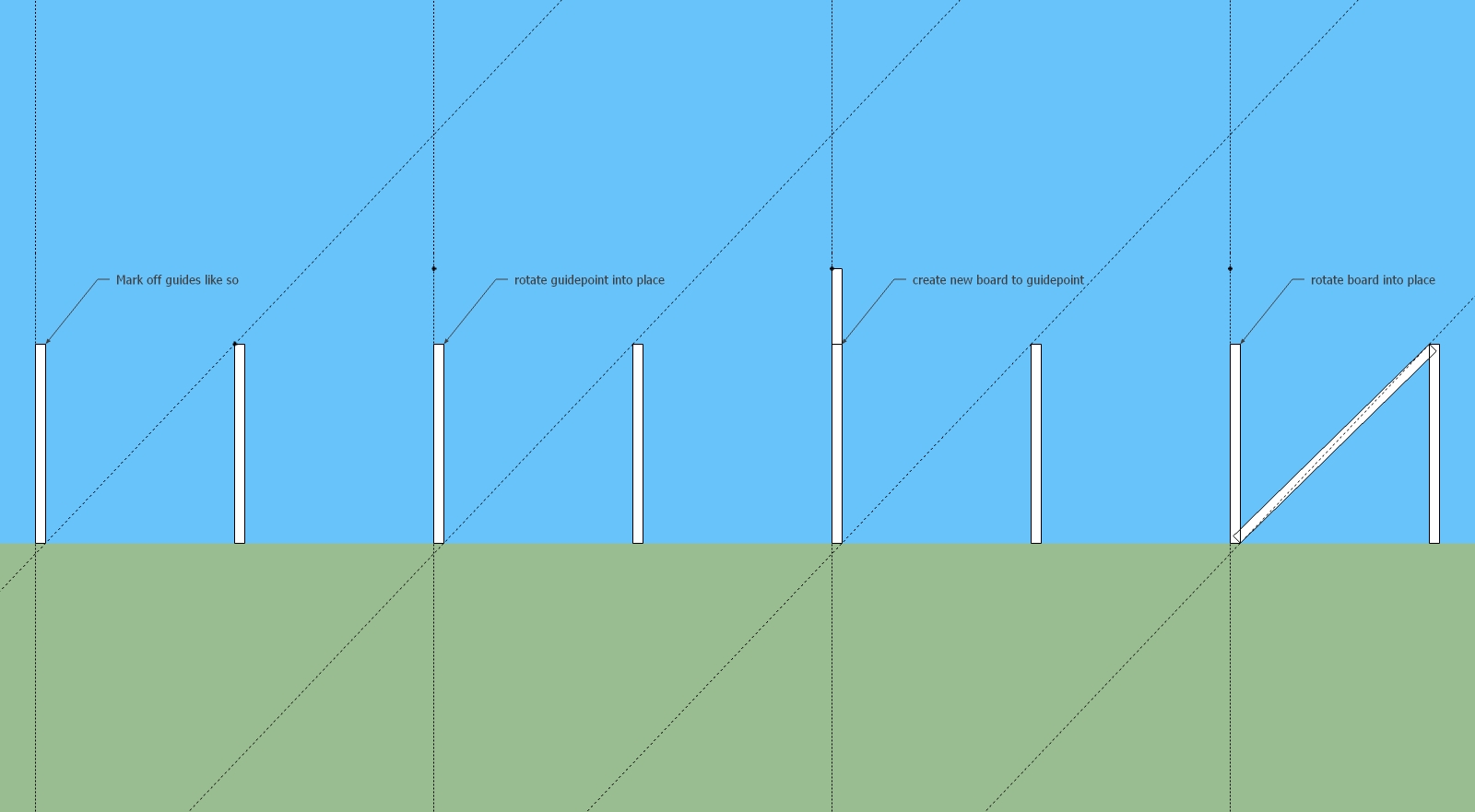
@Jeff - I checked every aspect of interacting with a DC, it shows nothing for me.
Edit -- Gotcha, you have to actually open the model instead of bringing it in as a component.
Best,
Jason. -
@jason_maranto said:
@Jeff - I checked every aspect of interacting with a DC, it shows nothing for me.
oh man.. that reminds me of some problem with sharing dynamic components.. are you directly opening the file i posted or are you bringing it in to an existing model?
you have to just open the file i posted then the options should be available..
(or something like that.. i remember having problems with bringing in DCs from the warehouse into existing models and none of the options were available.)
i remember having problems with bringing in DCs from the warehouse into existing models and none of the options were available.) -
@thomthom said:
@unknownuser said:
Sine = Opposite/Hypotenuse
Cosine = Adjacent/Hypotenuse
Tangent = Opposite/AdjacentTrouble is that I don't even remember what to use of this. I'm really annoying - I always have to look up this stuff, reading for a while, whenever I need to do such work with my plugins. ...which, when you place plugins for 3D software... ...I really should be knowing this...

ha.. i always figured you ruby gurus were math wizards..

nice to know you're sitting around looking things up on a per case basis like the rest of us
-
@unknownuser said:
ha.. i always figured you ruby gurus were math wizards..

You really don't need to muddle around with math too much when making plugins for SketchUp. Their API is doing lots of the heavy work. I don't even fully understand the transformation matrix - though reading up on that now.
@unknownuser said:
nice to know you're sitting around looking things up on a per case basis like the rest of us

I do that for everything I do - always. Simply because I like to know I'm doing stuff correct and efficient.
-
This method still works as expected no matter the distance -- the problem is just that the rotate tool is not precise enough to put the guidepoint exactly where it should be.
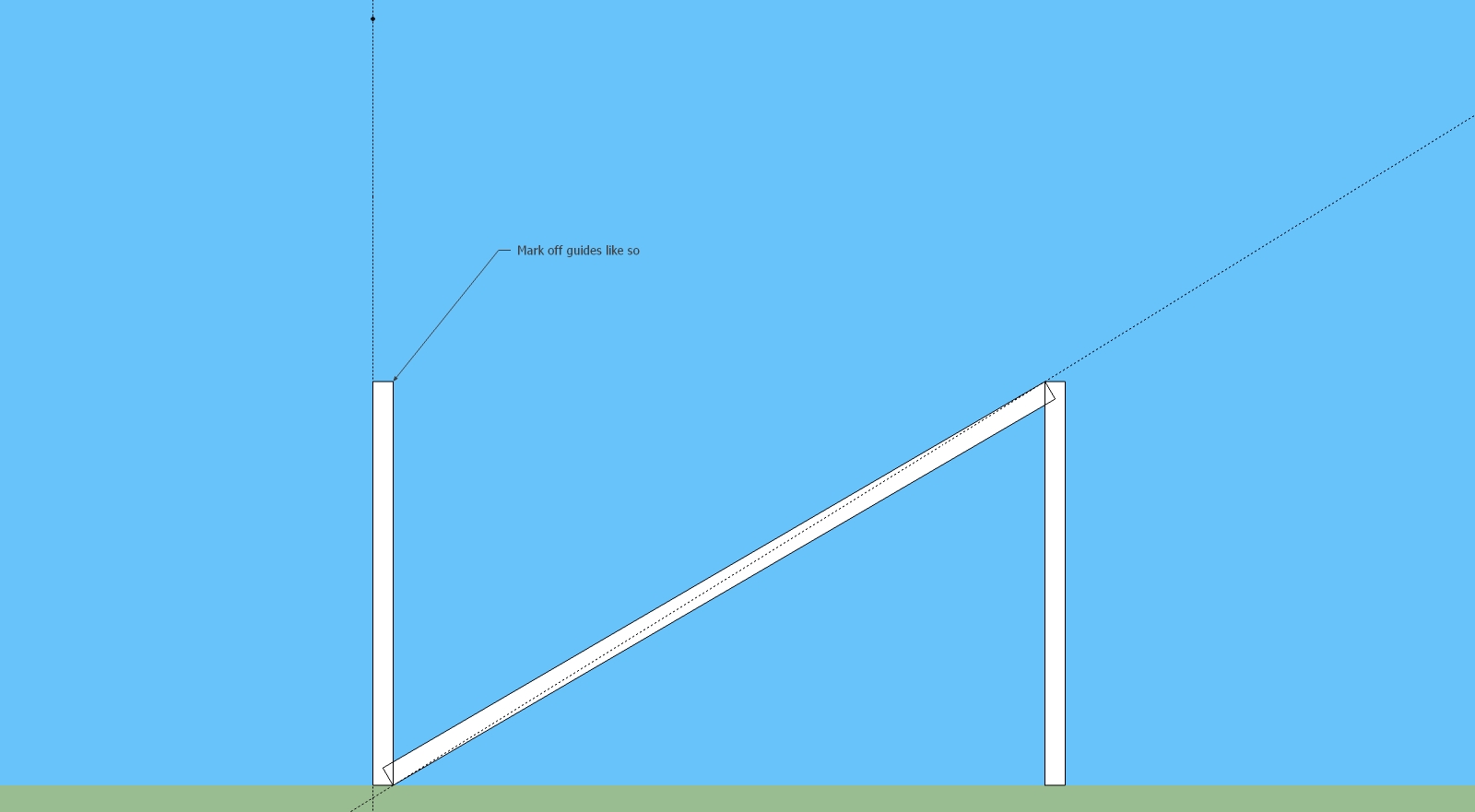
@Jeff -- yeah, sorry my habit is to bring them into a model via the component browser, so it was my fault.
Best,
Jason. -
-
@dave r said:
That stuck with me, too. I can't remember who I took to prom, though.

(I don't think I even went to prom.. maybe)
-
@gilles said:
I 've found a tricky way.
really? sweet!
I'm on a phone now so I can't see it but the suspense is killing me
can anyone verify?
-
Wow, that is tricky... I never would have approached it that way.
What gave you the answer?
Best,
Jason. -
Nice one! works for me!
-
I dont even know, just an intuition.
So do I won something?
-
-
Unfortunately - the lines are not parallel:
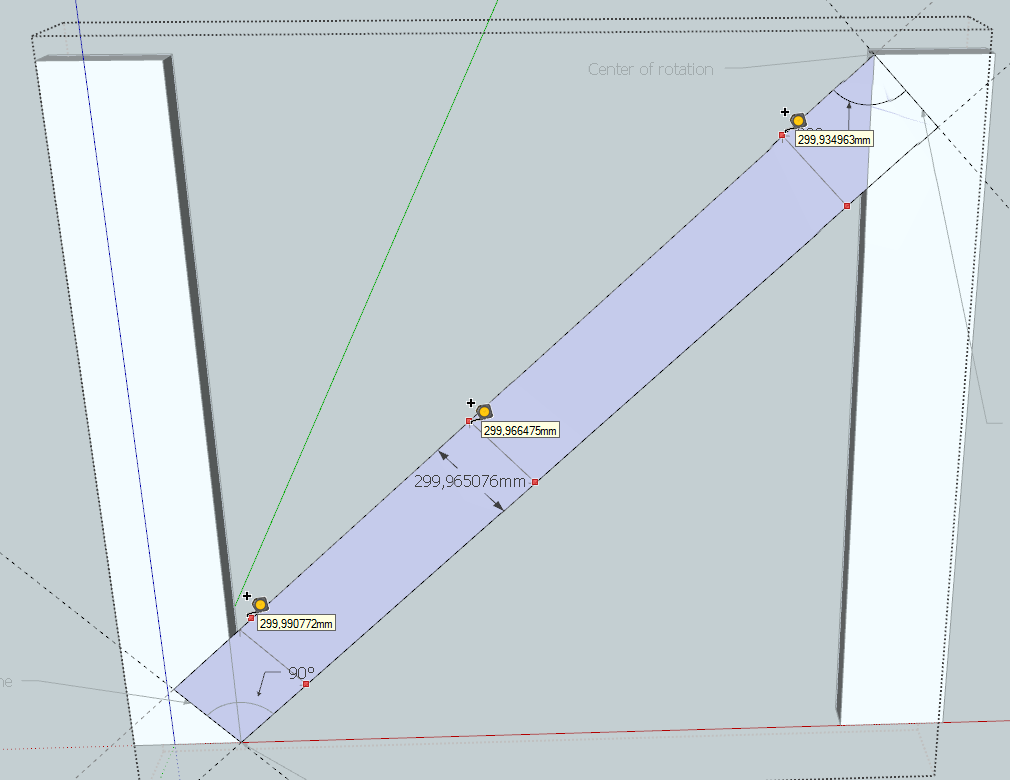
-
@thomthom said:
Unfortunately - the lines are not parallel:
[attachment=0:1xhfujx7]<!-- ia0 -->Accuracy.png<!-- ia0 -->[/attachment:1xhfujx7]bah!
I was hoping gilles nailed it -
@thomthom said:
Unfortunately - the lines are not parallel:
What's missing? I redid it from scratch. I would suggest drawing a guide-line inferenced perpendicular to the new diagonal lines. (I group the newly drawn diagonals so I can rotate exactly to the perpendicular.)
-
My solution - many posts back - using my True-Tangents script's 'True Intersections' - finds the correct point to be used...
It also uses "trigonometry" to calculate the values for the point - like the DC...
It's as accurate as you can get.My subsequent "plugin-free" approach does it by say three rotate/scale combos until the accuracy is so tiny it could be ignored...
-
I'm also still adamant that the previous approach I showed will work fine -- the only sticky thing about this approach is you may have to manually enter the rotation as the rotate tool will not allow for fine enough control of placing the construction point. The width of the beam stays absolutely perfect -- and the only precision issue is the height of the beam before rotation (as set by the construction point).
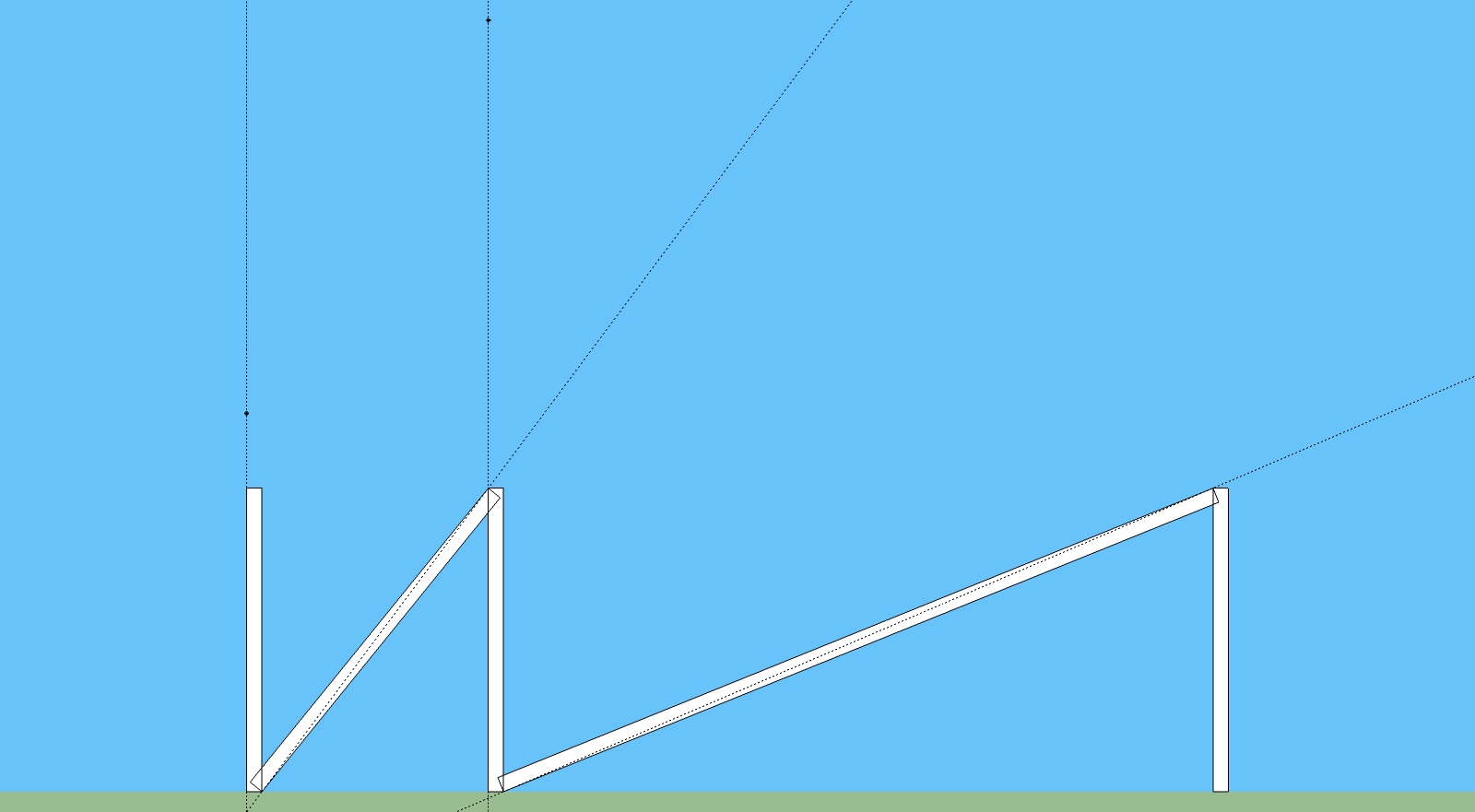
Bonus here -- no maths

Best,
Jason. -
@tig said:
My solution - many posts back - using my True-Tangents script's 'True Intersections' - finds the correct point to be used...
It also uses "trigonometry" to calculate the values for the point - like the DC...
It's as accurate as you can get.Nice, yes, that method gets the intersection point correctly as not relying on the segmented SU cricle for the intersection. Thanks for pointing out your tangents tool. I still will use ACAD when it comes to using arcs and circles.

Advertisement







