[REQ] Edge 2 Groove
-
I remember also, just can't seem to find it.
Actually support for adjoining faces which are not coplanar would be preferable.
I would like to add groves to something like the following -
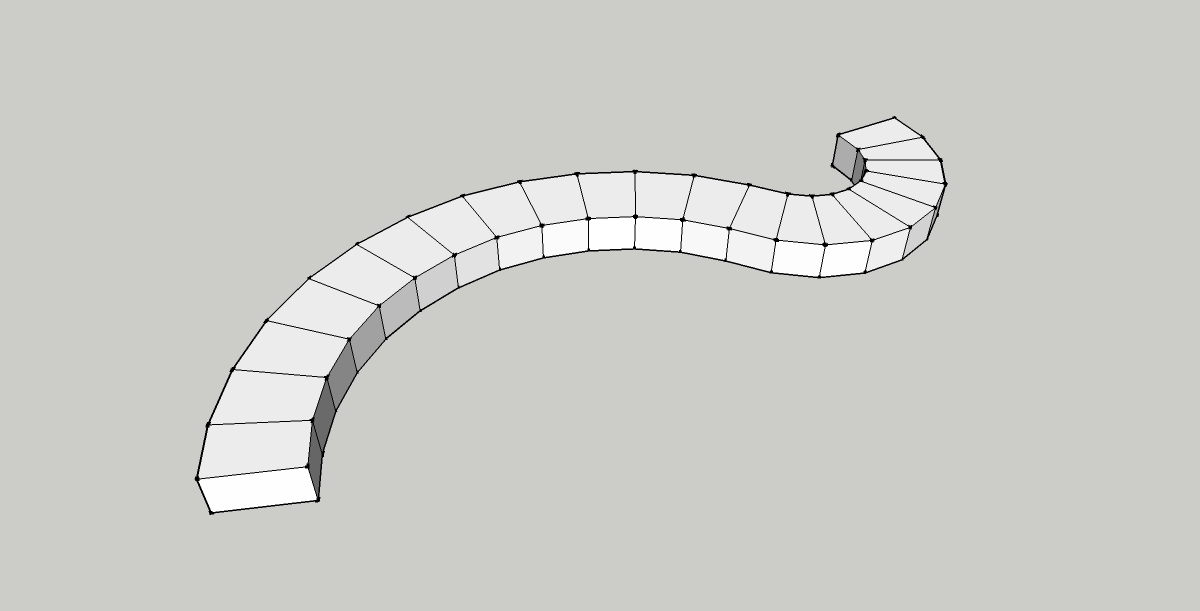
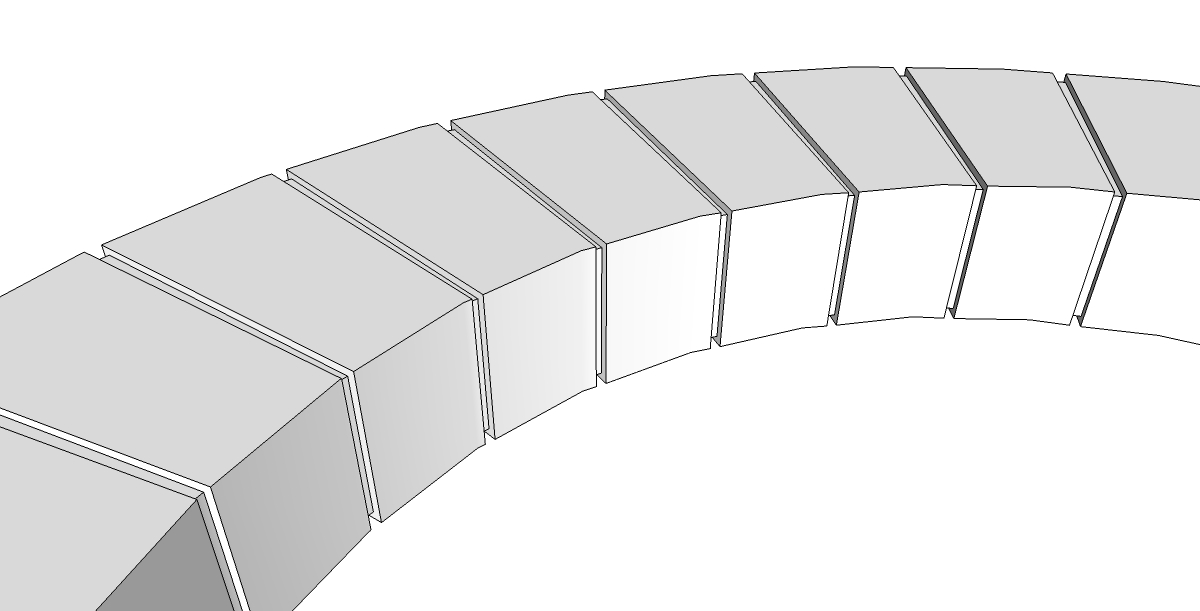
-
@unknownuser said:
@unknownuser said:
Sorry Pilou...don't have V6 installed anymore.
Last V8 don't permit Save as V6 ?

The viewer V8 don't work on my old computer!

Sorry Pilou, I misunderstood. I updated the test model saved as V6.
-
No Problem

Many Thanks !
In therory if the there no special element like DC or other news it's better to save in V6
As like, V6, V7, V8 users can reload it
-
Do you have v8 installed? Surely you must...

-
In my plugin, the top groove is not a problem. But the side grooves either cross or diverge when pushpulled due to the faces not being coplanar.
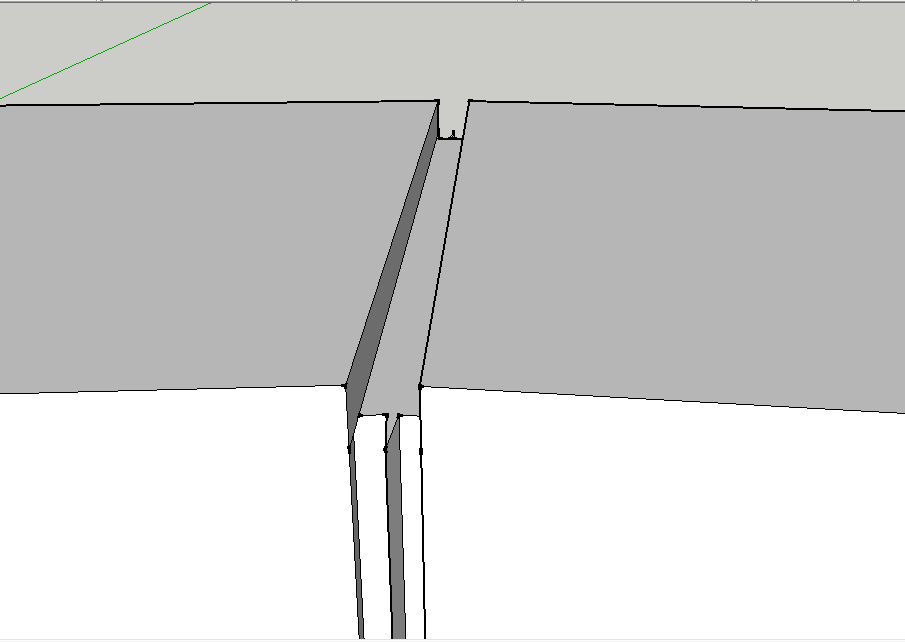
as the image shows.
-
Yes but on other computer
I have this old one (ten years) for test some programs for old configs for some coders
-
@ EarthMover
Why your model has no bottom faces?
That will not solids! So possibilitiy to use boolean operation will be forbidden! -
So the plug is not optimized

Keep the good work!
I have not yet found a super trick with plugs existing
It's not very easy to select only the section between "elements" for some tricky actions
And carreful here you have quadrangular sections, but your plug must work with any polygonal "sections" !

So regular PushPull will not work! -
Curiously the Select Lines by Length By Chris Fulmer don't work with your object

-
As sdmitch has found, doing it programmatically is fraught with challenges...
-
like this

Red and Green prism volumes are equal
Groove is constant
Click for all image
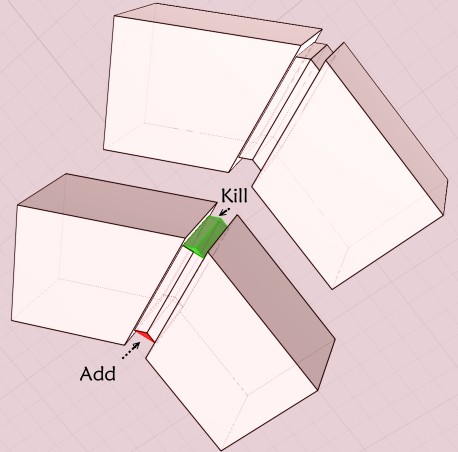
-
That only works for parallel faced boxes - it won't work if it has non-parallel facets or only some faces are to be grooved...

-
That is the case of the EartMover example asked
Just angle change between elements so the prism will be not always the same -
@unknownuser said:
@ EarthMover
Why your model has no bottom faces?
That will not solids! So possibilitiy to use boolean operation will be forbidden!Sorry Pilou, I forgot I deleted the bottom faces while playing with Profile Builder. Forgot to add them back. If you close the bottom face, you can add the edges back using "Split Sausage".
The shape was made by drawing 2 curves, then using BZ Convert to Polyline Divider to regulate the segments. (Or SDMitch's EqSegCurve would work) I think I then used Extrude Edges by Vector in the Z direction and JPP to add volume. (Or you could go Extrude Edges by Offset, JPP) Thus maintaining the segments throughout the process.
Not sure why select edges by length doesn't work for you. Quad Face tools, select loops and rings should work fine as it's all quads. Also , with Selection Toys > Selected Quad Face Loops to select the faces in loop. Also easy to drag select all and Selection Toys > Select only edges or faces.
-
@tig said:
As sdmitch has found, doing it programmatically is fraught with challenges...
I see. The distance changes between the perpendicular offsets. I guess ideally would be to move the offset edges via their verticies, essentially moving four verts and connecting them, instead of four edges and trying to align them. Of course I have no idea if this is possible, just thinking out loud!
What if the top and sides were run with separate operations? Or if corners were restricted to only 90 degrees? My example is a bit extreme for most users who would need a tool like this. Things like furniture, buildings and other wood structures are typically square. I do a lot curved step treads, curved knee walls, pool copings, brick banding, arches, etc. However, what I do might be too generalized for what would benefit the masses. I just don't want to put my needs ahead of others.
-
@unknownuser said:
What is the "Split Sausage" function
http://forums.sketchucation.com/viewtopic.php?p=386610#p386610
-
Many thanks : An another one that I had missed when i was absent

-
What is the "Split Sausage" function and where i can find it ?
No problem for push the top and botton face with normal PushPull
Joint Push Pull don't make these vertical faces Pushed
The Smart Puspull make the good internal Push face alas it don't make the erasing!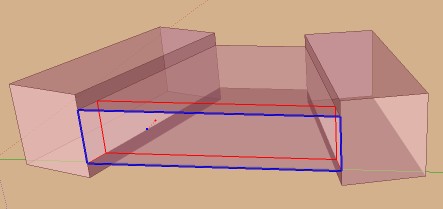
-
Seems easy

Just code the repeat process
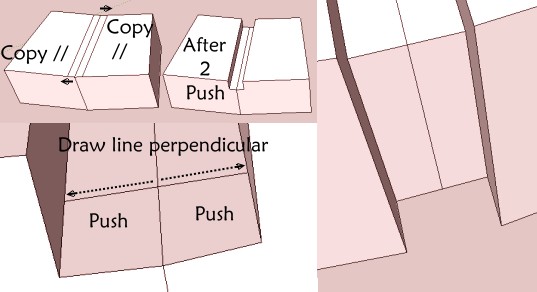
-
Pilou... you faked the image !
Tinker!
Advertisement







