[Plugin] FredoTools::ThruPaint - v1.3a - 20 Oct 16
-
-
@fredo6 said:
@ahmed0007 said:
Any update is expected soon?
Are you expecting anything?
i'm creator of TutorialsUp (youtube channel)
and i'm going to make a tutorial on it.
and if any major update is expected soon please let me know i will wait for it.
Thanks. -
@ahmed0007 said:
i'm creator of TutorialsUp (youtube channel)
and i'm going to make a tutorial on it.
and if any major update is expected soon please let me know i will wait for it.
Thanks.No update planned for the time being.
And, by the way, congratulation for your tutorials, which are very well done and instructive.
Fredo
-
Does any difference between the 2 buttons Rotation of the Gizmo ?
Here i take the red one...
Result will be the same if i take the green one ?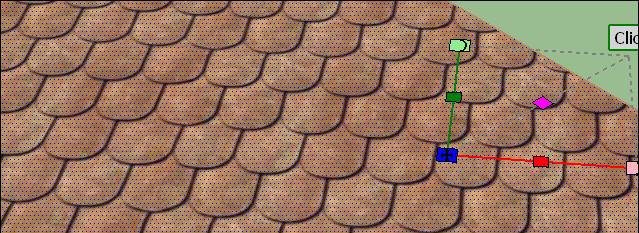
-
@pilou said:
Does any difference between the 2 buttons Rotation of the Gizmo ?
Here i take the red one...
Result will be the same if i take the green one ?The buttons have the same role.
-
Thanks for the info!

-
Can someone demonstrate the proper way to paint cube with perspective or quad painting on it? I thought this was working before. Now I cannot do it. Sometimes if I remove two faces, paint the remainder with the quad setting and add the faces back it works.
-
@pbacot said:
Can someone demonstrate the proper way to paint cube with perspective or quad painting on it? I thought this was working before. Now I cannot do it. Sometimes if I remove two faces, paint the remainder with the quad setting and add the faces back it works.
A cube cannot be painted in Quad mesh, as this is not a quad mesh. At least one of the face will not be in continuity, unless your texture is perfectly symmetrical in U and V. And if so, use the Natural mode.
-
Thanks!
-
hello . I'm kind of beginner of sketchup and your wonderful plug-in.
now I have some serious problem using Thrupaint.
The main problem is super slow whenever I paint UV map or adjust UV map(visual editor or simply use arrow key)in every kind of furface(probably plain,non curve surface is the only kind that's still work normally)
288 faces sphere is slow(around 30sec),74 faces cylindrical is slow.
even 6x6 grid rectangle from sandbox tool takes about 20sec to apply UV map.
it's just frozen there about 30sec or several minute.I have tried : turned off vray extension , turned off fast feedback in OpenGL,
open ruby console before using Thrupaint(no error) or not using other software beside sketchup.
still not working.the only way I find work better is to delete all other model in the file,just keep the one I want to paint. (but i have keep other model out of my sight,would that be a problem?)
I'm using : sketchup 2018pro
intel i7-8700 CPU
NVIDIA geforce gtx 1060(driver is up to date)
libfredo6 8.8a
fredo6 tools 3.3cit has great ability to paint UV map.but i have no idea why it seems so unusable in my situation.
please help if you have some time. -
Difficult to tell what is the problem.
Could you indicate which UV mode you use (Natural, Projection, QuadMesh) and if you have a problem of performance in all modes.Also, what kind of texture do you use? Is it a heavy image?
-
@fredo6 said:
@chaosaic,
Also, what kind of texture do you use? Is it a heavy image?I have tested natural,quadmesh,projected in simple 146 faces cylindrical(24*6 + 2).
all three mode take over than 20sec to put on UV map.and the visual mode is lag to hell.
Using the default map in "sketchuv mapping tools"(rainbow-like checker)
which is like 512x512 pixel?
I have also try my own texture(1024x1024). still lag.If I delete most of other high poly model in the file. still need about 15sec.
And if I change selection face to visible face,it will down to 5~10sec.
(but sketchuv mapping tools and native paint bucket is instant operation.) -
Maybe you can PM me the model so that I see if this is related to ThruPaint or to your machine configuration.
-
hi fredo6
i'm making a tutorial about your this plugin but i think i found bug.
it's not painting Dimensions in sketchup 2018-19
what is the solution.
Thanks
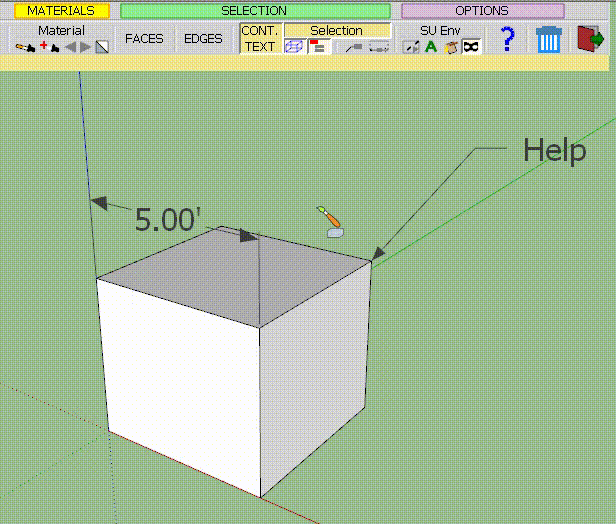
-
@ahmed0007 said:
hi fredo6
i'm making a tutorial about your this plugin but i think i found bug.
it's not painting Dimensions in sketchup 2018-19
what is the solution.
ThanksIt's just a missing feature. Not sure if there is a value in this (versus using the native Paint tool).
Fredo
-
@fredo6 said:
@ahmed0007 said:
hi fredo6
i'm making a tutorial about your this plugin but i think i found bug.
it's not painting Dimensions in sketchup 2018-19
what is the solution.
ThanksIt's just a missing feature. Not sure if there is a value in this (versus using the native Paint tool).
Fredo
ok.
thanks for reply. -
@fredo6 said:
Difficult to tell what is the problem.
Could you indicate which UV mode you use (Natural, Projection, QuadMesh) and if you have a problem of performance in all modes.Also, what kind of texture do you use? Is it a heavy image?
after few days of searching and testing , I believe I have found the problem.
at least the huge one of them.when outliner tray is expanded , if the file contains high poly geometry , whether its hidden or not (but geometry in invisible layer not in this case),
painting UV and using of visual mode will be extremly lag(I'm not sure if this happen in my PC only).anyway , really appreciate that you take your time to answer my question patiently.
and again , great plug-in. -
@chaosaic said:
after few days of searching and testing , I believe I have found the problem.
at least the huge one of them.when outliner tray is expanded , if the file contains high poly geometry , whether its hidden or not (but geometry in invisible layer not in this case),
painting UV and using of visual mode will be extremly lag(I'm not sure if this happen in my PC only).For info, I made a change in FredoTools 3.4a to keep performance OK when outliner is open.
So if you wish to test if it works in your case...
Fred0
-
@unknownuser said:
For info, I made a change in FredoTools 3.4a to keep performance OK when outliner is open.
So if you wish to test if it works in your case...
Fred0
I have just test ThruPaint in FredoTools 3.4a.
When outliner tray is opened , painting and adjusting speed is almost the same as its not open.
Outliner problem just like mystery to me and you just solve it
As a newbie I want to ask if there's a way to export a 3dsmax model's UV to sketchup?
I hvae a 3dsmax model already has it's own UV map, then I export it as .obj, import to WrapR check its the same as 3dsmax model, then import UV.obj by SketchUV tools, but not working. -
Hey Fredo6!
So, I was messing around with Thrupaint trying to texture a curved and "Z axis" road and when I tried to texture it, The section where the road is straight and curved is just diferent (deformed) like in the image I just sent...
Is there any way I can solve this? I've been searching for almost a week, thanks!
Advertisement







