[Plugin] FredoTools::ThruPaint - v1.3a - 20 Oct 16
-
I do have some hard times when i want to work with the gizmo, but i think i should check some tuts about this again.
Yes the main issue is selecting materials. Using the tab to switch is sort of annoying cause it jumps through the list without a normal pattern. Not sure why the API is that different then from Windows machines.
Probably need to wait till they fix it.
-
Visual Editor - U-Scale V-Scale Sliders Have Disappeared
----------------------------------------------------------------I was having quite a good time with Thrupaint when for some reason, the scale-u and scale-v sliders in the visual editor disappeared and I can't figure out how to get them back. I have the sliders for translation, uniform scale, and rotation, but the sliders that normally appear in the middle of the axis are no longer there. I thought maybe it was because the material I was using had its aspect ratio locked in the SU material creation panel, but that didn't seem to work. I've tried various different modes in Thrupaint, but to no avail. Also tried repainting with default null material, restarting sketchup, etc.
I think (?) I read somewhere something about uv scaling options being unavailable in natural mode, but I swear (90% at least) that I had this working in natural mode. I might be remembering wrongly.
Edit - When the problem with the Visual Editor is present, shift arrows do not work either for separate u and v scaling. Shift-any arrow uniformly scales the texture. The VCB does however work, but is no good for fine work.
Does it sound like another plugin might be capturing or interfering with things? But its hard to believe that would affect the visual editor widget.
Using Windows 7, SU 2015Make
Any ideas?
Thanks,
Dave -
It is true that non-uniform scaling is not available for Natural mode (essentially because Natural mode does not assume any particular reference orientation of the surface, as opposed to QuadMesh and Projection)
Fredo
-
Thanks Fredo. I was just coming back to edit my post after re-reading (more carefully) your intro at the top of this topic that makes it clear separate scaling is not available in normal mode. My bad. Cheers.
-
Great plugin
 !! better,faster and more user friendly than sketchUV.. but one..
!! better,faster and more user friendly than sketchUV.. but one..
feature request :- preview [mapped] texture out of the polygon* [ like in native skp foto/texture tool editor]
*mapped area /tiled
-
@sicksickisck said:
feature request :
- preview [mapped] texture out of the polygon* [ like in native skp foto/texture tool editor]
*mapped area /tiled
I am not really clear on what you mean?
Fredo
-

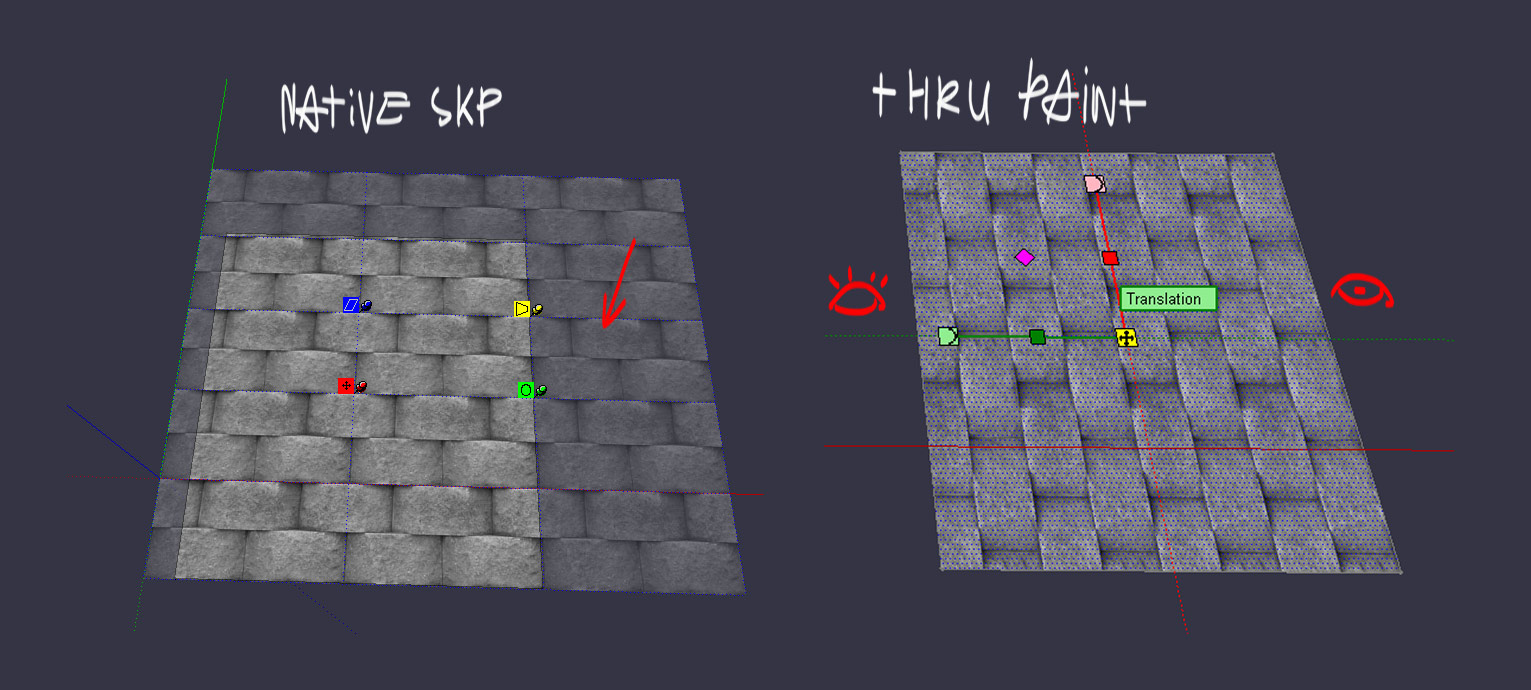
-
I am still unclear. The Gizmo is fully interactive and putting a semi-transparent layer would only be aesthetical.
Do I miss anything?
-
I think he wasnt a preview of the tiling of the texture, just like native tool
-
I think it makes sense for a single face.
I have to see what can be done for a surface; not trivial anyway. -
"I think he wasnt a preview of the tiling of the texture, just like native tool"
kind of

it would be nice, to see all texture when I move a gizmo;
"tiling" is nice option too;"I think it makes sense for a single face.
I have to see what can be done for a surface; not trivial anyway"Yeah I think this is not easy mode thing
 ;
;
Thanks! for the reply anyway ; -
@sicksickisck said:
it would be nice, to see all texture when I move a gizmo
That would be very difficult because
- in Ruby, you can draw a picture (i.e. the texture png). So I would have to create a temporary fake face with the right dimensions to show the texture
- again, would work for one face but not for several.
-
thats would be helpful too, because sketchup native texture manipulator sux at all..
Thanks. -
NEW RELEASE: ThruPaint v1.3a - 20 Oct 16
This update introduces a Purgefeature. This removes all attributes created by ThruPaint to manage texture editing across Sketchup session, reducing the skp file size.

See main post of this thread for more information on ThruPaint.
See main post of FredoTools thread for download of FredoTools, which includes the ThruPaint script.
Fredo
-
How the hell do you install this plugin because i can't find the rbz file off tru paint or all the rest off the plugins only round corner is possible...
I already installed libfredo7.2 but what do i need to do then, how can install all your other plugins whitout rbz files? -
As stated in the start post and one post above yours, it is part of FredoTools.
-
Hi Fredo, and others here. I used to be able to use true paint on most pseudo quads i create. all of the sudden today i am getting stomped by a simple little curb i created. It just won't true paint! Any help is appreciated. File is attached below.
-
@penumbra said:
Hi Fredo, and others here. I used to be able to use true paint on most pseudo quads i create. all of the sudden today i am getting stomped by a simple little curb i created. It just won't true paint! Any help is appreciated. File is attached below.
Delete the caps at each end. Should work then
-
Brilliant! Thank you Rich. And now for the "why". Why is that a behavior of the tool?
-
It would need to be unwrapped properly. It's a closed volume so ThruPaint seems to have a cow man!
Advertisement







