[Plugin] FredoTools::ThruPaint - v1.3a - 20 Oct 16
-
Thanks Fredo. I was just coming back to edit my post after re-reading (more carefully) your intro at the top of this topic that makes it clear separate scaling is not available in normal mode. My bad. Cheers.
-
Great plugin
 !! better,faster and more user friendly than sketchUV.. but one..
!! better,faster and more user friendly than sketchUV.. but one..
feature request :- preview [mapped] texture out of the polygon* [ like in native skp foto/texture tool editor]
*mapped area /tiled
-
@sicksickisck said:
feature request :
- preview [mapped] texture out of the polygon* [ like in native skp foto/texture tool editor]
*mapped area /tiled
I am not really clear on what you mean?
Fredo
-

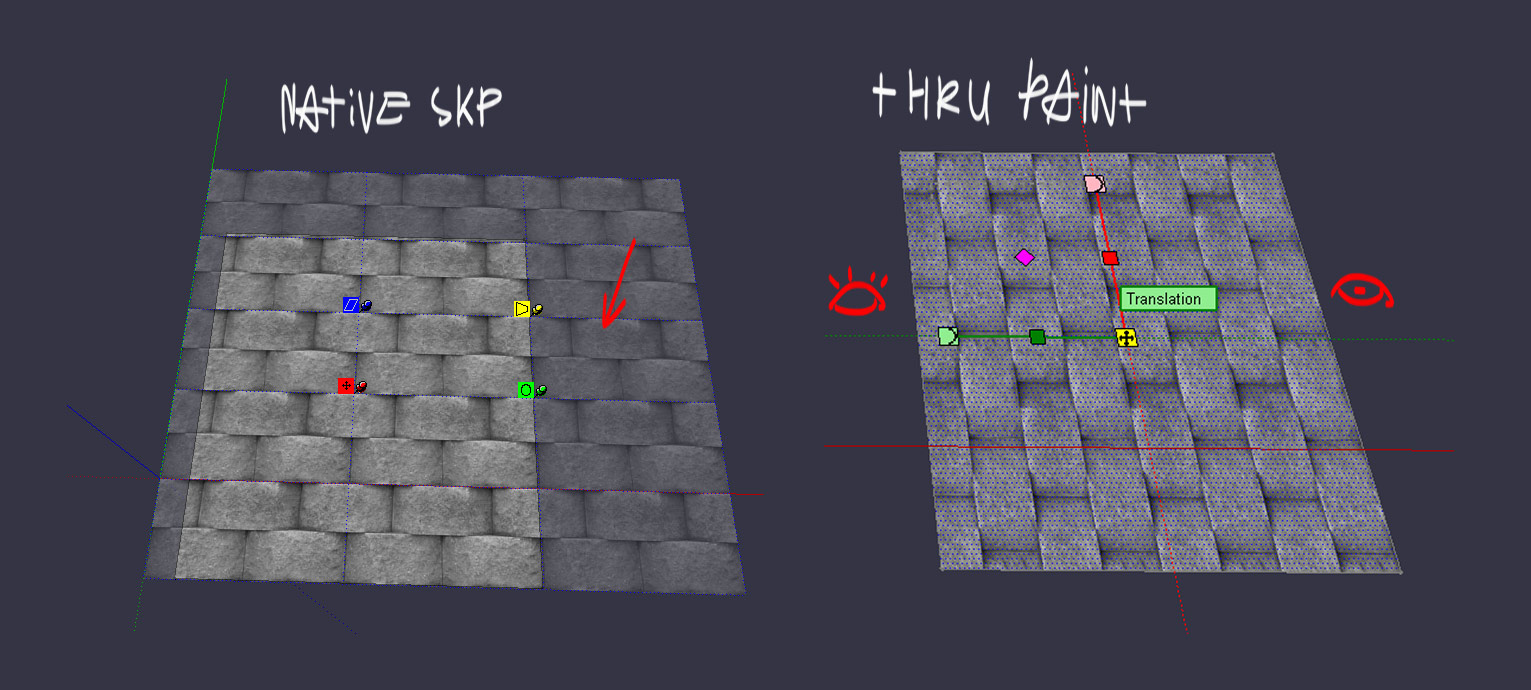
-
I am still unclear. The Gizmo is fully interactive and putting a semi-transparent layer would only be aesthetical.
Do I miss anything?
-
I think he wasnt a preview of the tiling of the texture, just like native tool
-
I think it makes sense for a single face.
I have to see what can be done for a surface; not trivial anyway. -
"I think he wasnt a preview of the tiling of the texture, just like native tool"
kind of

it would be nice, to see all texture when I move a gizmo;
"tiling" is nice option too;"I think it makes sense for a single face.
I have to see what can be done for a surface; not trivial anyway"Yeah I think this is not easy mode thing
 ;
;
Thanks! for the reply anyway ; -
@sicksickisck said:
it would be nice, to see all texture when I move a gizmo
That would be very difficult because
- in Ruby, you can draw a picture (i.e. the texture png). So I would have to create a temporary fake face with the right dimensions to show the texture
- again, would work for one face but not for several.
-
thats would be helpful too, because sketchup native texture manipulator sux at all..
Thanks. -
NEW RELEASE: ThruPaint v1.3a - 20 Oct 16
This update introduces a Purgefeature. This removes all attributes created by ThruPaint to manage texture editing across Sketchup session, reducing the skp file size.

See main post of this thread for more information on ThruPaint.
See main post of FredoTools thread for download of FredoTools, which includes the ThruPaint script.
Fredo
-
How the hell do you install this plugin because i can't find the rbz file off tru paint or all the rest off the plugins only round corner is possible...
I already installed libfredo7.2 but what do i need to do then, how can install all your other plugins whitout rbz files? -
As stated in the start post and one post above yours, it is part of FredoTools.
-
Hi Fredo, and others here. I used to be able to use true paint on most pseudo quads i create. all of the sudden today i am getting stomped by a simple little curb i created. It just won't true paint! Any help is appreciated. File is attached below.
-
@penumbra said:
Hi Fredo, and others here. I used to be able to use true paint on most pseudo quads i create. all of the sudden today i am getting stomped by a simple little curb i created. It just won't true paint! Any help is appreciated. File is attached below.
Delete the caps at each end. Should work then
-
Brilliant! Thank you Rich. And now for the "why". Why is that a behavior of the tool?
-
It would need to be unwrapped properly. It's a closed volume so ThruPaint seems to have a cow man!
-
Ok, having an interesting problem with Thrupaint. Is there somewhere I can get a copy of 1.2a? It worked.
Since I updated to the new version as part of the whole Fredo Tools package, the menu palette refuses to show anything beyond this:
I have not yet found the problem with this and would love to just revert to 1.2a, but I no longer have the installer. Any help would be welcome.
Thanks,
Cathryn Shaw -
Cathryn,
Could you open the Ruby console when you open ThruPaint.
It also looks like you have an old version of LibFredo6.
Fredo
-
...And here's the Error code from the console. Sorry for not including that yesterday Fredo. I'm still getting over the flu, and just didn't think of it.

@unknownuser said:
Error: #<NoMethodError: undefined method
no_bandeau' for #<Traductor::Palette:0xd100e38>> (eval):3989:inpalette_bandeau'
(eval):3917:ininit_palette' (eval):354:inactivate'
(eval):186:inselect_tool' (eval):186:inexecute_direct'
(eval):265:in_execution' (eval):265:incall'Also, Win7Pro, still using SU7.1. I may upgrade if I can get far enough ahead of bills to save up for it. 64-bit and Large Address would be nice.

EDIT: Oh, and I just updated LibFredo to 7.4. Yesterday, even.
 I figured It might help.
I figured It might help.
Advertisement







