[Plugin] Edges/Construction Lines Converter V1.3
-
Based on the original Xline tool from Rick Wilson
Copyright 2012 (c) EDGE LLC
All Rights Reserved.
THIS SOFTWARE IS PROVIDED "AS IS" AND WITHOUT ANY EXPRESS OR IMPLIED
WARRANTIES,INCLUDING,WITHOUT LIMITATION,THE IMPLIED WARRANTIES OF
MERCHANTABILITY AND FITNESS FOR A PARTICULAR PURPOSE.Unzip and then place Xlinem script and Xlinem folder into the plugin folder.
This tool is either contextual menu or toolbar activated.
It will work on preselected entities, as well as allow you to pick them after activation.
It will transform selected edges into construction lines (stipple can be chosen), and selected construction lines into edges (unless they are infinite) of a particular color (or black).
By using ALT (Mac) you can opt to also have construction points at the end of these lines.
To delete construction points, use the standard delete methods
By using Command (Mac) you can toggle the tool modes:
Default mode is change edges into construction lines, and vice versa
The second mode changes the construction line's stipple and the edges' color (it doesn't change their nature).
The stipple change also works on infinite construction lines.
In the color change mode it will allow you to change the color of any edge.
The color and stipple pattern is chosen by right clicking in empty space.
It will originally ask you if you want to display the edge with color by material (an option, without which you WILL NOT SEE the edge color change, yet it's there. If you choose entity info, you'll see that the color is properly applied, but to display it, you have to change that style option). Once you pick yes, that option is saved with the model. If you pick no it can always be changed later in the style menu box.
The color and stipple you choose remain throughout your entire session. They don't change if you change tool and come back, but it will revert back to black and standard stipple once you quit SU.This script is tested on Mac, but it should work on PC. Let me know otherwise.
Version 1.0 - 3/30/2012
Version 1.1 - 3/30/2012 Added color changing
Version 1.3 - 3/31/2012 Simpler, more logical and much better integration
-
Hi, Michael:
Thanks for sharing this tool. -
EXCELLENT PLUGIN.
a query.?
is possible convert smooth lines to construction lines?
is possible the option of adding construction points at the ends of the lines?
You can auto-detect lines with the mouse when I pass over a line?
thank you very much -
Right-click to select the color point of the blank, invalid
-
Right-click to select the color, no response
-
@jorge2011 said:
EXCELLENT PLUGIN.
a query.?
is possible convert smooth lines to construction lines?
is possible the option of adding construction points at the ends of the lines?
You can auto-detect lines with the mouse when I pass over a line?
thank you very muchSmooth line, well I assume that if you view hidden, you can pick them and convert, I'll try.
Cpoints, done already, use alt
auto detect, well that would be nice, I don't know how to do yet
I presume what you mean is highlighting the line as you go over, before clicking to pick it.I'll look into it, but I'm working on 1.3 for much better integration too.
As for no color, I don't know I will look, but mine works, so not sure why.
-
@guanjin said:
Right-click to select the color, no response
It only works when you are in the color change mode (see status line at bottom, and change mode with command key).
Works all the time now (in version 1.3)
-
thank you very much for this update.
"auto detect, well that would be nice, I don't know how to do yet

I presume what you mean is highlighting the line as you go over, before clicking to pick it."YES

-
neat. thank you!
.
-
Hi All,
Can anyone confirm if this PLUG-IN works with SU Pro-2014.
Over & out,
Clayton. -
Works perfectly with the 2014 Make (PC), so I suppose that is the same for the Pro!

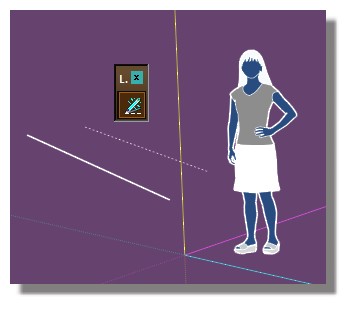
-
@clayton49 said:
Hi All,
Can anyone confirm if this PLUG-IN works with SU Pro-2014.
Over & out,
Clayton.What happens when you try it?
-
Thank you!
Works great! SketchUp 2015! -
bug on console load 2016
C;/Users/user01/AppData/Roaming/SketchUp/SketchUp 2016/SketchUp/Plugins/xLinem.rb;39; warning; class variable access from toplevel C;/Users/user01/AppData/Roaming/SketchUp/SketchUp 2016/SketchUp/Plugins/xLinem.rb;40; warning; class variable access from toplevel -
@function said:
bug on console load 2016
C;/Users/user01/AppData/Roaming/SketchUp/SketchUp 2016/SketchUp/Plugins/xLinem.rb;39; warning; class variable access from toplevel > C;/Users/user01/AppData/Roaming/SketchUp/SketchUp 2016/SketchUp/Plugins/xLinem.rb;40; warning; class variable access from toplevelHow did you install it? I just installed it in SU2016 using the Extension Store and it works just fine.
-
strange, I always use thomthom's drag and drop - is it possible something else could cause an error like that?
-
What do you mean you use ThomThom's drag and drop?
I expect you've got the thing installed incorrectly or it would work.
-
thomthom's drop zone installer. still gives me error, also using eneroth's console opener on start, not sure if that has something to do with it
-
If you've got a bad installation of it, installing it again won't clean it up. At this point you should go to the Plugins folder and remove all traces of this plugin. Then either download the RBZ file and installed it with Install Extension in Preferences>Extensions or navigate to it in the Sketchucation Extension Store and install it with the Install button. Both of those options are sure to install it correctly.
-
Thanks for the plugin!!!, it doesn’t work in sketchup 2024, you can fix it
Advertisement







