White colour instead of bluish tint?
-
How can I change the bluish tint in shadows for pure objects that i get using the default setting renders?
-
Adjust the White Balance under Camera.
-
@john2 said:
How can I change the bluish tint in shadows for pure objects that i get using the default setting renders?
fernando made a video about this here. http://youtu.be/cPxtadpyM20 -
there's also this one: http://www.youtube.com/watch?v=NnUEwI76Lkc
explains turbidity, ozone, etc. -
@thomthom said:
Adjust the White Balance under Camera.
well how should i adjust , what colour should i set it to?
actually i'm in favour of this balance technique since it would give white light only, ozone/turbitidy is tricky. It gives yellowish renders.
one more thing how is the vfb history seen as in tutorial video?
-
You can also always set a whitepoint in post processing.
-
@rspierenburg said:
You can also always set a whitepoint in post processing.
i don't understand, what's that?

-
@john2 said:
one more thing how is the vfb history seen as in tutorial video?
currently not working in vfsu 1.49.01
-
@john2 said:
@rspierenburg said:
You can also always set a whitepoint in post processing.
i don't understand, what's that?

For instance, if you render your image you can then bring it into Photoshop (or other editing programs) and tell Photoshop what is supposed to be white, it will then shift all your colors accordingly and your blueish tinge will turn white and all your other colors should be proper as well.
Rob
-
@rspierenburg said:
@john2 said:
@rspierenburg said:
You can also always set a whitepoint in post processing.
i don't understand, what's that?

For instance, if you render your image you can then bring it into Photoshop (or other editing programs) and tell Photoshop what is supposed to be white, it will then shift all your colors accordingly and your blueish tinge will turn white and all your other colors should be proper as well.
Rob
how is that done? can you elaborate the procedure?
-
How to Set the White Point in Photoshop:
-
that doesn't give good results,
 .
.can anyone please tell the white balance [camera] technique?
-
examples: http://www.spot3d.com/vray/help/150SP1/examples_vrayphysicalcamera.htm
short tutorial: http://www.mintviz.com/tutorials/white-balance-setup-with-with-v-ray-physical-camera-and-3ds-max/, it is for 3DSMax but i think it's applicable to VfSU, too.
-
I did it that way only but no success

this is with white balance set to 237,246,253 [RGB]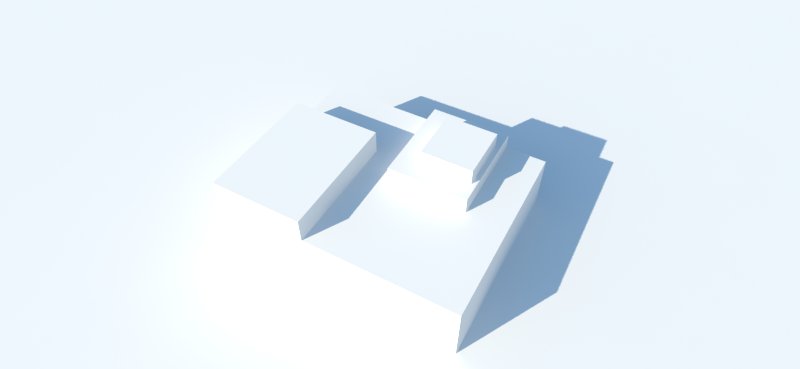
This is default render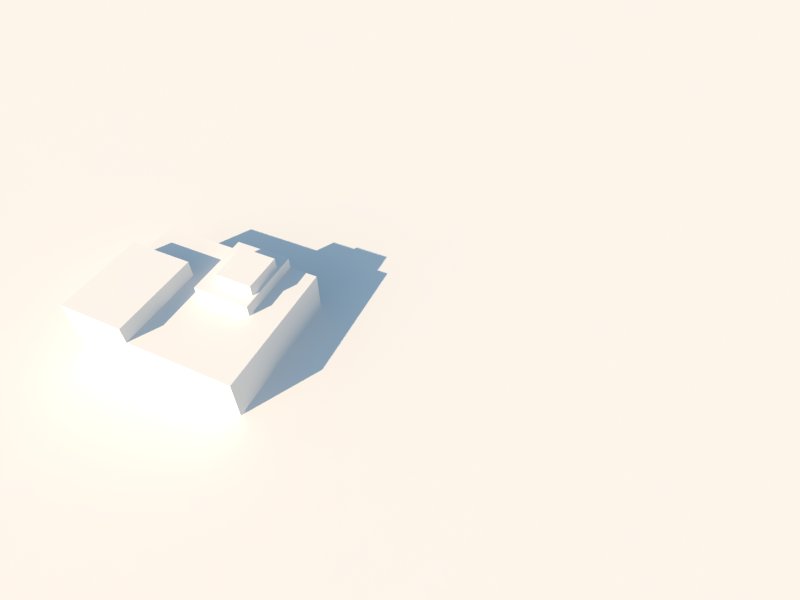
this is with value 130,156,178
-
Here is my attempt by using Photoshop's Color Balance Adjustment.
Rob
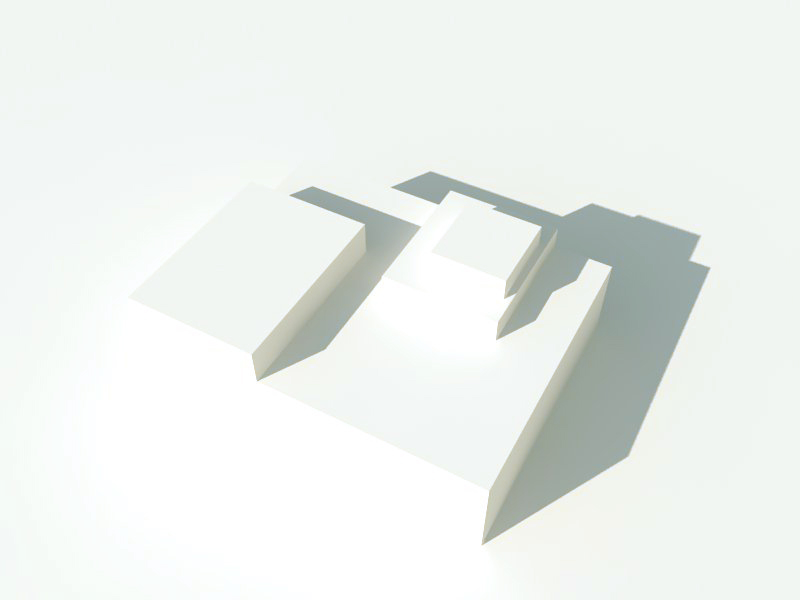
-
its coming greenish, photoshop doesn't work, i tried a lot

-
you could always just reduce the saturation...
-
@andybot said:
you could always just reduce the saturation...
but the yellowish colour will still be there wouldn't it? What setting do you use for bluish face issue?
-
sorry, I meant in photoshop - use the "hue/Saturation" adjustment. Adjust the saturation slider down until it looks more gray.
Advertisement







