Draw 3D arc point to point
-
Hi , I see it like that:
- Assume that You select curve, that means you can calculate distance from beginning to every vertex , lets call it "di" for i-vertex. Total length of a curve will be "L"
- Start vertex stays in his place and end vertex will be moved with a distance "z" up
- Every vertex in between will move up by a value "dz" where dz=z*di/L
This will give you linear slope, for other possibilities (expotential, etc. ) dz will be calculated with another equation
Maybe someone can write a simple plugin ?
Matt
-
@matt
that's already possible with tools on surface@brooke
which tool in TOS are you using? arc on surface?
if so, try using a simple line on surface.. click on the start point then the end point and that's it.
that should give you what you want (unless I'm missing something.. I think your use of the words arcs and tangent are confusing me here as it's very unlikely the resulting curve and/or segment of said curve will be an arc) -
Have you tried Shape bender?
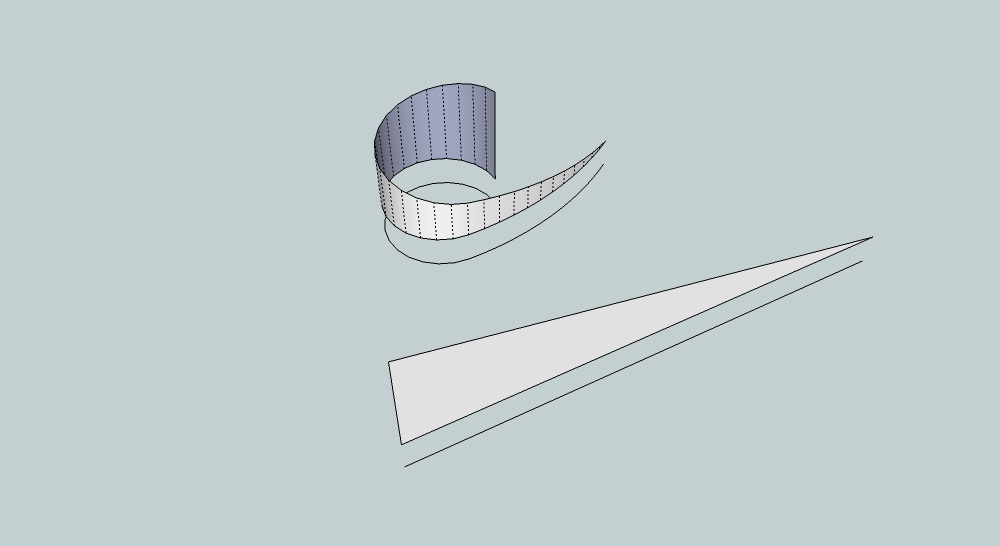
-
@Matt I did think of calculating the linear slope, but being lazy, wanted something easier and thought modelers with better skills than mine could nail it quicker. Perhaps shape bender can help with the slope calc (see below).
@Jeff I was using TOS arc but tried other TOS tools as well. TOS draw line wants to do the job and comes quite close but does not, for me. I can get it to make 3 tangent arcs but not resulting in the end at my desired end, or to accept my endpoint for one, which would be the ticket. There's hope there. If I were more proficient with it, probably. Fredo built it with what appear to be such robust inferencing tools that probably I just need to practice. Can you get it to work?
@gilles I had thought of shape bender also but am not sure how to use it here. One possibility: take the 2d arc copy it up; join the arcs to make a face, unroll the face; connect the end points, thus getting the new 3d arc (with linear slope) unrolled; roll it back up. Can shape bender roll it back up? I must try. Seems like what is needed is shape unbender and rebender; after a quick look it does not look like shape bender at present can do this. Further tips?
Thanks very much for your tips. Very much appreciated.
-
ah.. ok. I think I'm understanding what you're after a little better now..
the best way (which isn't possible in sketchup afaik) would be to have a soft selection/move tool.. thomthom has shown us this is possible with his vertex tools (as well as the sandbox tools) but neither would work in this case.. you'd want to move one end of the arc up while each subsequent vertex of said arc receives less and less weight until the final seqment which won't move at all..
there is a way to get what you want if you're looking for utmost accuracy but it involves a lot of manual drawing.. shapebender will work as well but it's also going to require some manual drawing (customized arcs) prior to running it.
I'll try to upload an example file later tonight to show my technique.
(can't do it now.. I'm at a 6yr old's bday party )
) -
Hi,
@unknownuser said:
@matt
that's already possible with tools on surfacewhich tool in TOS are you using? arc on surface?
if so, try using a simple line on surface.. click on the start point then the end point and that's it.
be an arc)I Have tried it with the line but it does not work. I do not know if I did something wrong.
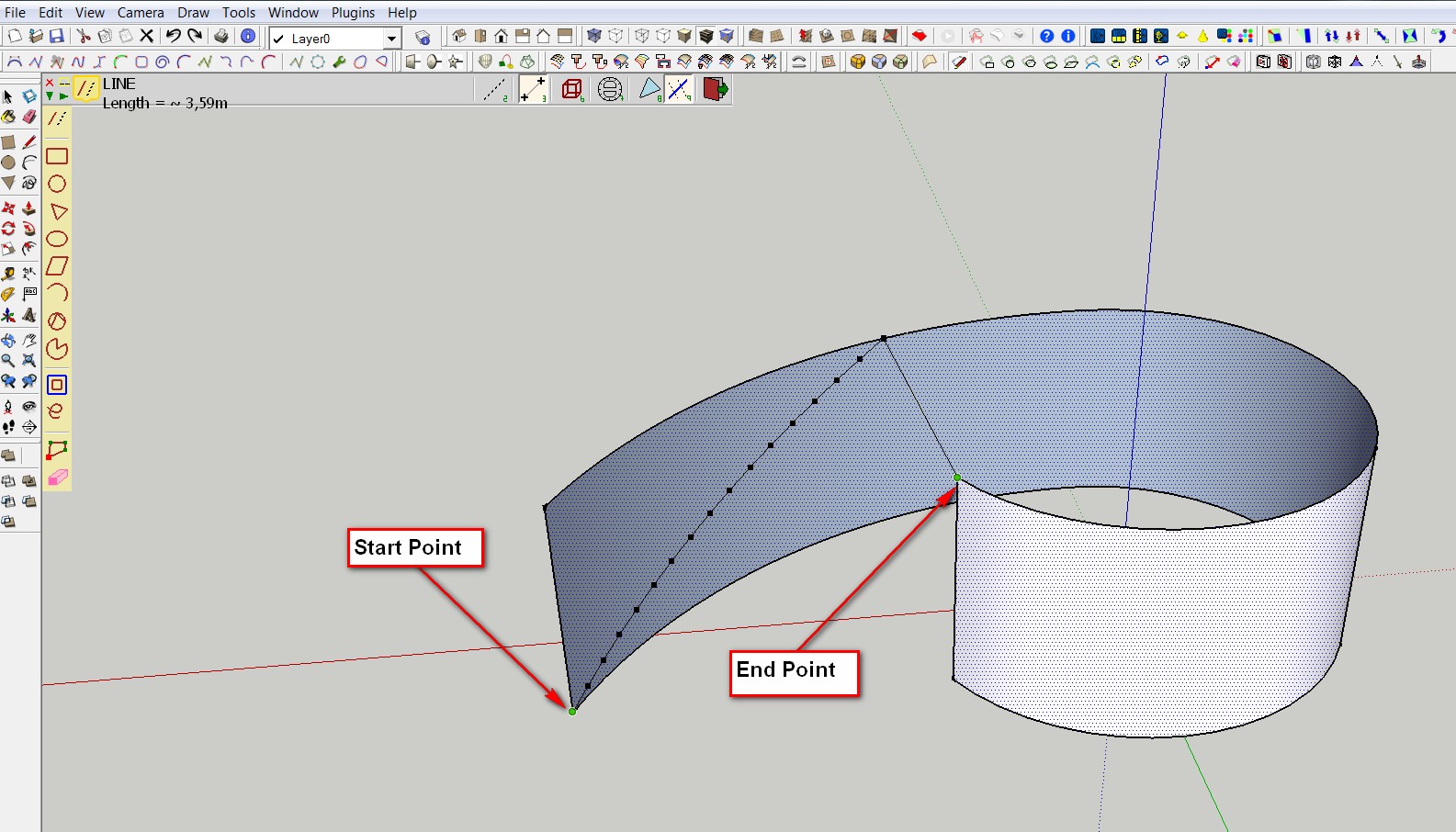
-
I don't think you did anything wrong, the tool just isn't cooperating. If you did as you did but instead of clicking the desired endpoint, travel along the surface toward it and note the line proposed by TOS, it looks good, but apparently since the desired end wraps a bit, as it were, TOS gets confused or wants to go another way. Drawing the line with multiple segments allows inferencing from the first drawn, say to continue along the same path or something equivalent but since the end has not been accurately input the result here will not be as desired, though it may be quite similar. Does this make sense?
@Jeff please do post something if it is quick and easy but don't trouble yourself otherwise. Q and E is what the doctor prescribed.
I still think TOS is the key, I just can't make it work.
-
This is an interesting puzzle. I just had a thought that we need some method of flattening the curved surface to allow drawing the sloped line and then rolling it back up. I envision something a bit like the way the Scale tool can be used with components for avoiding the small face issue. For example, if I want to draw a small item with detailed curves--a small, turned knob for example. I will draw the profile and a Follow Me path. Then I make all of that geometry a component, copy it and scale up the copy by 100 times or something. I then open the large copy for editing and run Follow Me. After the operation is complete, I close the large copy and delete it. The original copy which is still the proper size been made with no holes in it.
So, could a plugin be created to flatten out a copy of a component without flattening the original instance?
-
If you want a linear slope I see no problem with Shape bender.
You will need some extra plugins:
-BZ tools
-Weld#1 draw your three arcs
#2 weld them
#3 select the resulting curve, in context menu choose BZ convert to, choose polyline segmentor, choose how many segments.
#4 select your curve, in entity info look at its length, let say 1000.
#5 on red axis draw a triangle length 1000 height ,let say 400 then make it a group.
#6 on red axis draw a line length 1000.
#7 apply Shape bender, note that you may have to use arrow keys to get the result you expect. -
Something like this?
[flash=800,600:2f3ymz0f]http://www.youtube.com/v/LzuiBX-N7Fc[/flash:2f3ymz0f]
-
My experience here with trying to use TOS inferencing is that the same inference, drawn from the same edge, can lead to seemingly contradictory results, though both can be 'logical'.
The first segment is drawn, sloping up, and the second is meant to continue this as if tangent. The continue along edge inference is locked and the resulting line slopes up and then down, even though the first was only sloping up. It is as if at some point the tool says OK, this line is sloping down, which of course it is: any up sloping line is also sloping down from the other end. -
That sure looks like it, Rich.
Fredo Tools Curvishear. I will go-a-looking.
Thank you.
And thank you, gilles, I will try that.
-
Rich
I wasn't looking for this, however, you demo was impressive. It is hard to keep up with all the plugins and what exactly they will do.
So thanks Rich
Ken
-
Curvishear !!
I forgot this one, yes too much plugins. -
oh wait.. if curvishear is doing it then I guess I didn't actually realize what you wanted.

I was picturing 3 different radius arcs being tangent at the start point then being applied to a curved surface..
(which is possible to do btw.. just not with plugins (yet))please ignore my post in the thread

-
Your post was not and will not be ignored. The surface was made from the 2d arcs as something upon which to more easily build the 3d arcs and indeed seemed to get most of the job done: TOS then had a surface upon which to draw and I still think could do it. But CurviShear obviates the need for the surface, and I really wanted the 3d arcs alone, anyway.
Tanks again to all tipsters.
-
Well, shoot! I forgot about Curvishear, too. How in the world is anyone supposed to remember all these plugins, anyway?
-
@unknownuser said:
It is hard to keep up with all the plugins and what exactly they will do.
Ditto to that! I have less than 30 plugins installed but have tested everyone and keep them sorted by category so I can easily install when needed.
@unknownuser said:
please ignore my post in the thread
Every method has merit. Mine was the lazy way.
@dave r said:
I forgot about Curvishear, too
Does that mean you owe me a pint?
Happy Paddy's Day everyone

-
Yes, I do and if you're on your way, I'll get it poured.

Happy Paddy's Day to you, too.
-
@charly2008 said:
Hi,
@unknownuser said:
@matt
that's already possible with tools on surfacewhich tool in TOS are you using? arc on surface?
if so, try using a simple line on surface.. click on the start point then the end point and that's it.
be an arc)I Have tried it with the line but it does not work. I do not know if I did something wrong.
I'm with you Charly. I've tried this before also and found that drawing an arc on surface with TOS makes the tool get confused especially if the curved face is totally not in view of the user... [ie: having to orbit the model to continue drawing.]
I do like Rich's use of Curvishear though; that could be the way to do it.

Advertisement







